Windows CHKDSK Tool is a built-in tool on your computer. It can cause problems with the hard disk. Detects bad sectors and system errors. In addition, it can solve many problems. Big problems cannot be solved. The advantage of this tool is that it detects problems on a hard disk.

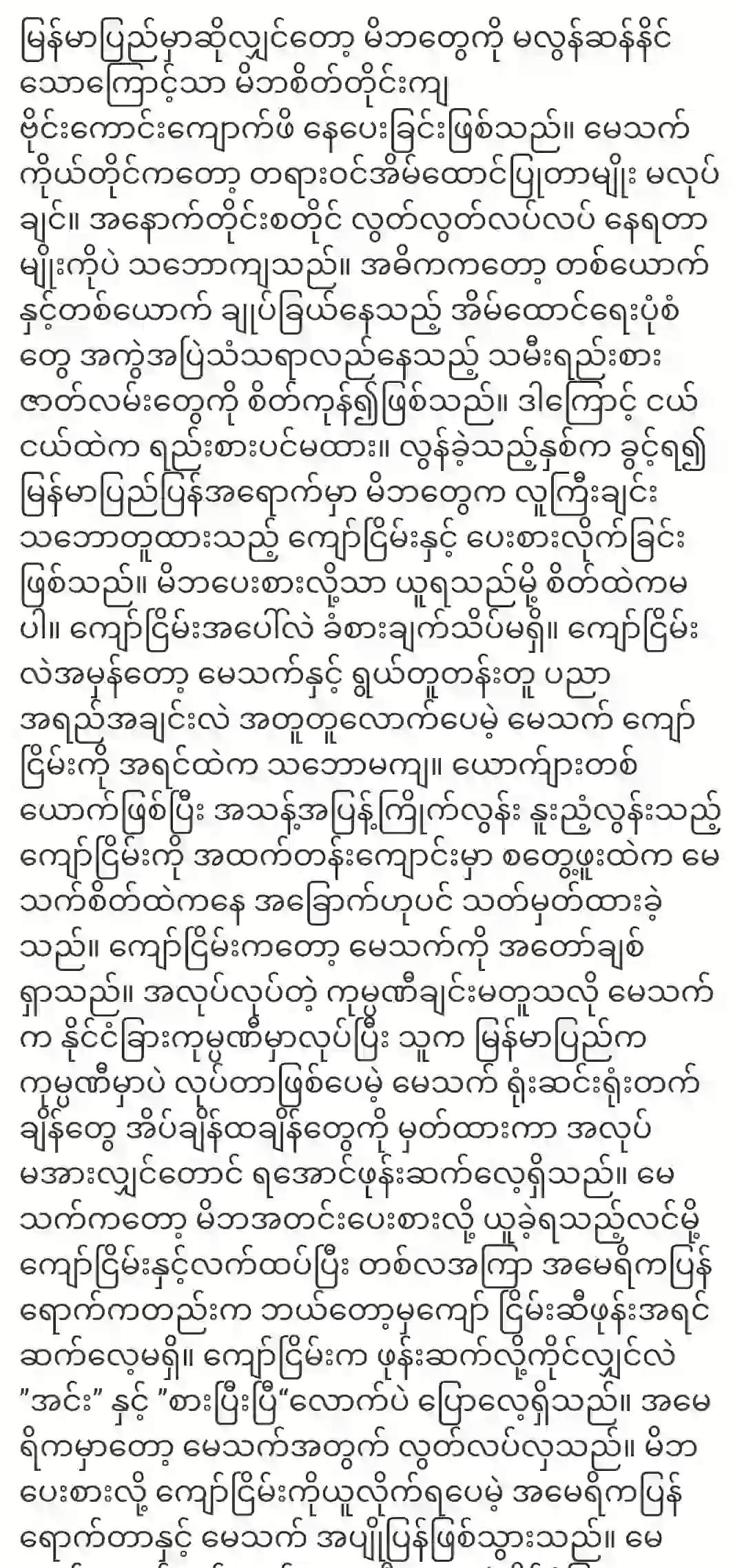
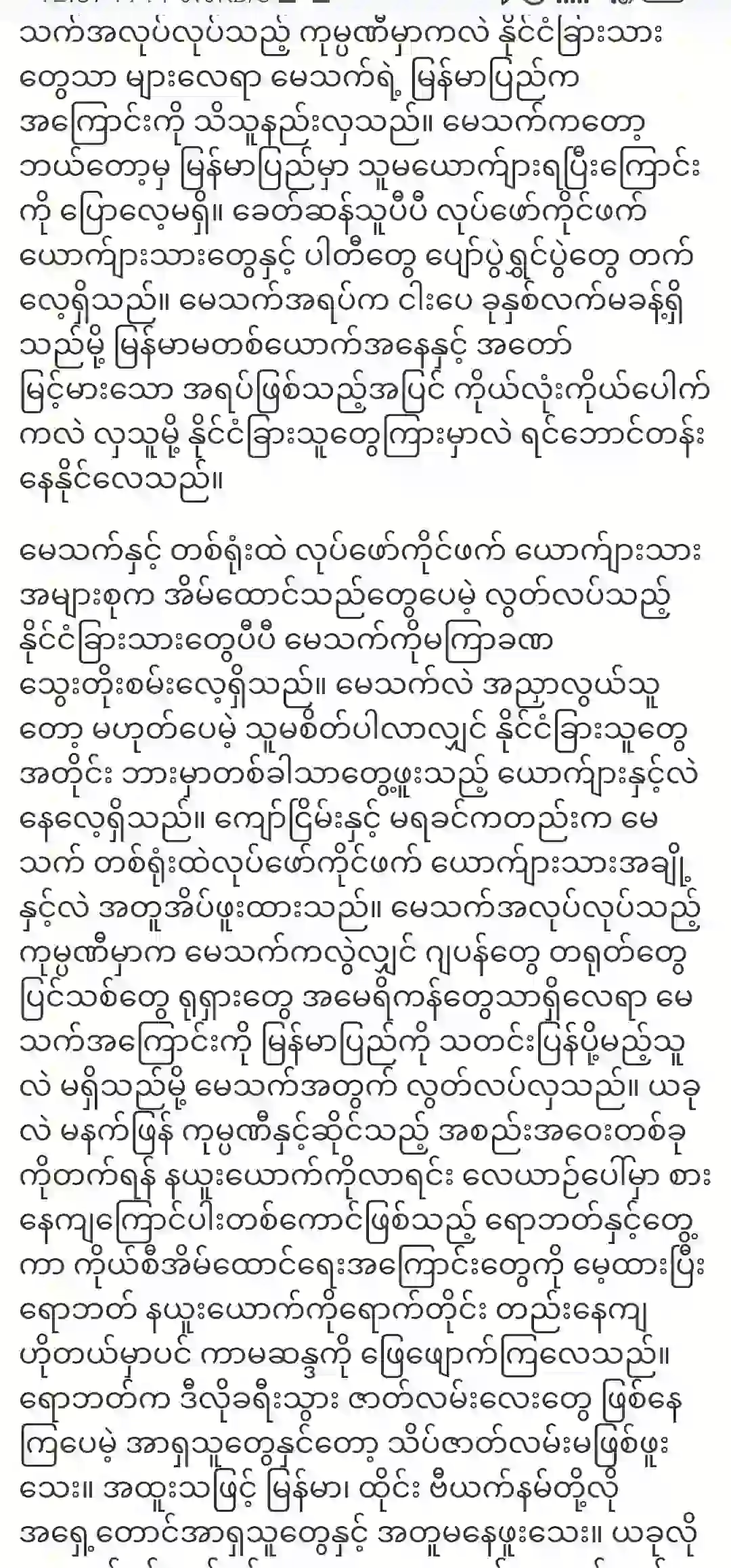
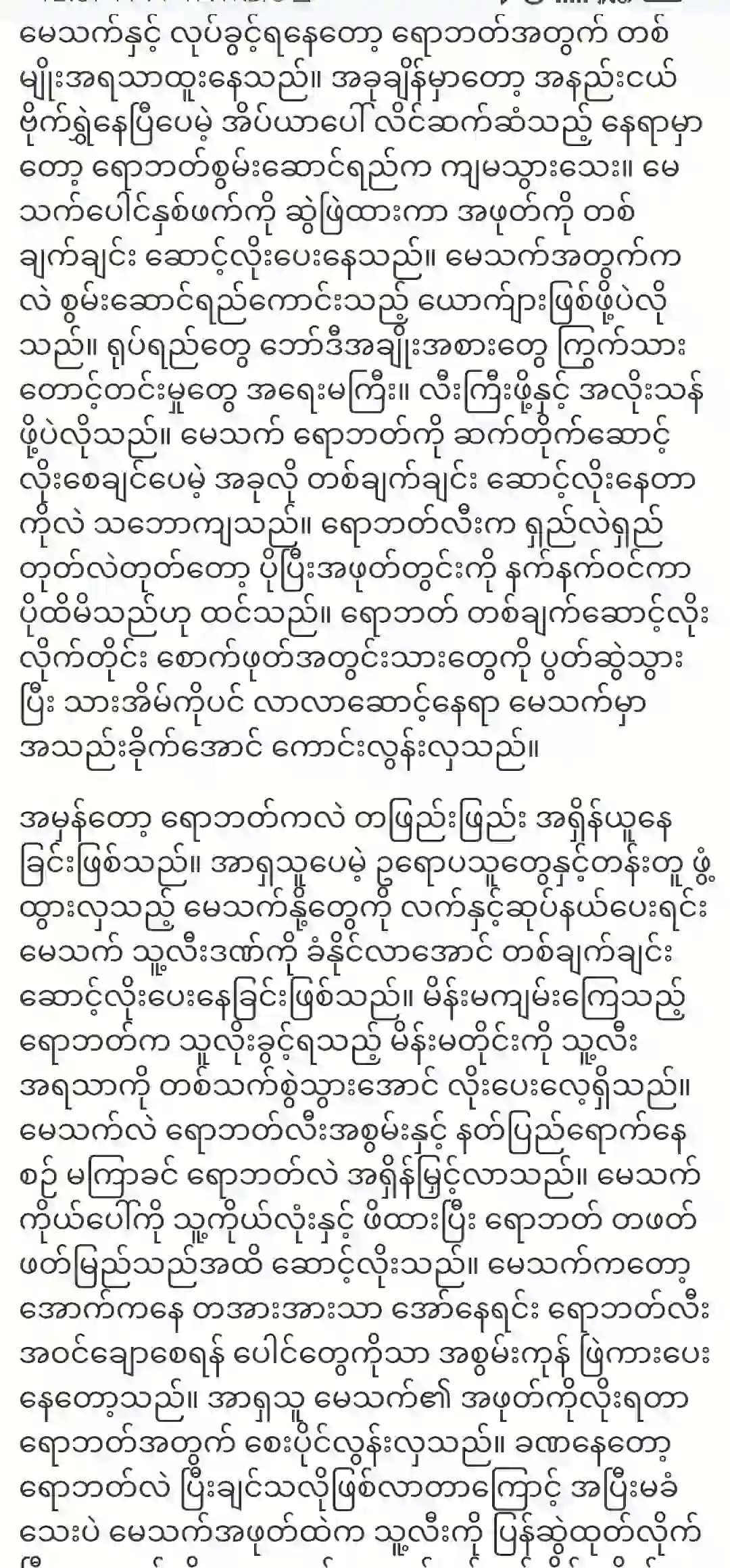
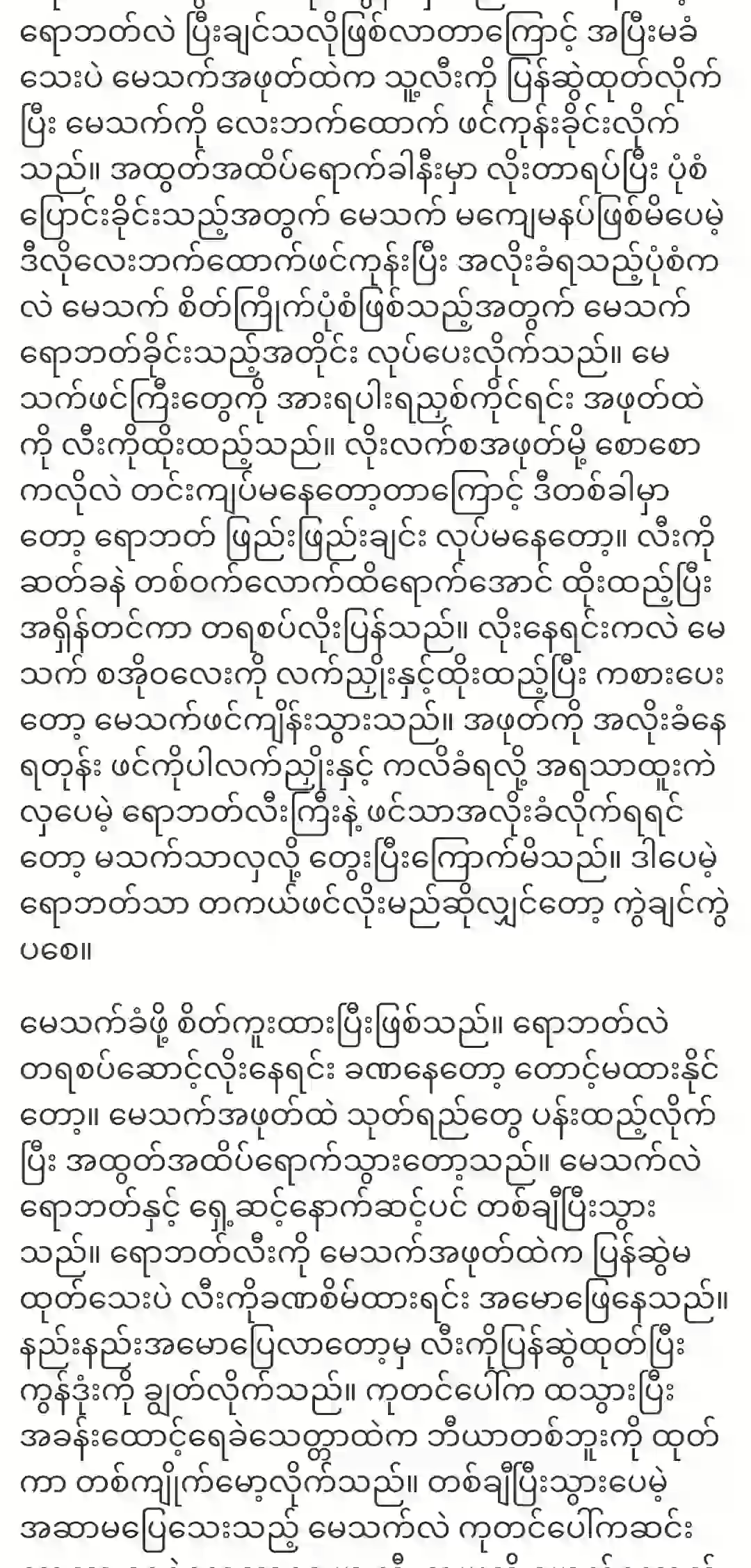
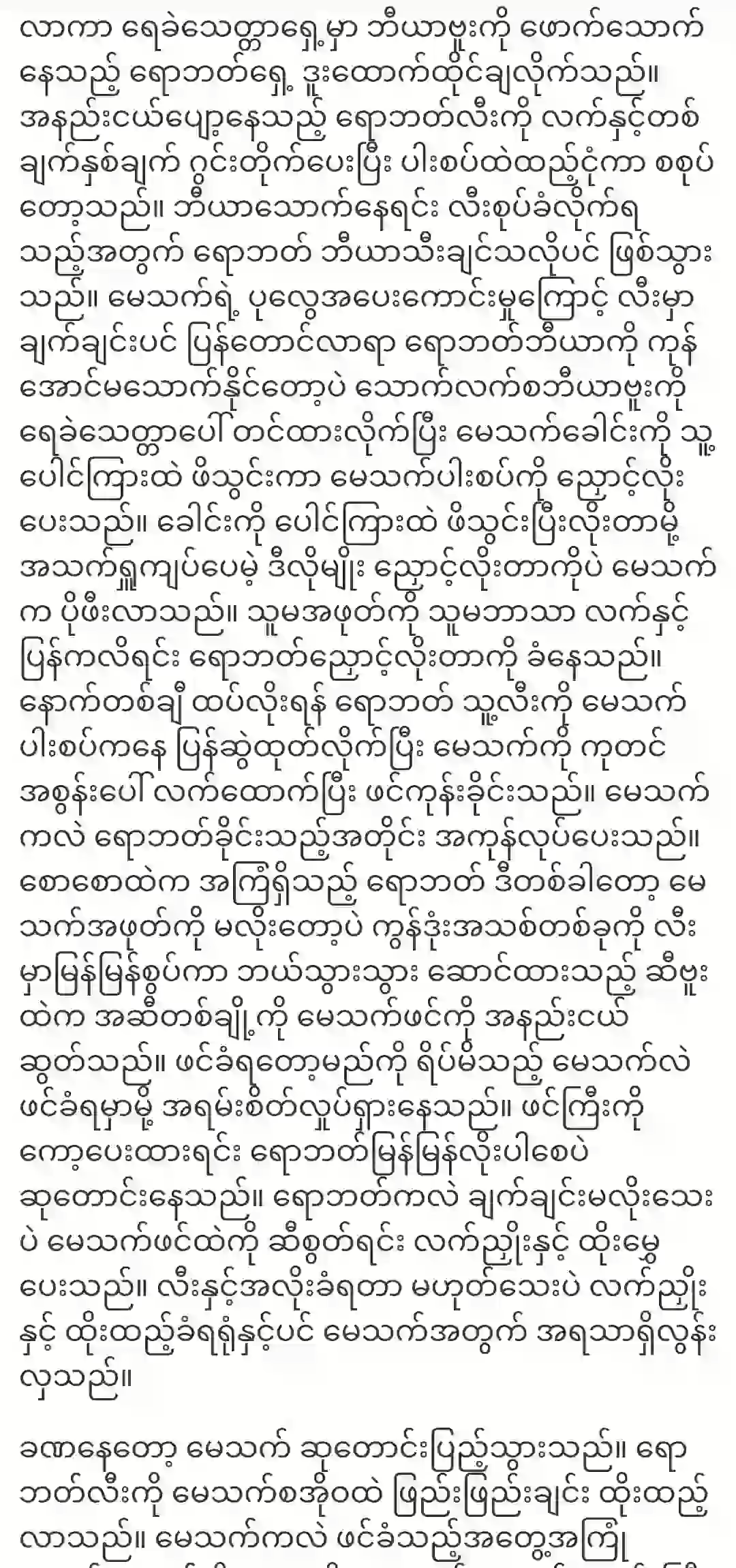
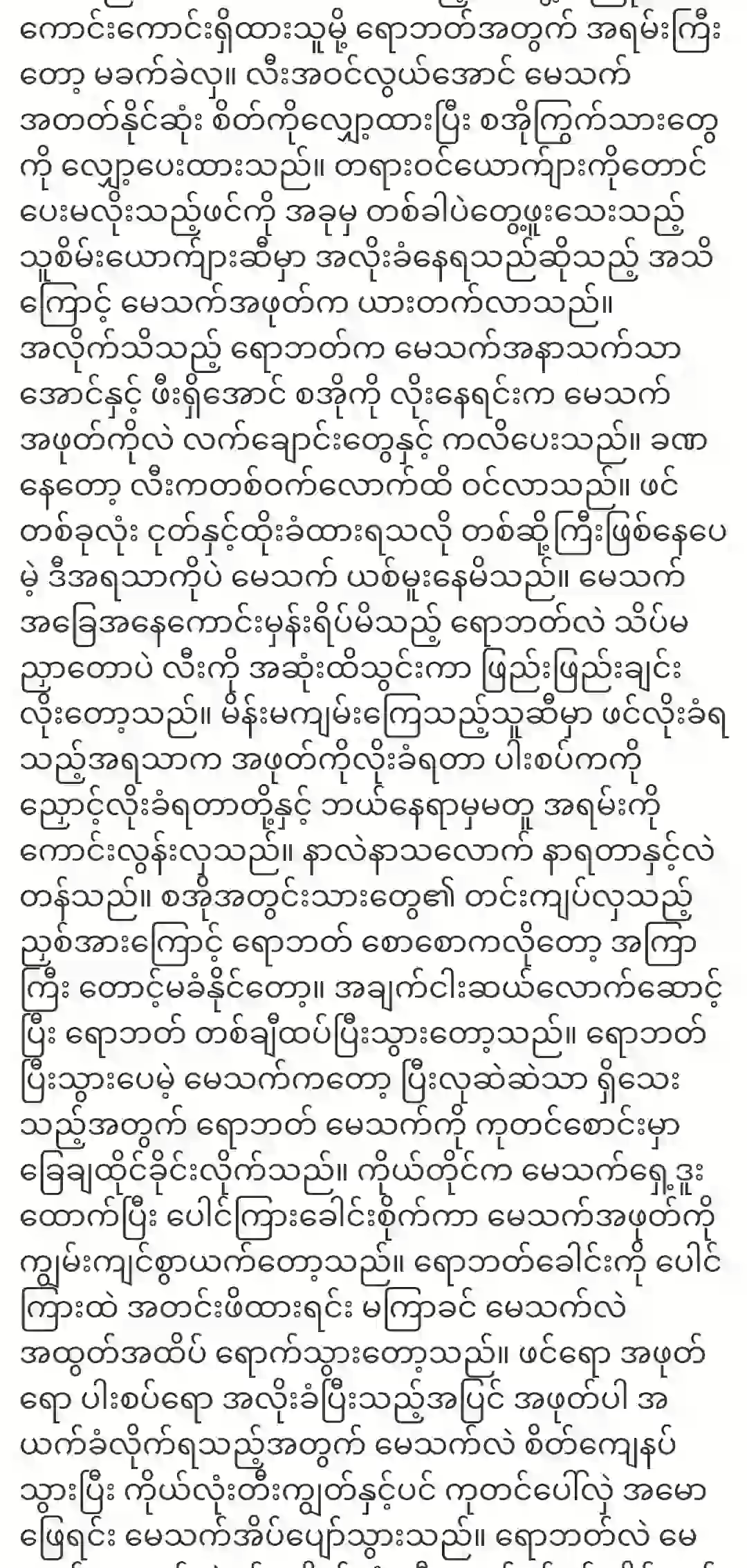
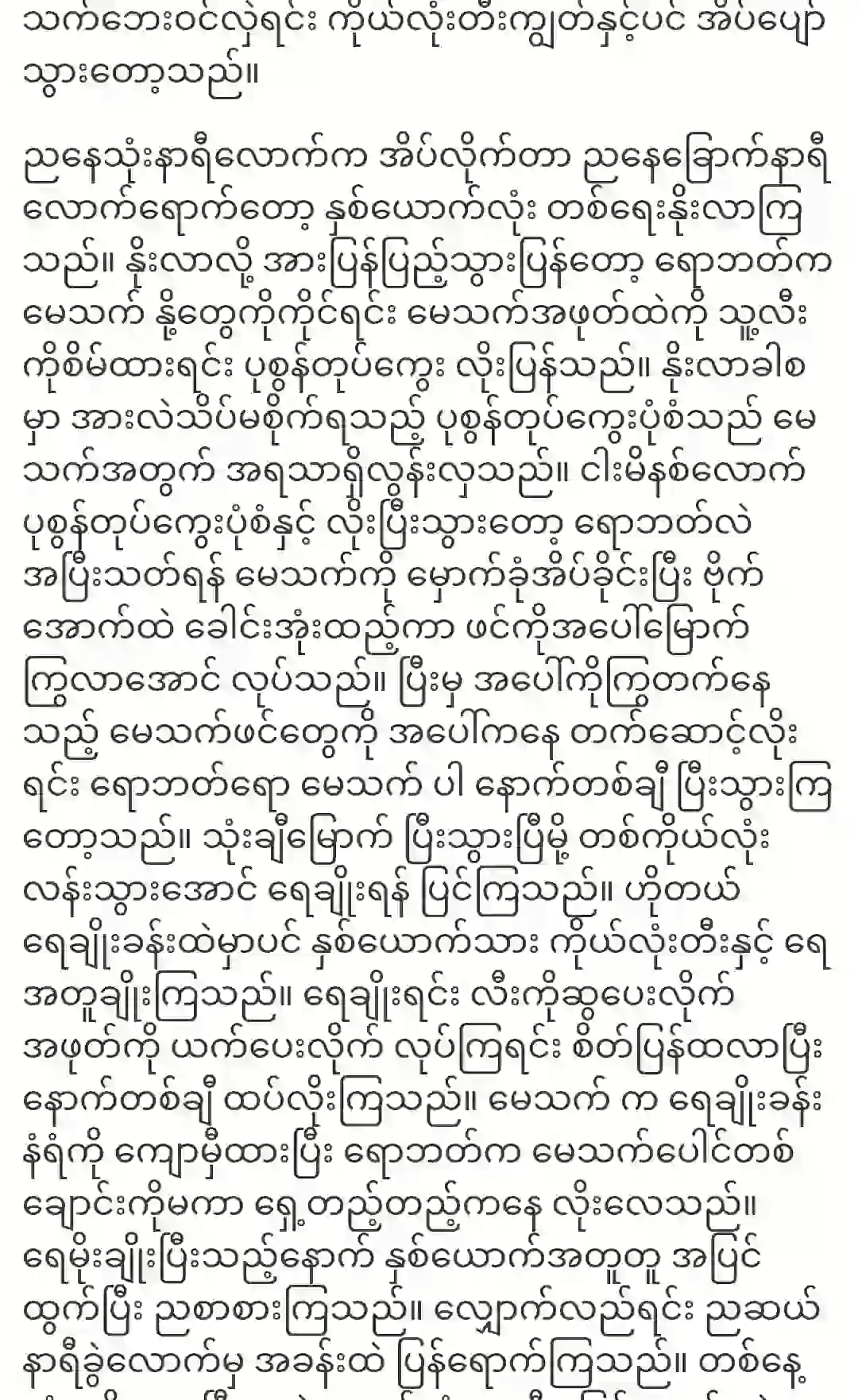
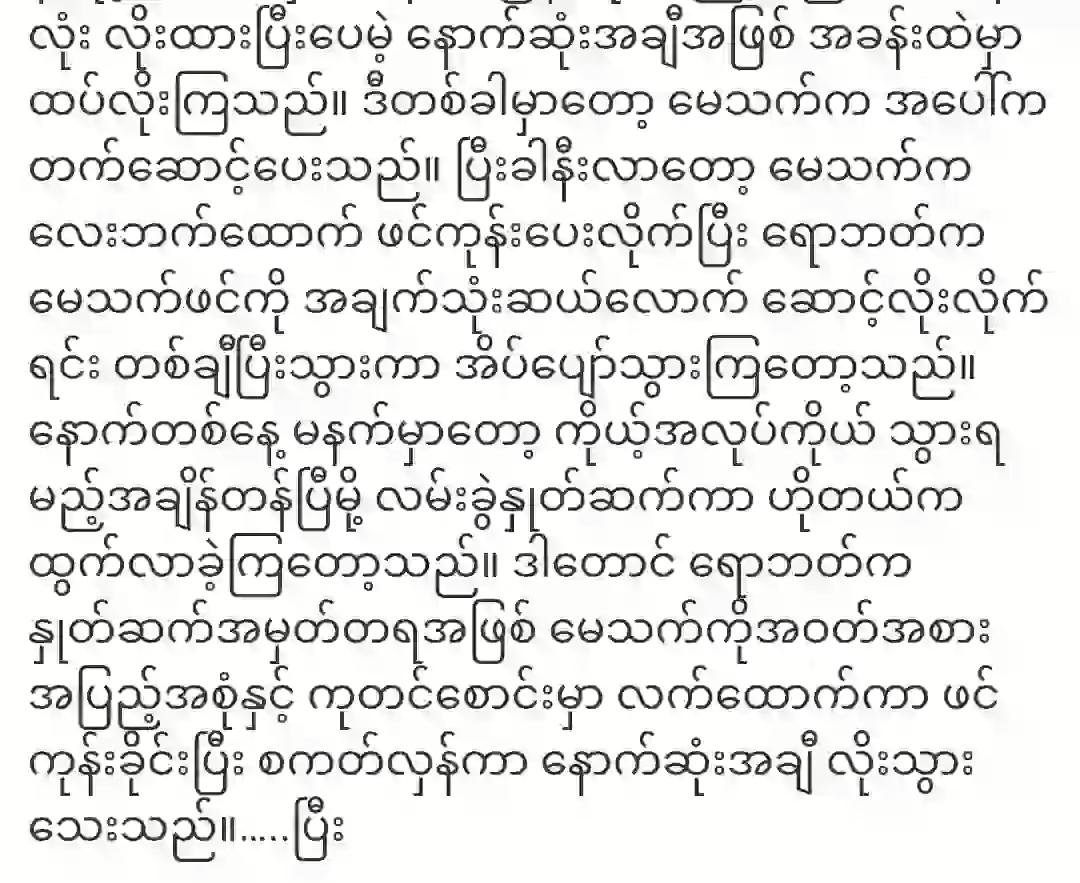
Some if you can. Problems can be solved at once. OK, if you want to use this tool, right-click on the partition you want to scan in My Computer. Then go to Properties. You will see another tool called Tools. Click on it. There you will see Check Now. Click When you click, a small box will appear. To scan and fix. You can choose for If you want to do both, check both. Or just want to scan. I just want to fix it. If so, check the box next to it and click Start. This way you can diagnose and troubleshoot your hard disk.