The fourth method is:

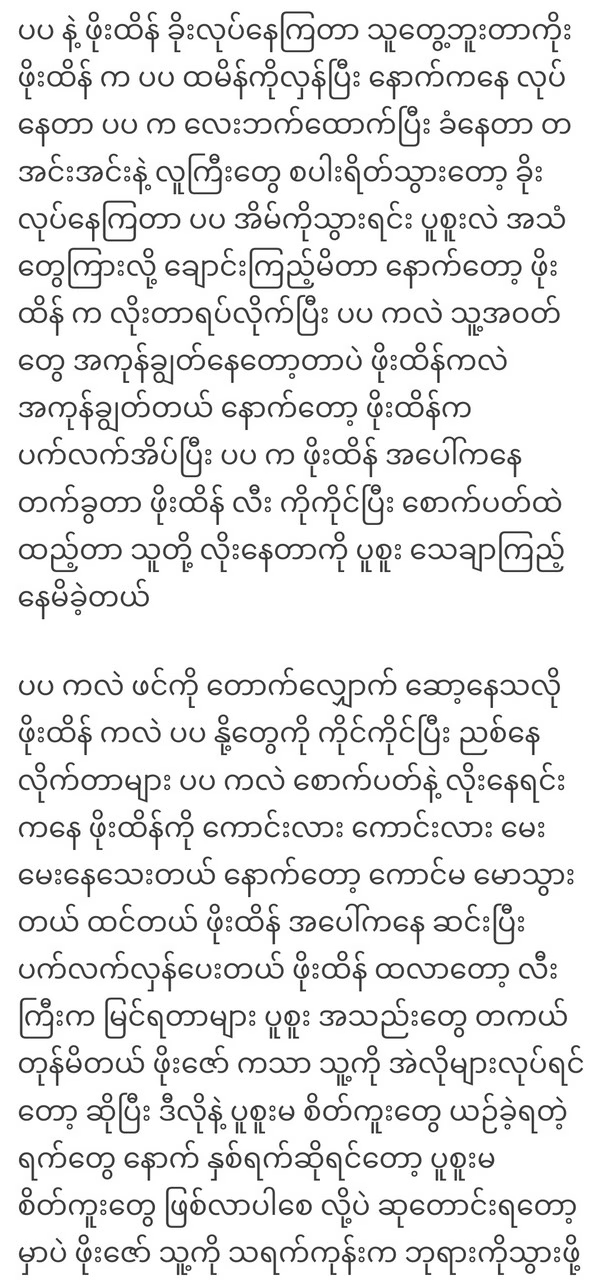
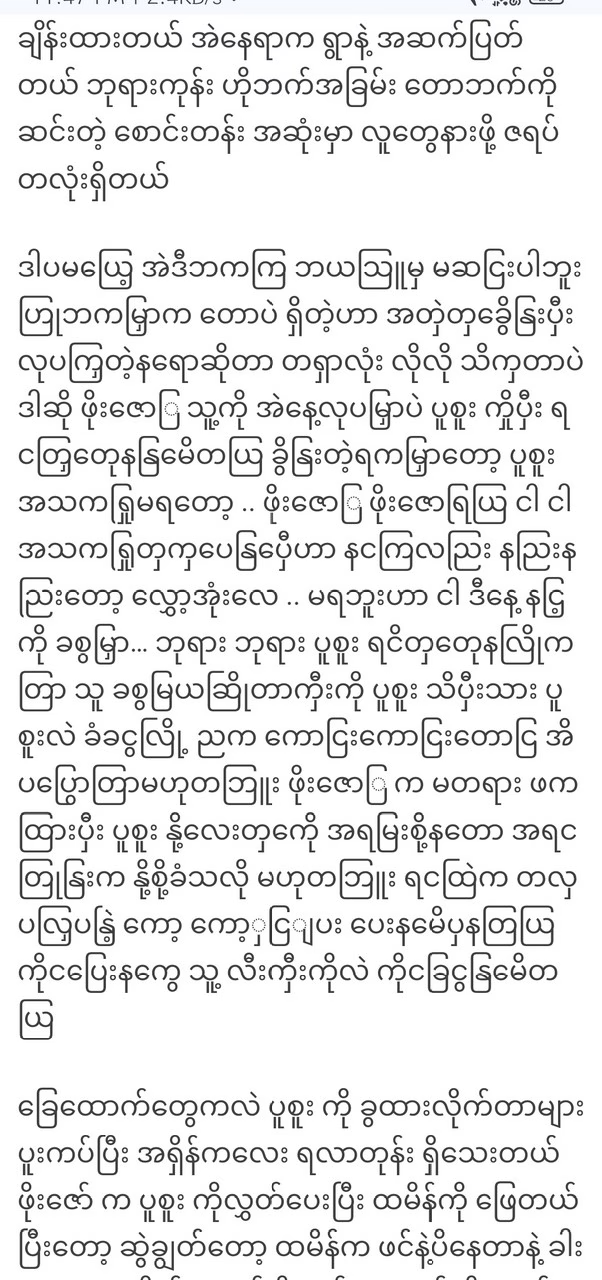
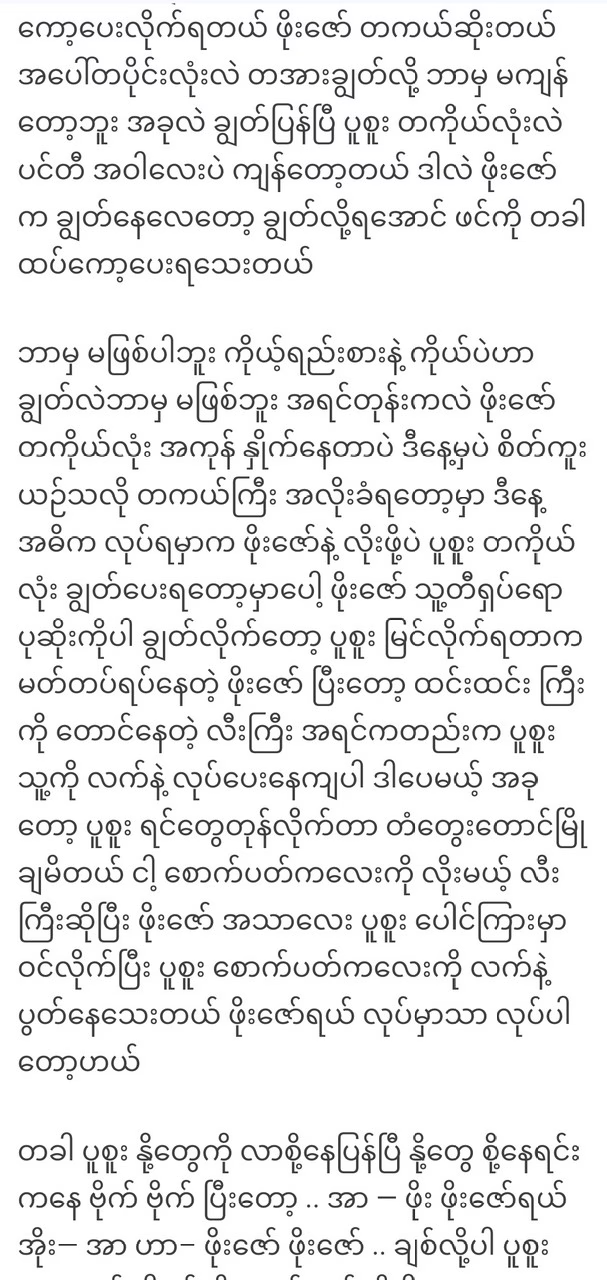
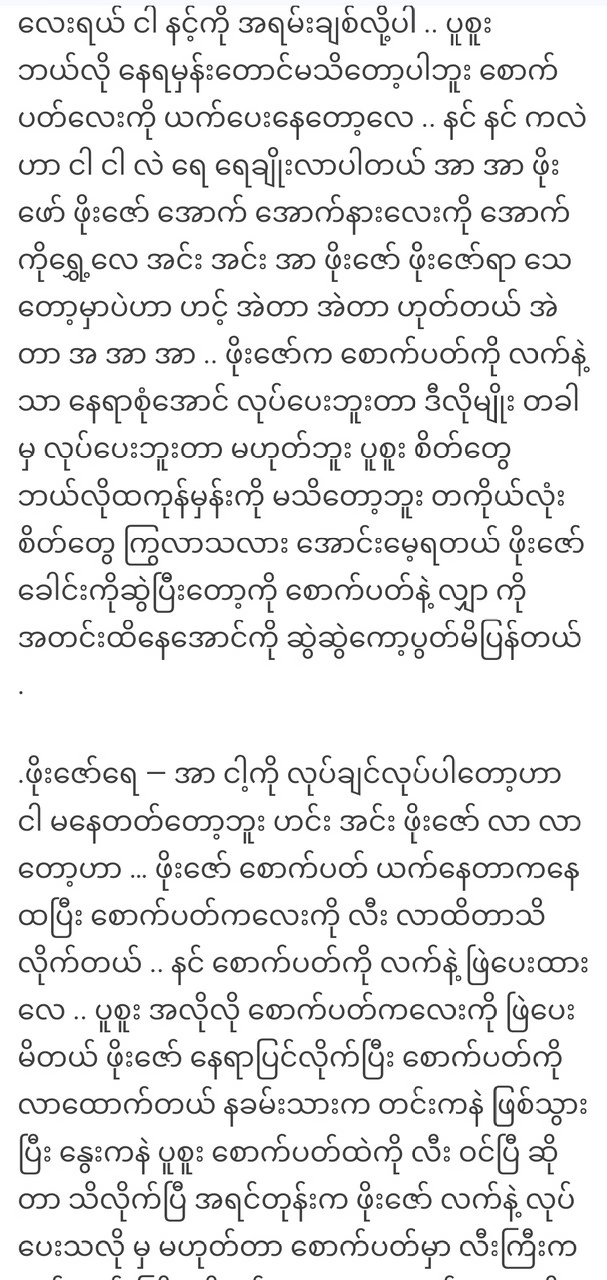
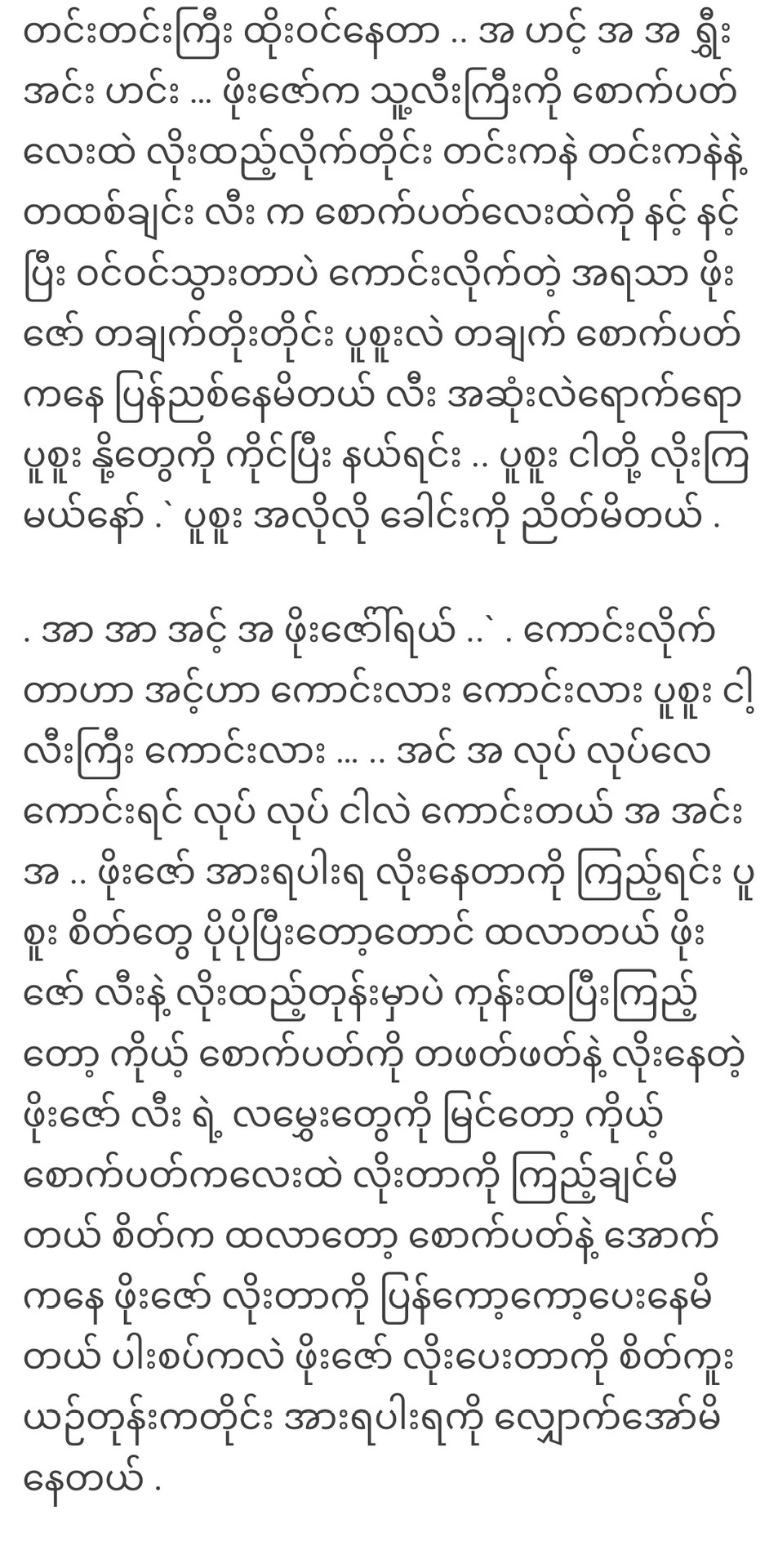
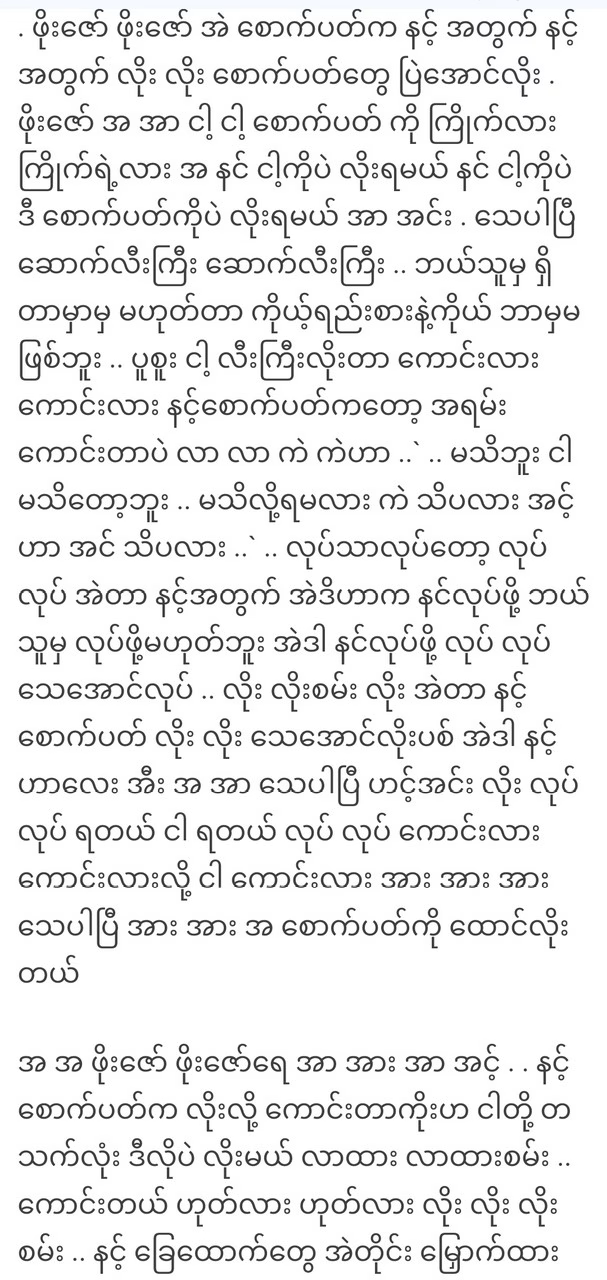
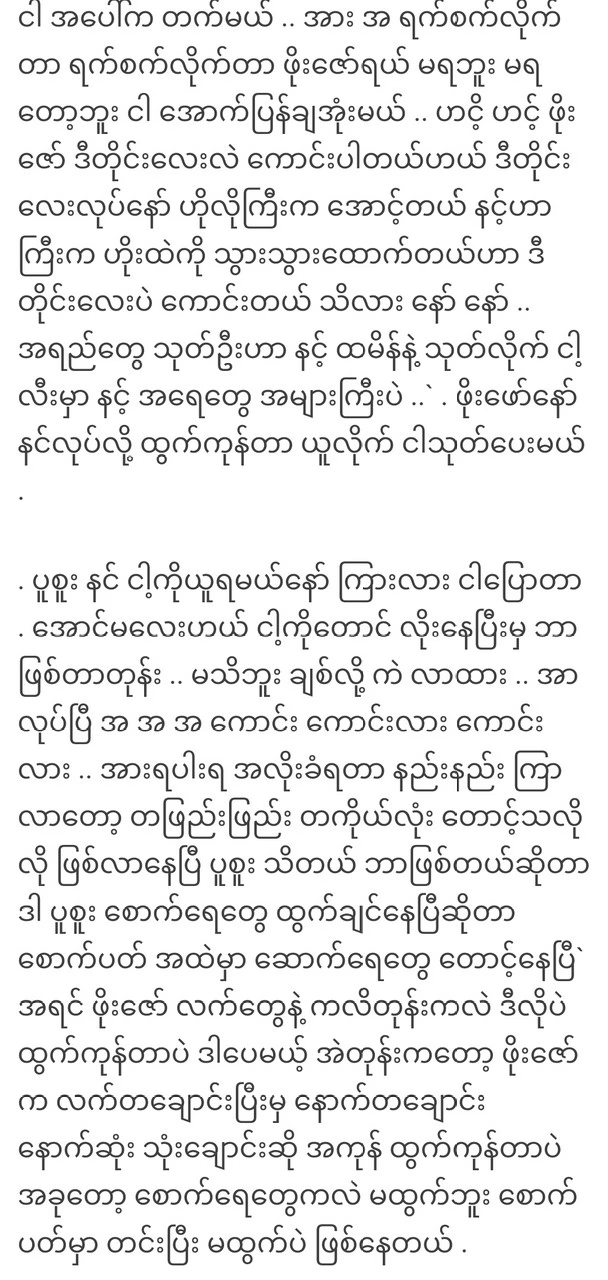
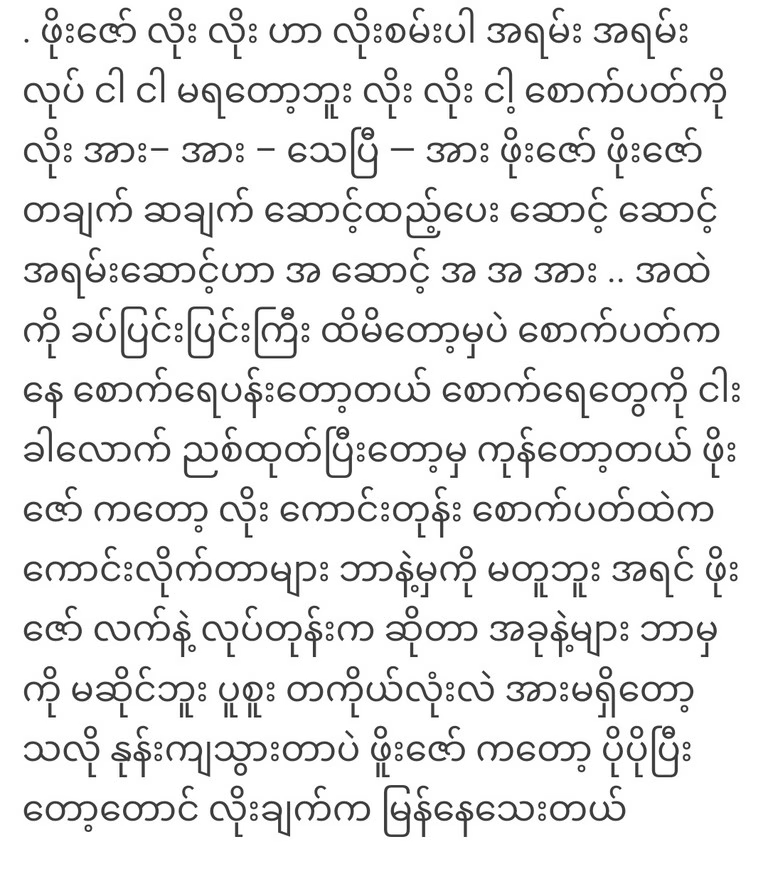
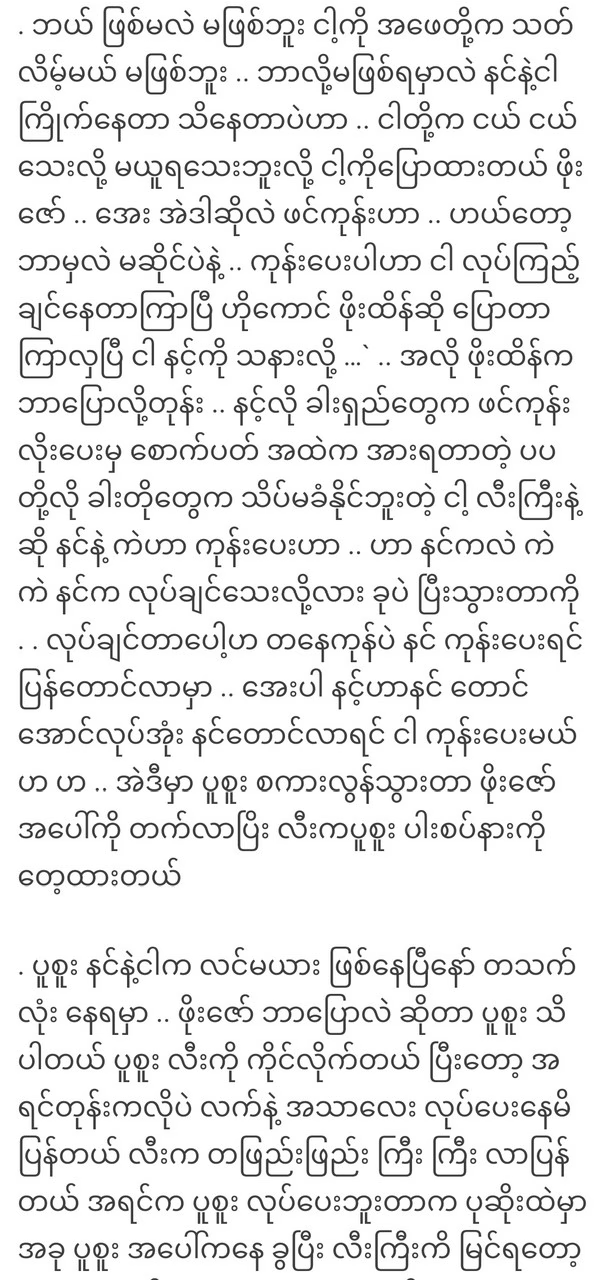
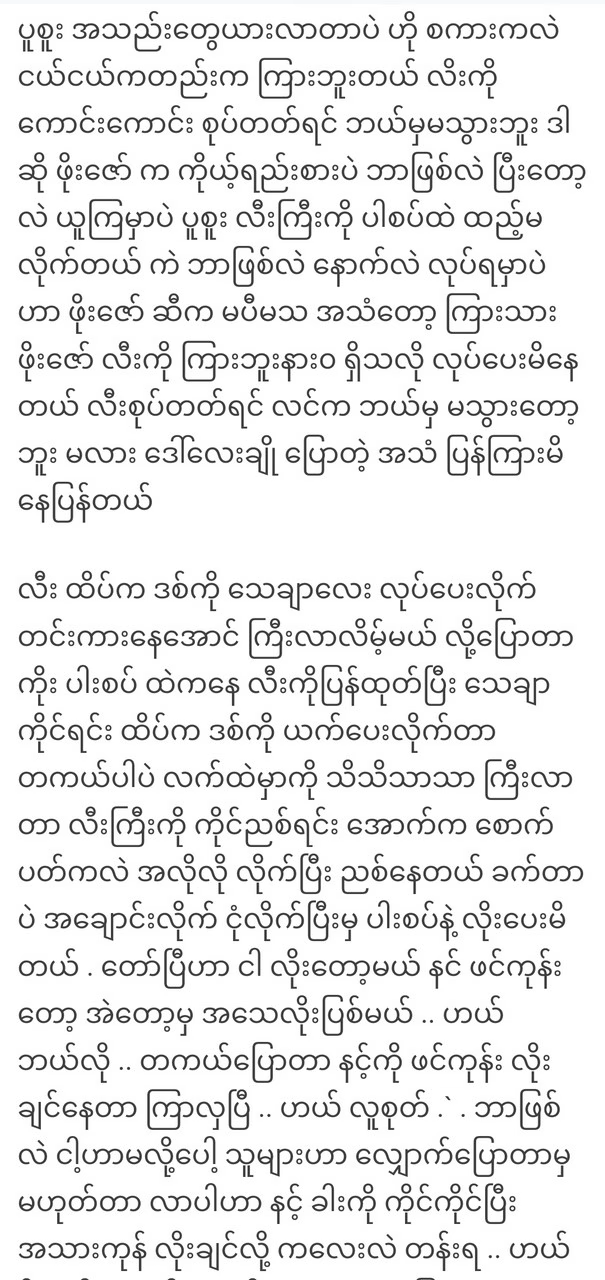
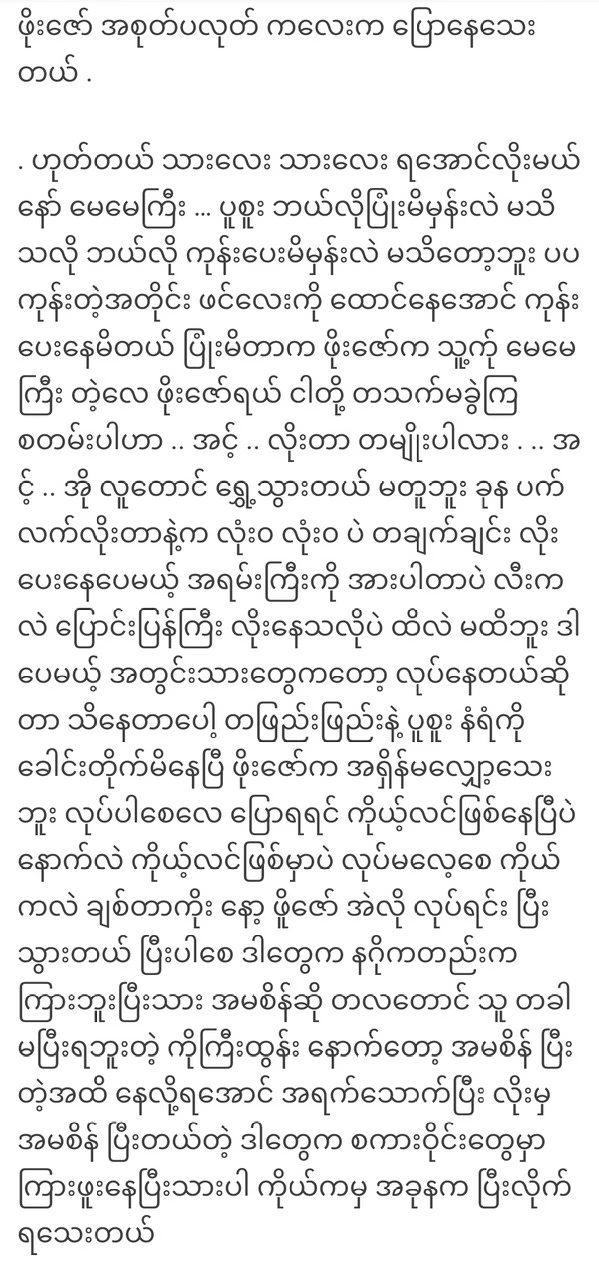
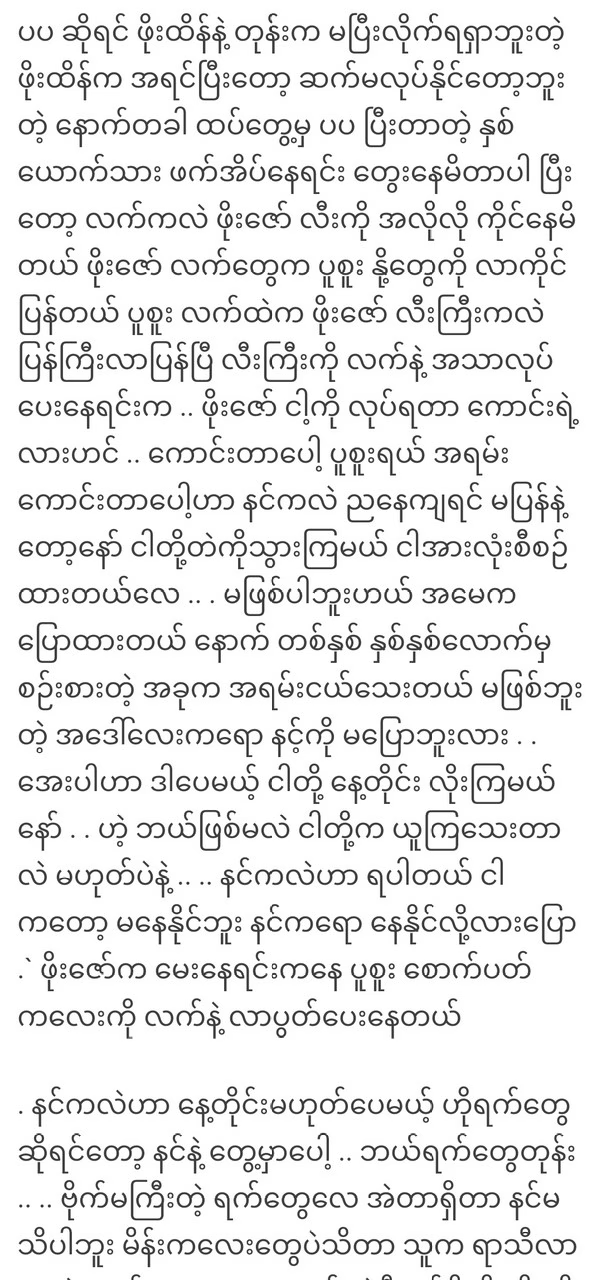
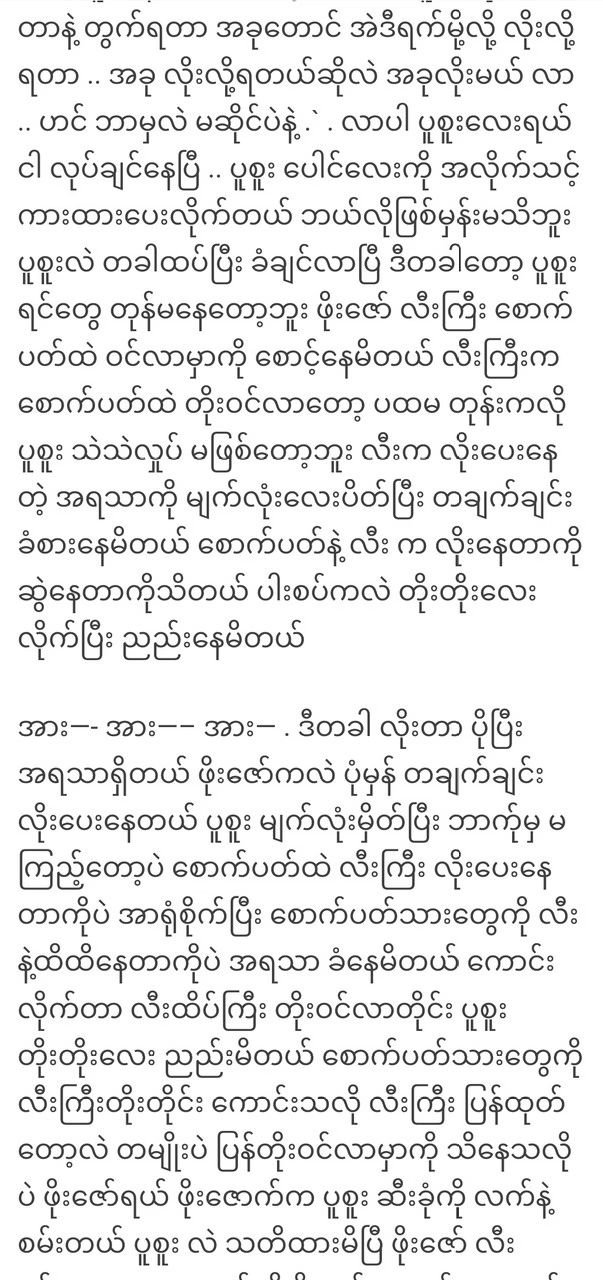
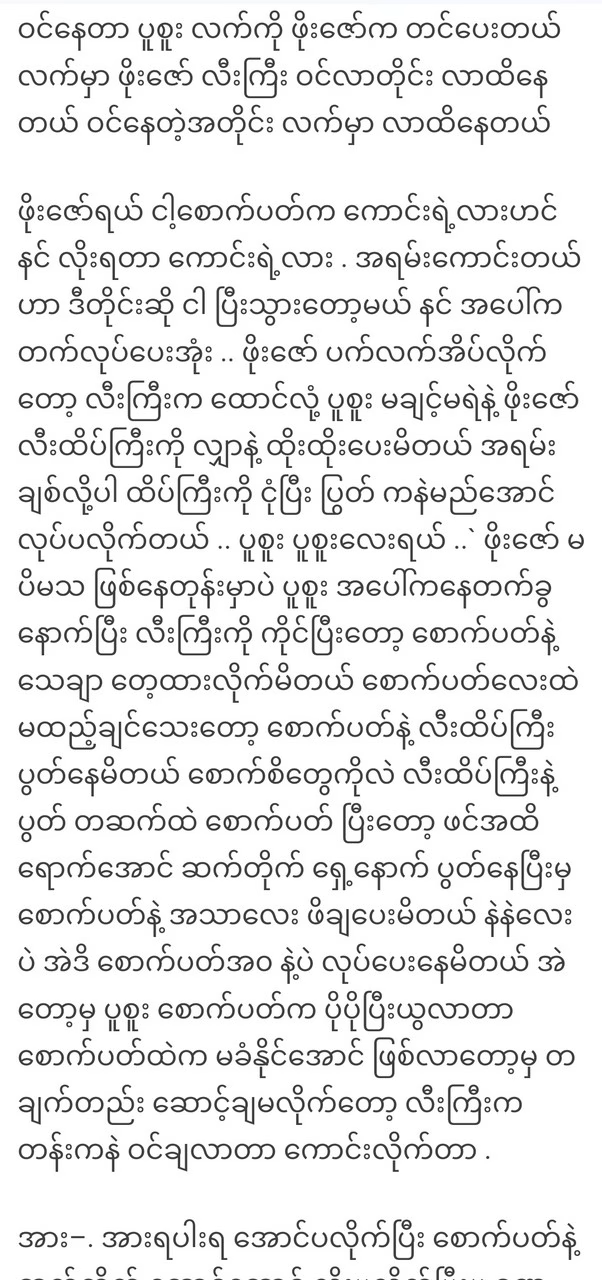
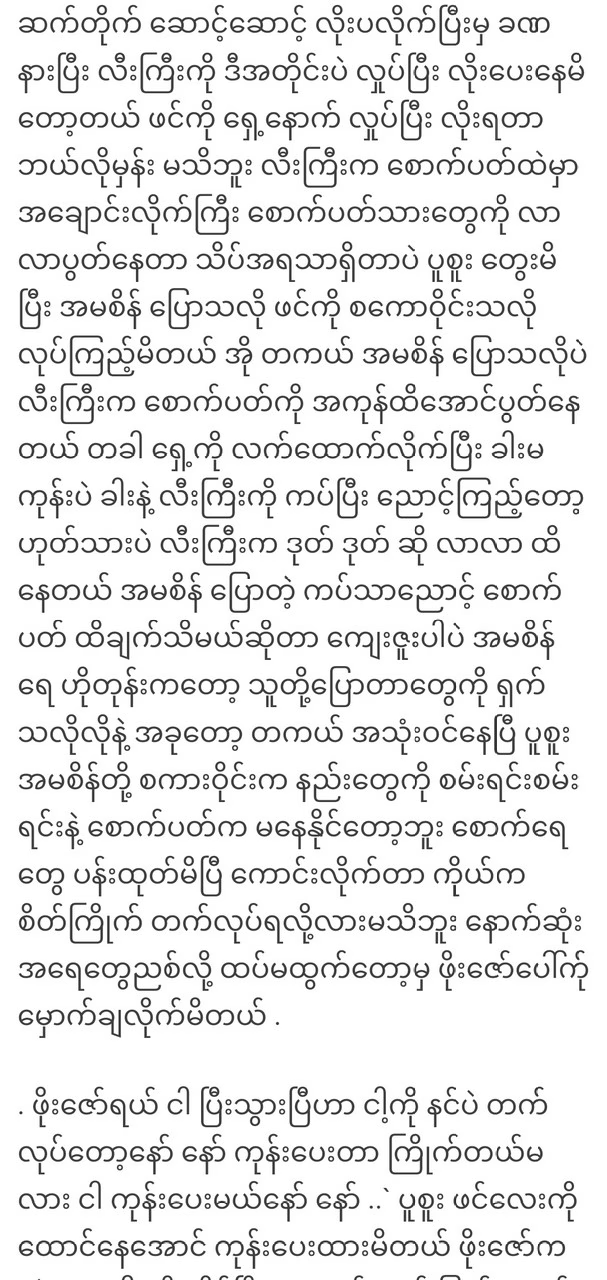
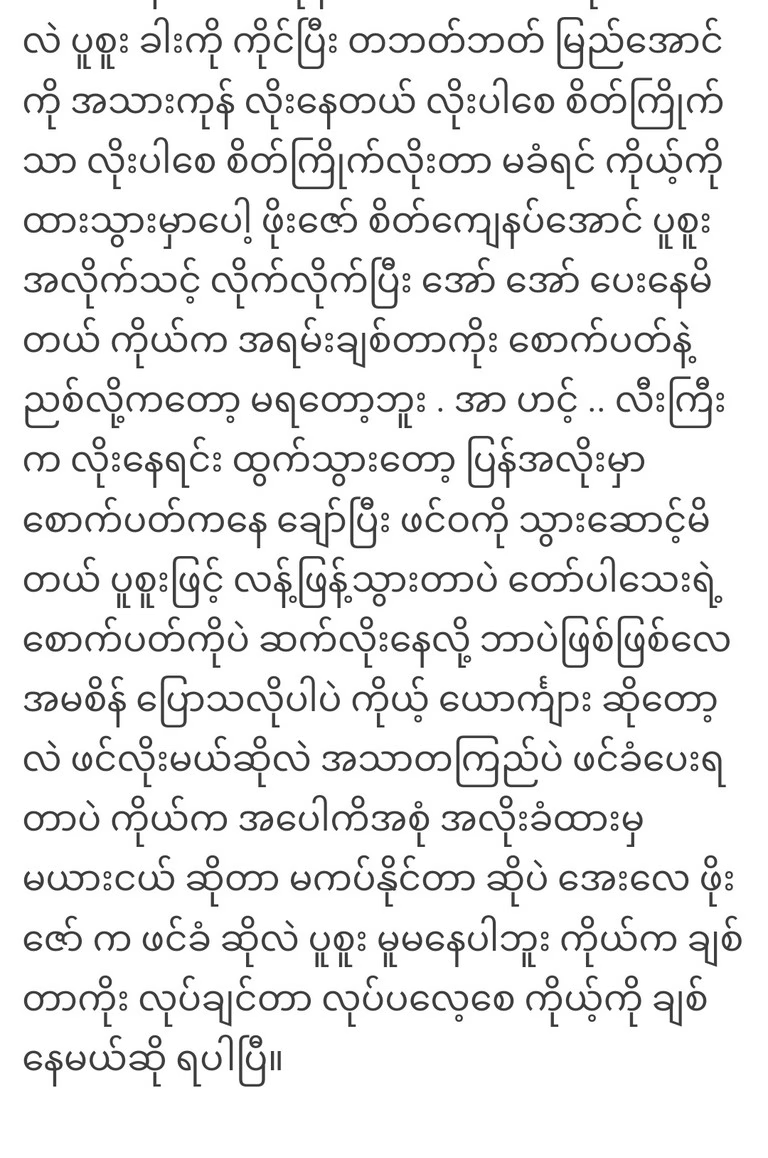
Go to Start >> Control Panel >> System and double click on it.(same for mycomputer >> right click >> Properties)The System Properties box appears. Click the Advanced Tab >> Performance Settings.
Select Adjust for best performance and click Apply ok.
The PC will change shape and be significantly lighter as it no longer has effects.
The last method is:
Click Start >> Run (or) win + R ..
Type system.ini in the run box and click ok.
In the Notepad that appears, copy the following code and paste it below.
Page buffer = 100000kbps load = 100000kbps Download = 100000kbps save = 100000kbps back = 100000kb
Then go to file >> save and close. Restart your computer when all is done.
