This is not a very difficult matter. Almost all internet users in Myanmar have at least one gmail account.

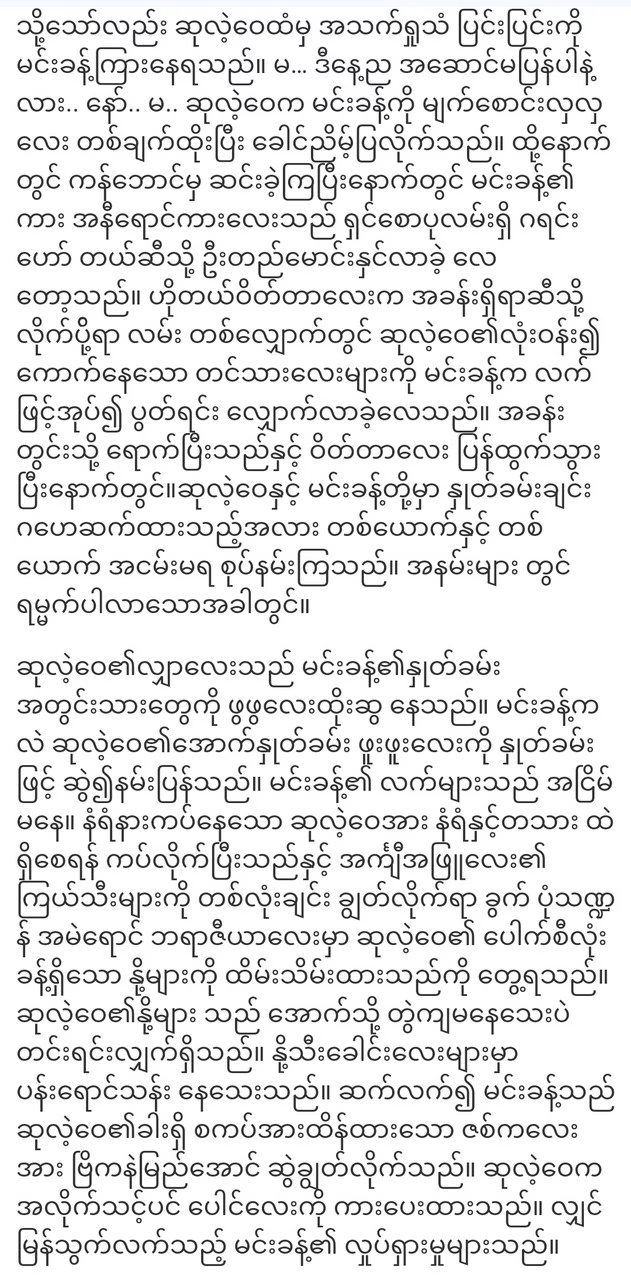
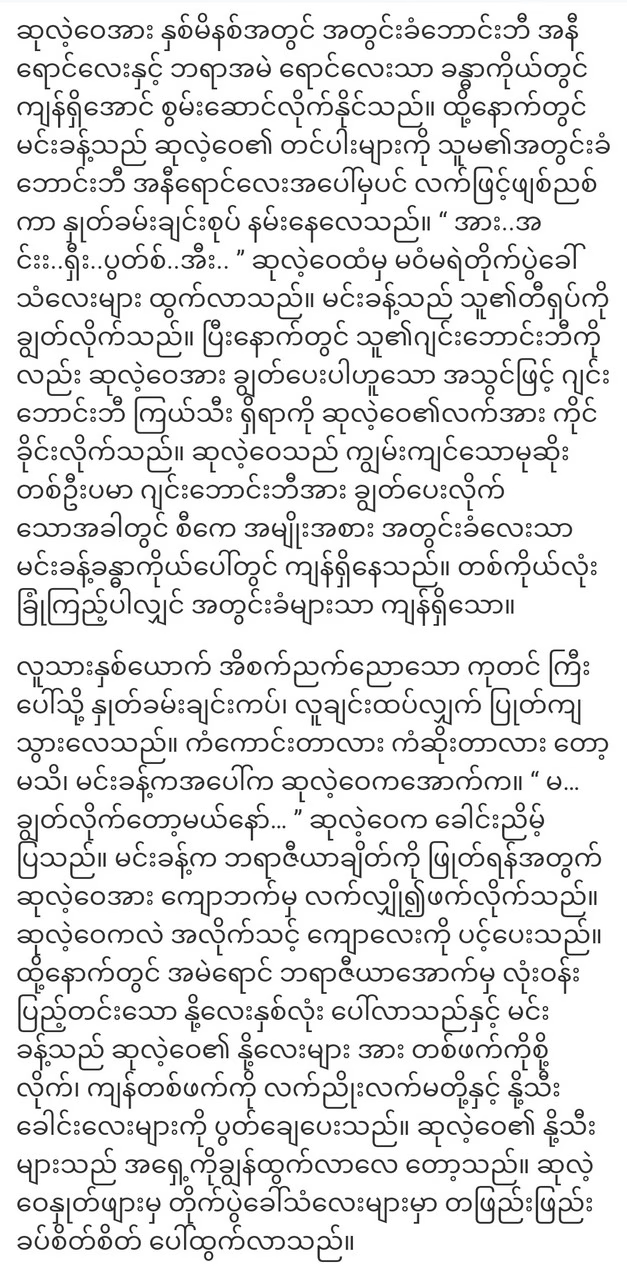
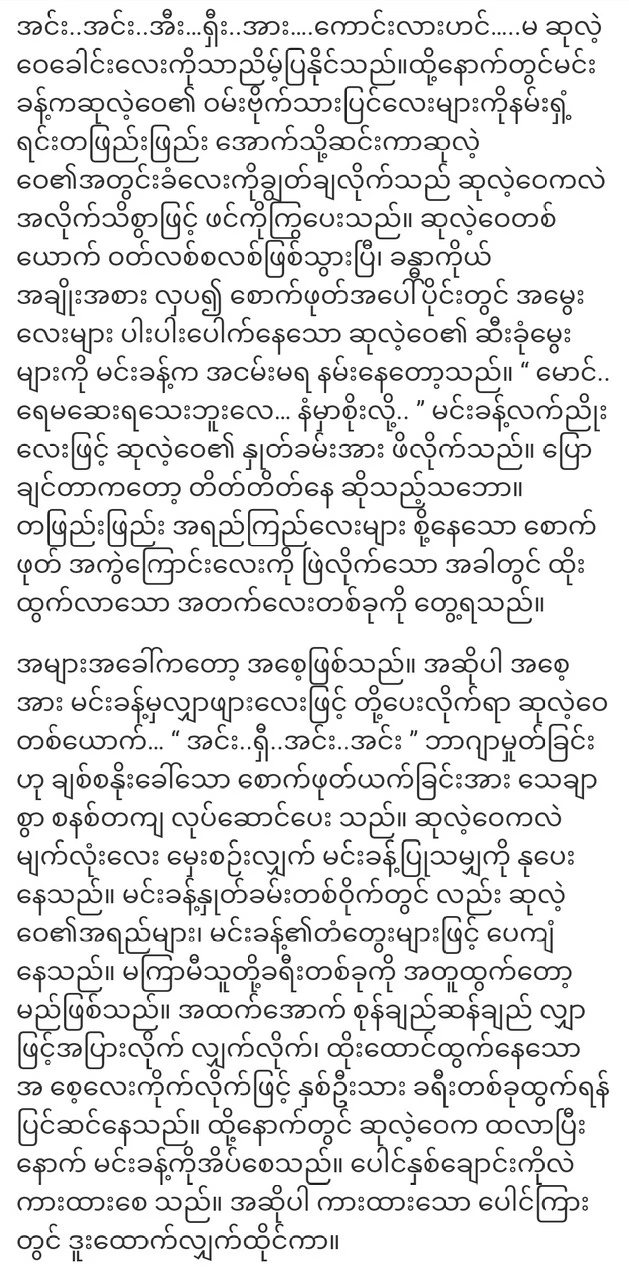
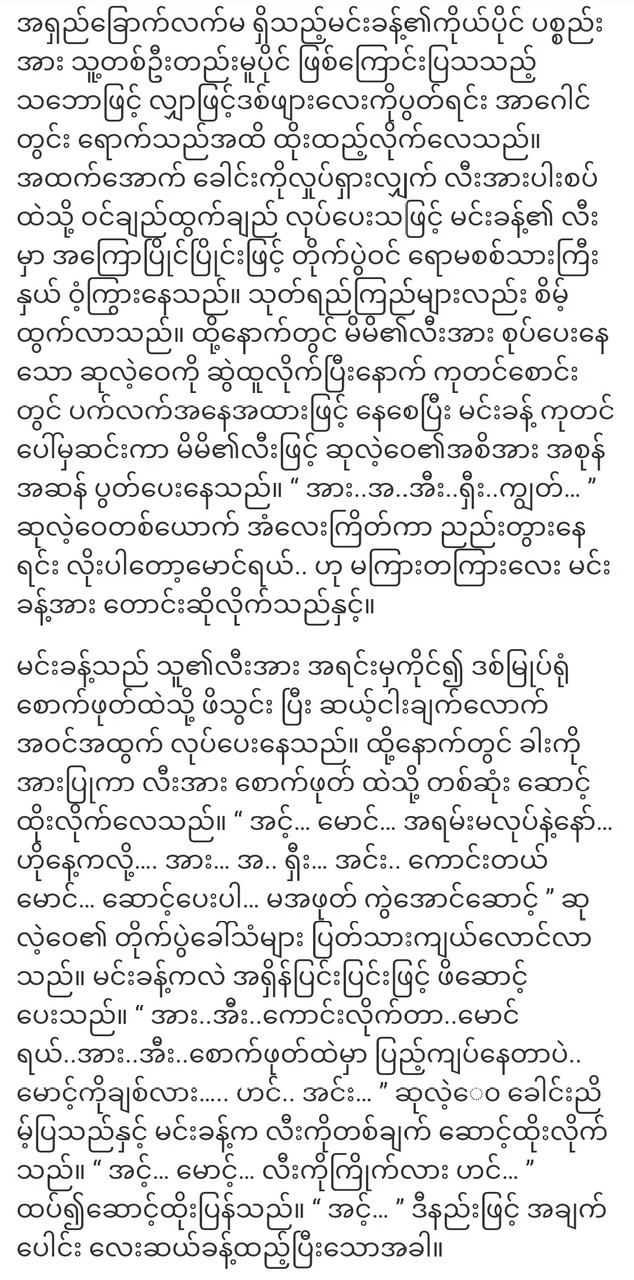
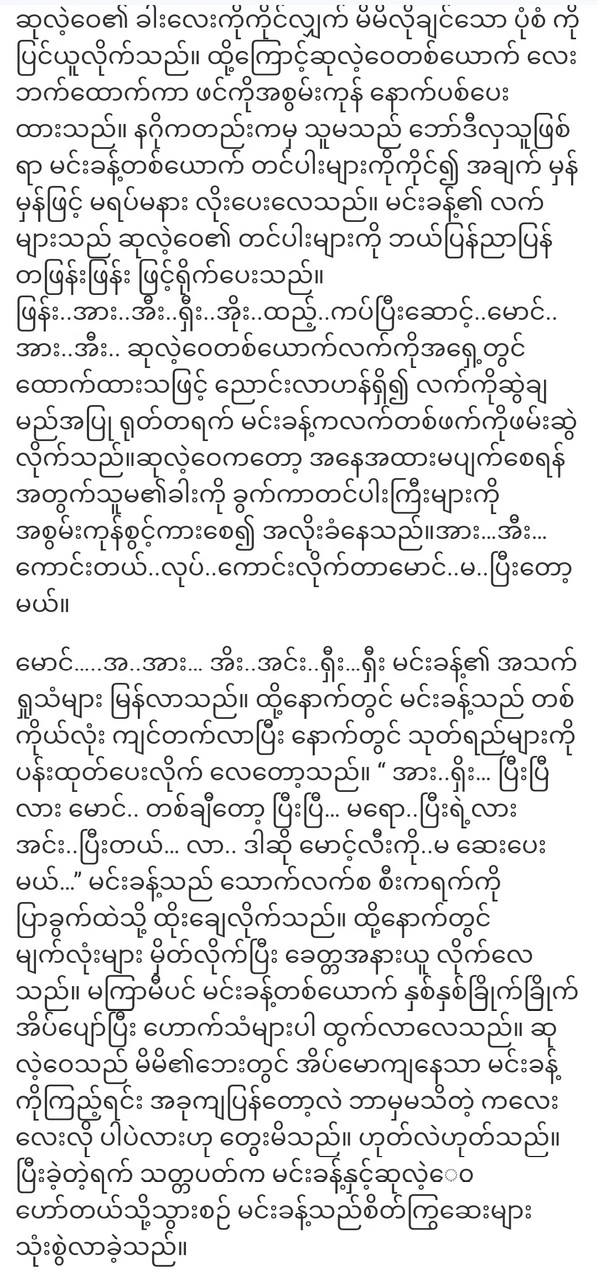
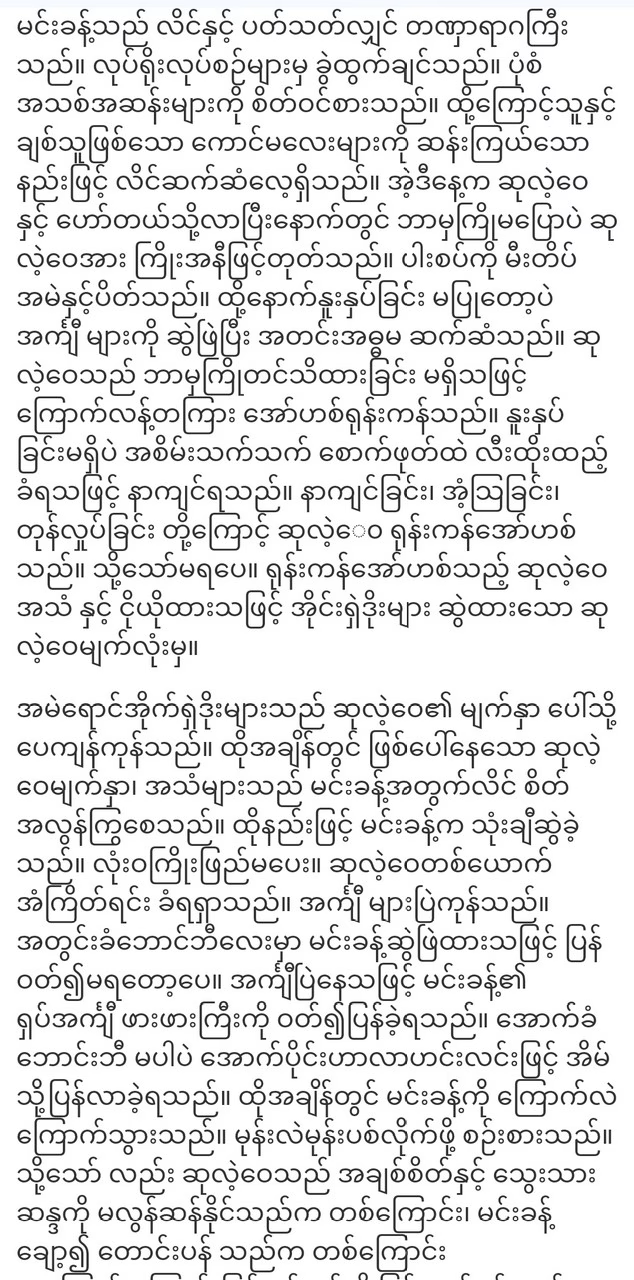
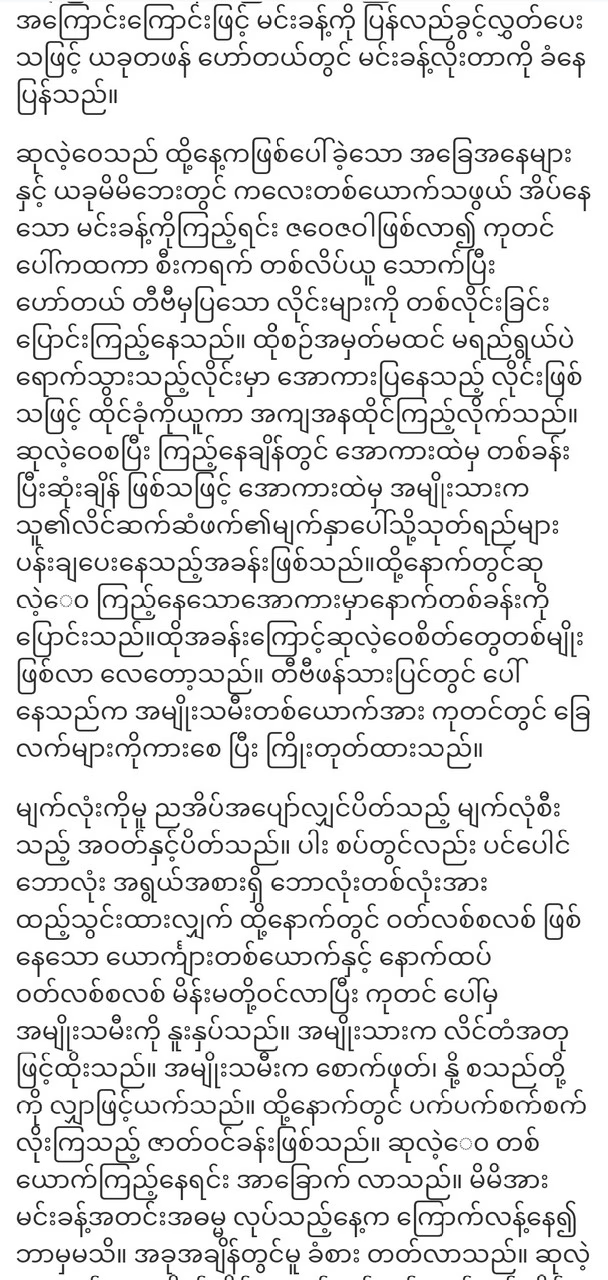
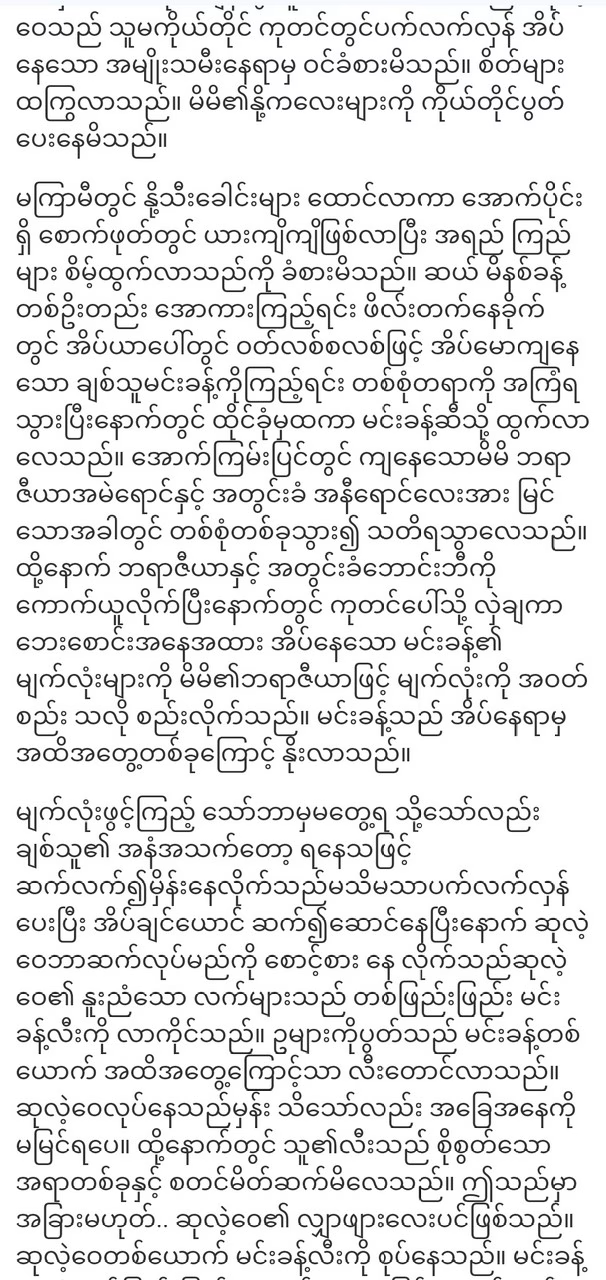
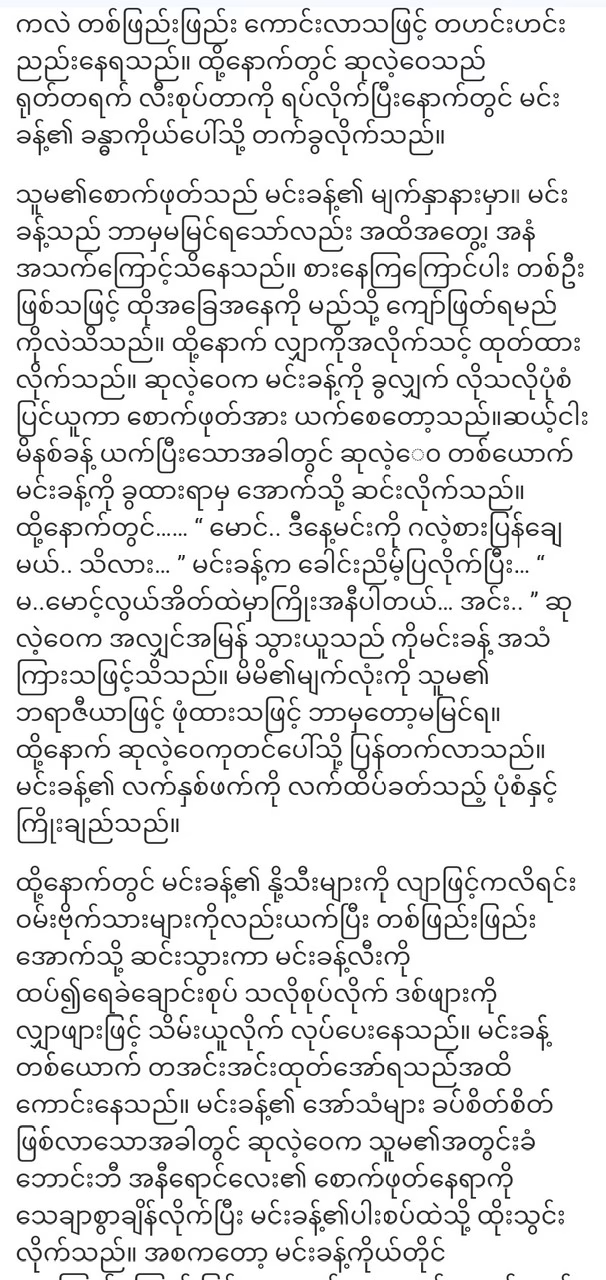
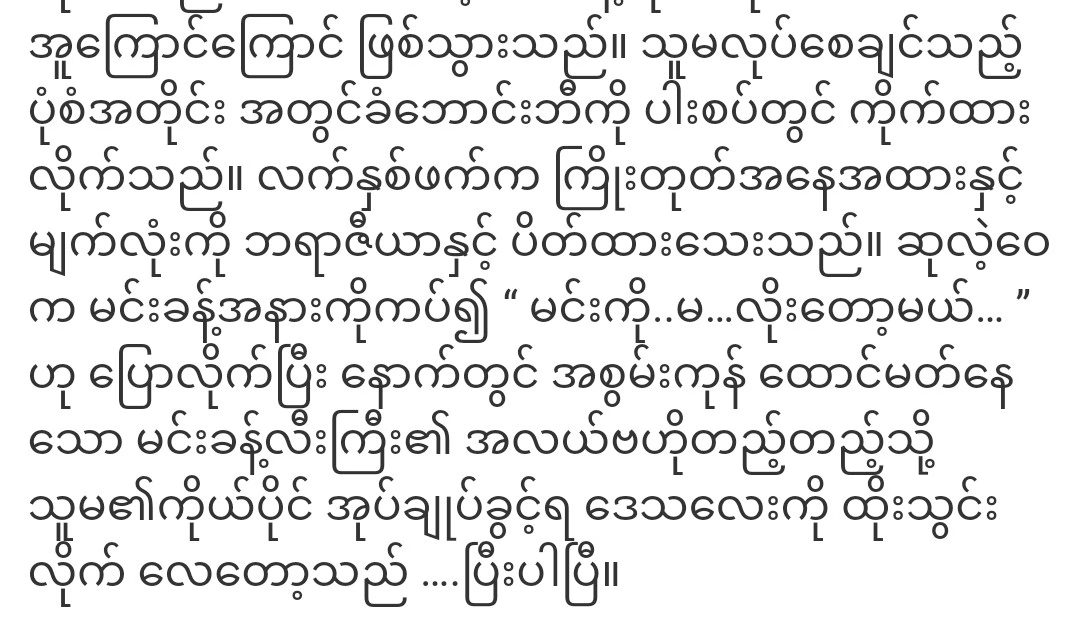
The first thing you need to do is sign in to that gmail account. If you are already signed in. After that, continue to look at the pictures below. There are serial numbers that need to be explained. The explanation of those numbers is as follows. You have to enter the name of the website you want. Enter the desired website address. In this example, all we need to type is myanmarseo. The rest of the later letters are already included. Do not use capital letters when entering the website address. No space difference. Number 3 is the address that we typed can be taken/not checked. If checked, the address we entered can be taken. If you show a mistake, you can’t take it. You must enter another address. The template is the part where you choose the design of the blog. There is no style you want, just choose one. You can change it back later. If you have completed all four steps above, click Create Blog Now, you have built your own blog according to the address you typed in step (2) above. After that, the control part of your blog should be seen as below. Then go to “Posts” in the red frame and click on New Post. You can post on your blog.
