Extensions serve individual purposes such as making the browser easier to use (or useful) and can make things easier for the user.
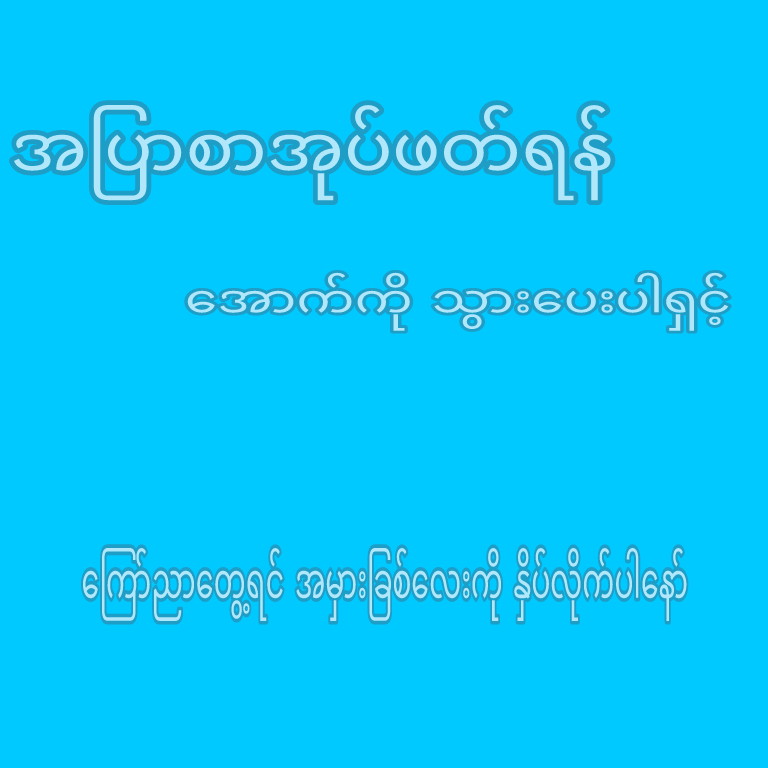

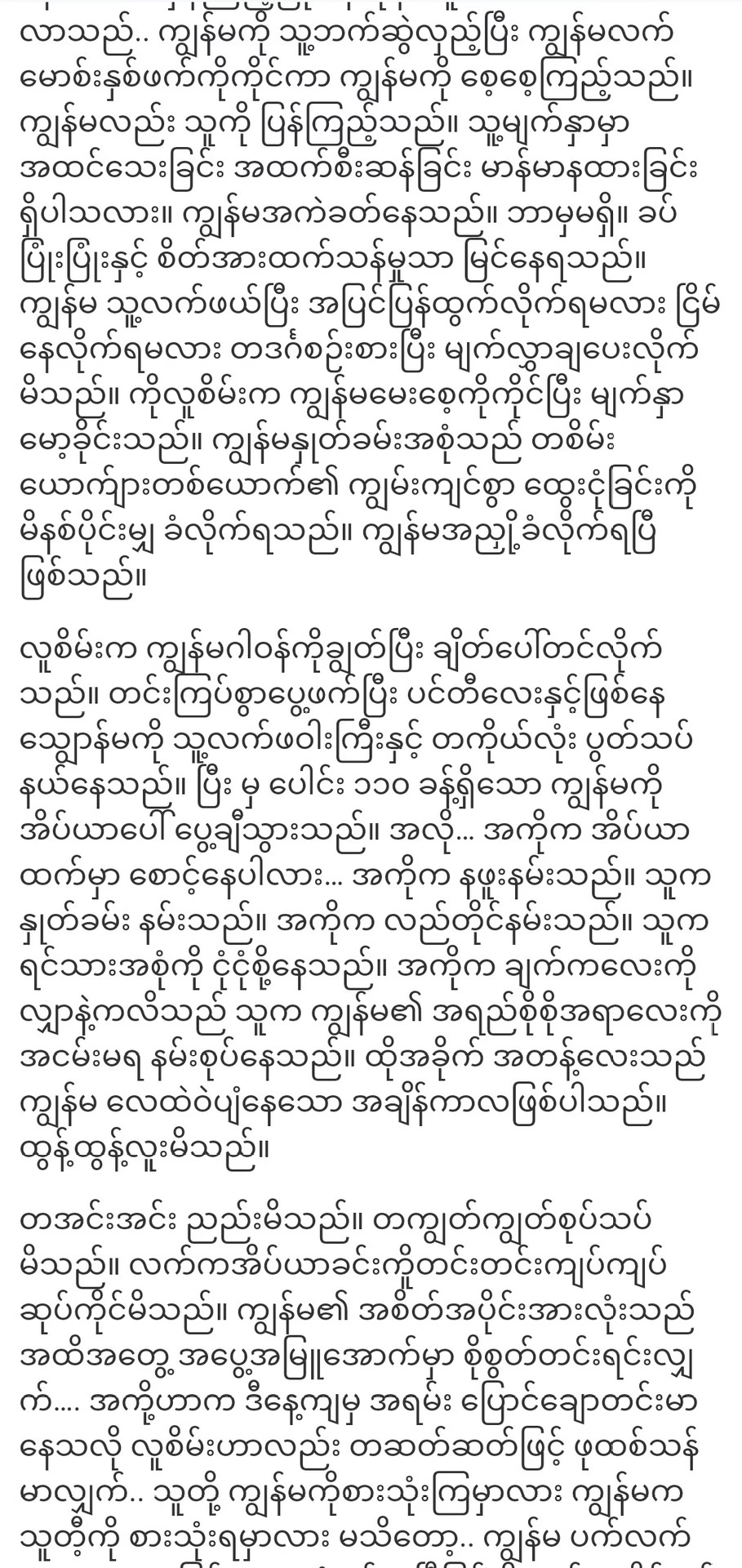
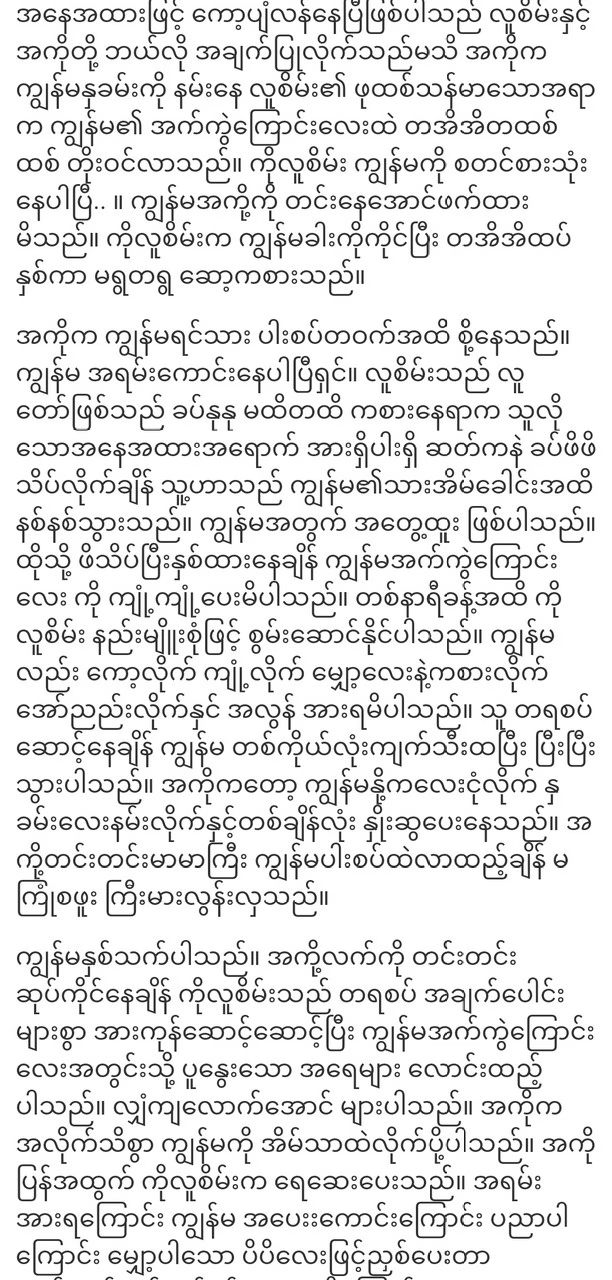
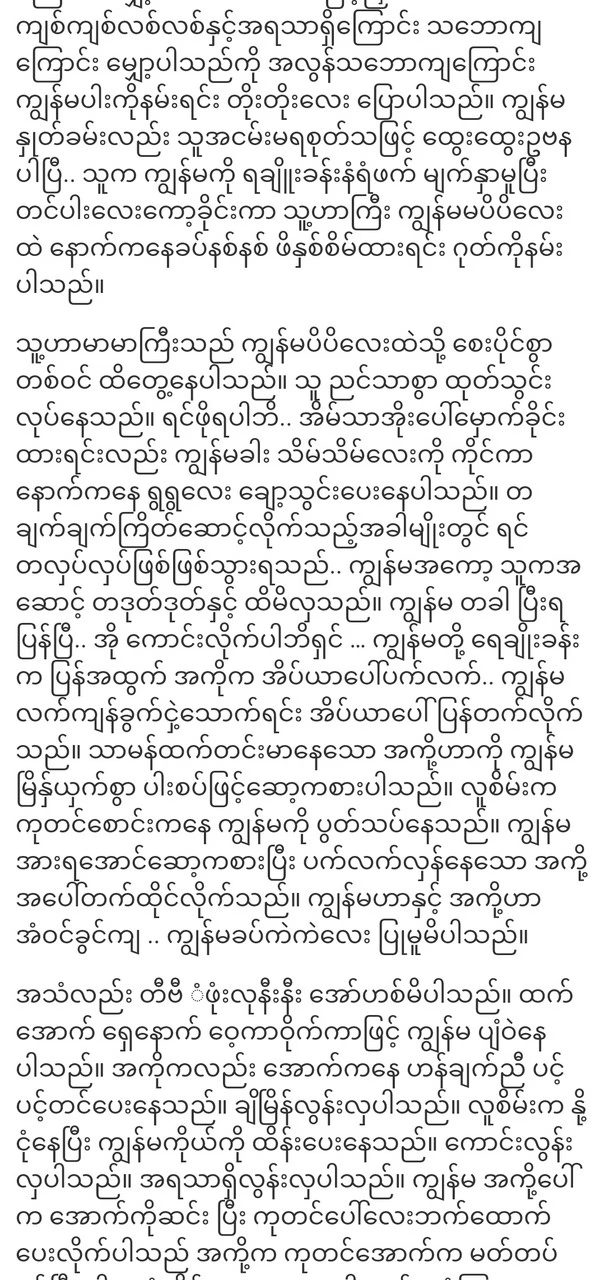

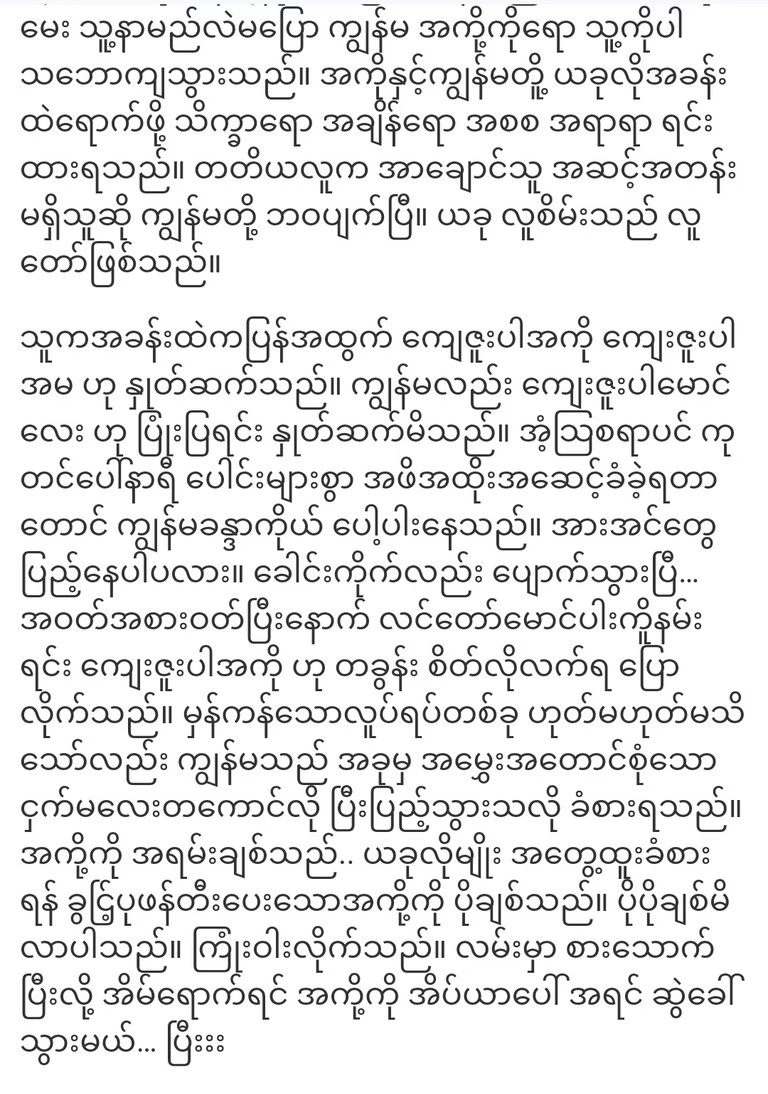
Each Extension has multiple components and a range of functionality. Extensions should be purposeful and dense. Extensions can be displayed in order from the simplest icon (for example: Google mail extension icon). If using extensions, type chrome web store in the search bar. Then search for the extensions you want to use in the search bar on the web store page. Then click Add to chrome and the extension installation is successful. Click on the extension icon and you can use it. It’s an extension that has standardized and summarized privacy policies.
