I wrote this post today because I think everyone should know how to use System Restore in Windows 7. This is an easy way to use it on machines that do not have backup files. Most of the time, you get it. There are times when you can’t do it. Always have the software installed on your computer. System Restore Points increase during production. This is because the software comes with commands to create restore points when you install them. However, some software deletes existing restore points and restores them at the time of installation.
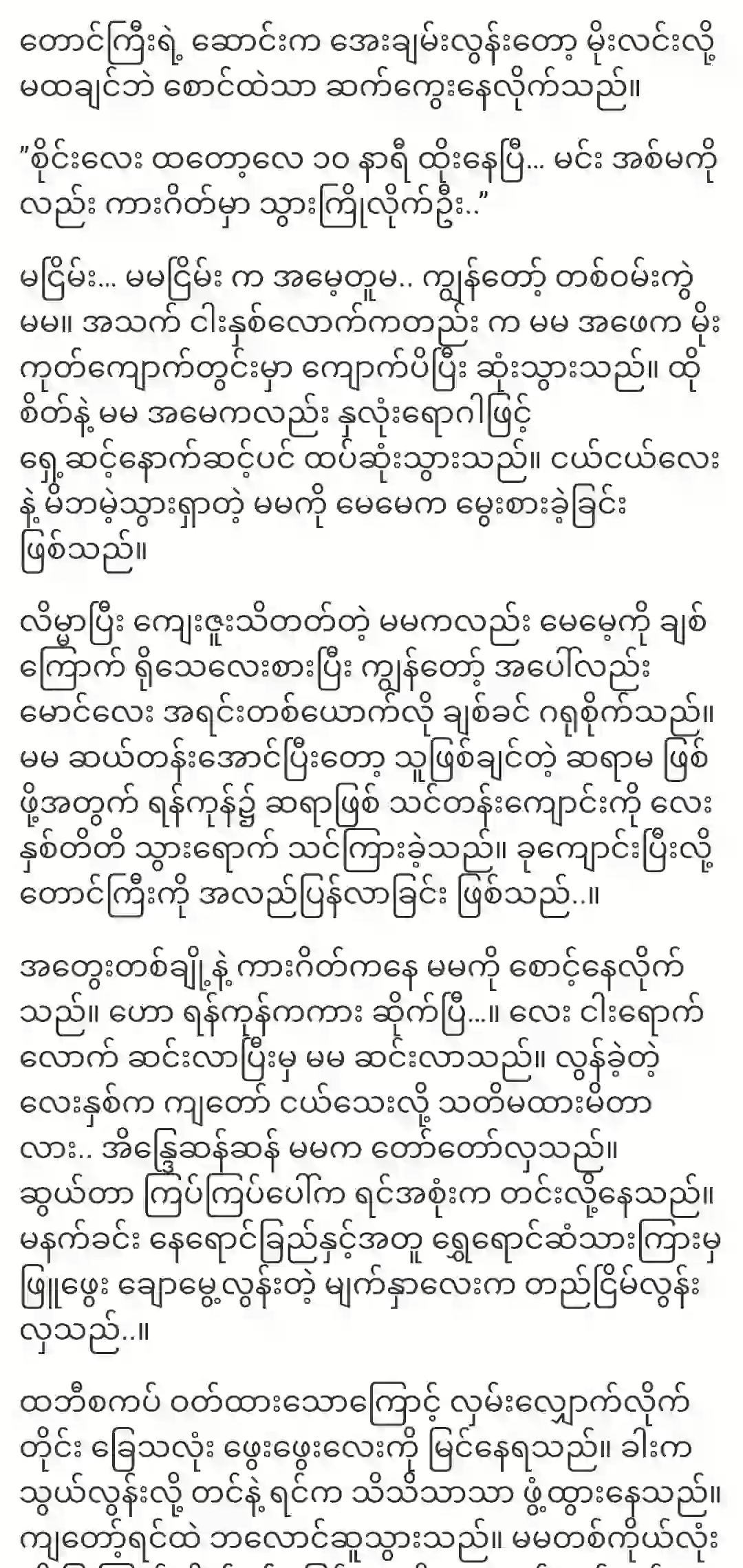
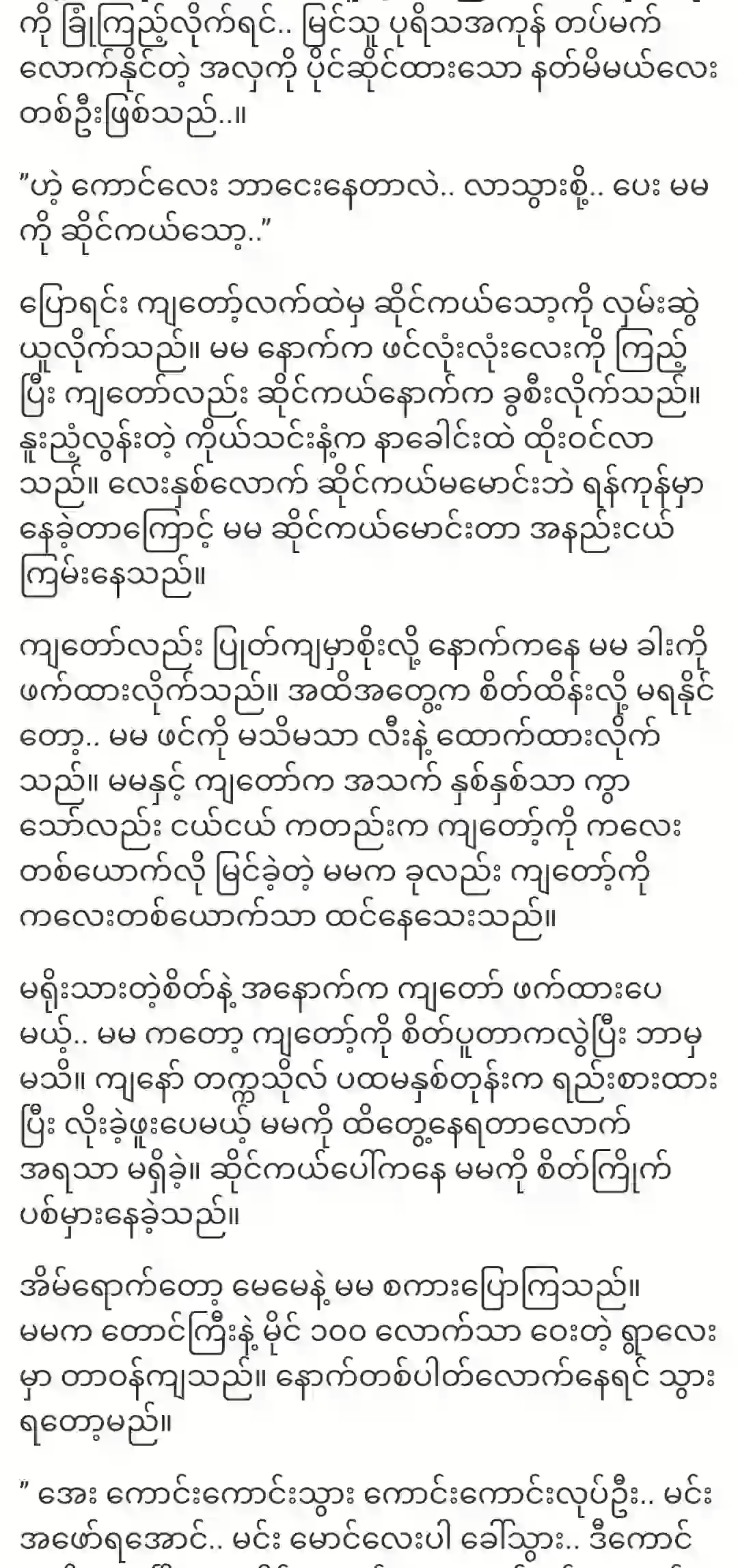
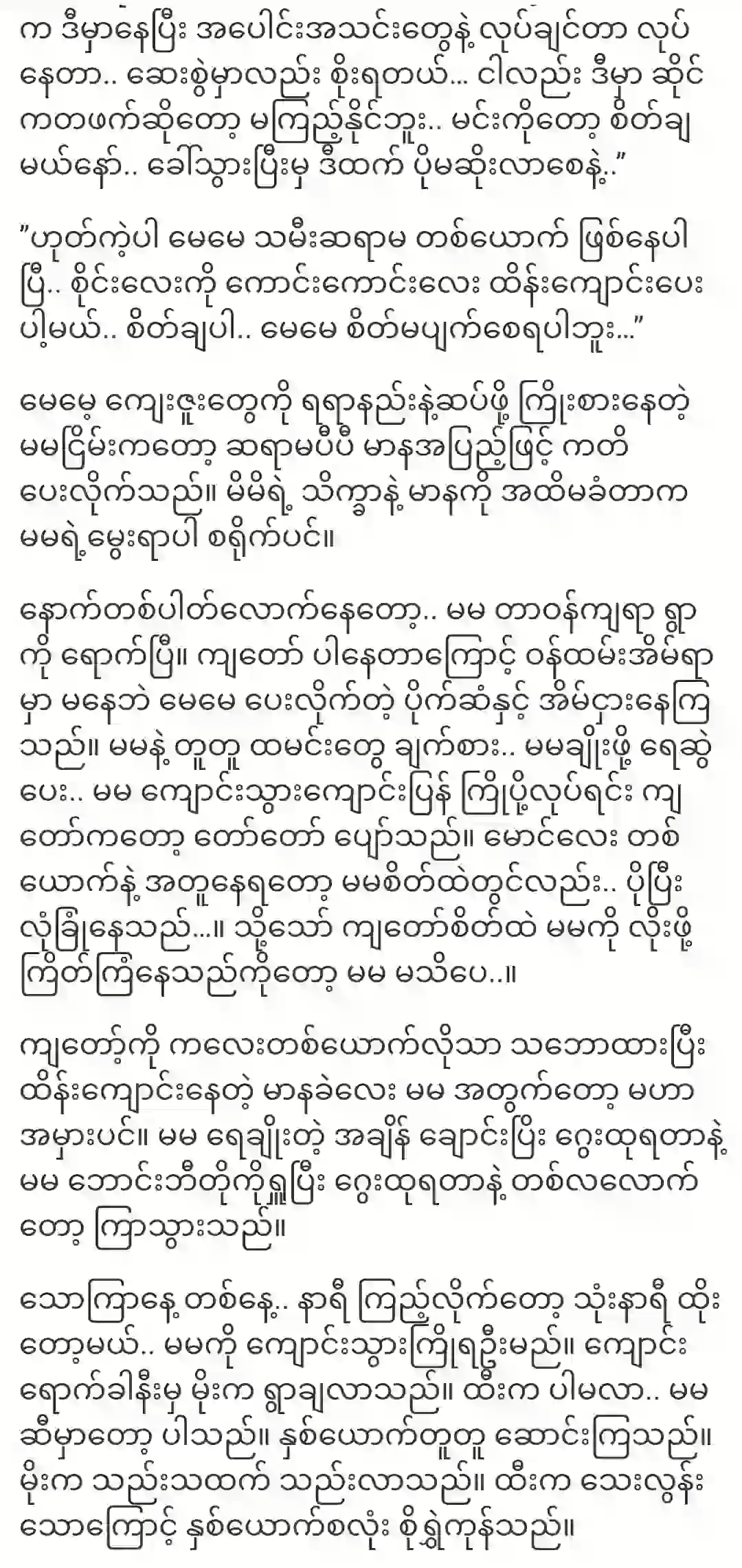
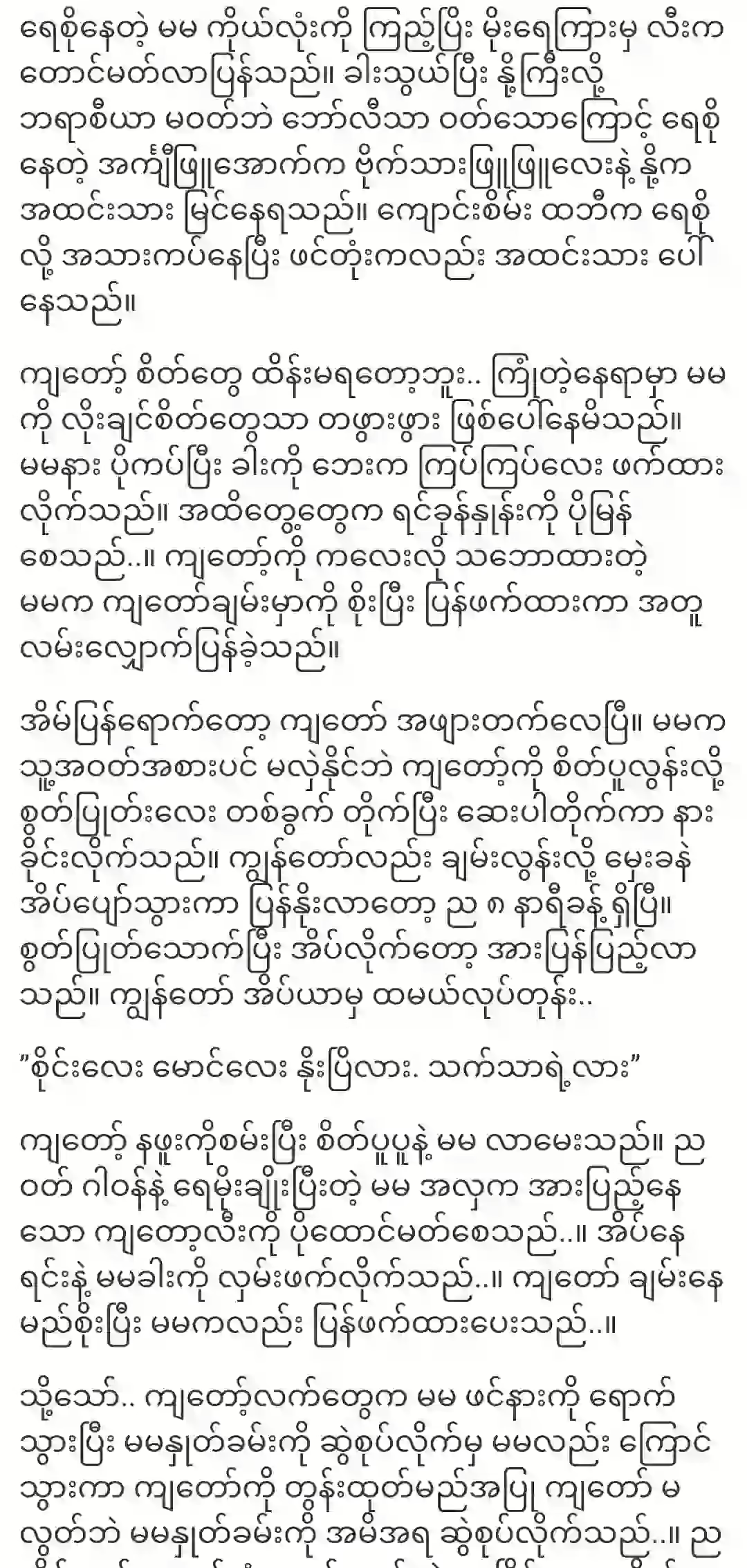
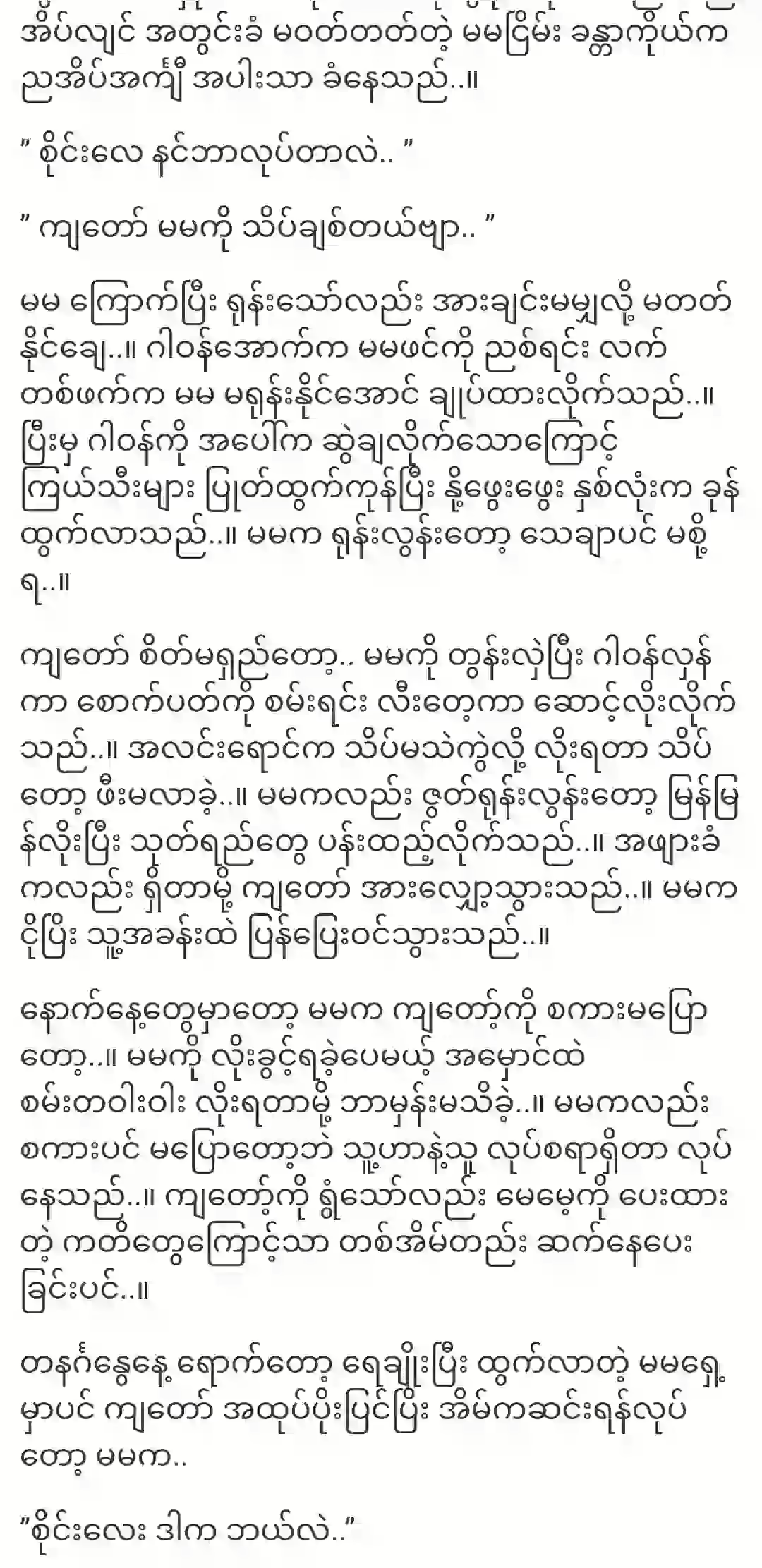
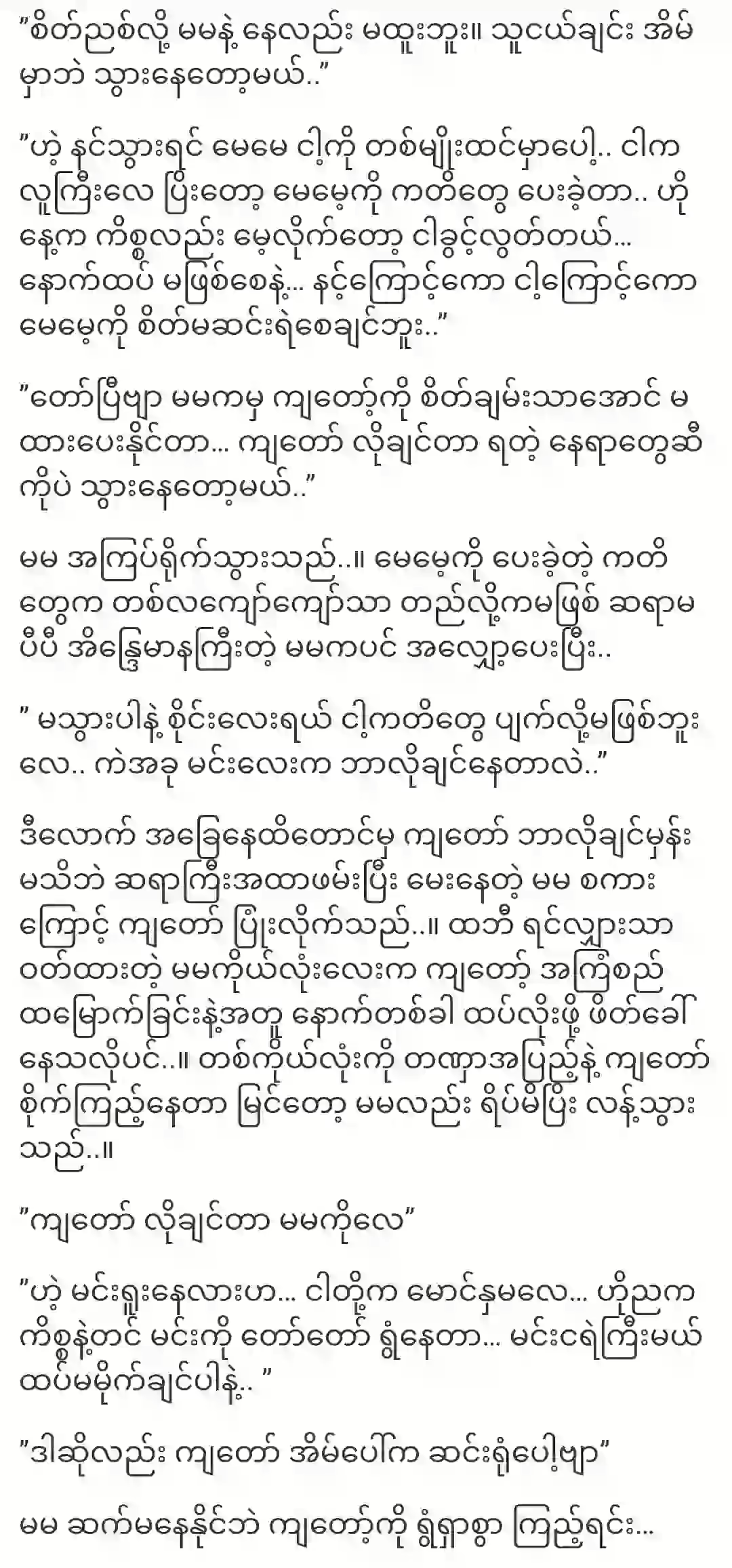
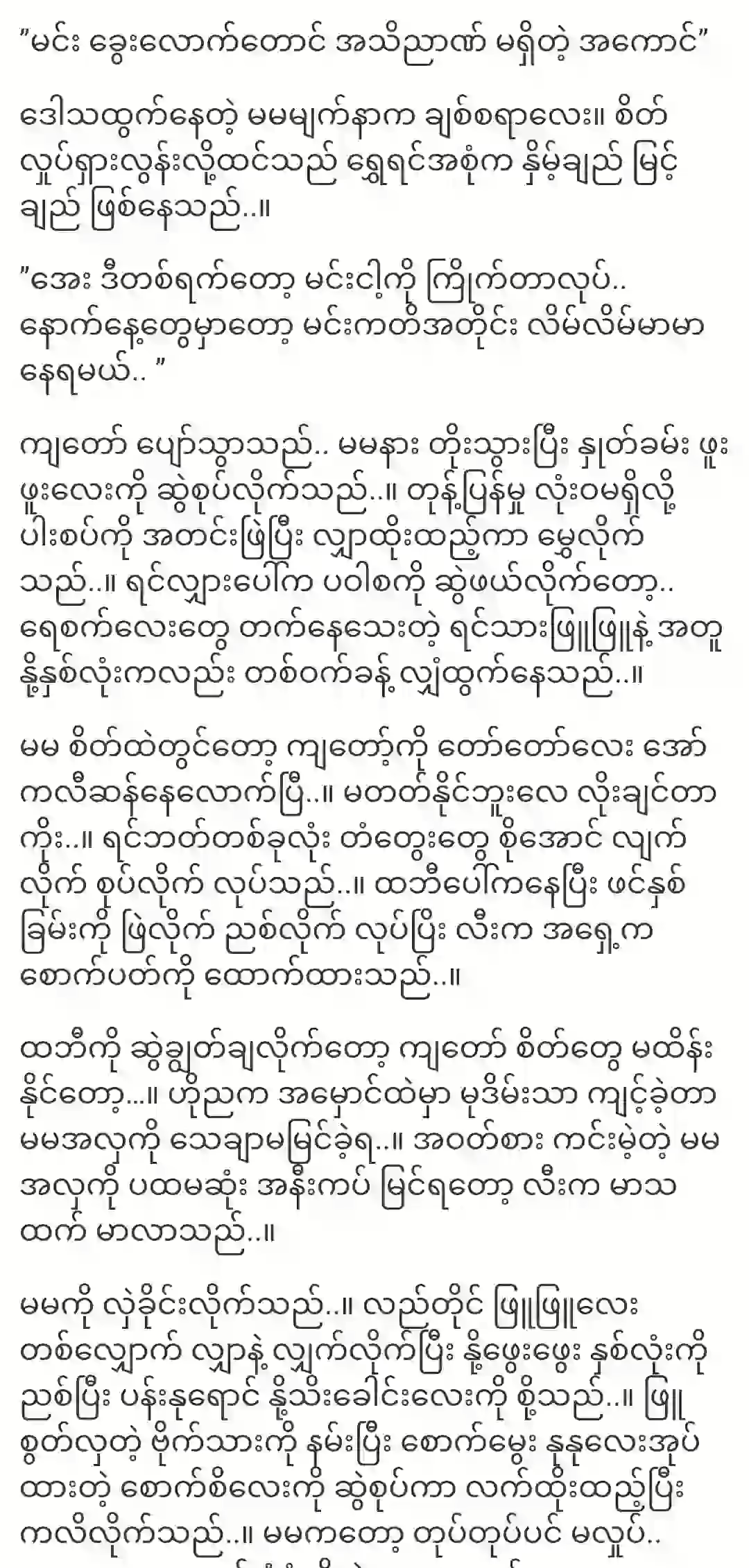
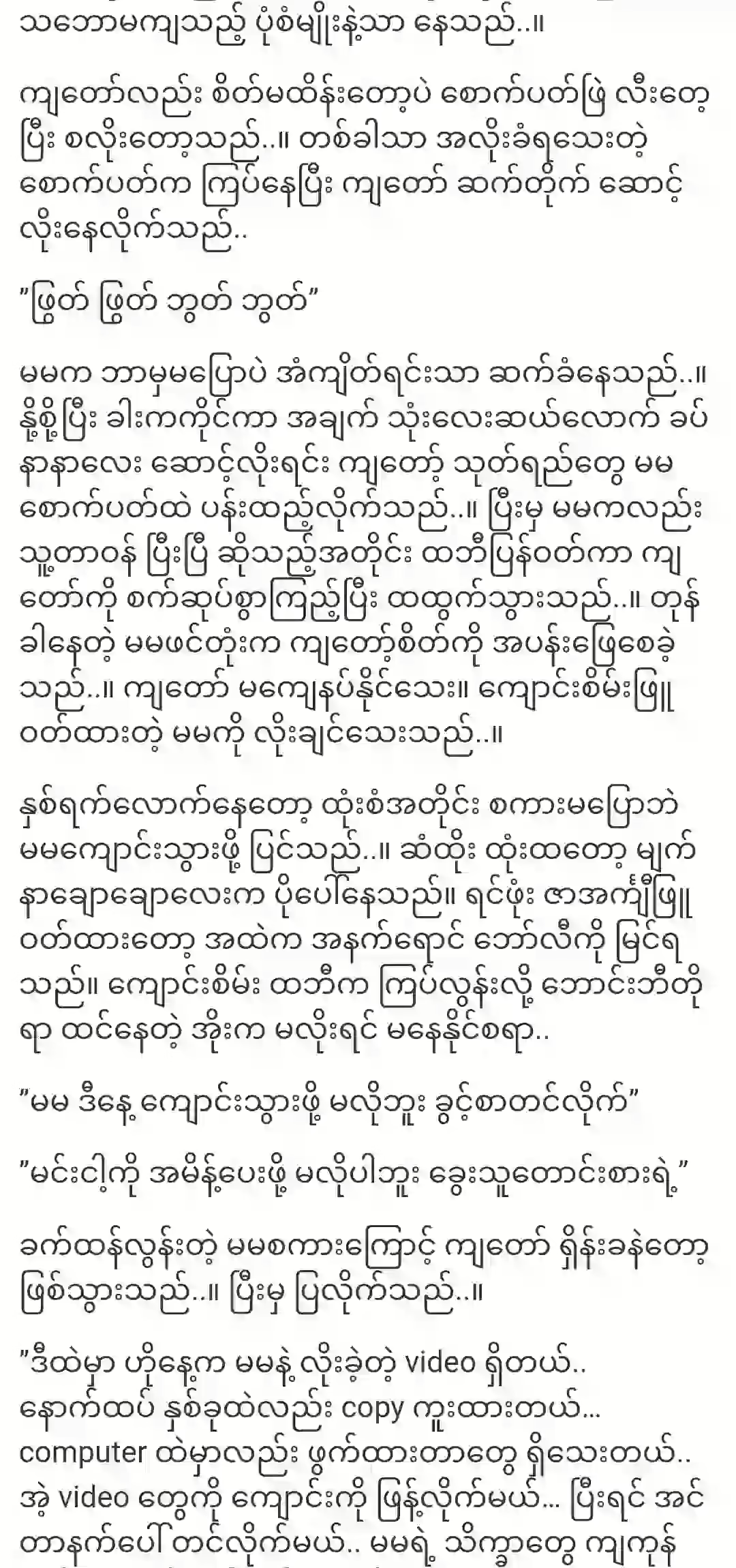
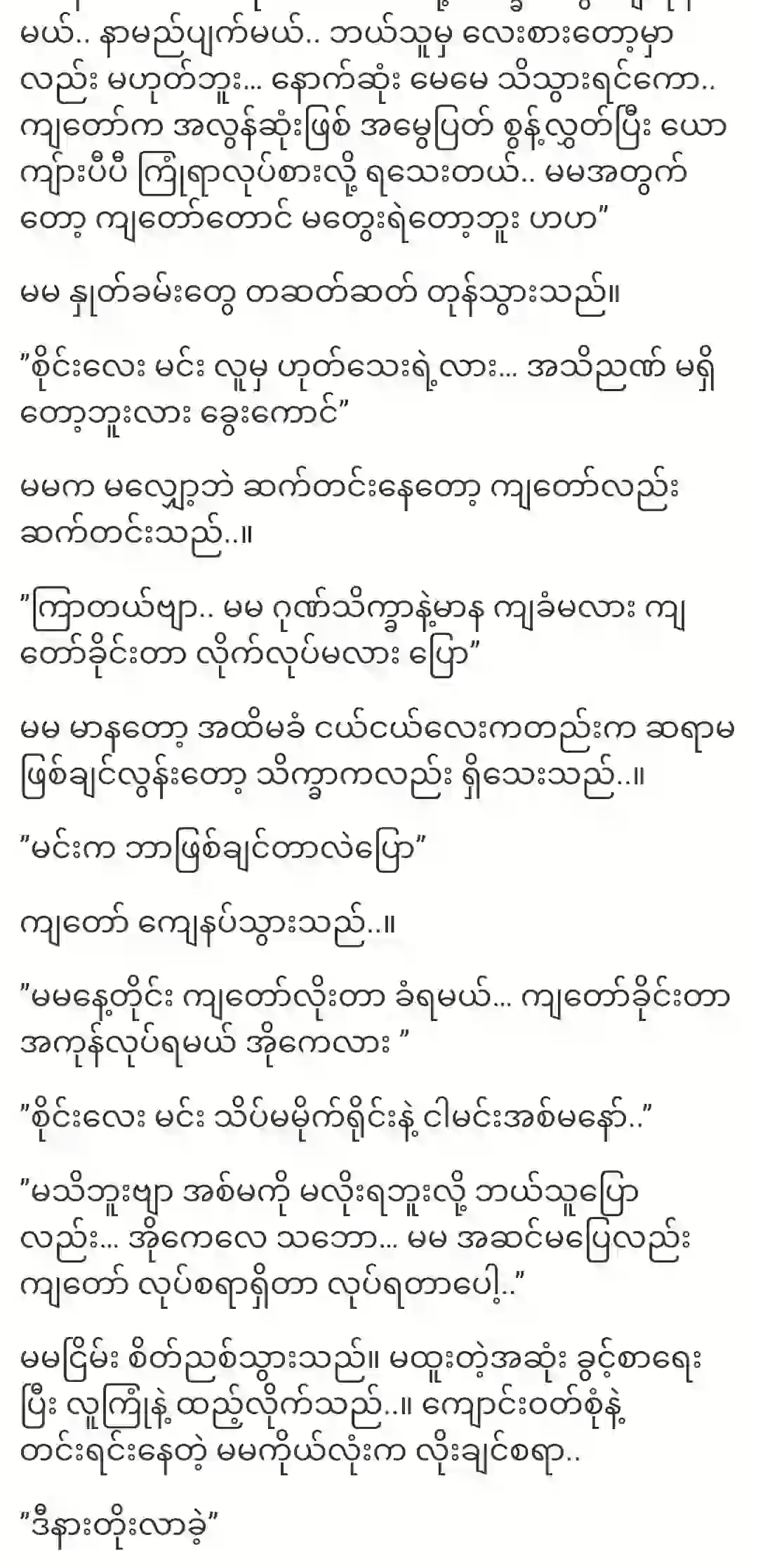
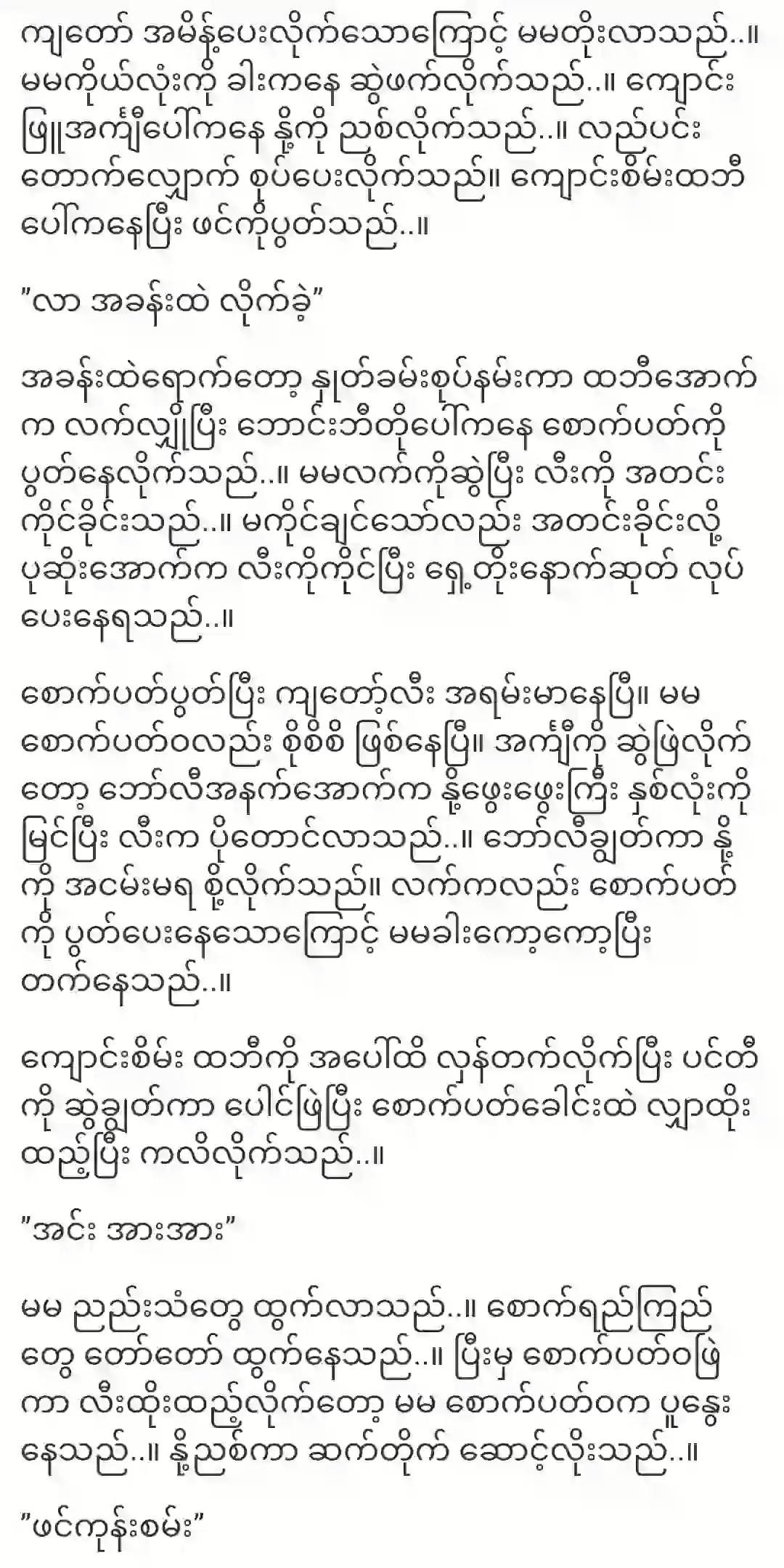
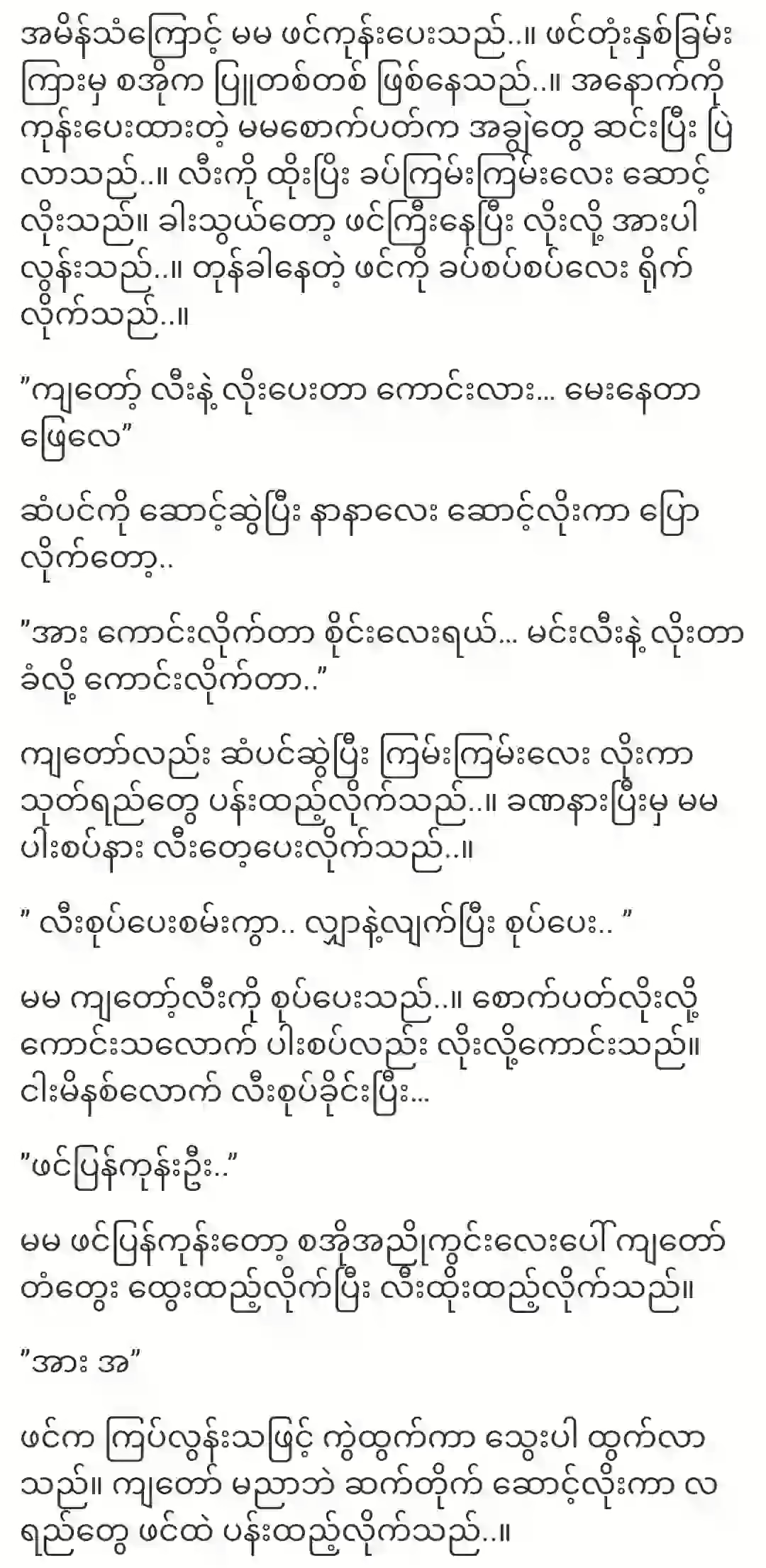
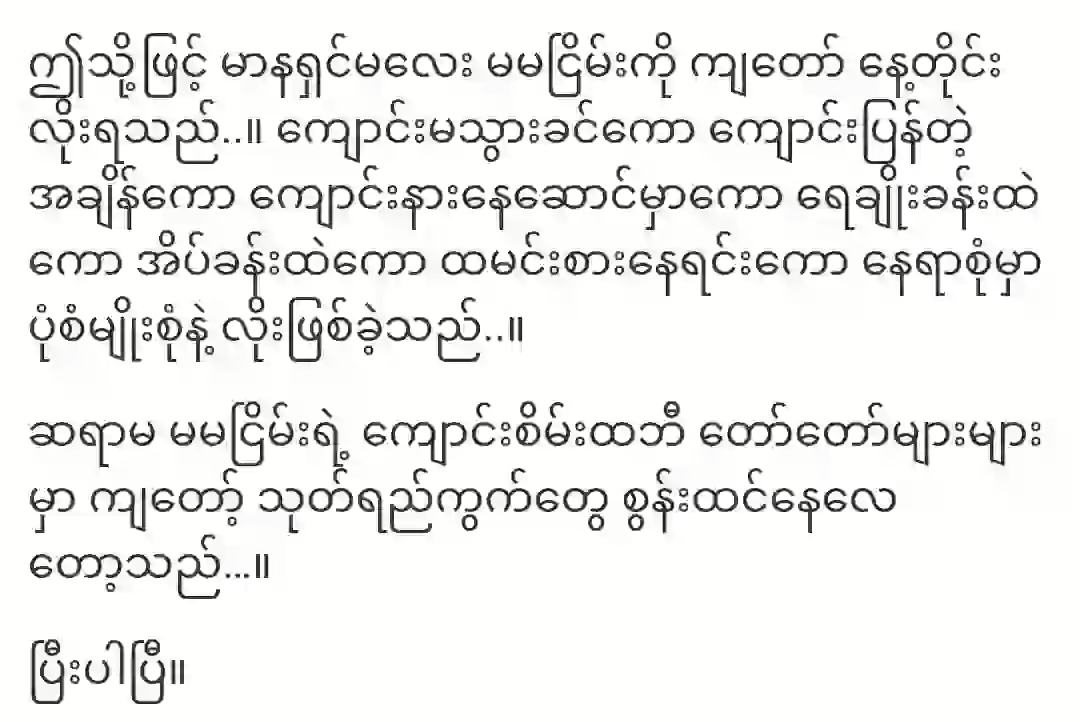
Some software programs delete all existing restore points. If you encounter such software, you will not be able to find the Restore Point. In this post, I will show you how to change one of the many restore points if you can not get one. When the machine is heavy. When Windows crashes System Restore is used to restore the system to its original state in case of any errors that can not be opened due to various errors. System Restore You can go back for a month or three or four months. The days and times will be there today. Therefore, everyone who has a computer should know this method. You will be able to fix the error yourself without having to go to the store.