When you get to the image above, select the earliest date and click on it. Shown in 3 places. Then click on 4 places and you will see something like below.

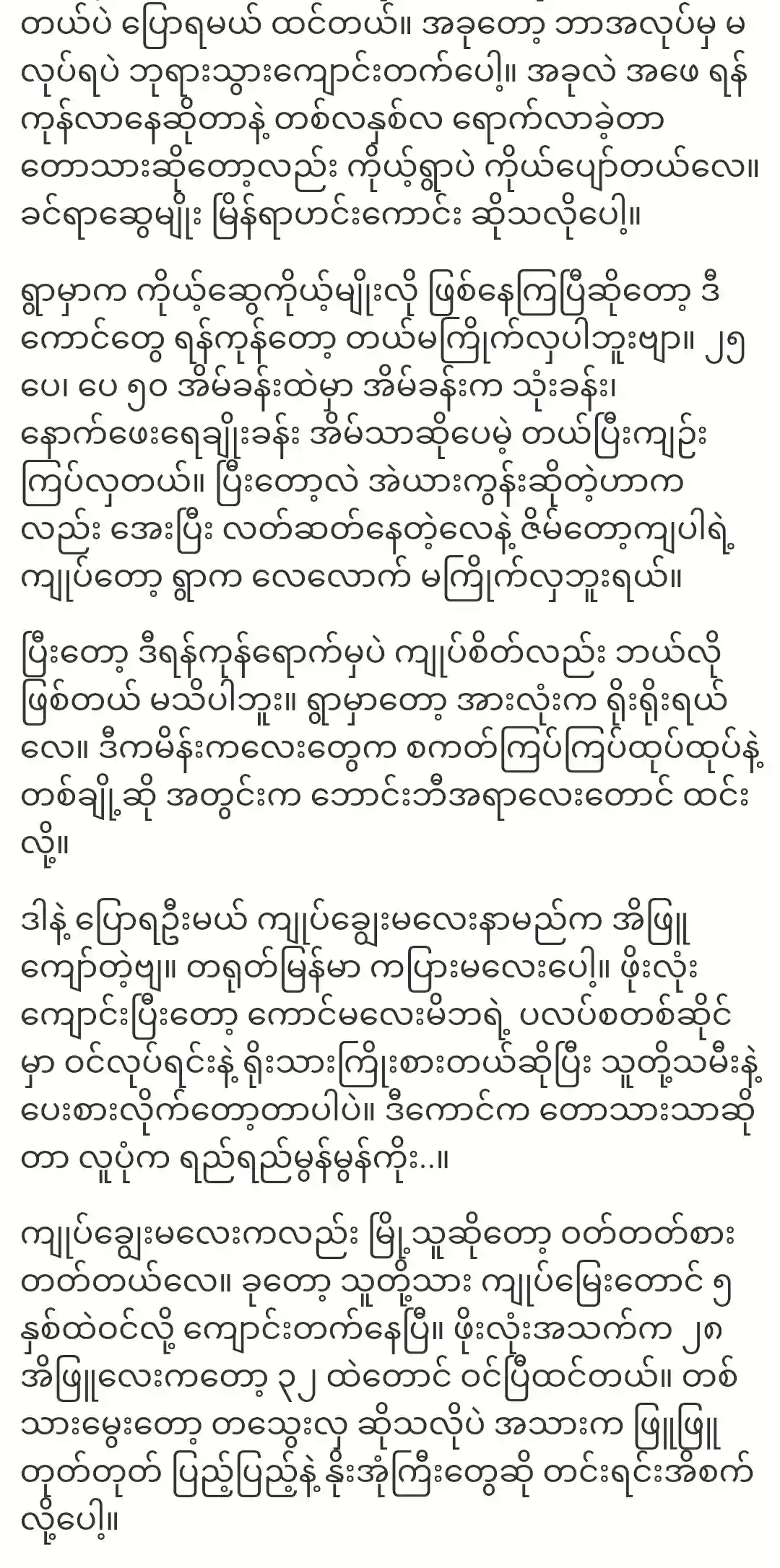

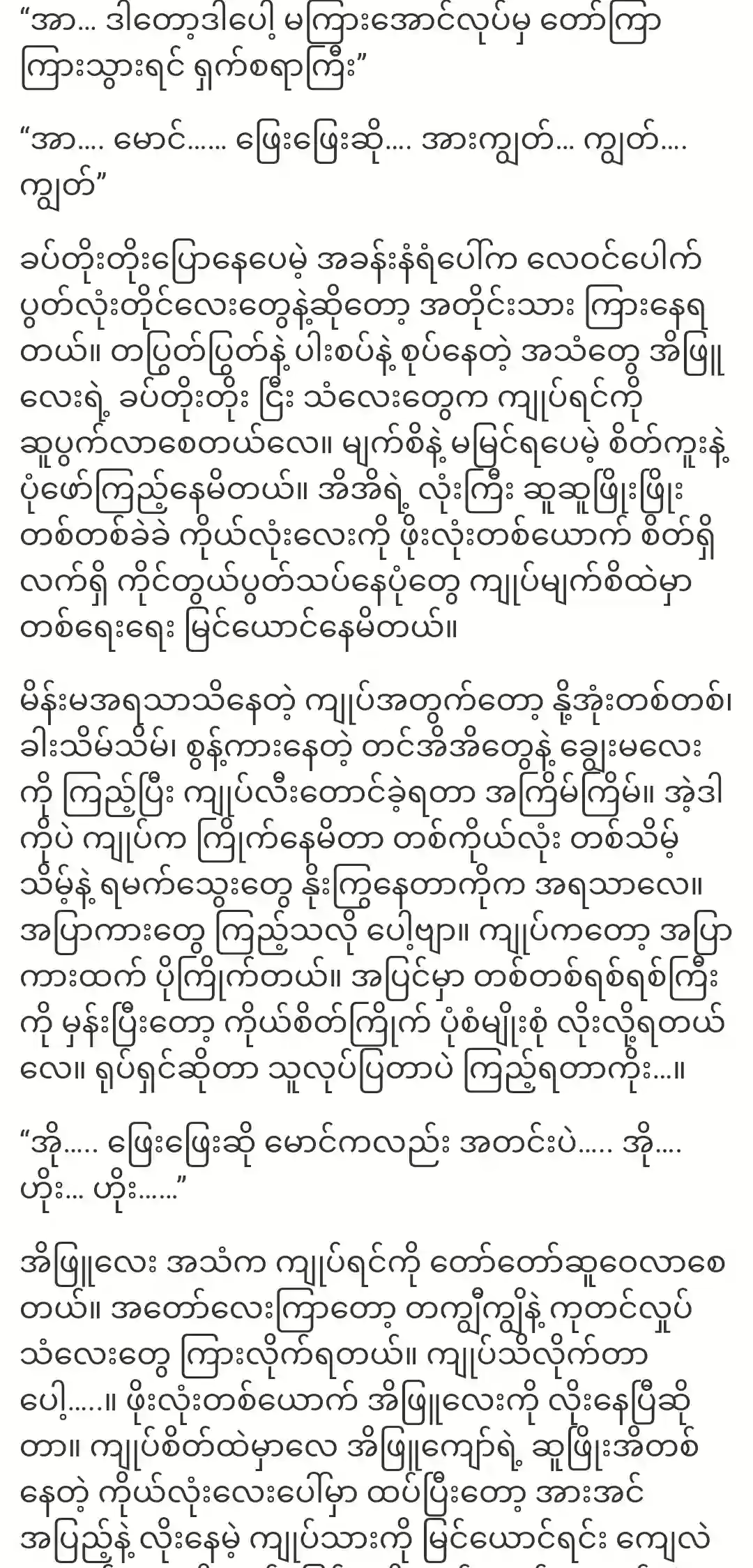
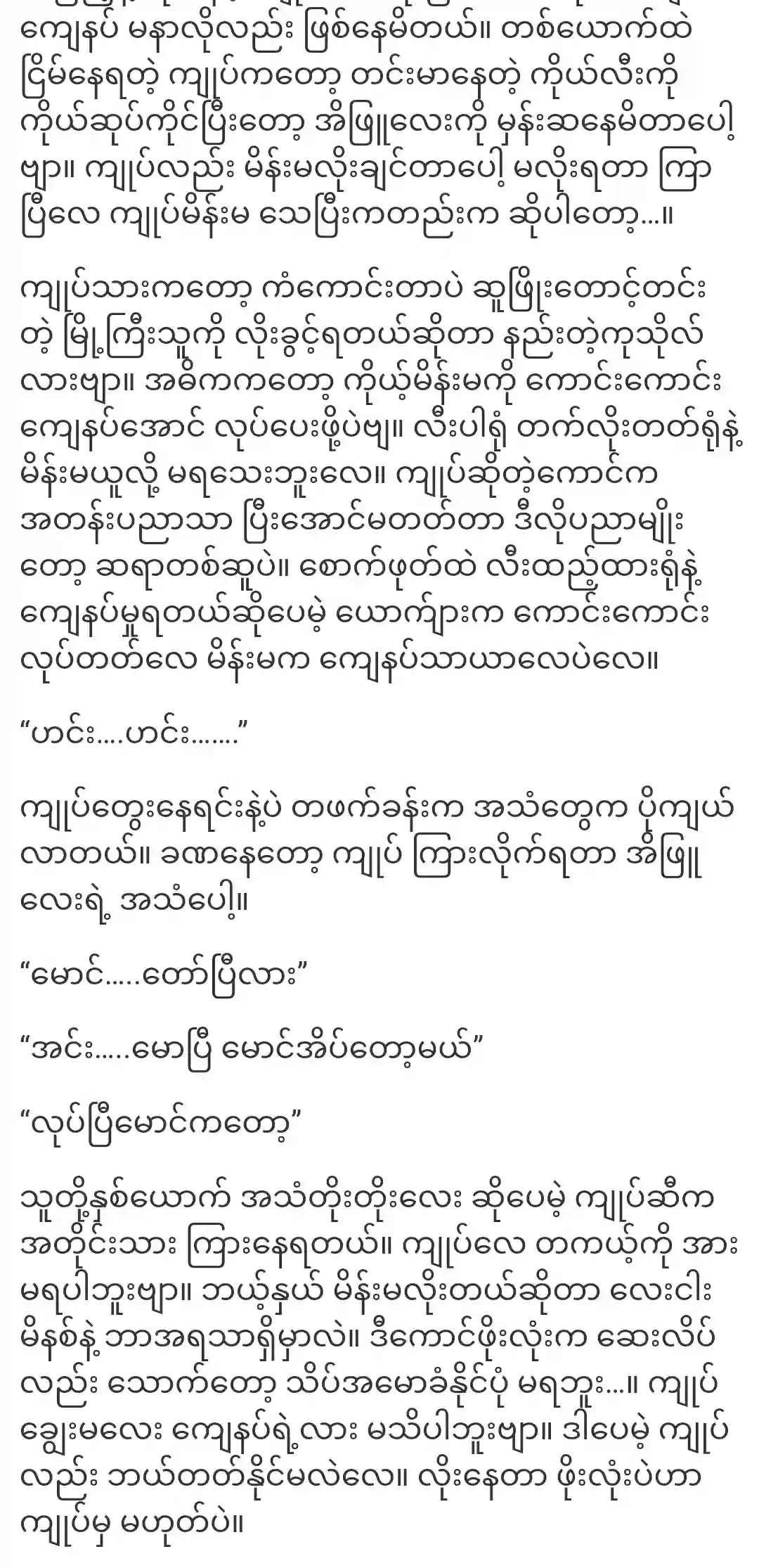
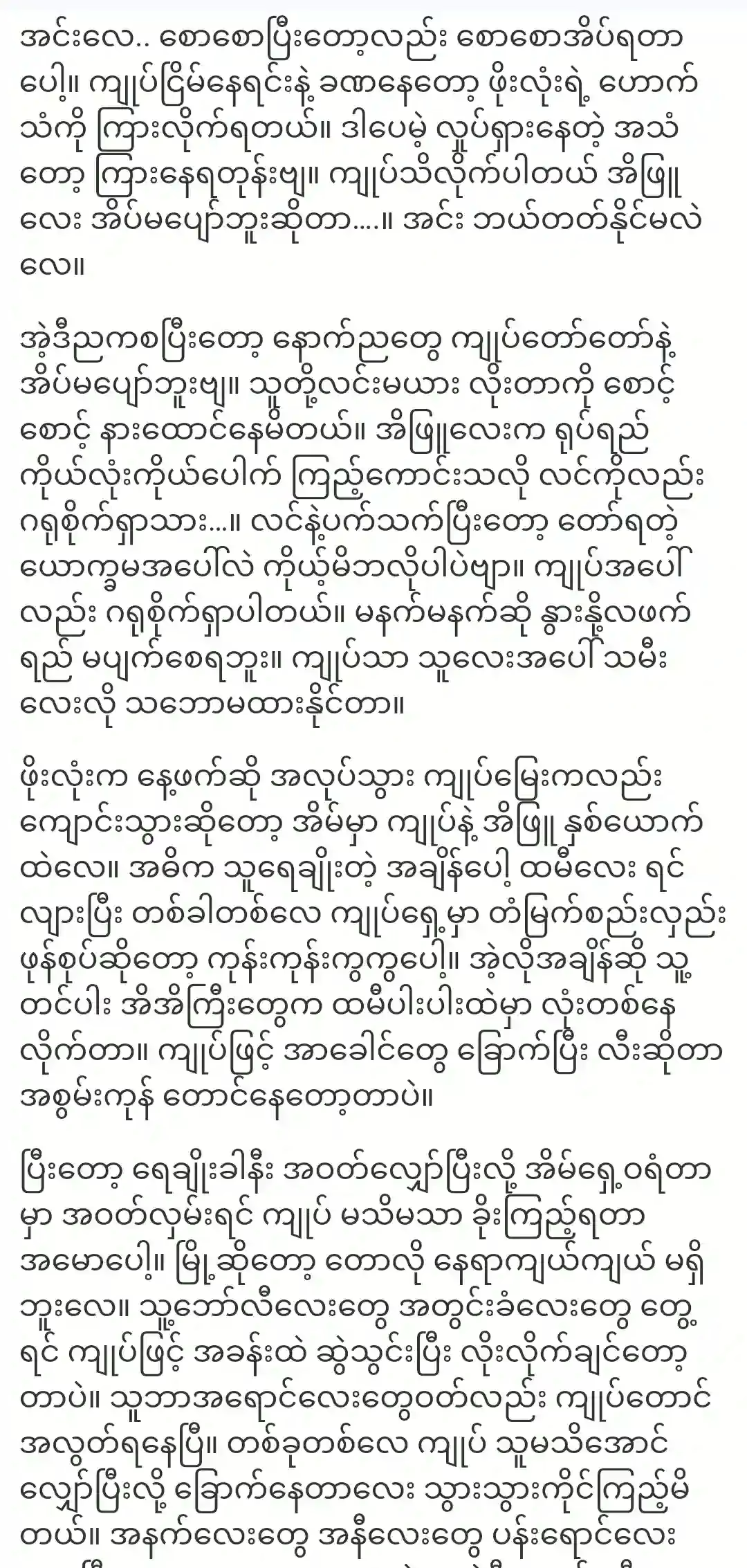
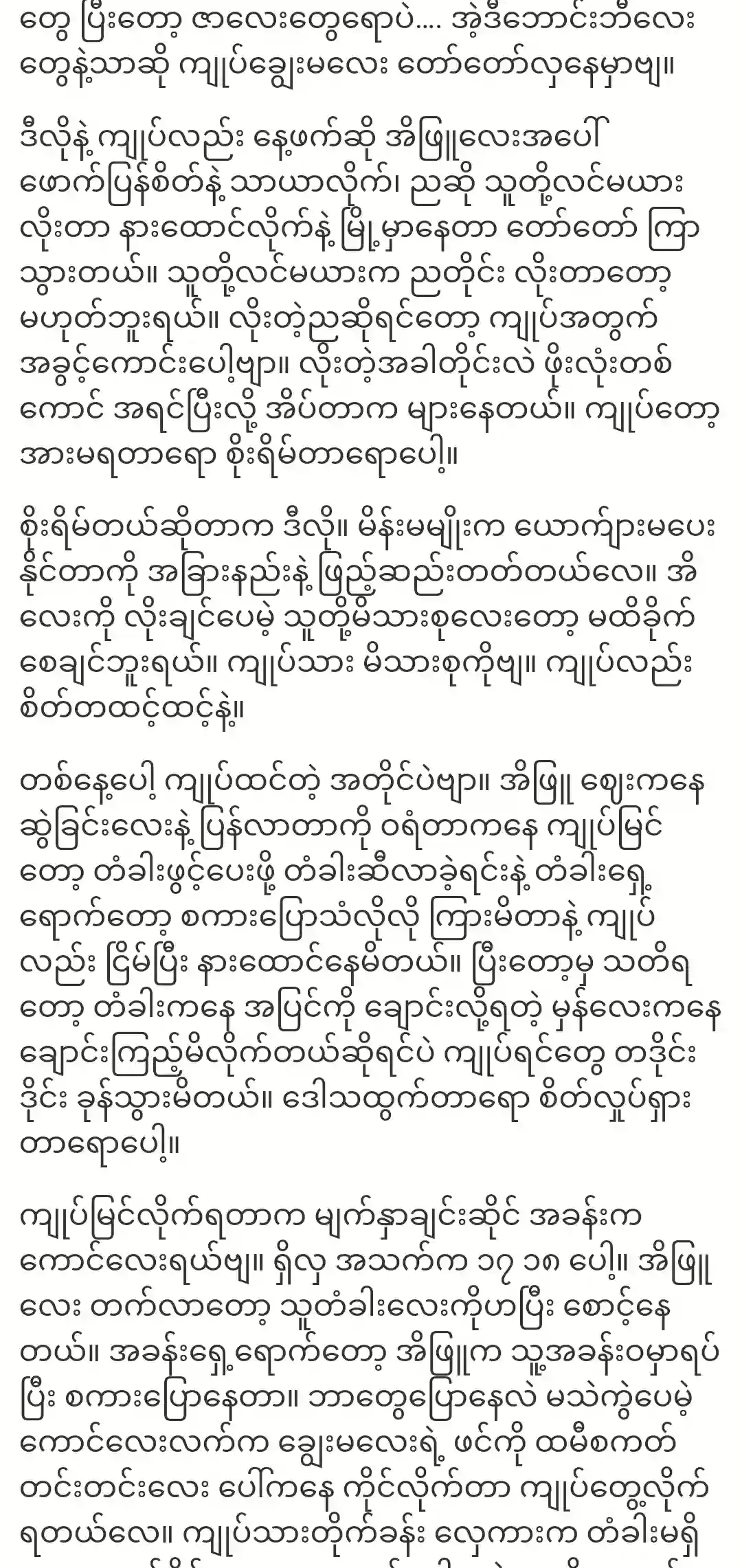
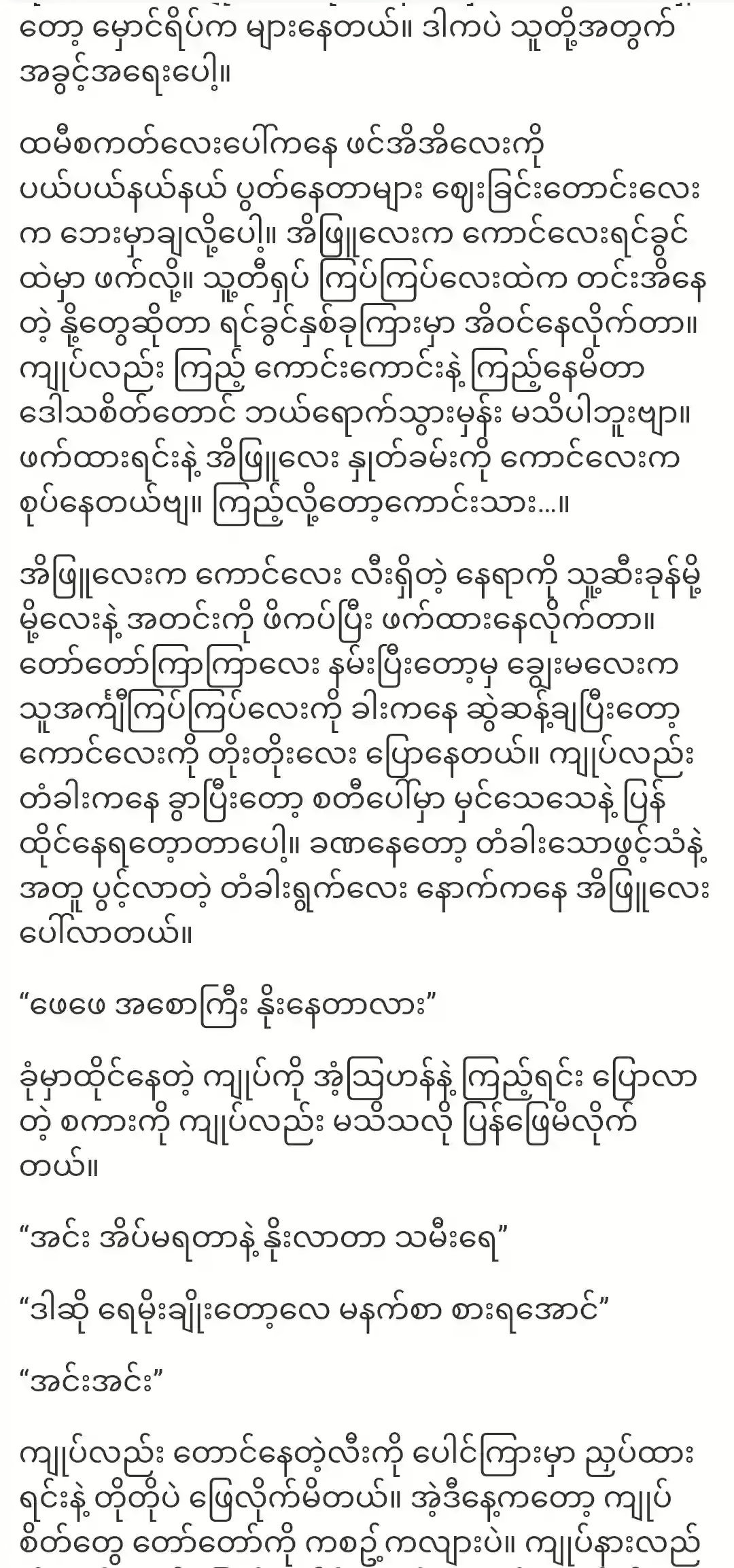
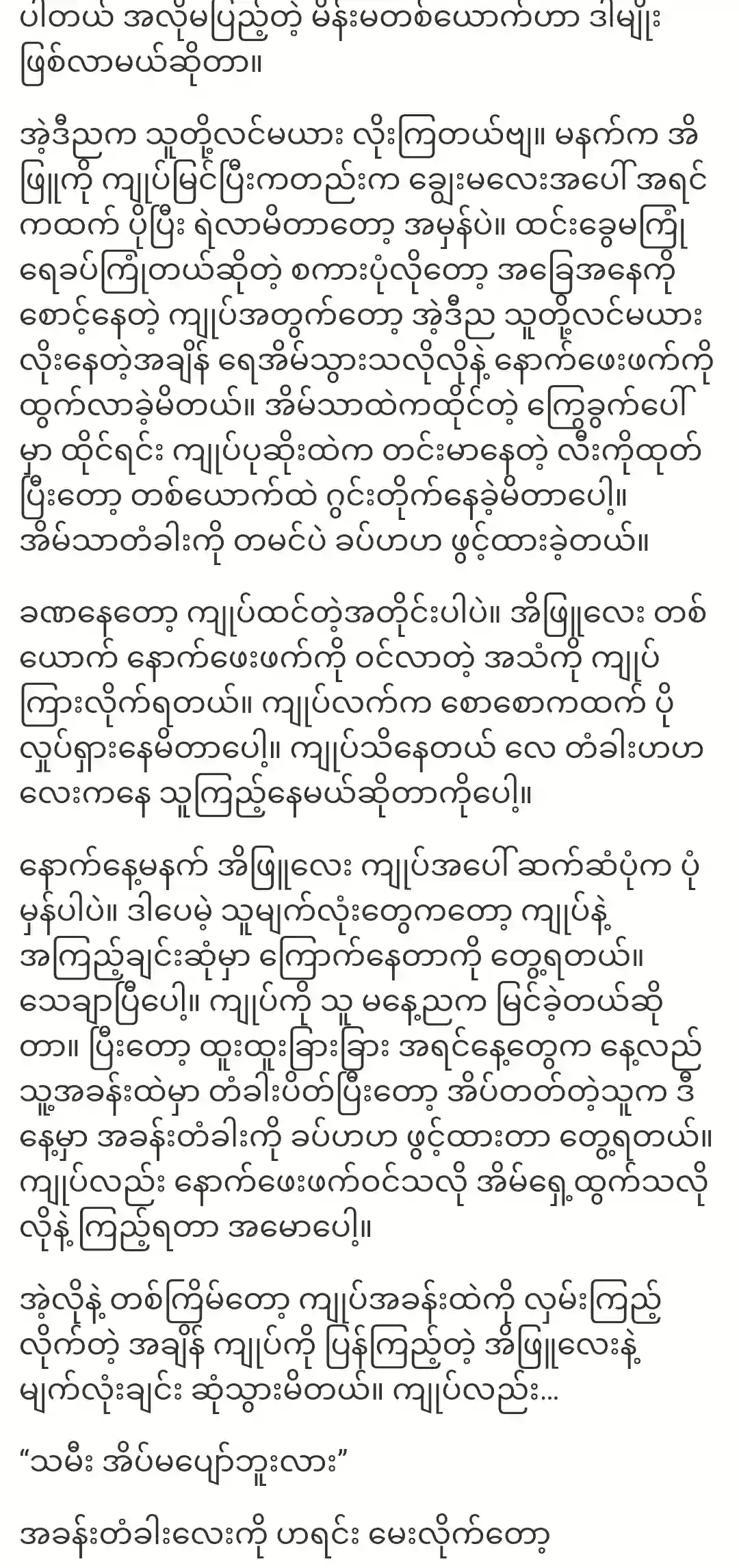
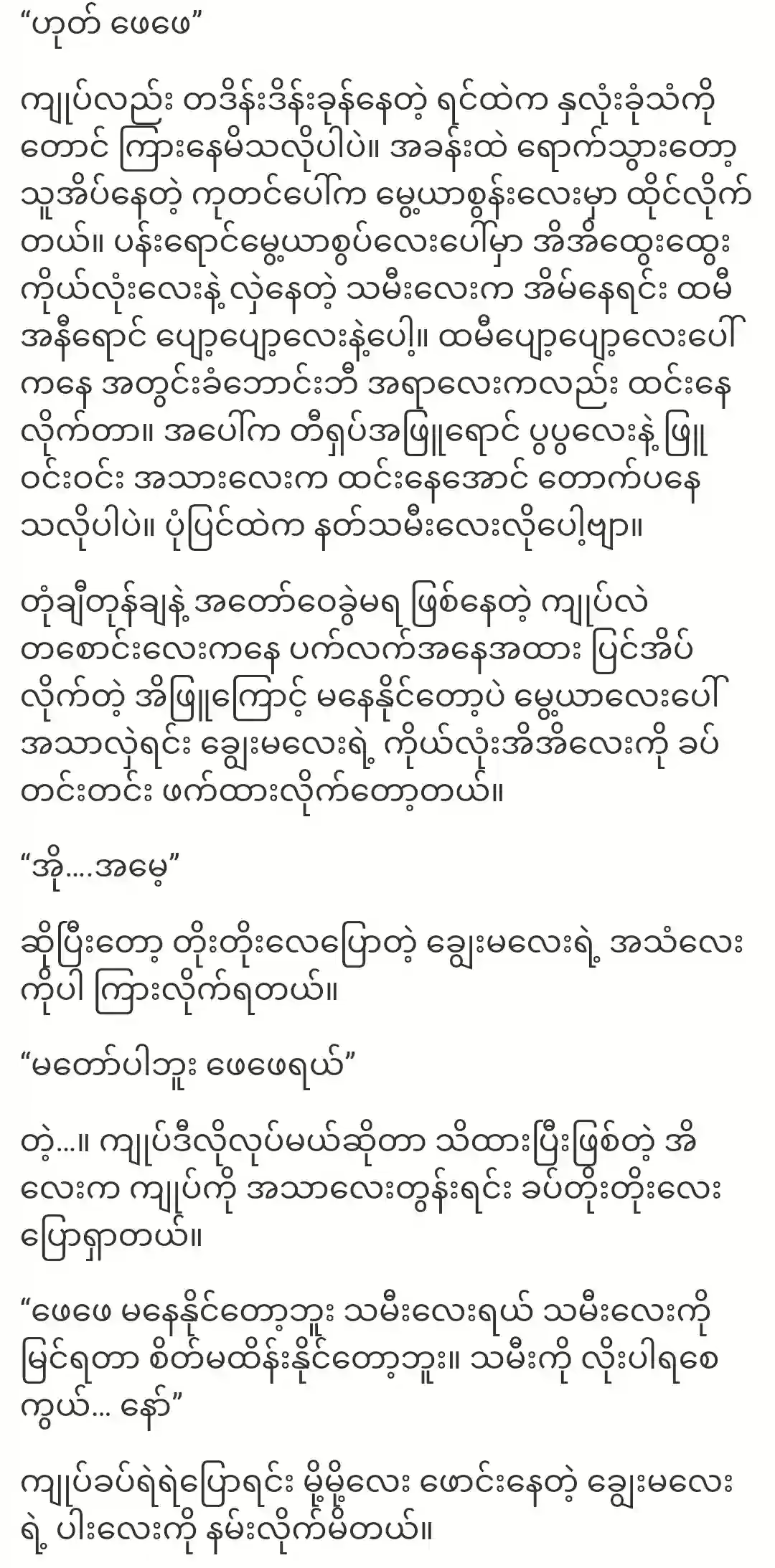
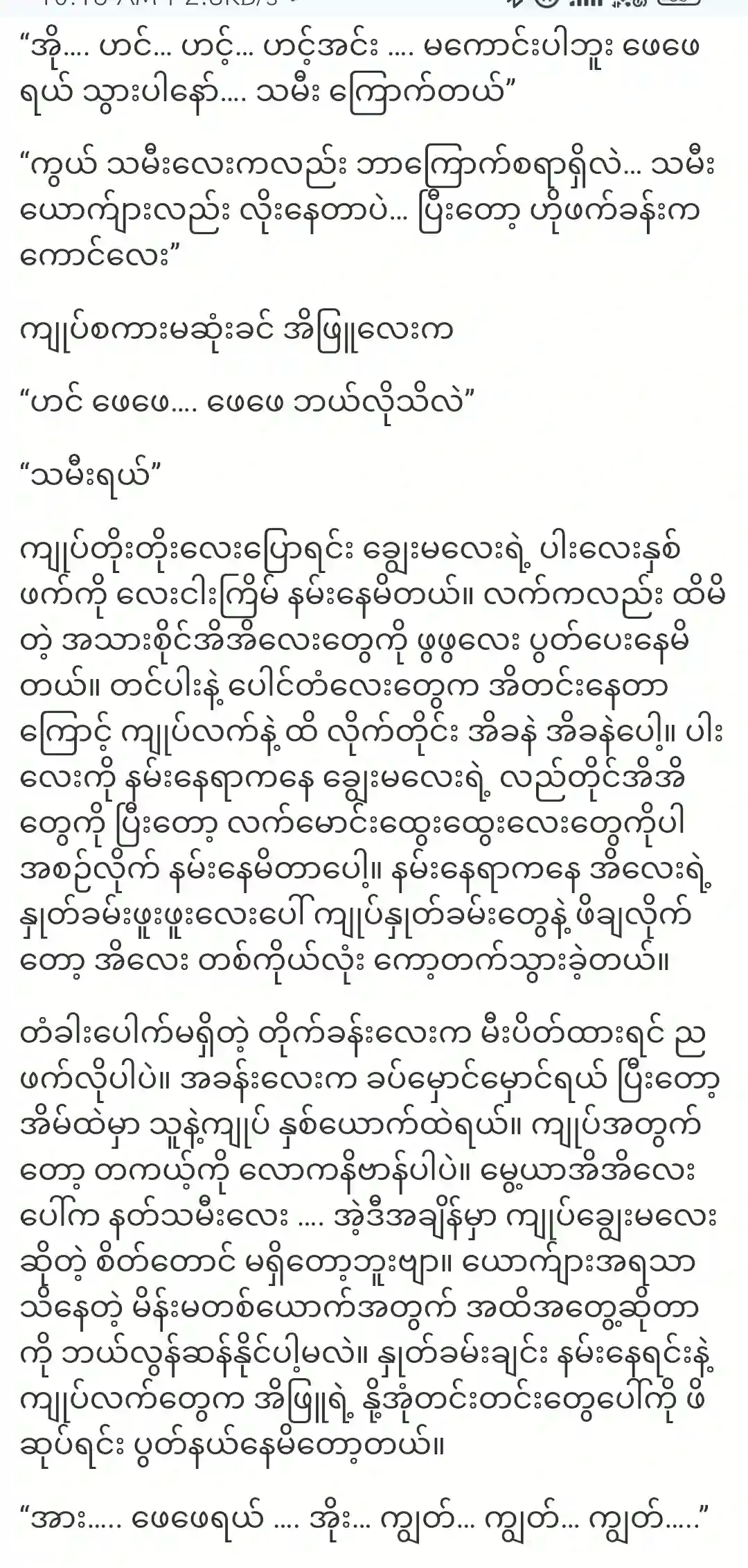
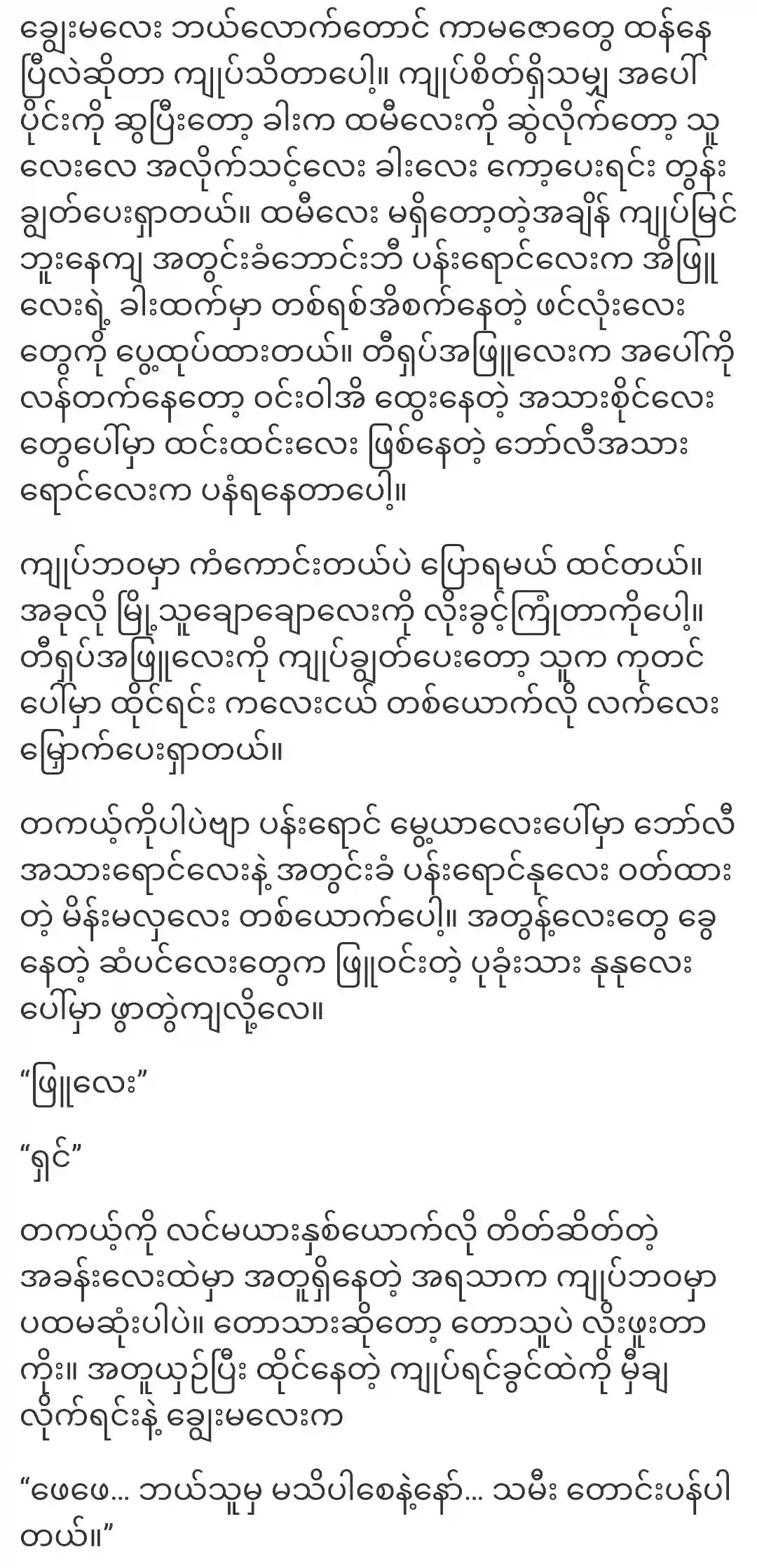
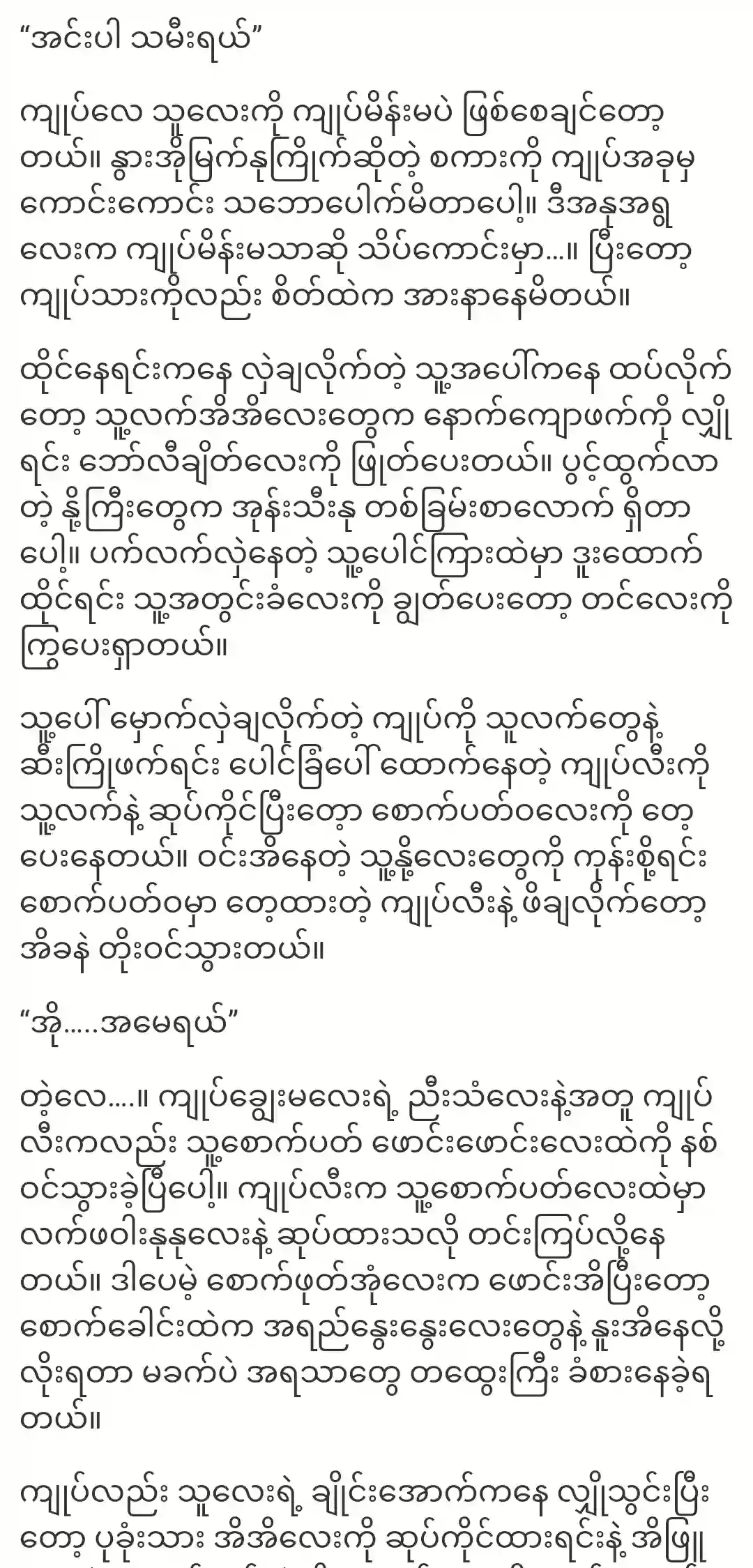
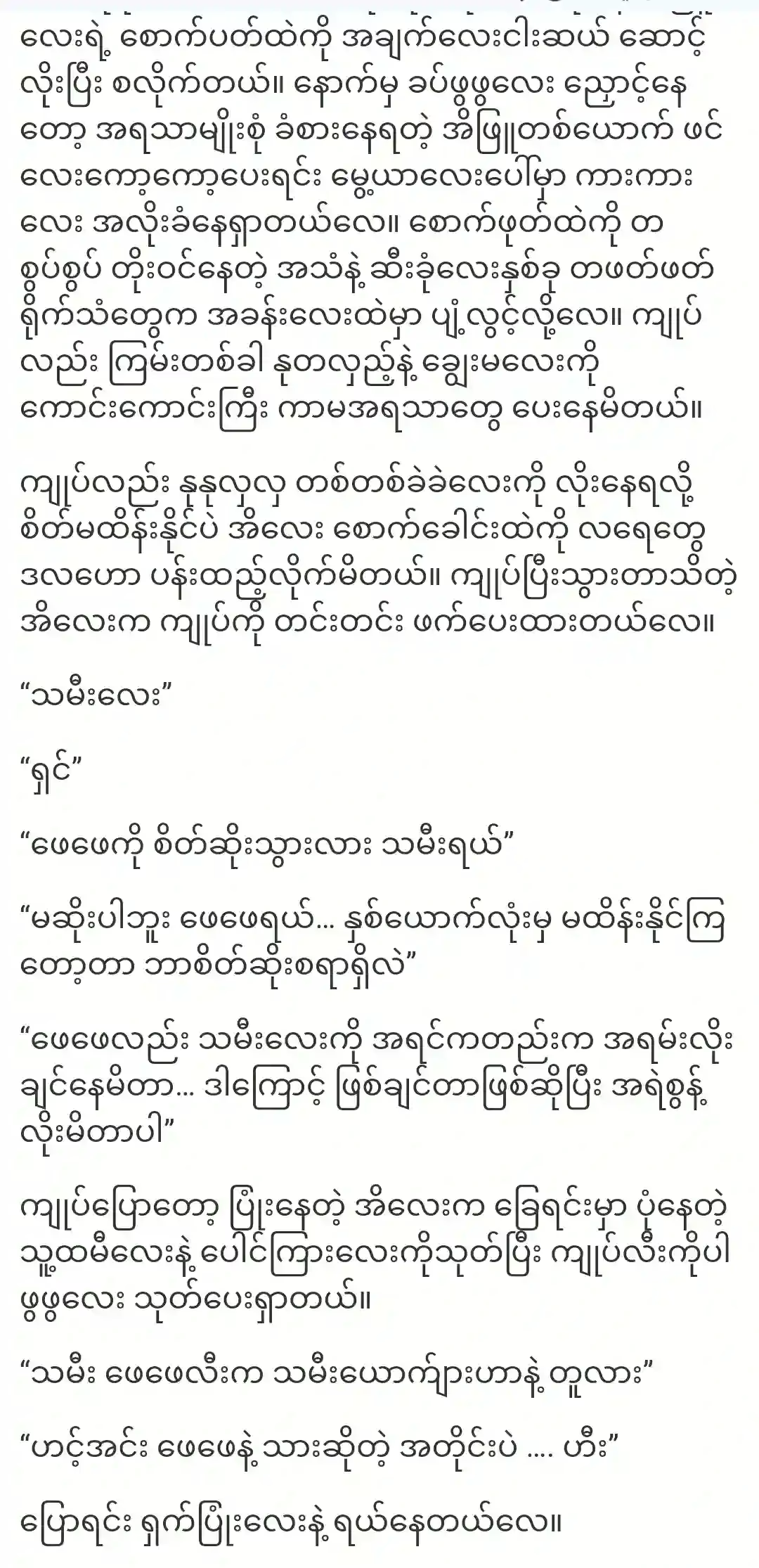
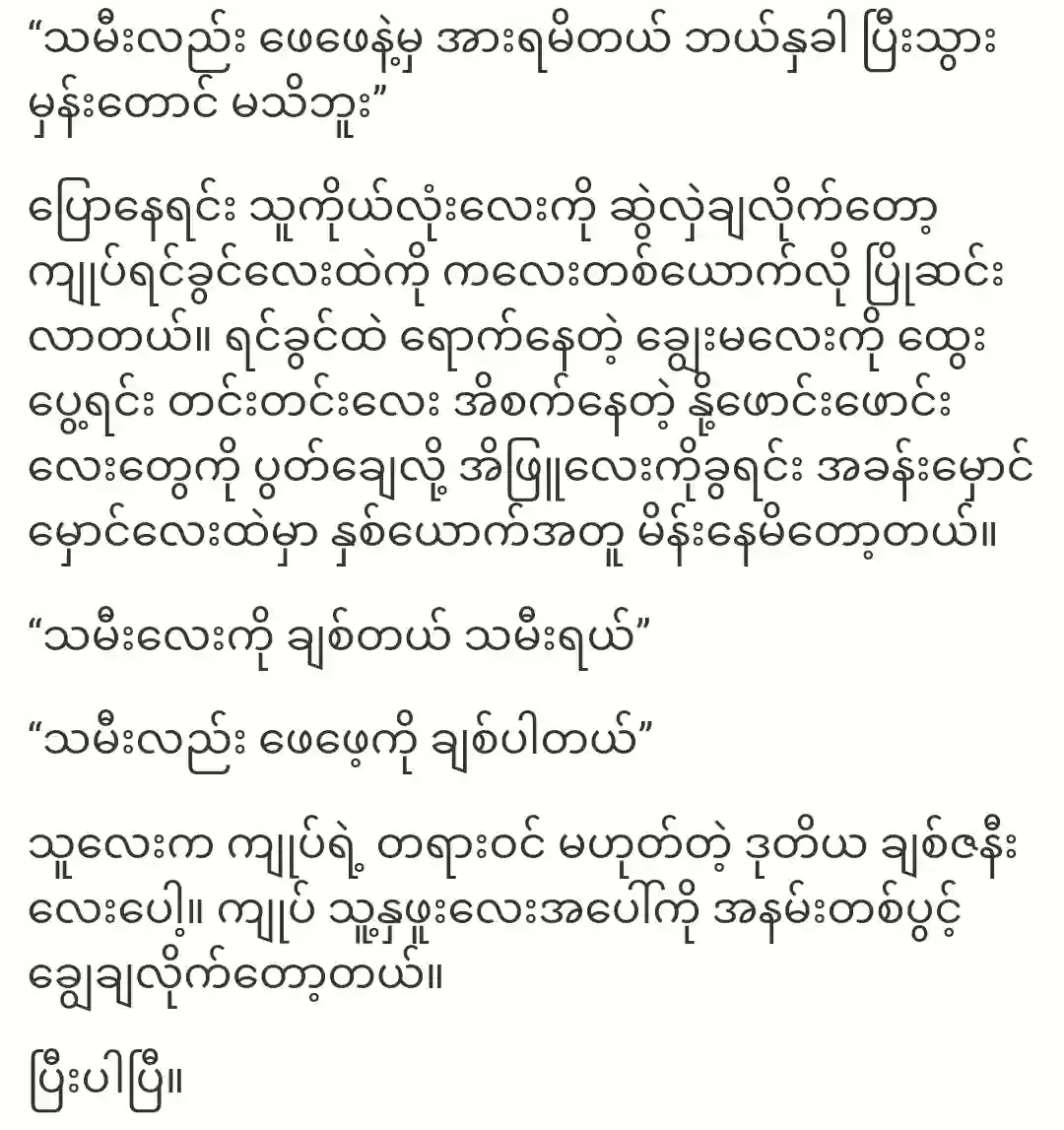
Finish After a while, the meter will run and the machine will turn off and on again.
If the above image appears, you have succeeded. If not, you will see something like this: In that case, change to a different date on the System Restore Point. It will work with one or the other. If you do not have System Restore Points on your machine, you will not reach this stage. It will crash only when Windows Repair enters Safe Mode.
Now you know how to use System Restore. Let everyone know how to do it and be comfortable.