Here’s how to troubleshoot a broken laptop. Here’s how to look for problems. When I plugged in the laptop’s power adapter and turned on the power button, no one showed up. You may not hear normal sounds on your laptop. The LED does not light up. The fan did not turn. If the screen is black and nothing appears, then the laptop is definitely broken. So how do you solve it? I will tell you.

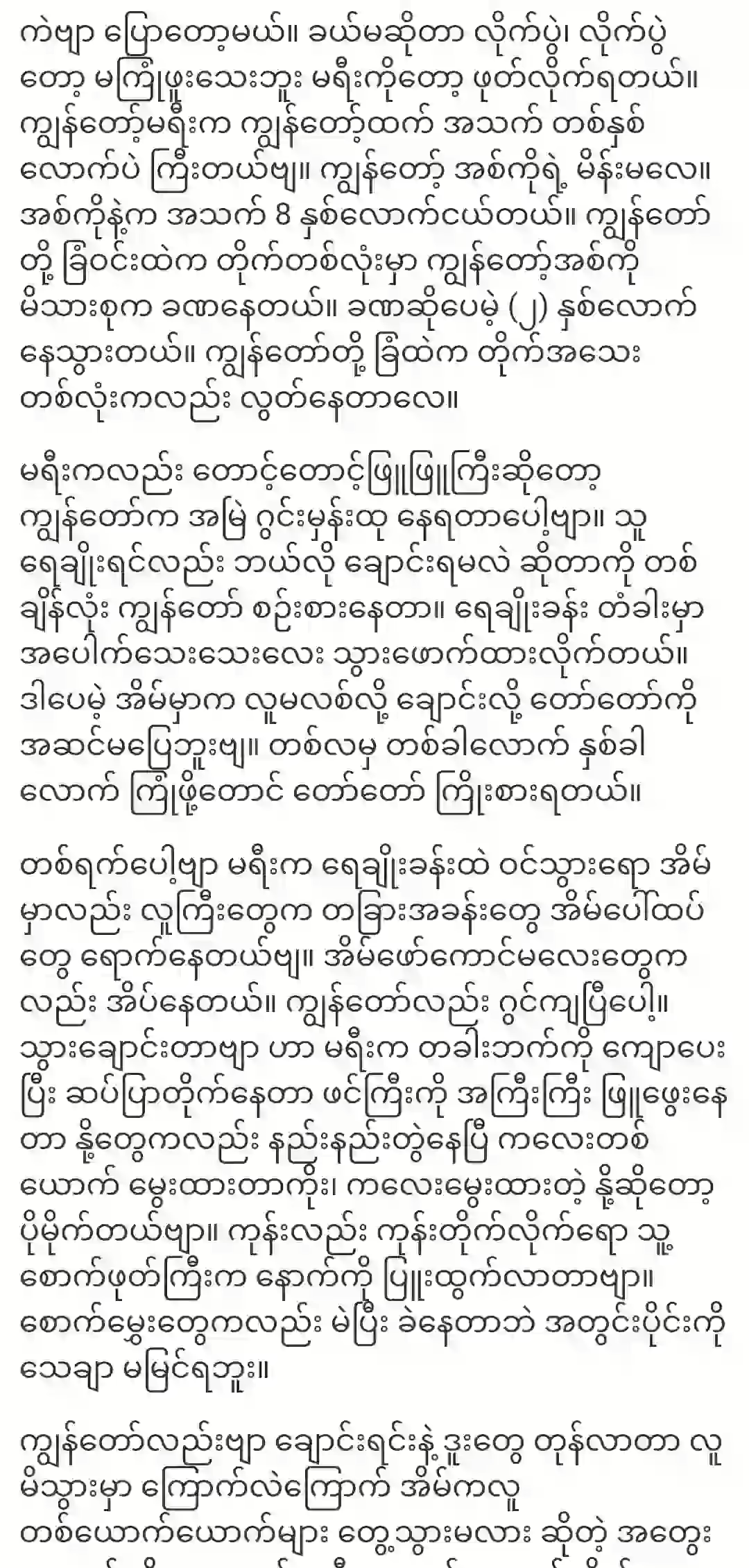
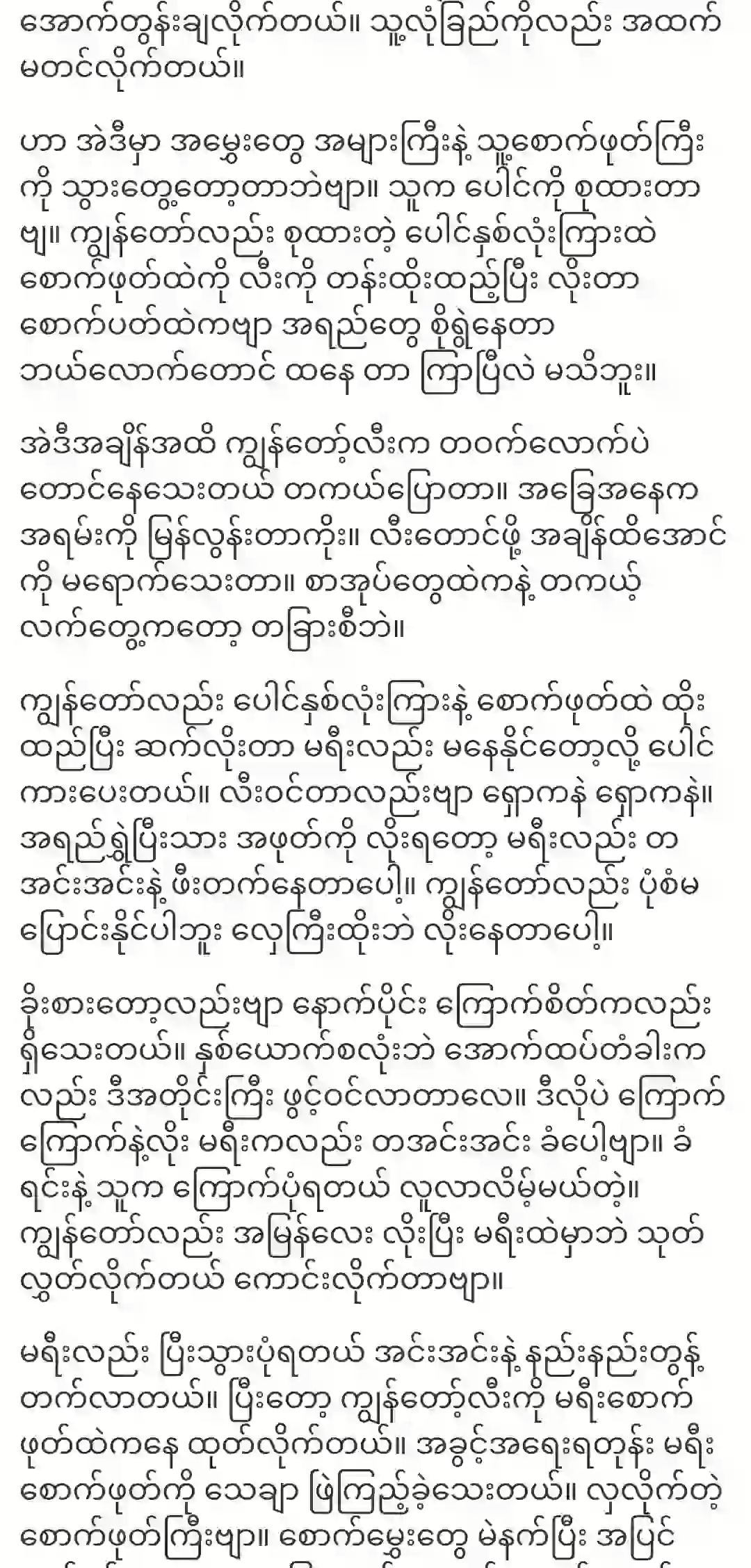
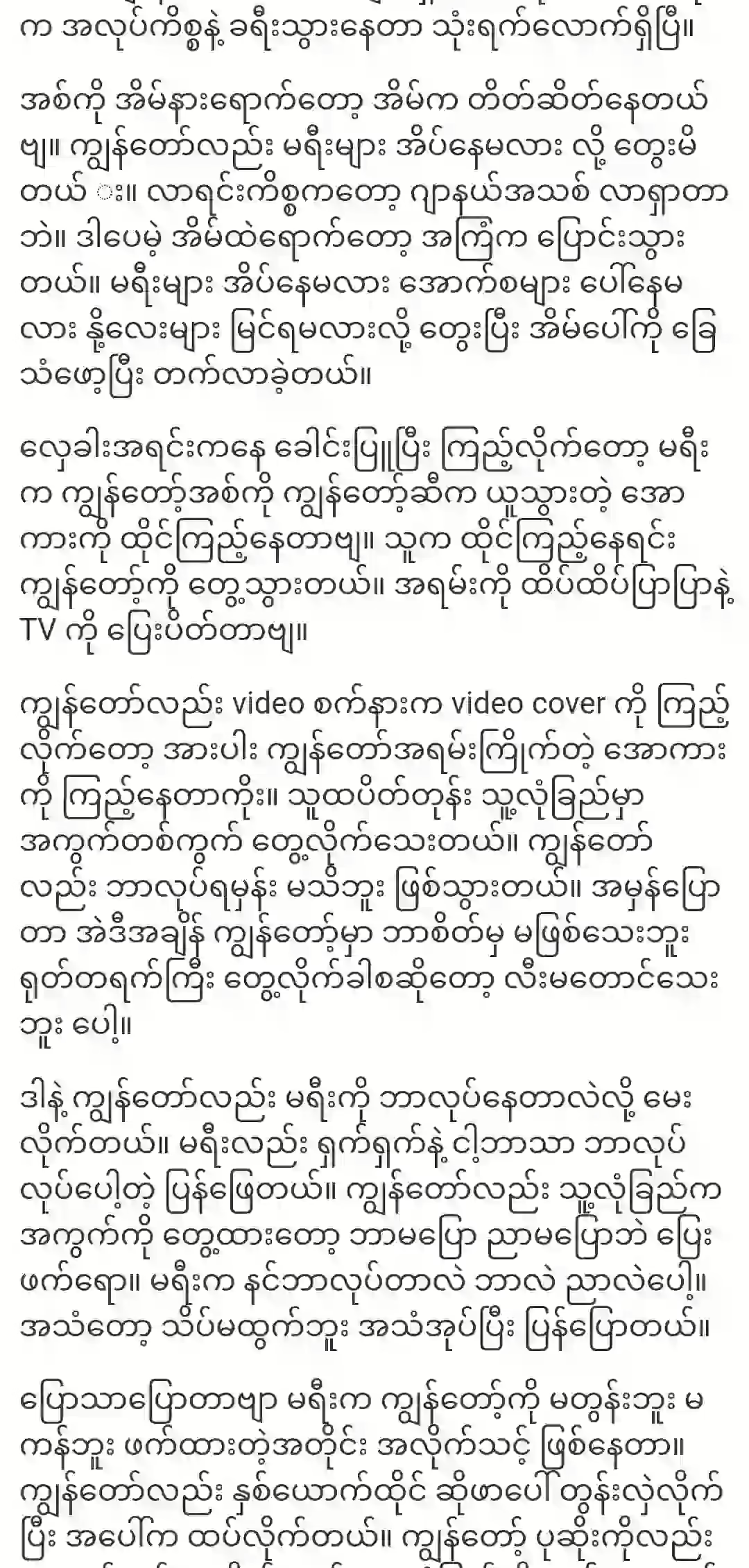
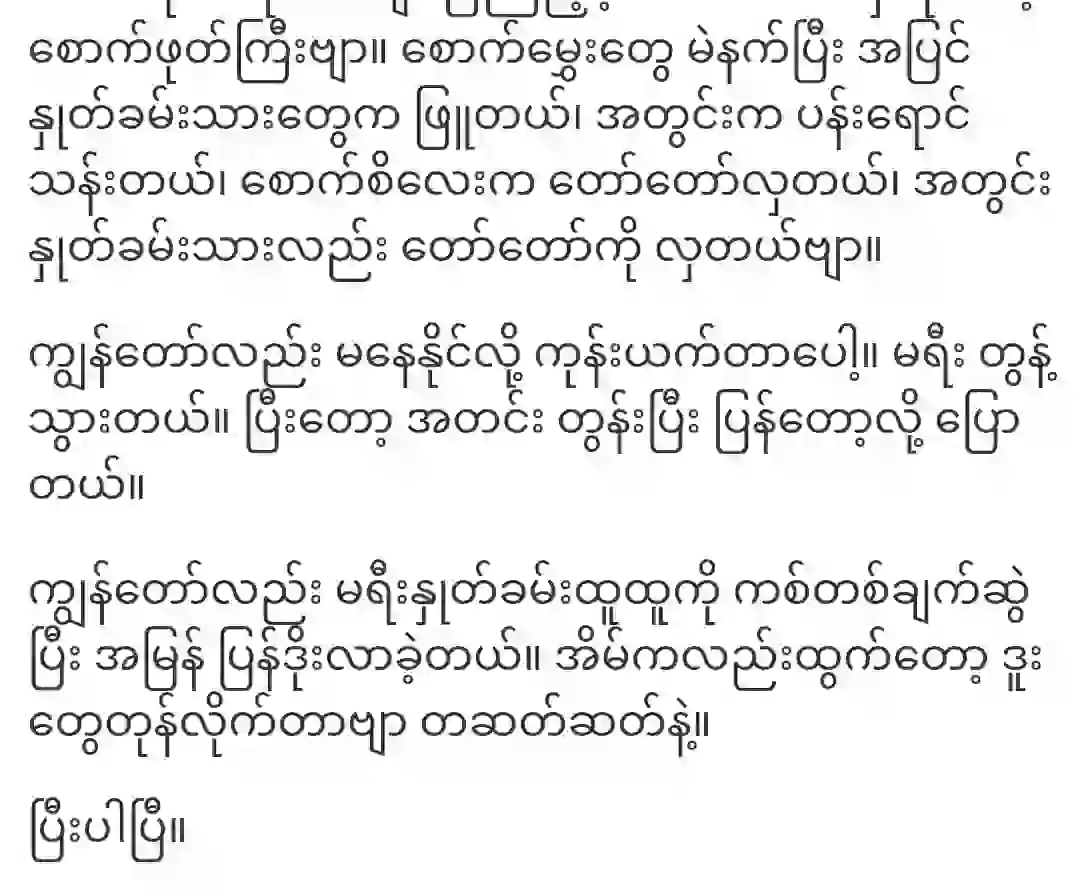
Problem 1
1. Make sure the wall outlet on the wall is good. Also, see if the Laptop DC Adapter is receiving power from the Wall Outlet. If not, switch to another Wall Outlet.
2. Check that the voltage output on the laptop DC Power is correct. DC Power can be tested with a voltmeter.