1. Make sure the wall outlet on the wall is good. Also, see if the Laptop DC Adapter is receiving power from the Wall Outlet. If not, switch to another Wall Outlet.

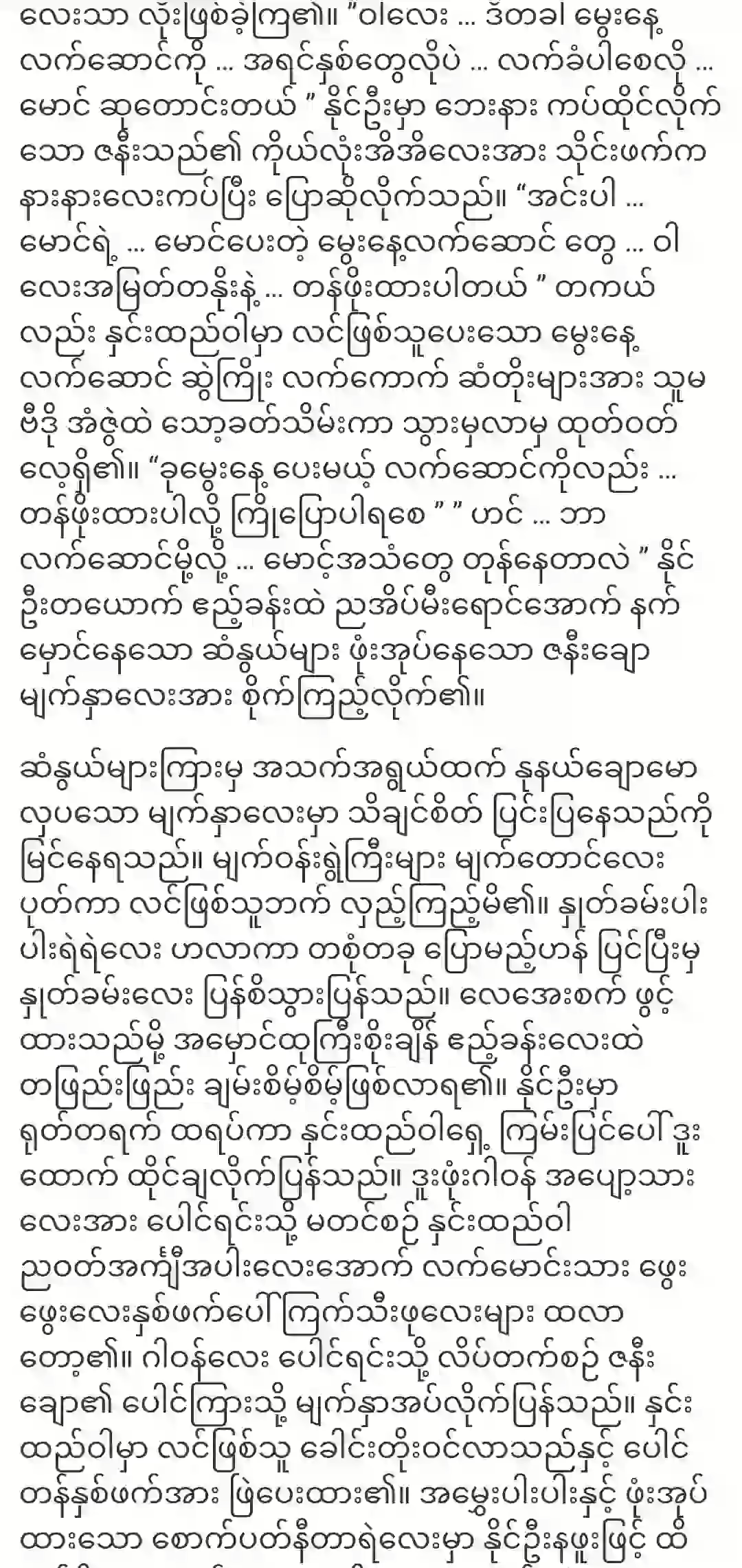
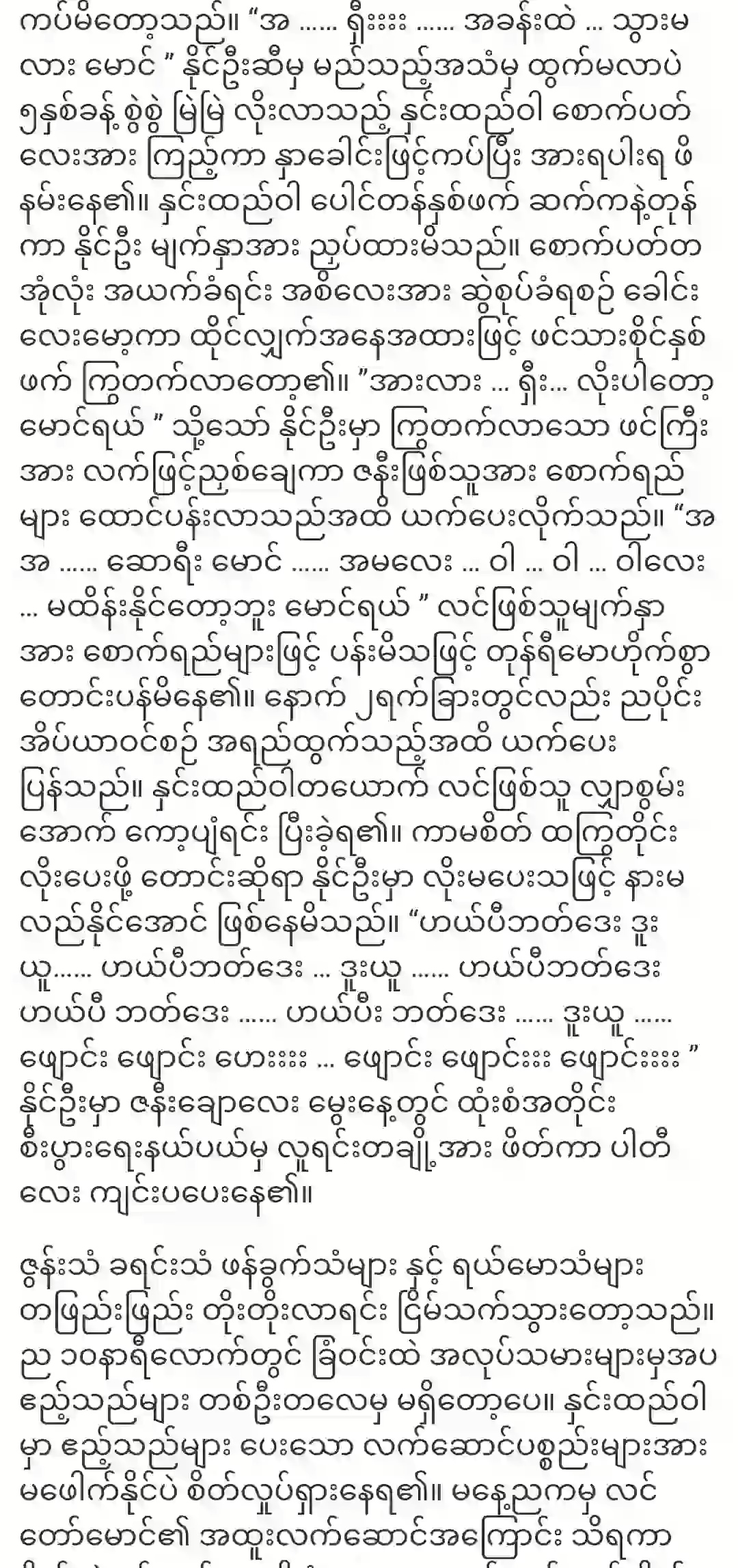
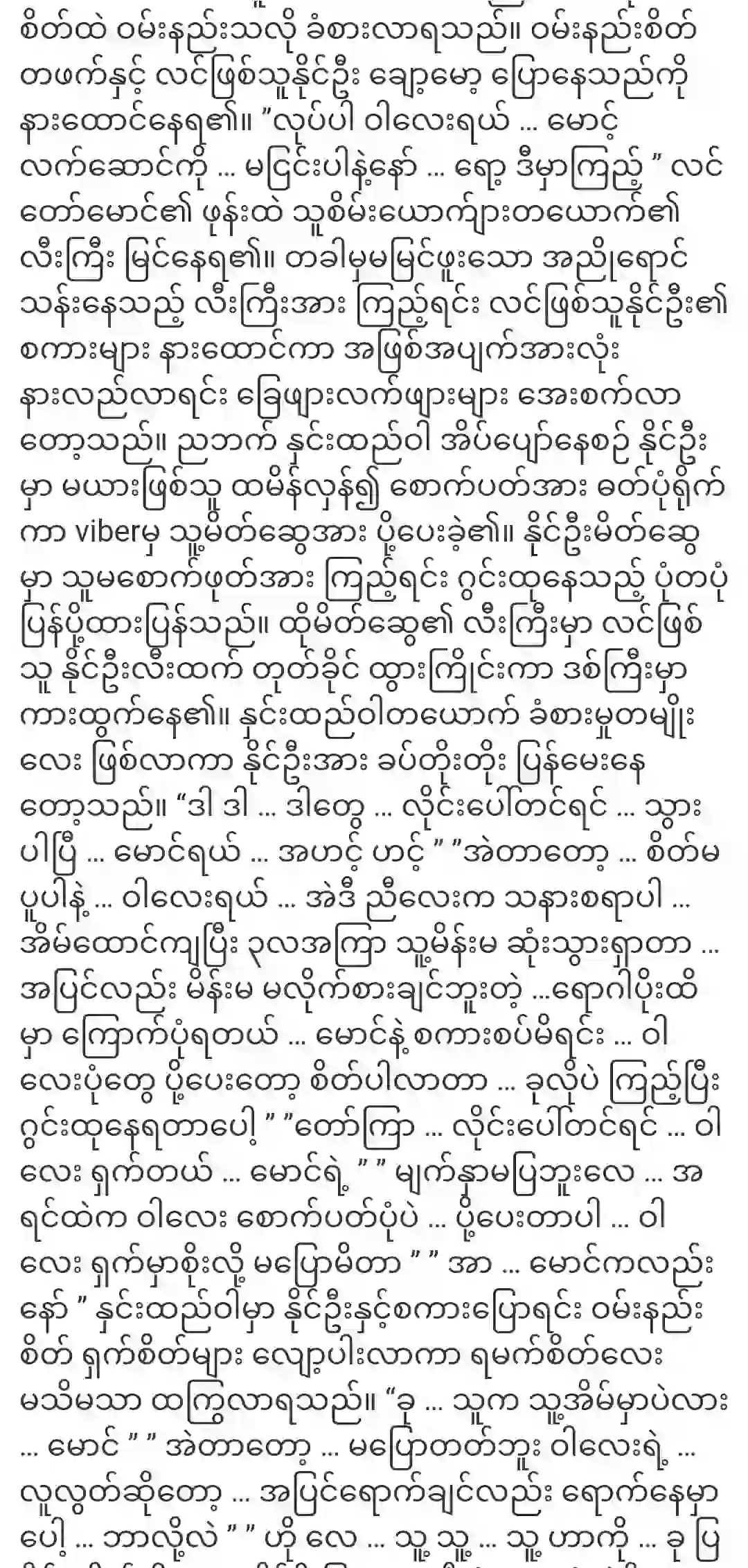
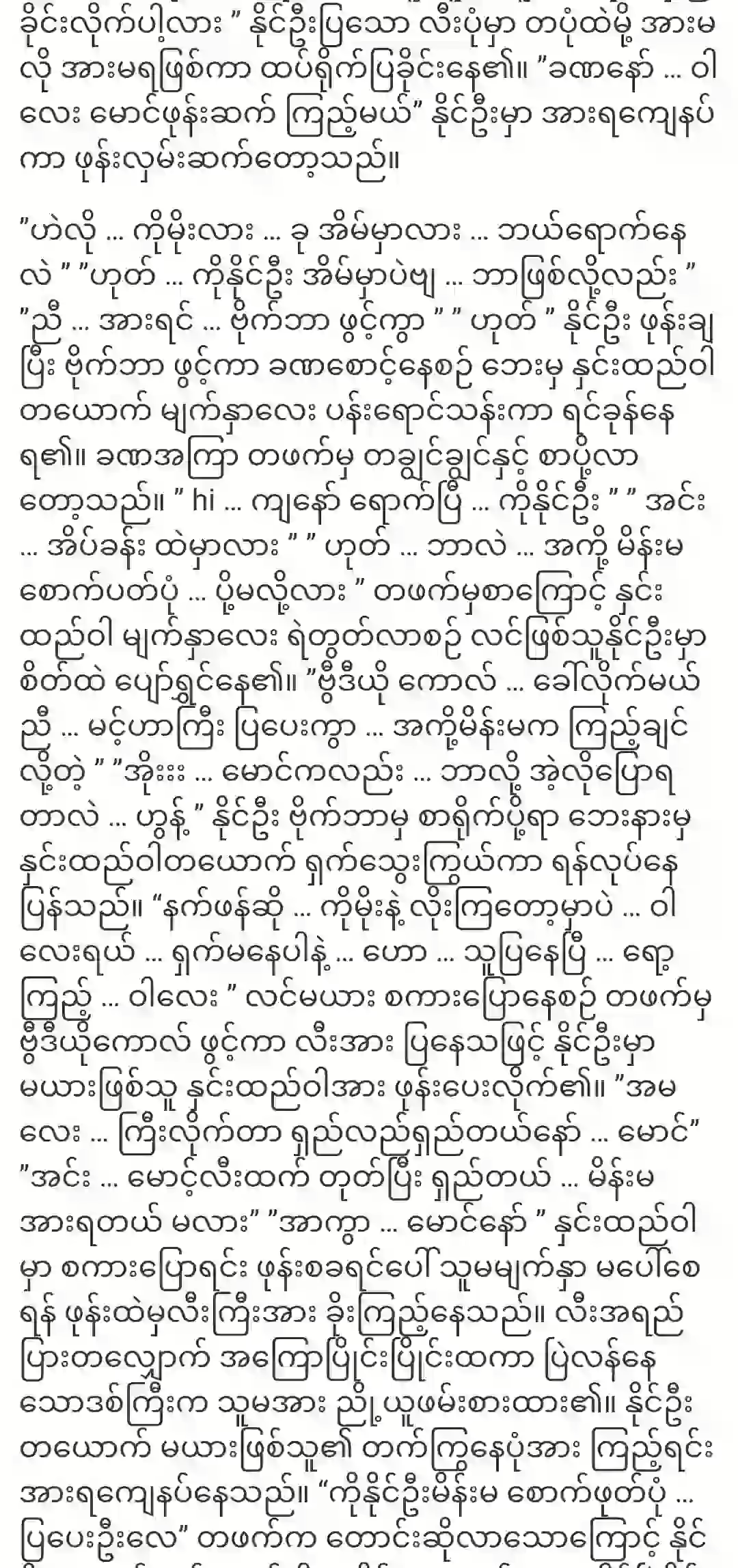
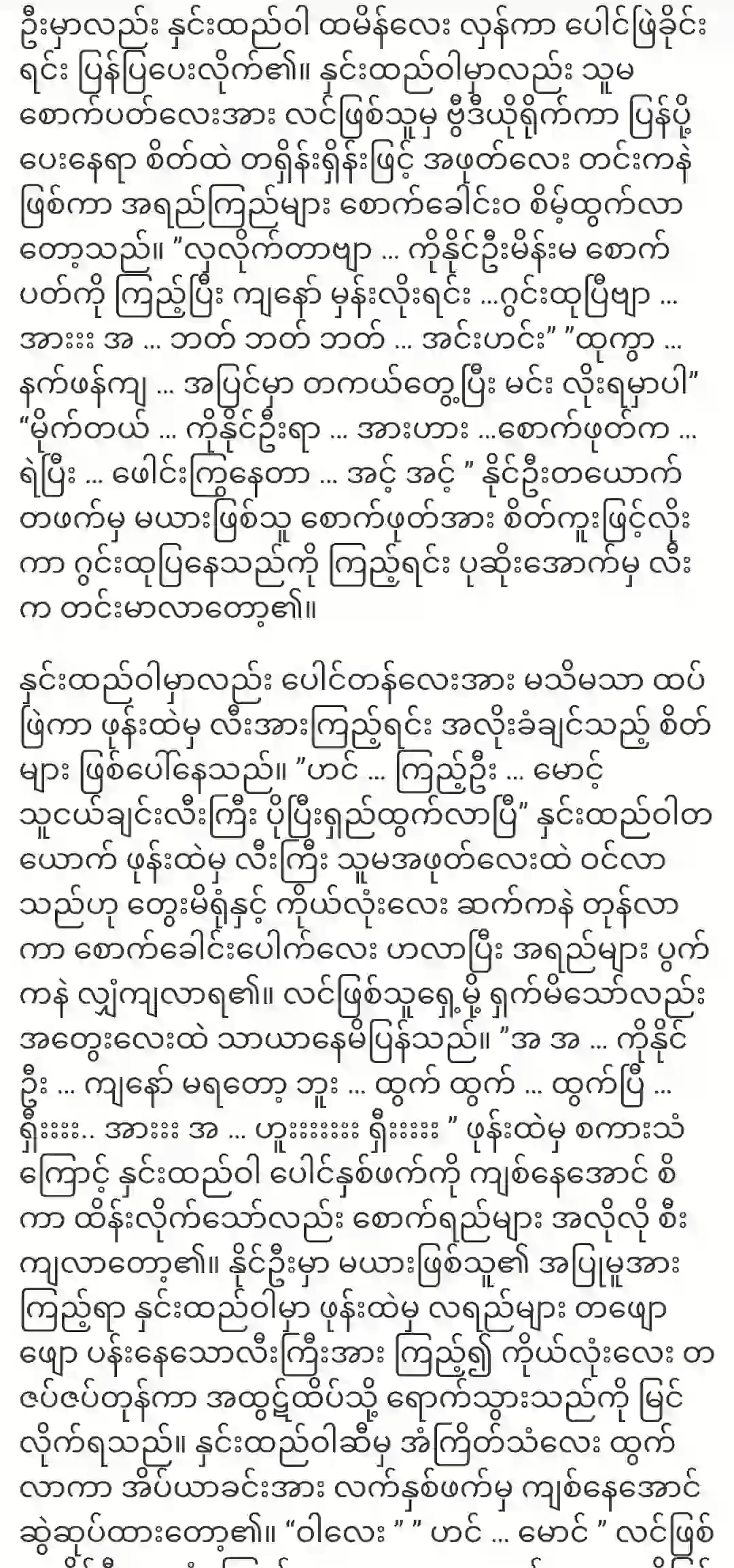

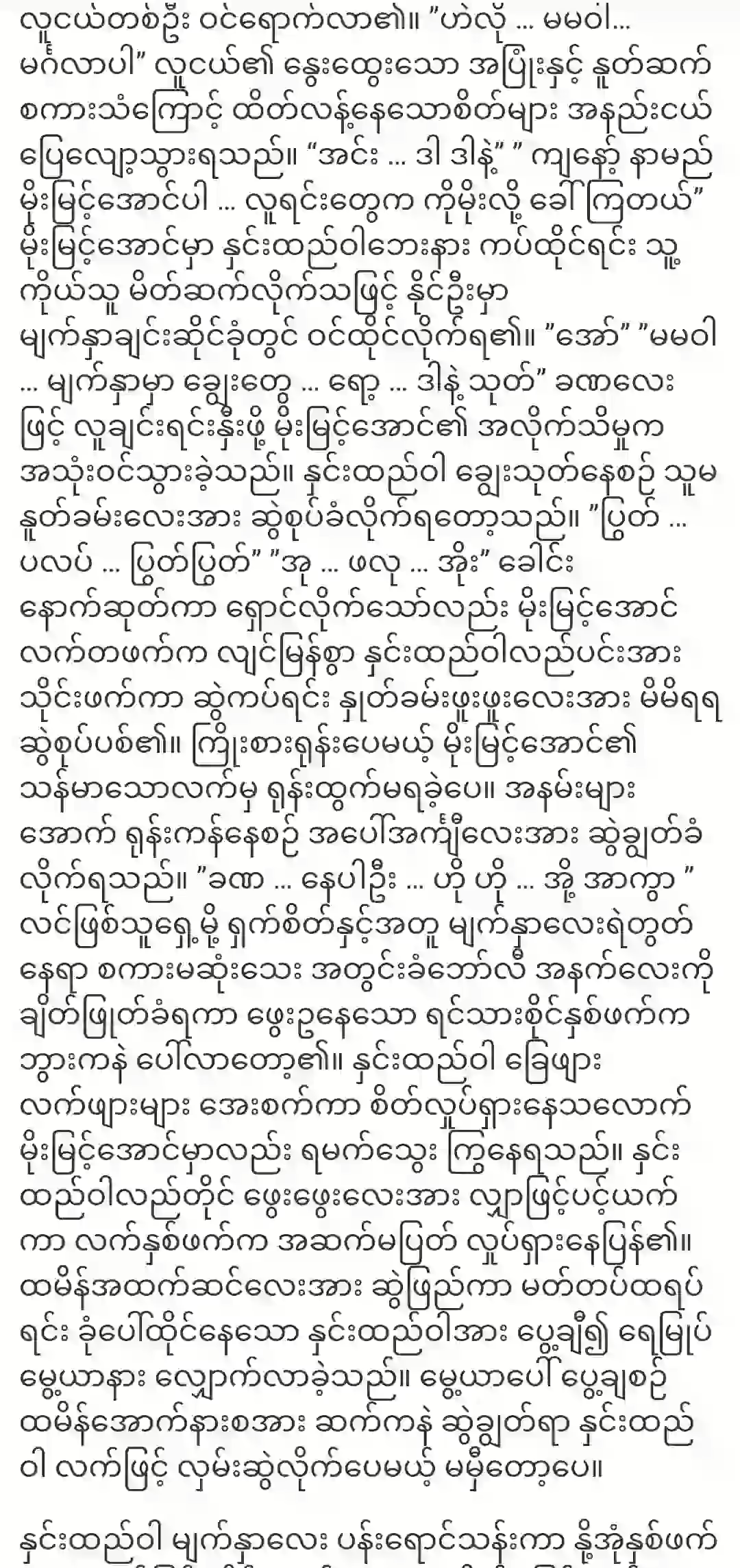
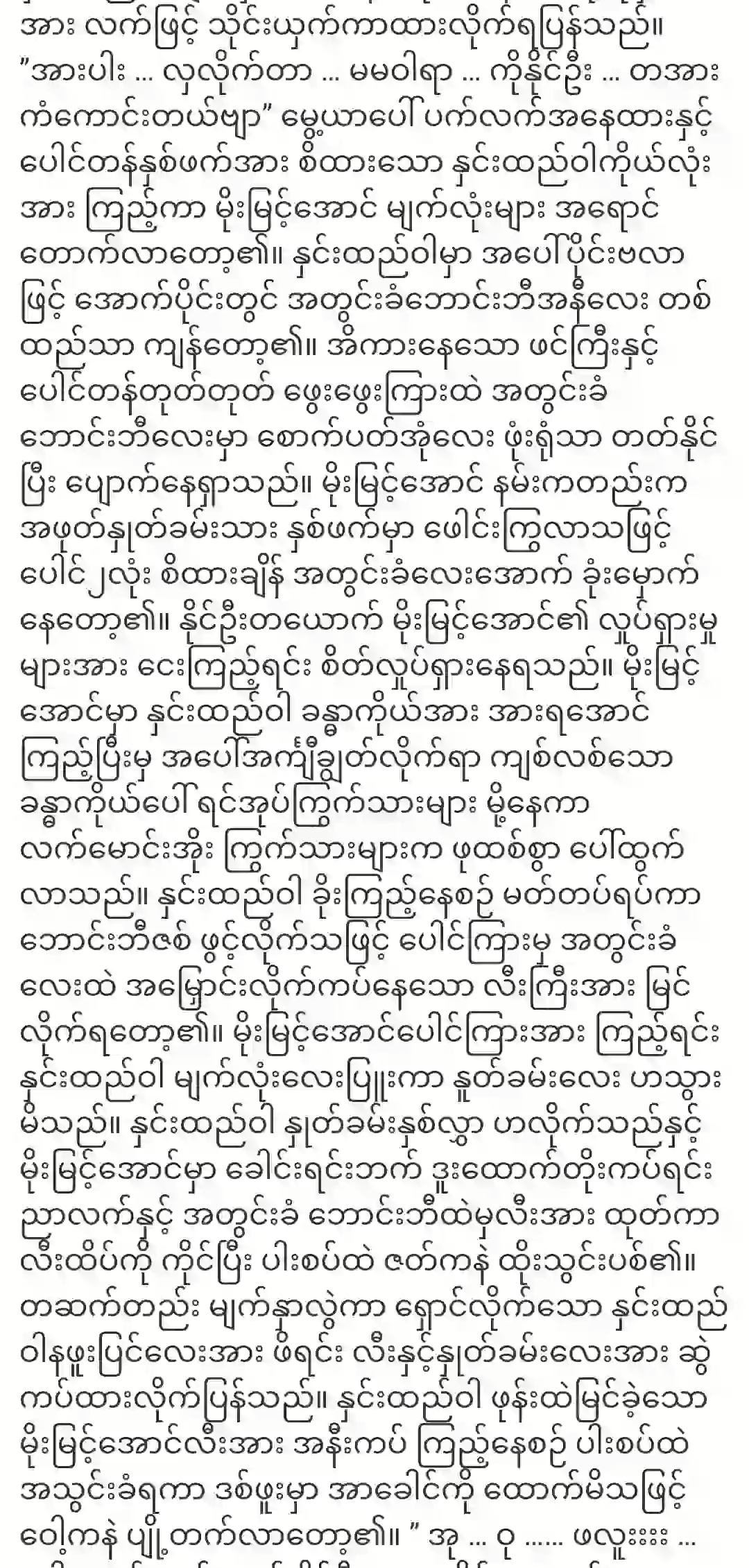
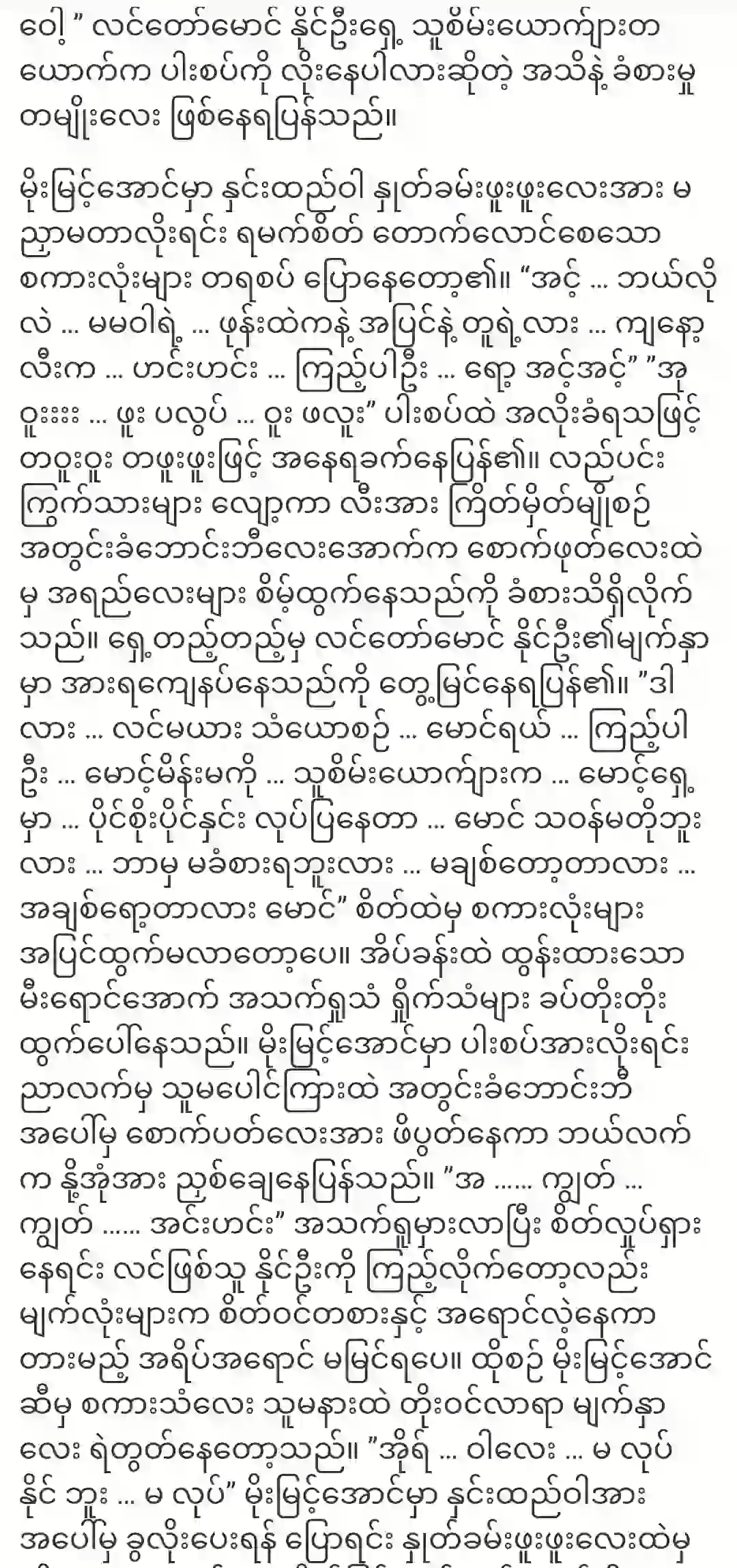
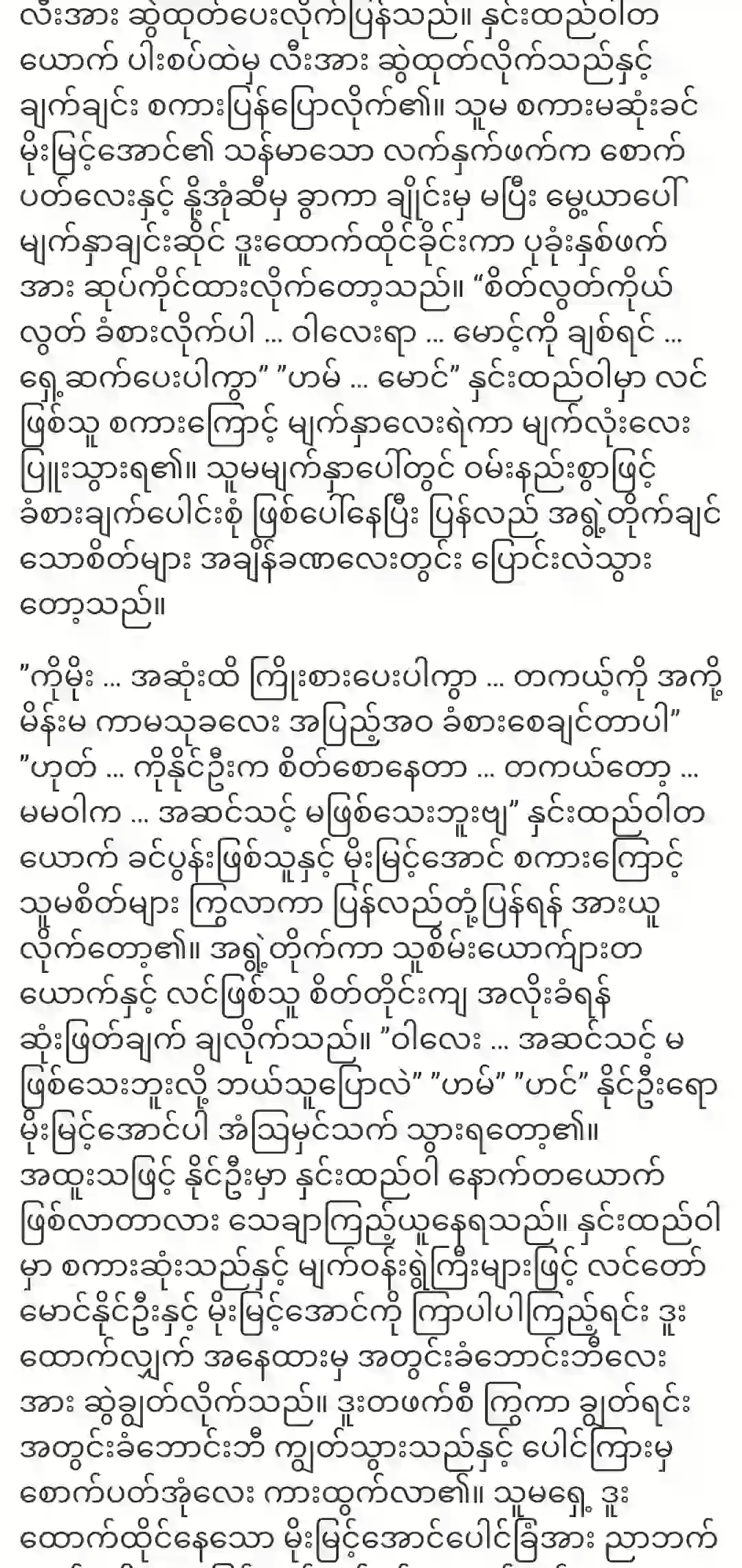
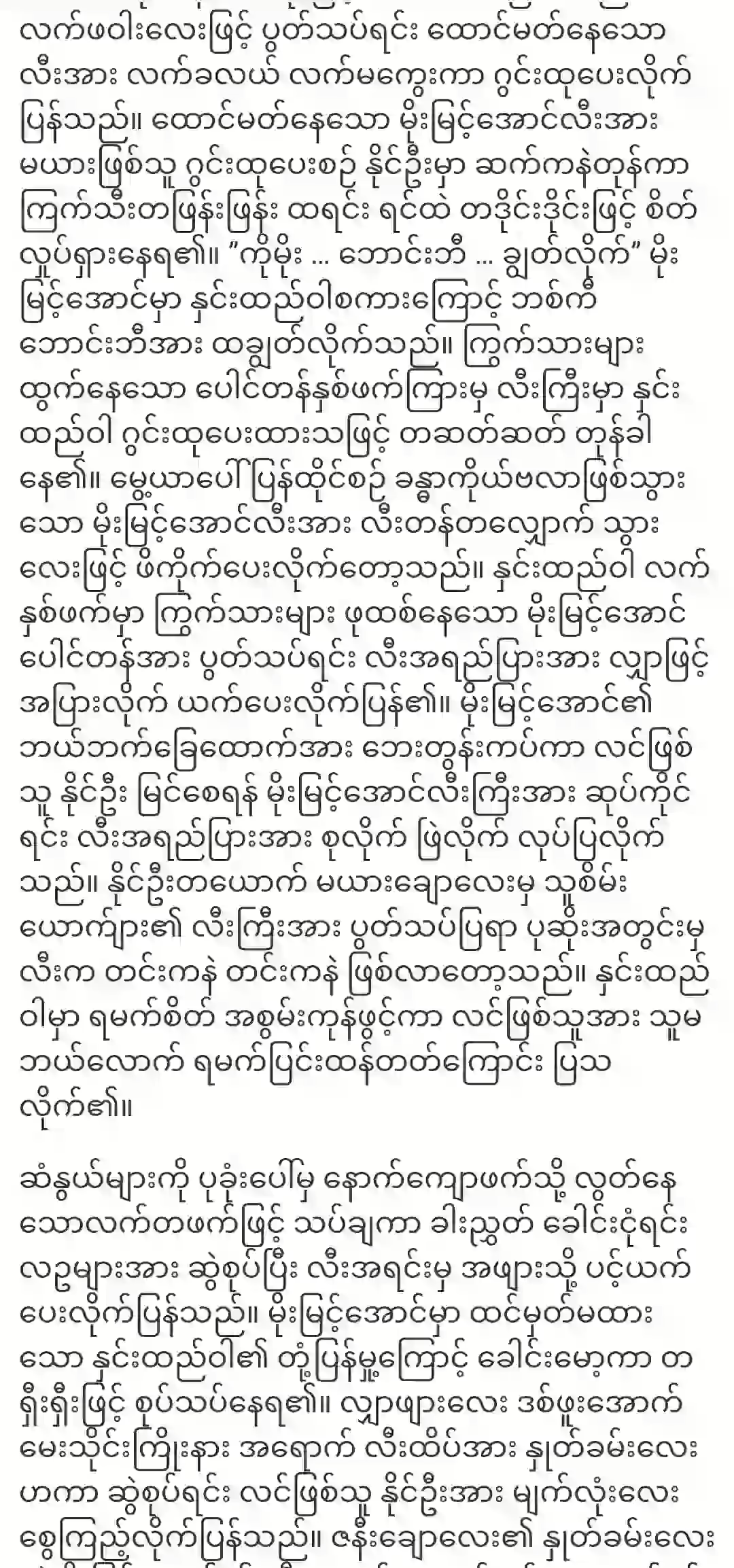
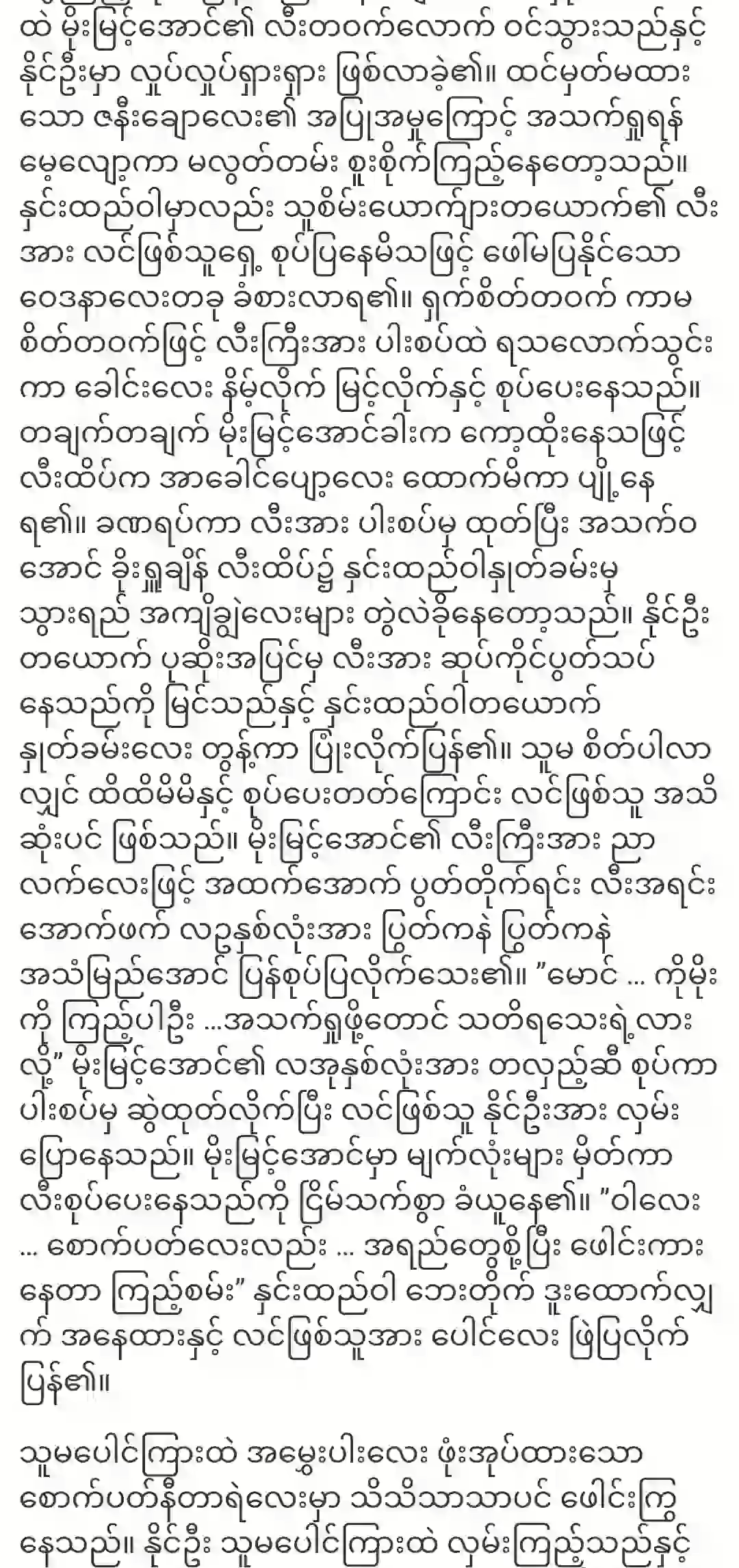
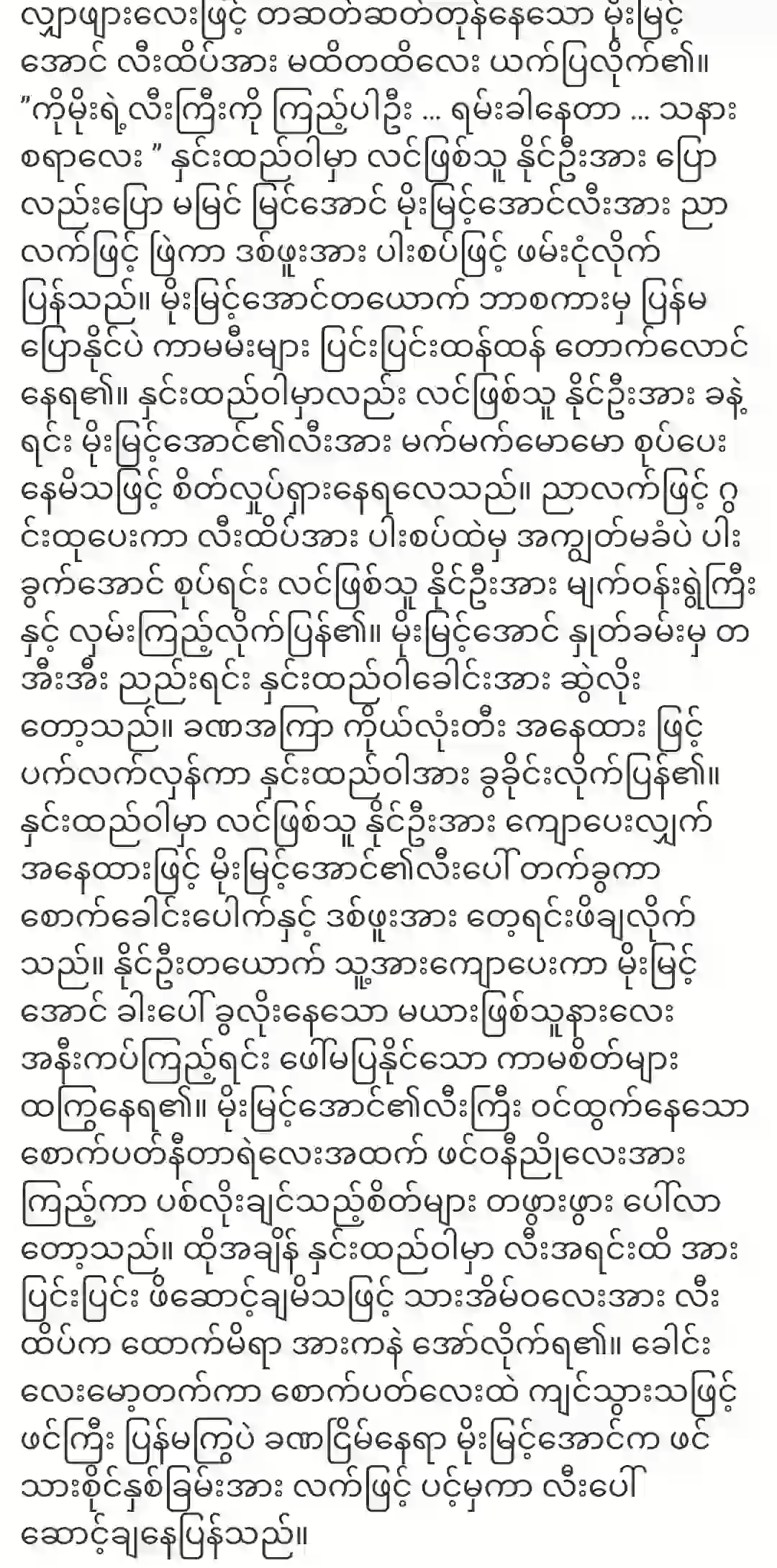
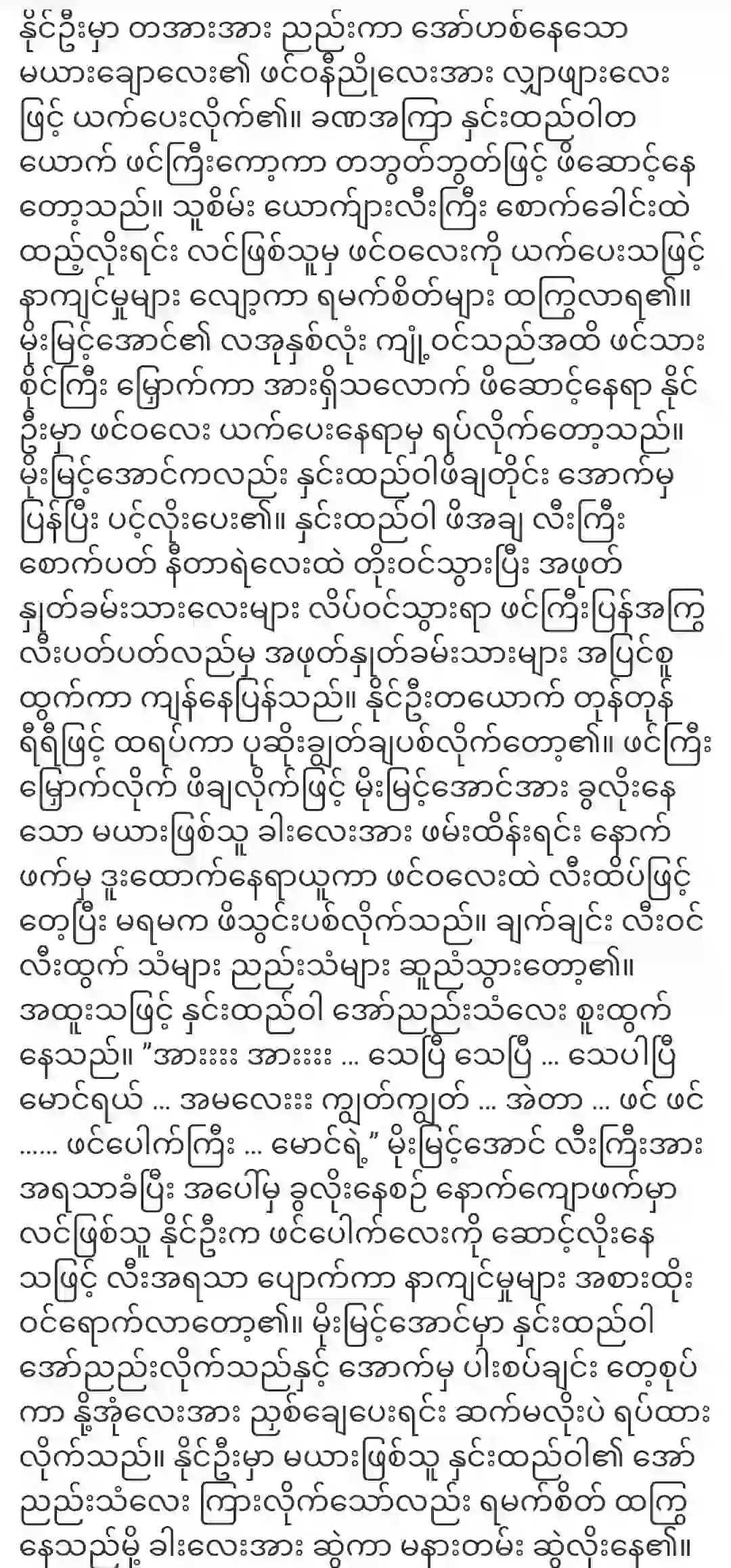
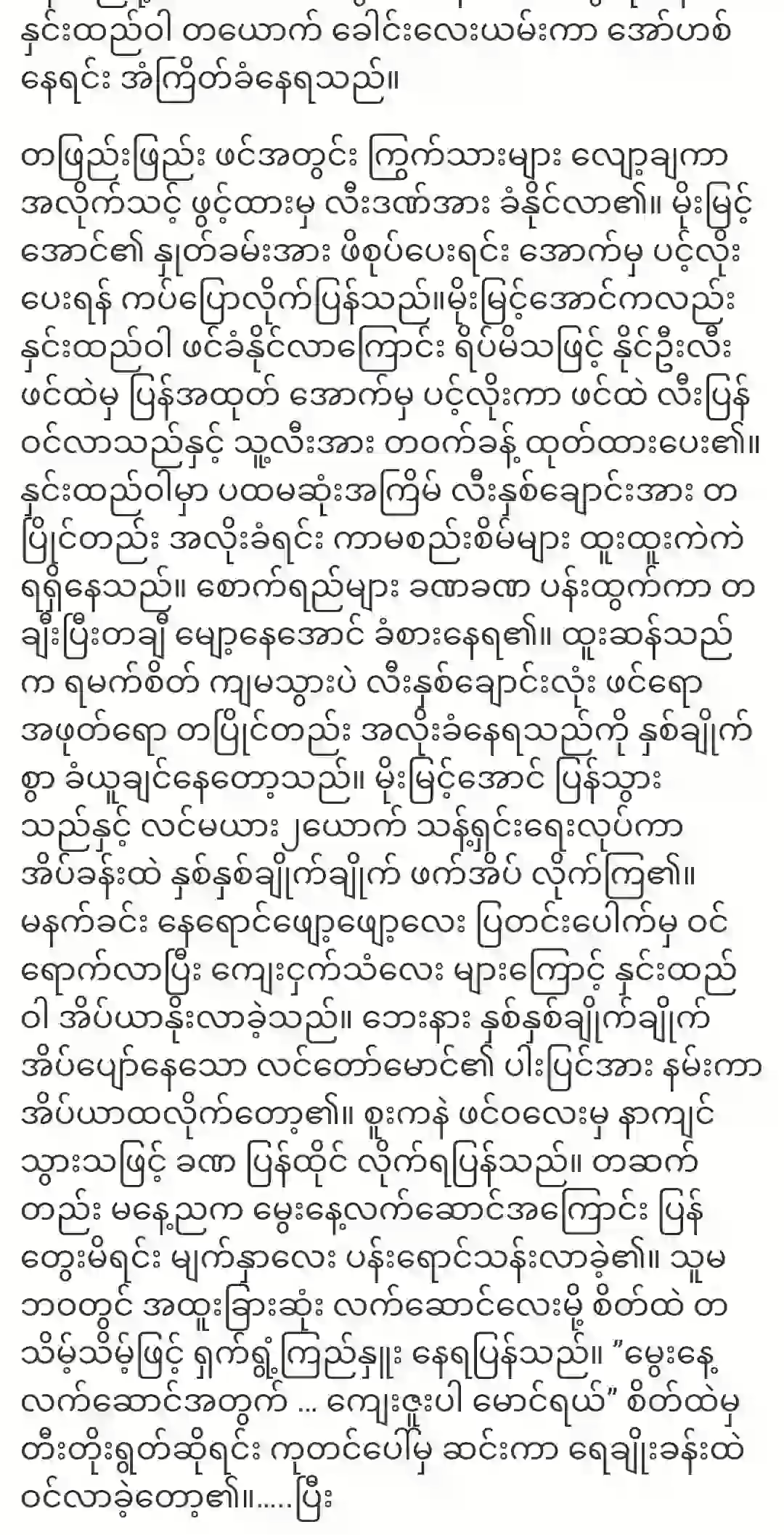
2. Check that the voltage output on the laptop DC Power is correct. DC Power can be tested with a voltmeter.
3. The DC adapter is good. If the voltage output is correct, disconnect the power adapter from the laptop. Then remove the battery. Then remove the battery. One minute Leave for two minutes. Then plug in the adapter again and turn on the laptop again. Or if the adapter you tested was not working properly, replace it with another DC adapter. If you buy a DC adapter, you have to buy the same one as the one that broke. If the adapter is still damaged and the laptop is still damaged, the motherboard may be faulty or the DC power jack may be faulty. Most likely, the DC power jack is broken and the adapter cannot supply power to the motherboard. In that case, you will need to replace the laptop and replace the power jack.