When you plug in the laptop’s DC power adapter and turn on the power button, you can hear the normal noise in the laptop. The LED is lit as usual. But nothing appears on the screen. The laptop does not start. So how do you solve it?

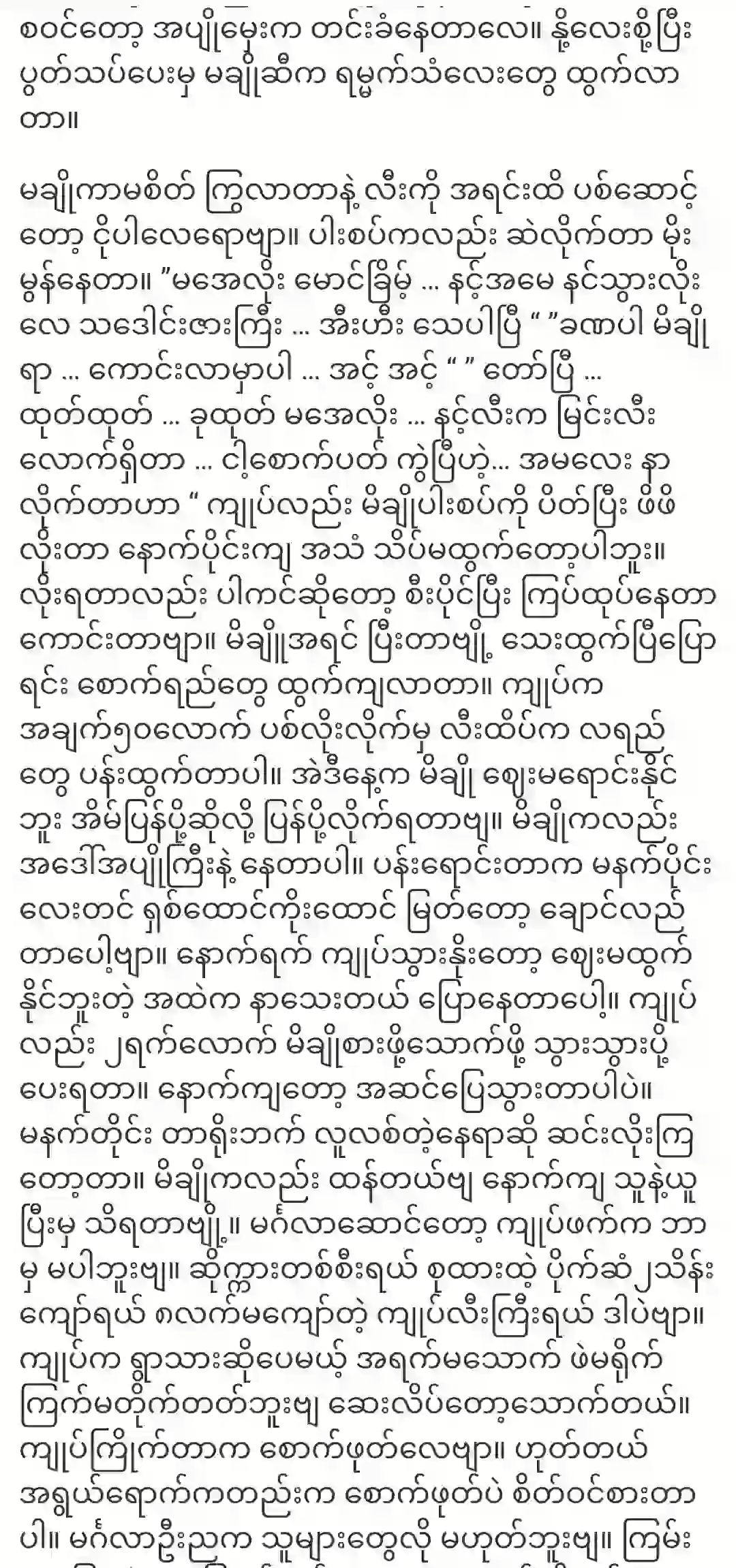
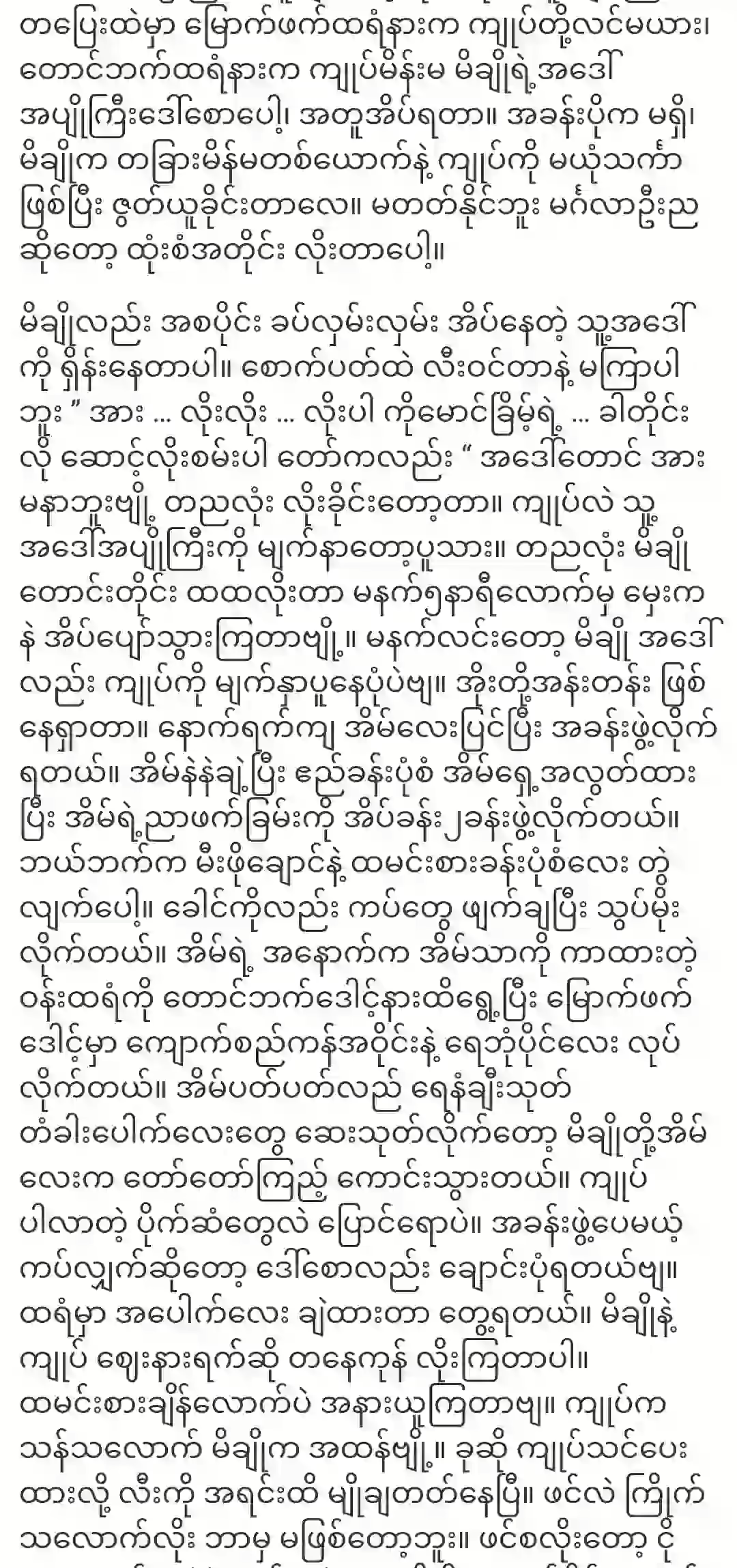
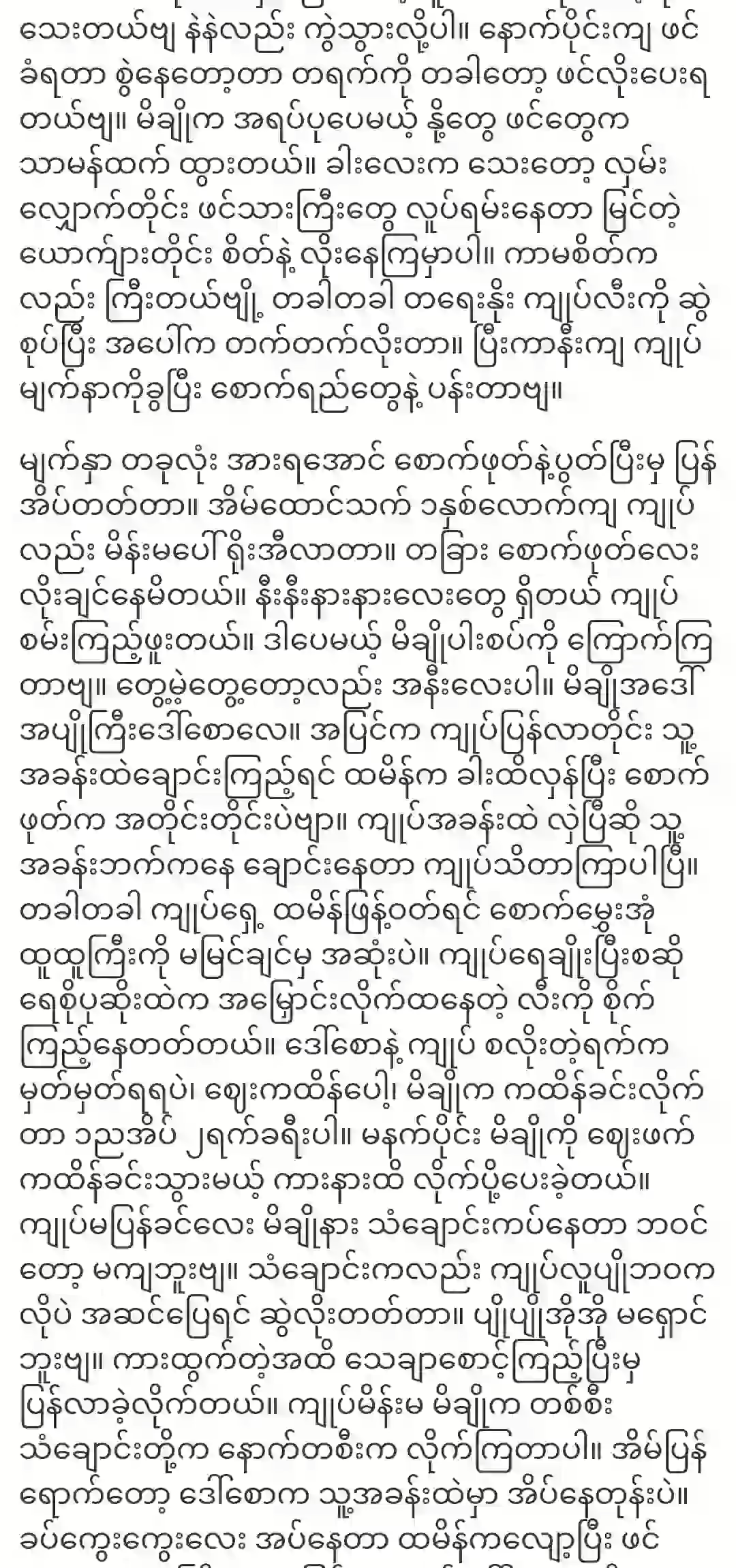
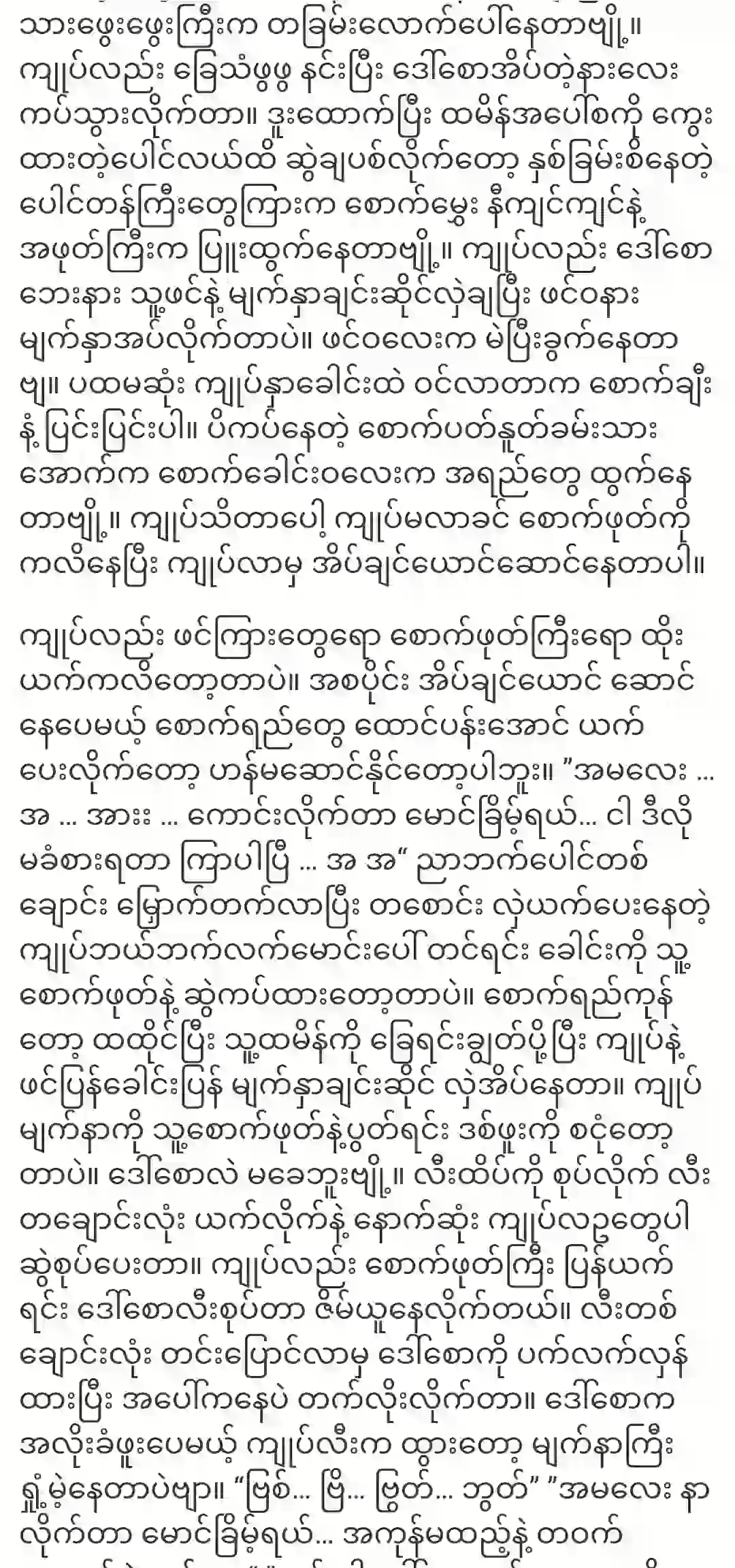
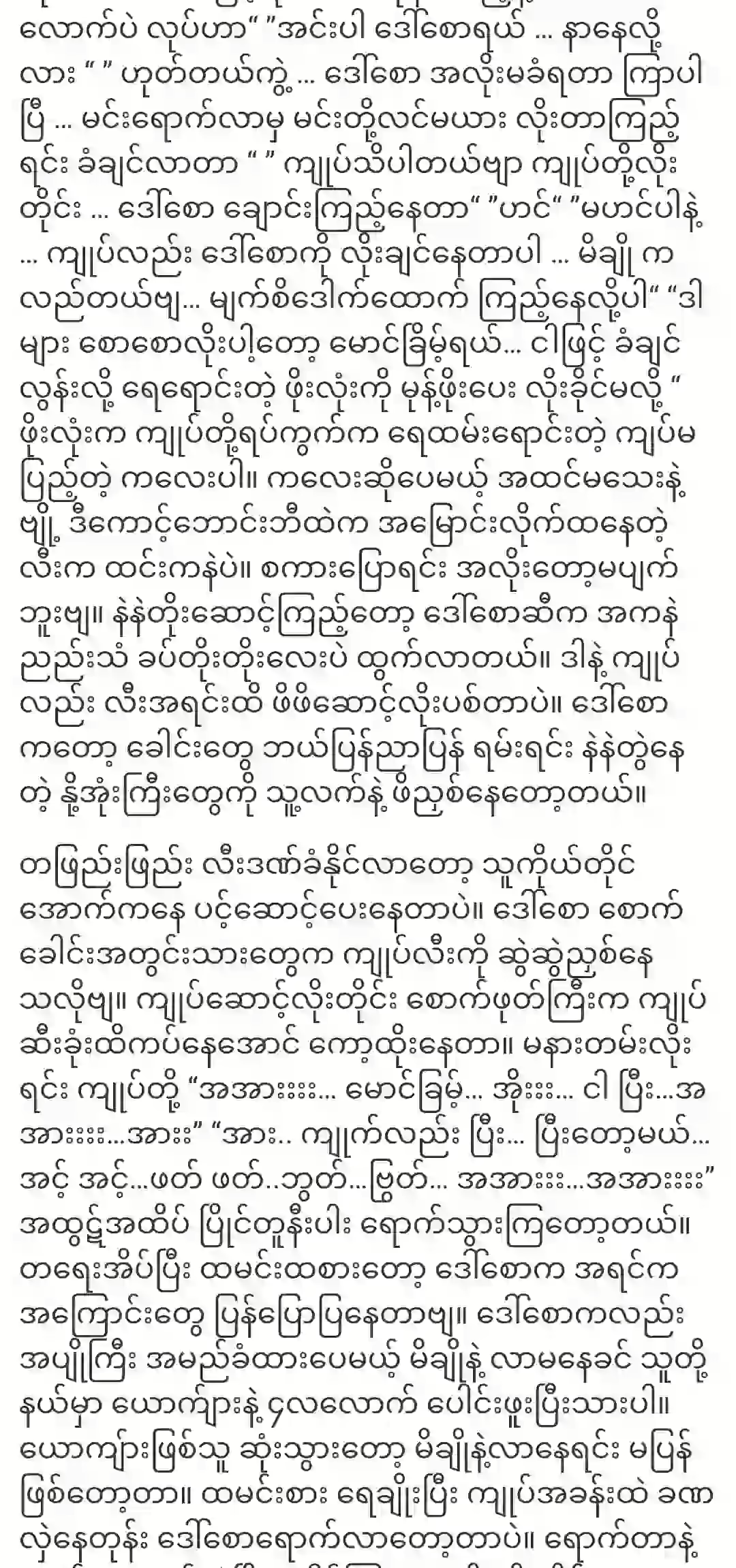
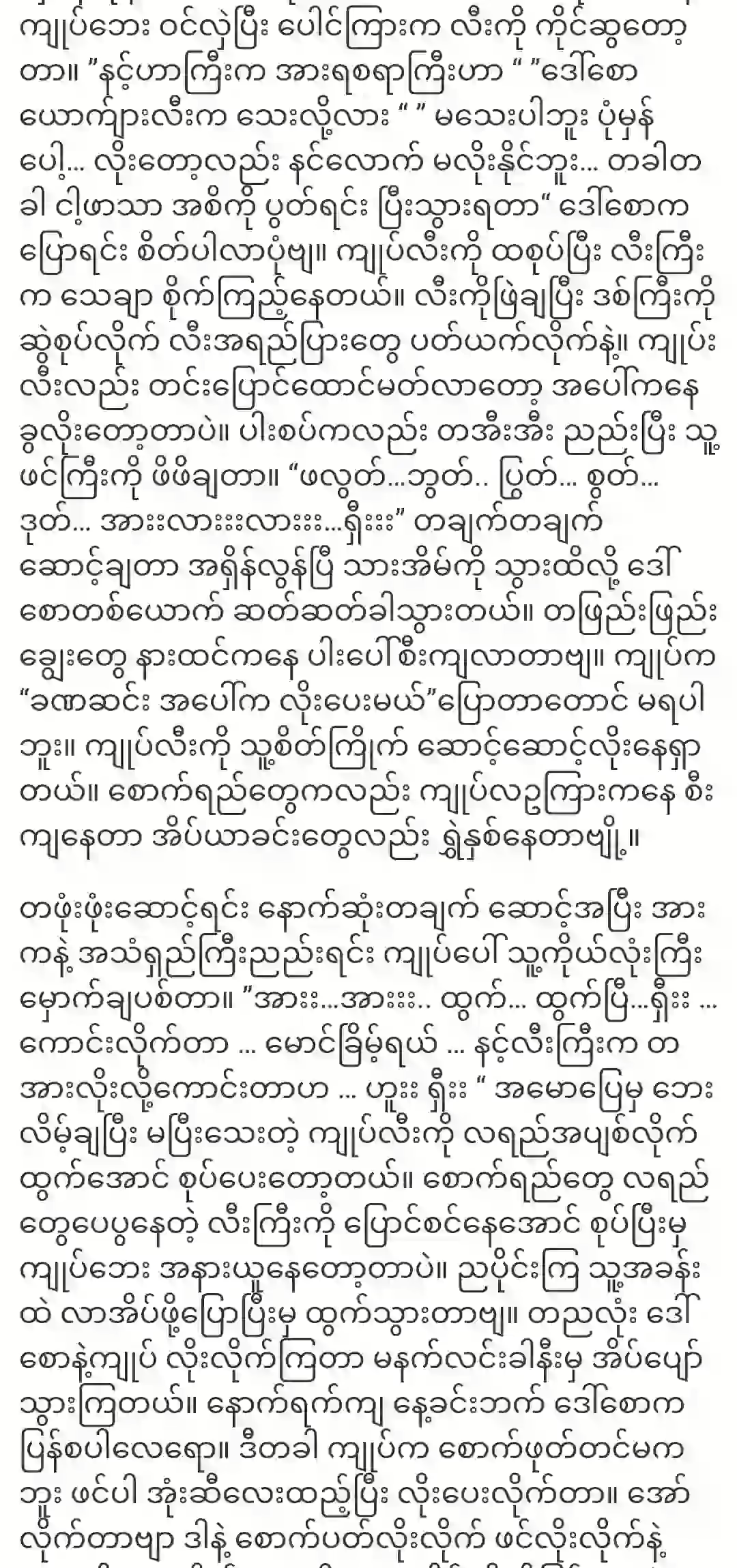
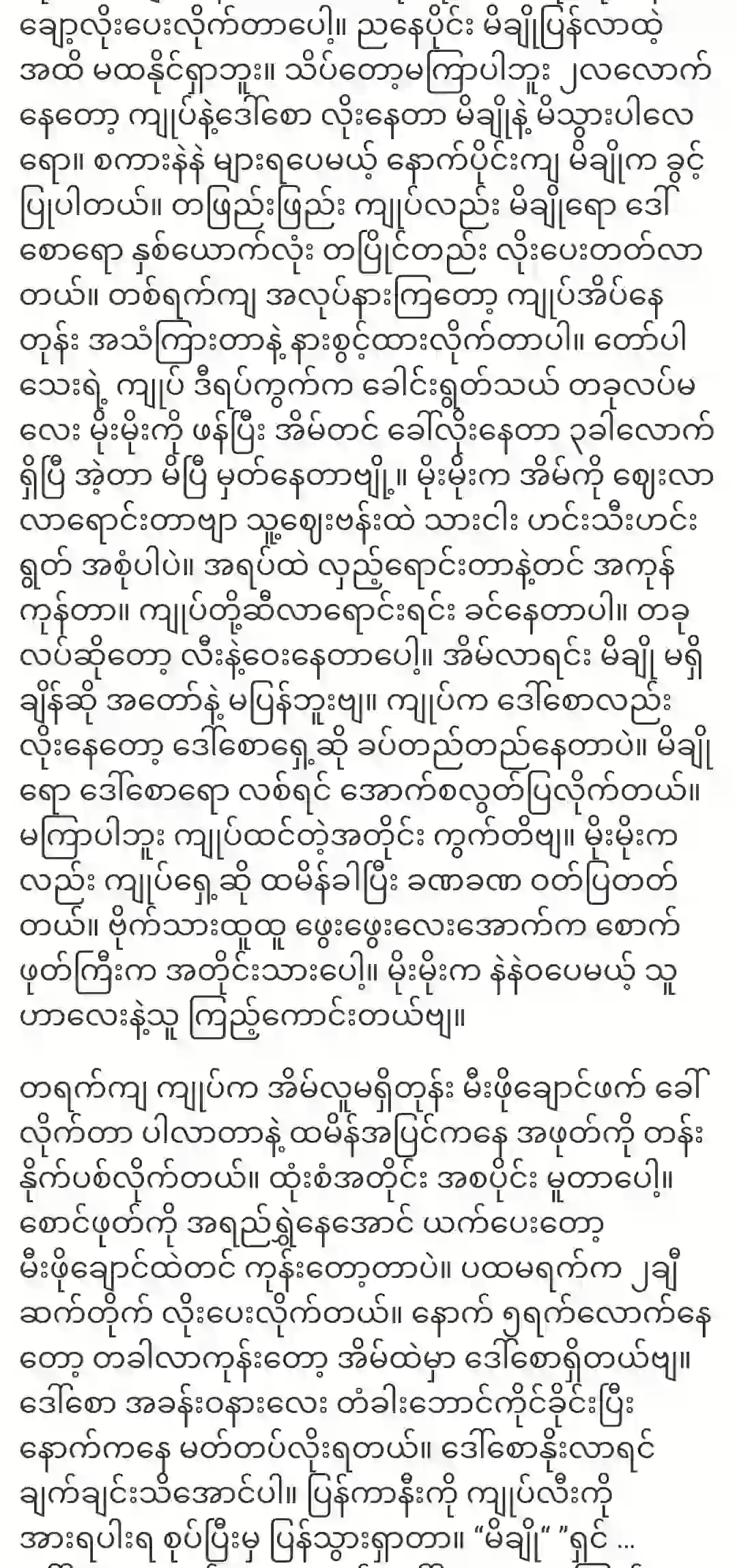
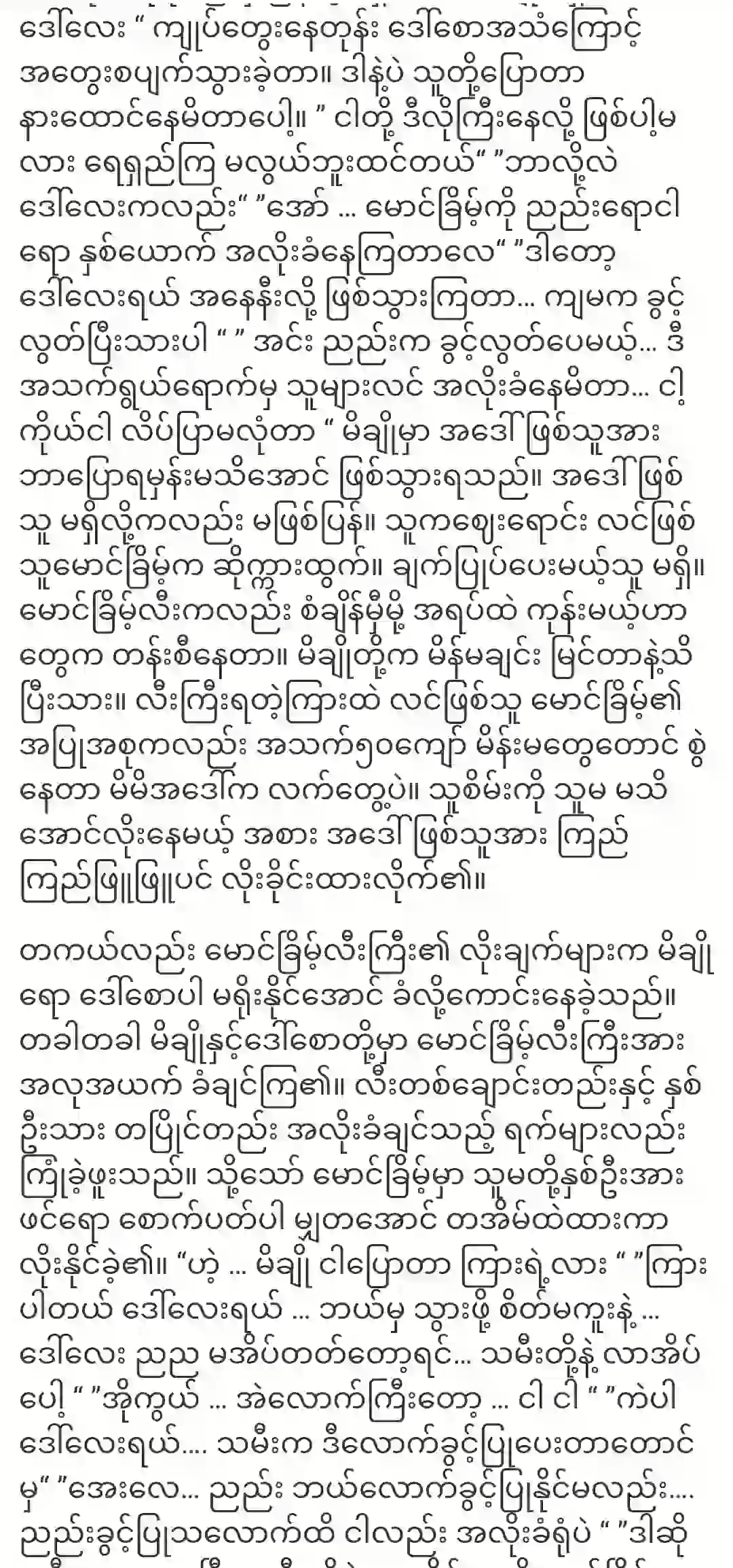
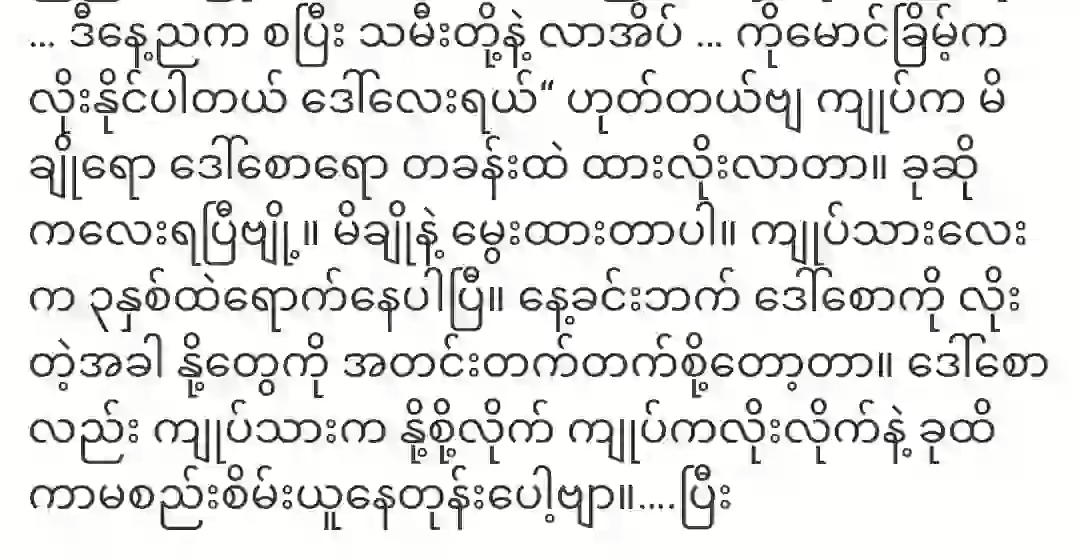
Take a good look at the LCD screen first. If no image appears on the laptop LCD screen, try pairing it with another external monitor. Join the laptop’s VGA port with an external monitor. Then power on the laptop and try it out.