For HP laptops, press the Fn and F4 keys simultaneously to output video output between the laptop’s internal LCD screen and the external screen. For Toshiba laptops, Fn and F5; On IBM laptops, you have to press Fn and F7 Keys.

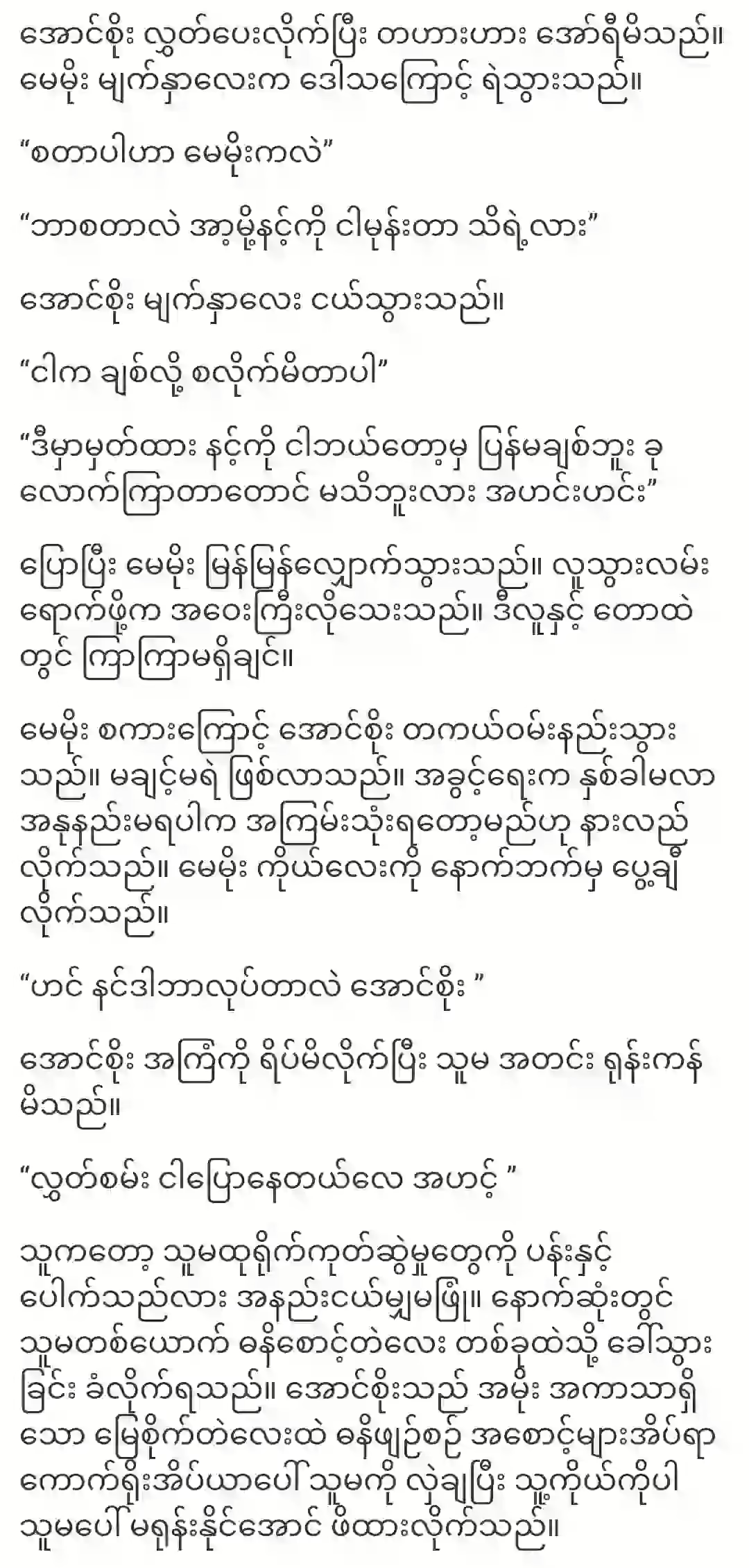
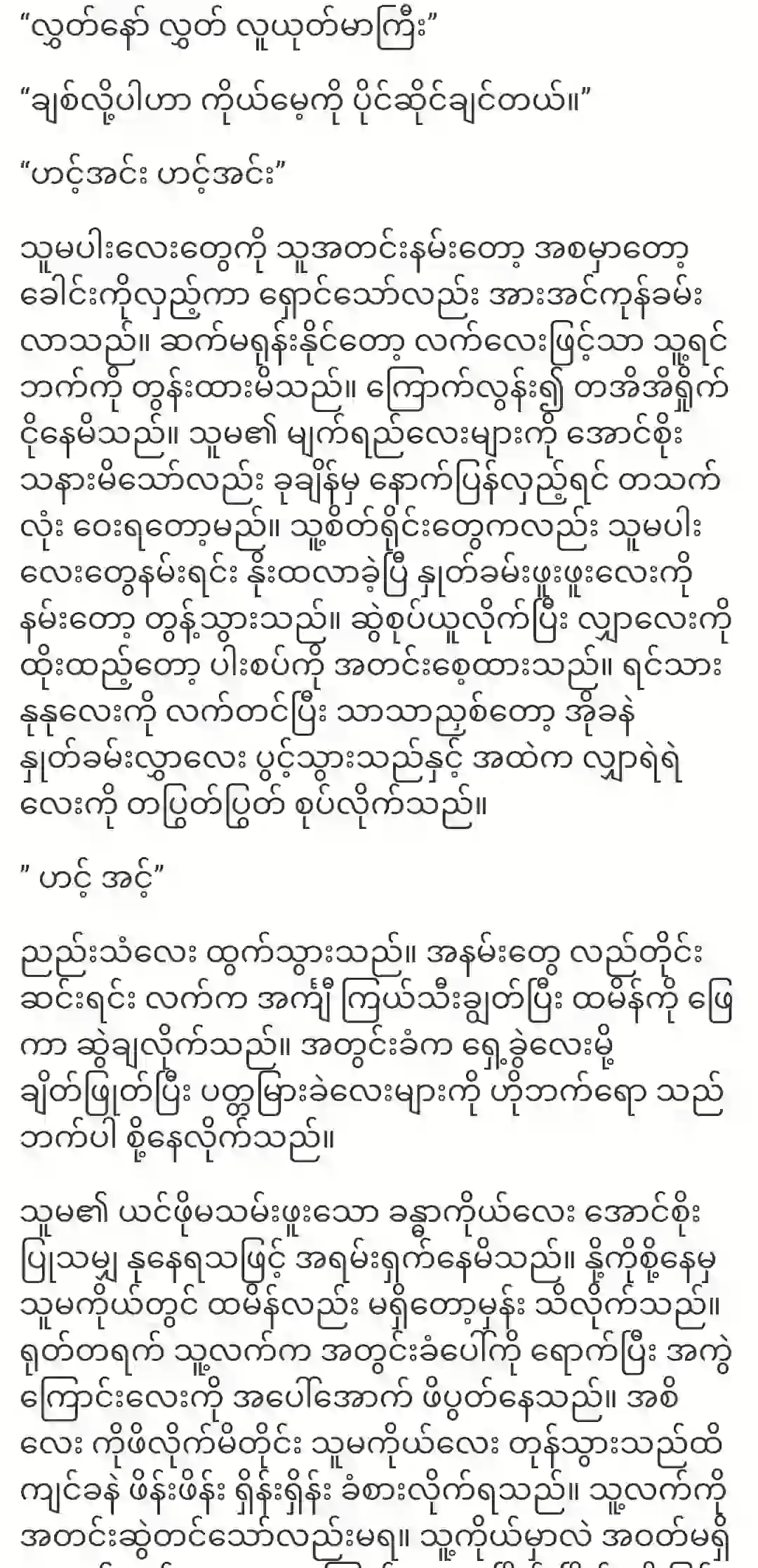
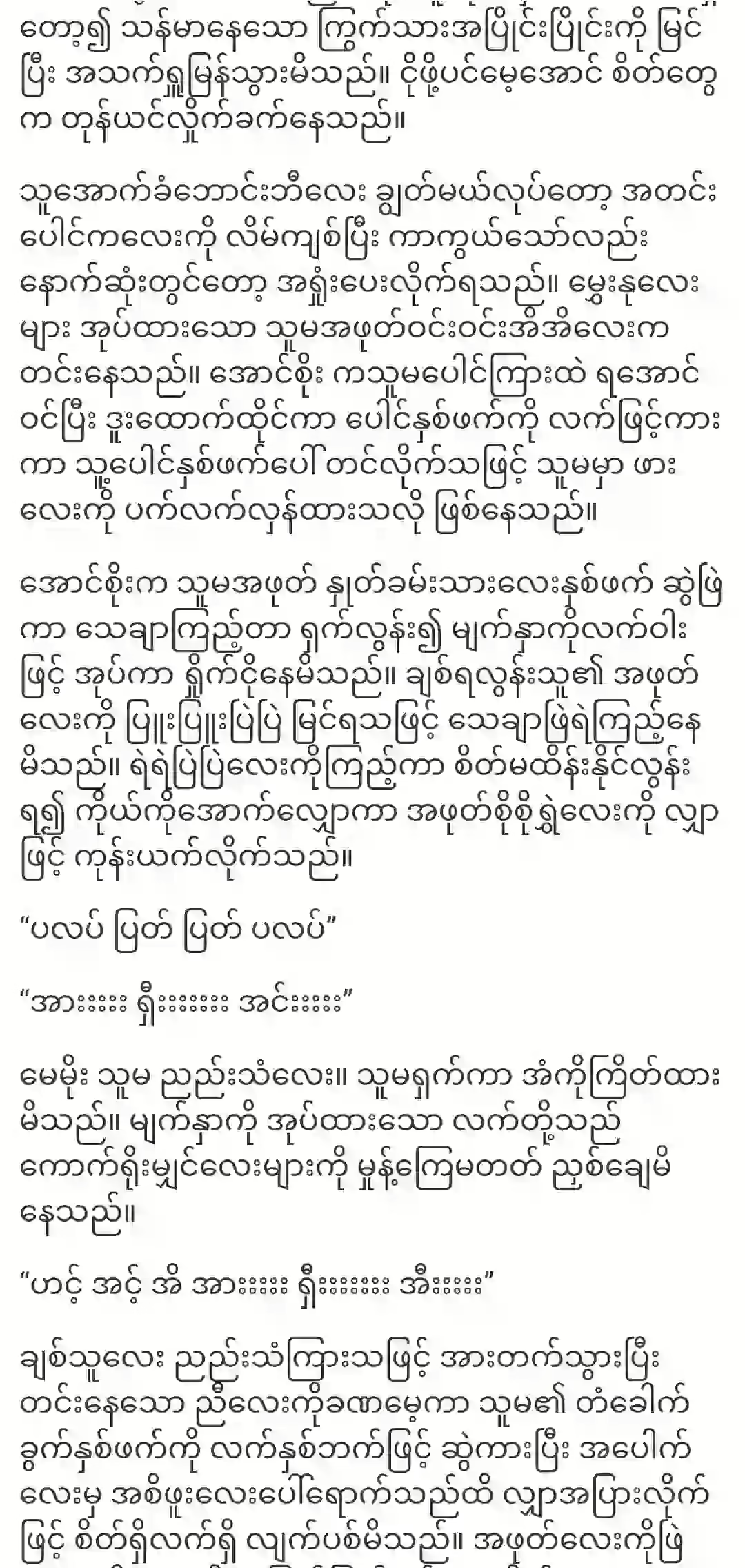


The LCD or video cable is broken. Make sure the video cable is securely connected to the motherboard and the laptop LCD screen, but unplug it and reconnect it. If you try it with an external monitor, no image will appear. If it is broken, it is not an error between the LCD screen and the video cable. In my experience, the most likely cause is laptop memory.
