If you want to check using WMIC, you need to use the command line. Type CMD in the Run box. Then type wmic in the CMD (black box) and press enter. Then type disk drive gets status. If the hard disk is good, it will say OK.
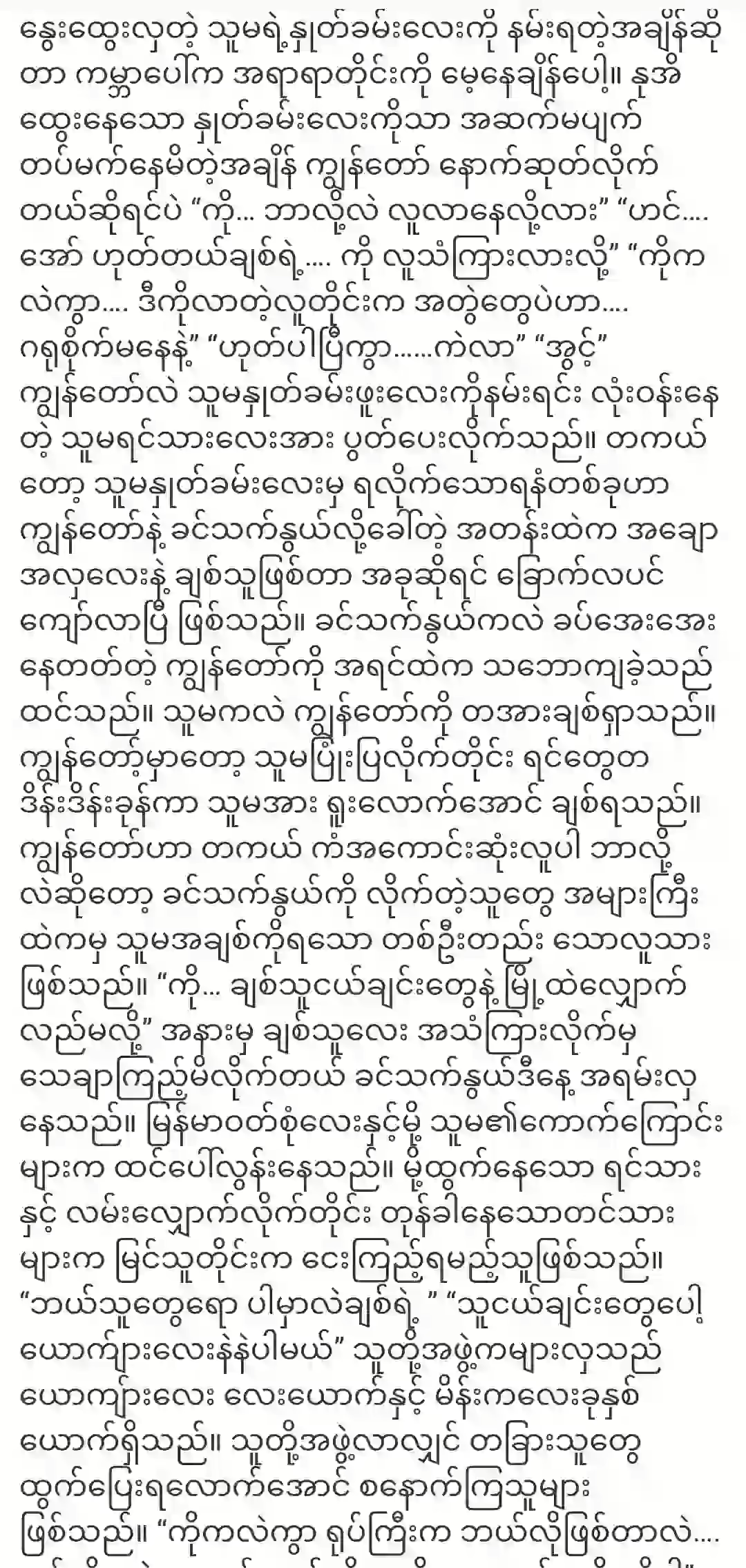
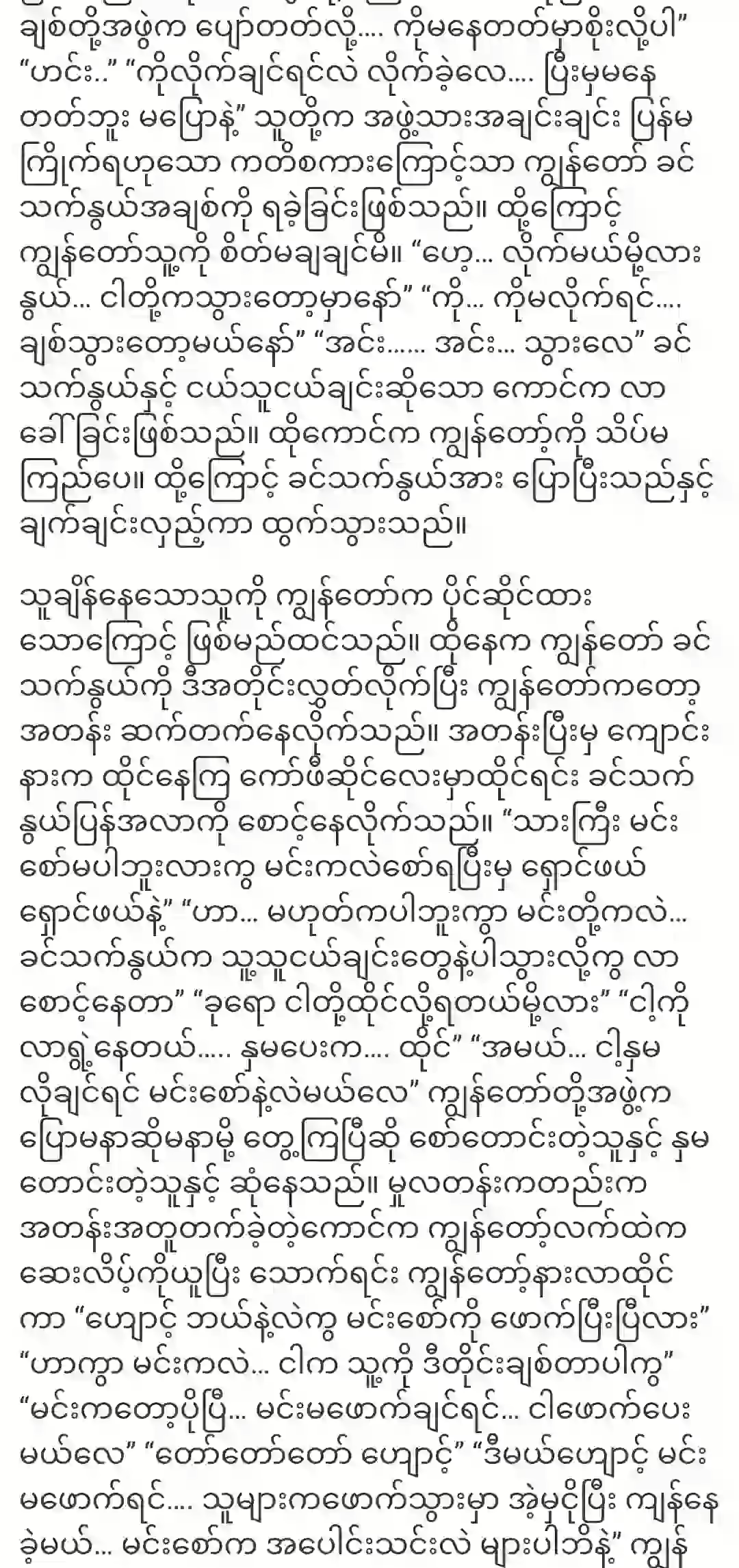
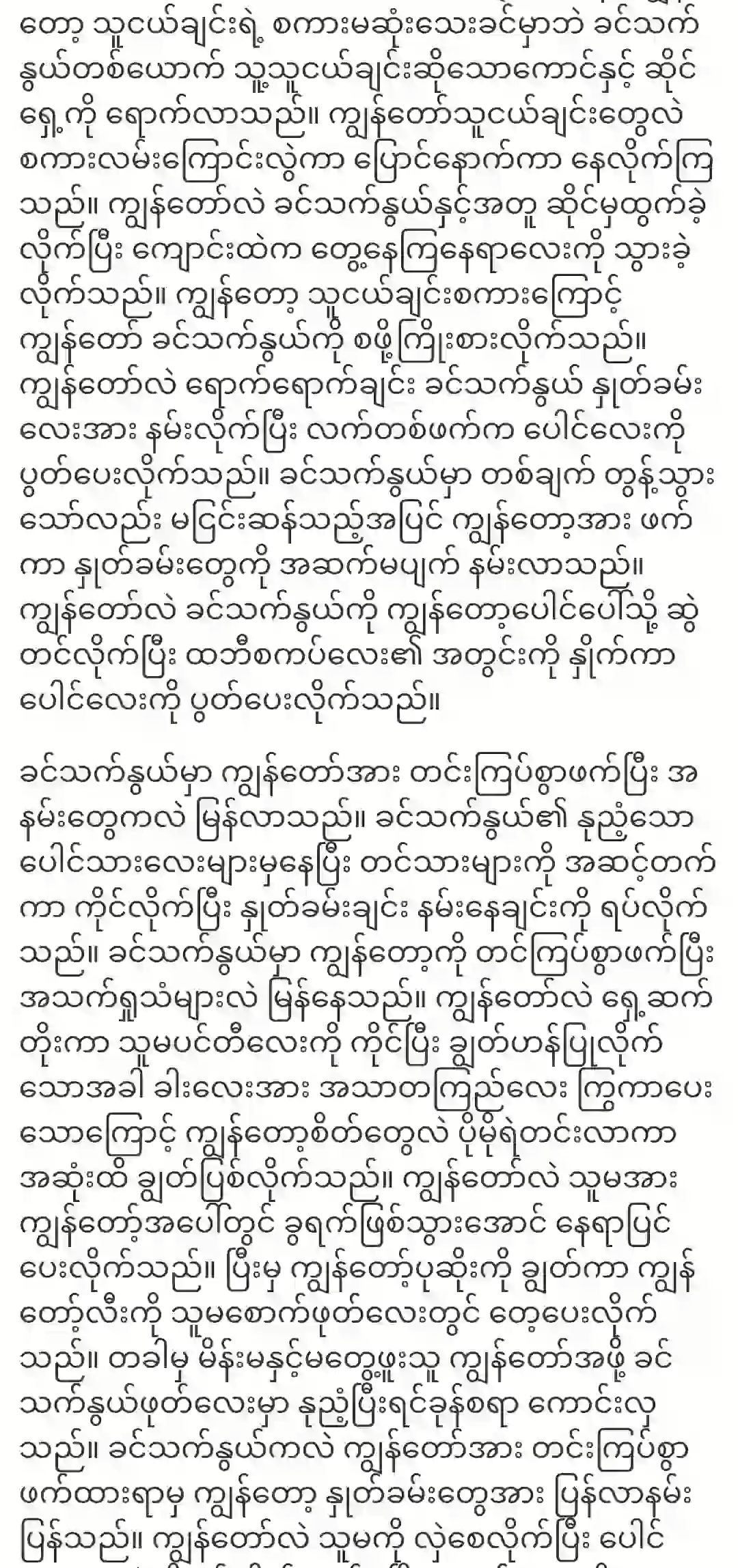
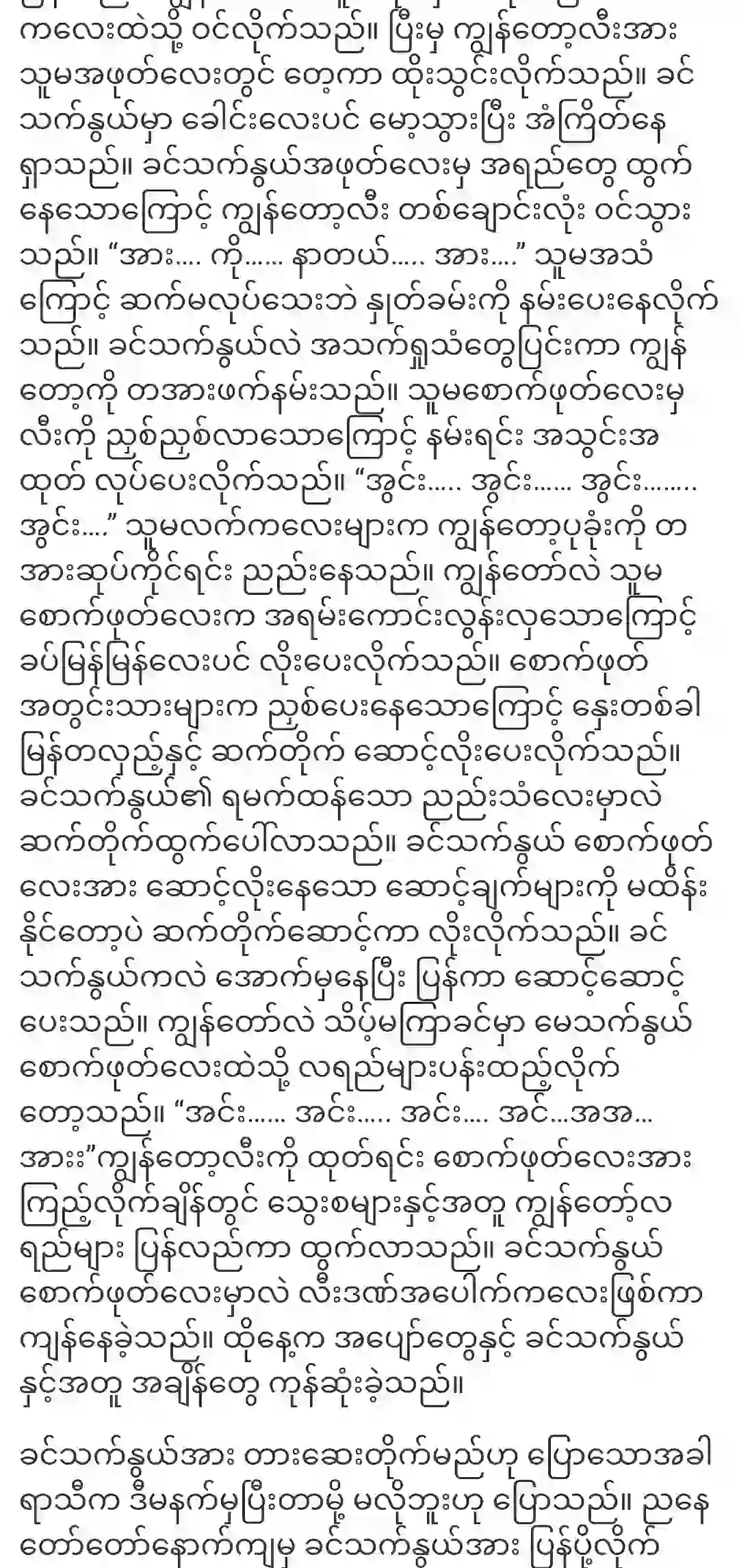
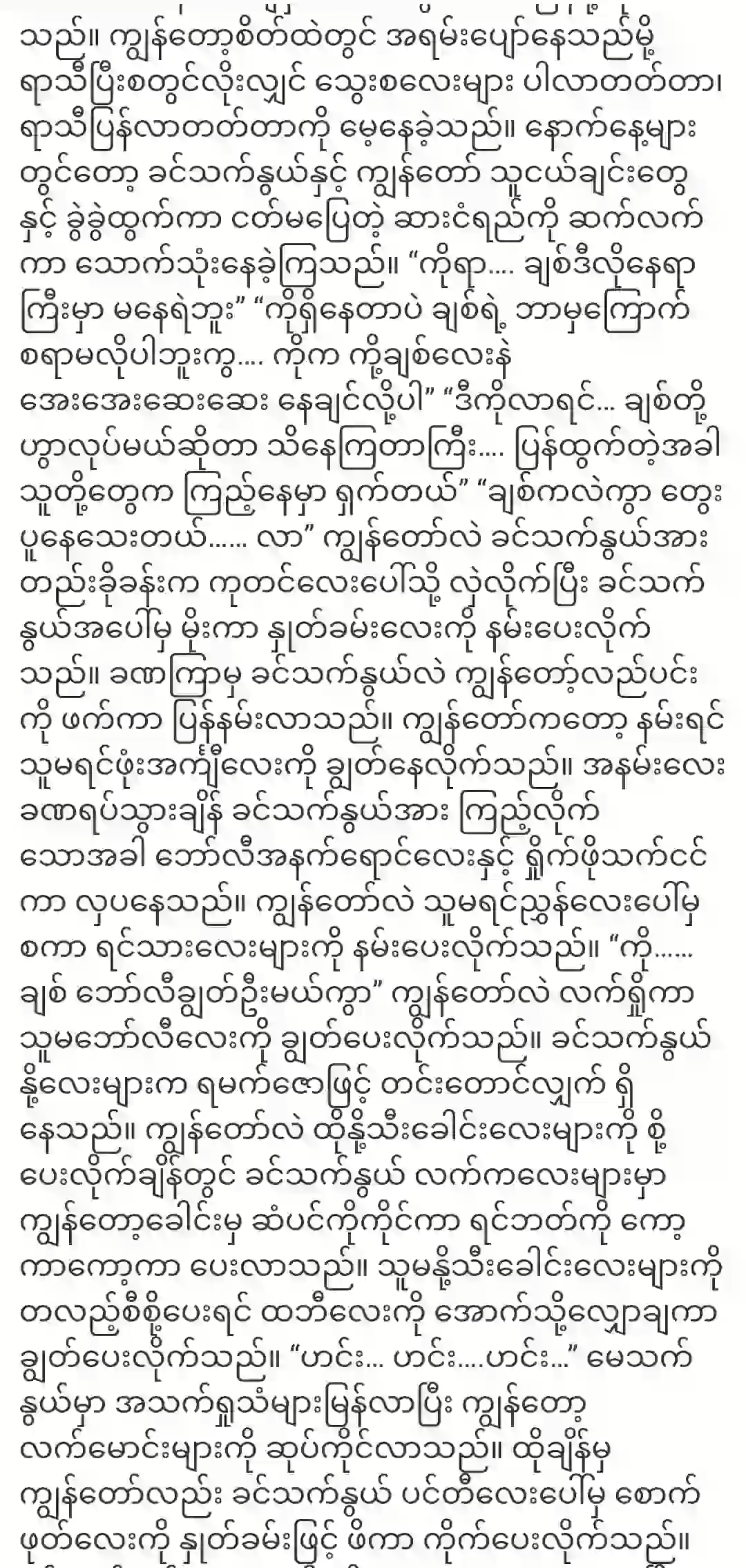
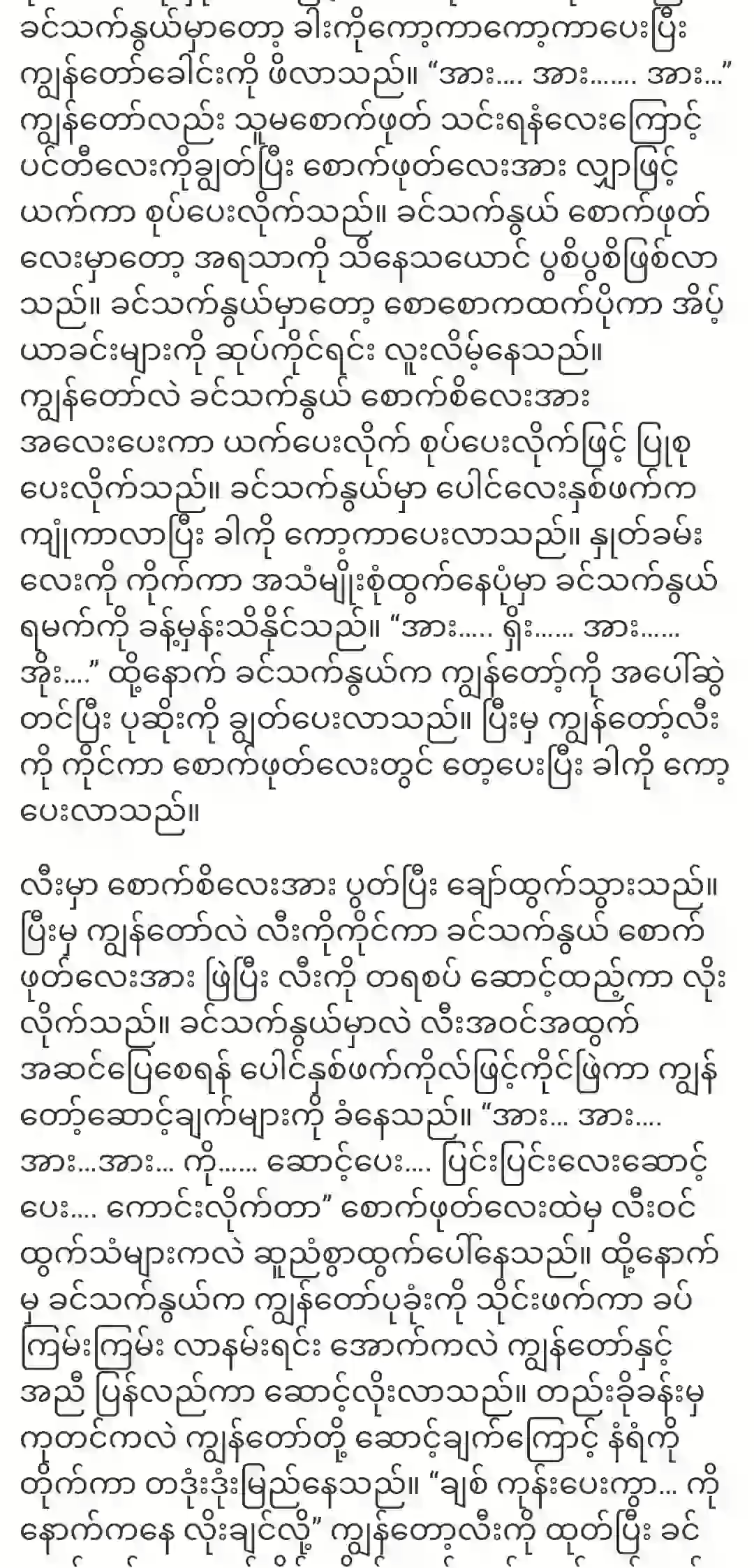
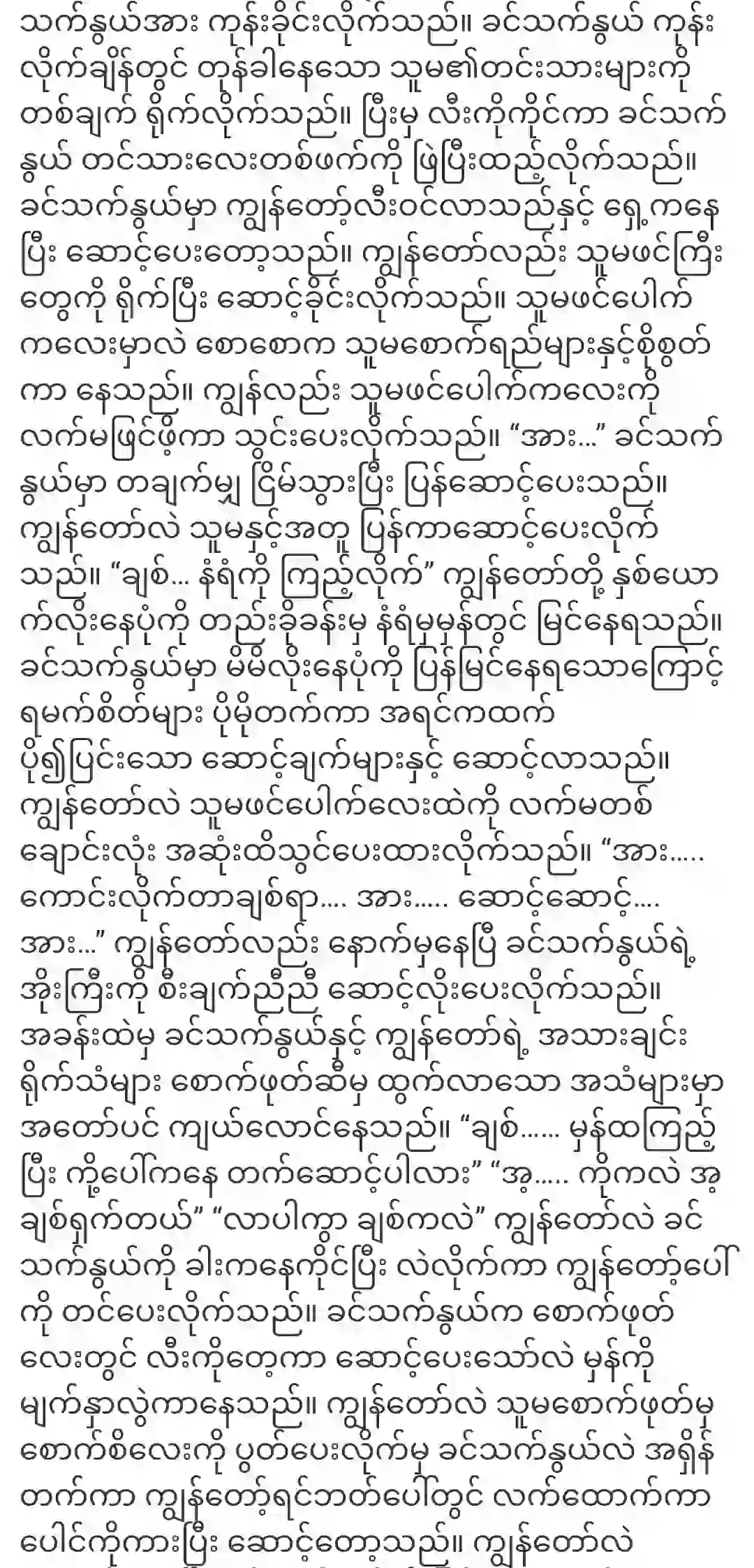
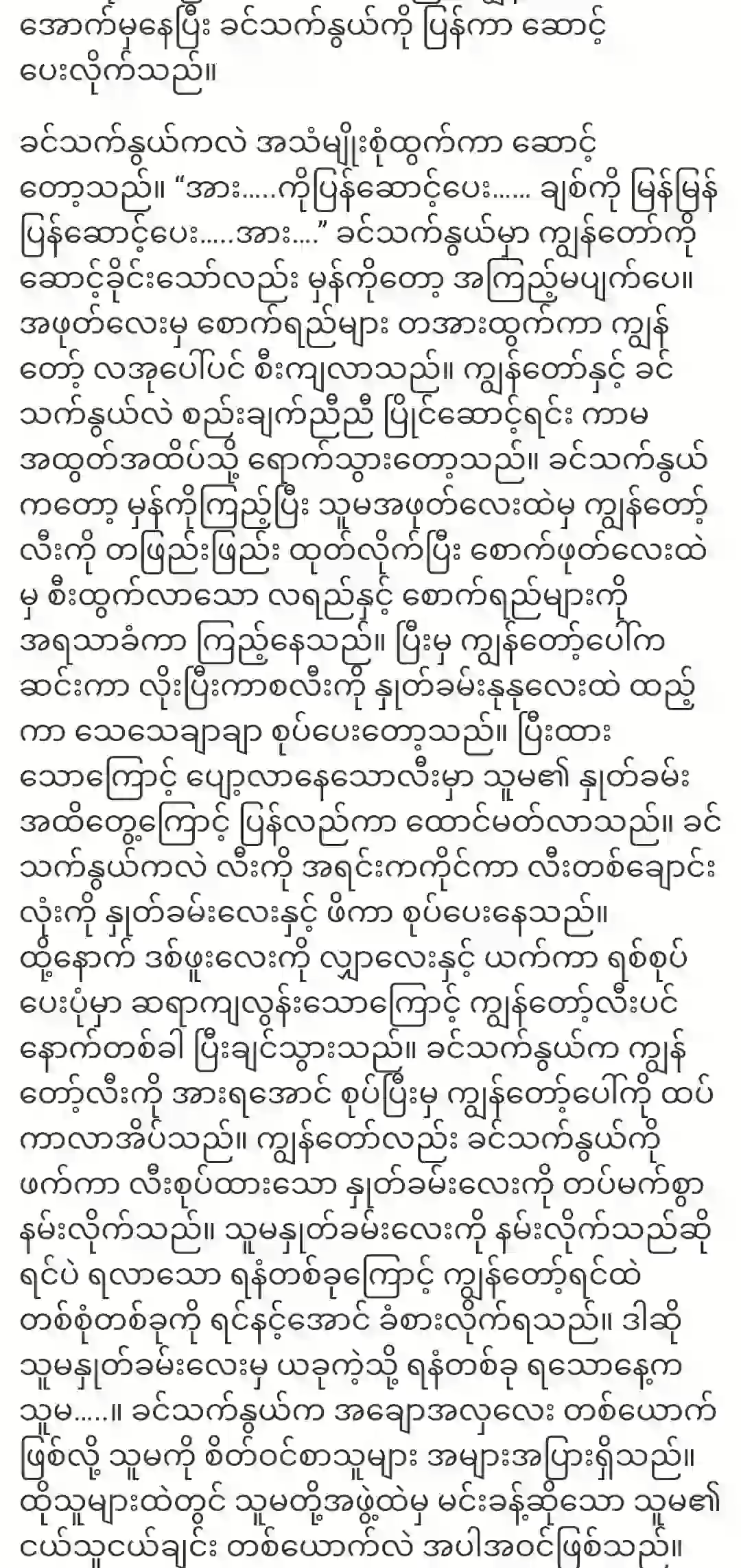
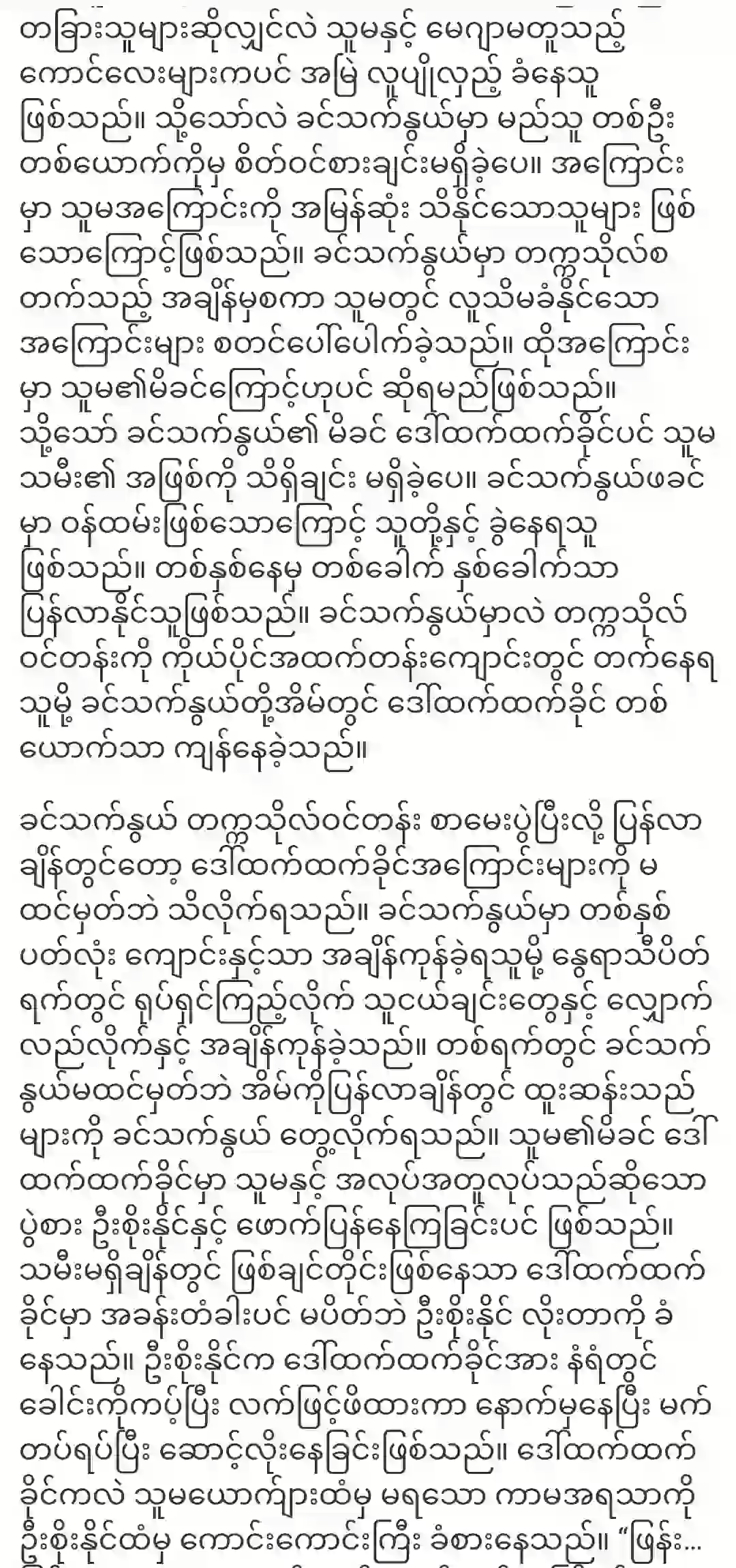
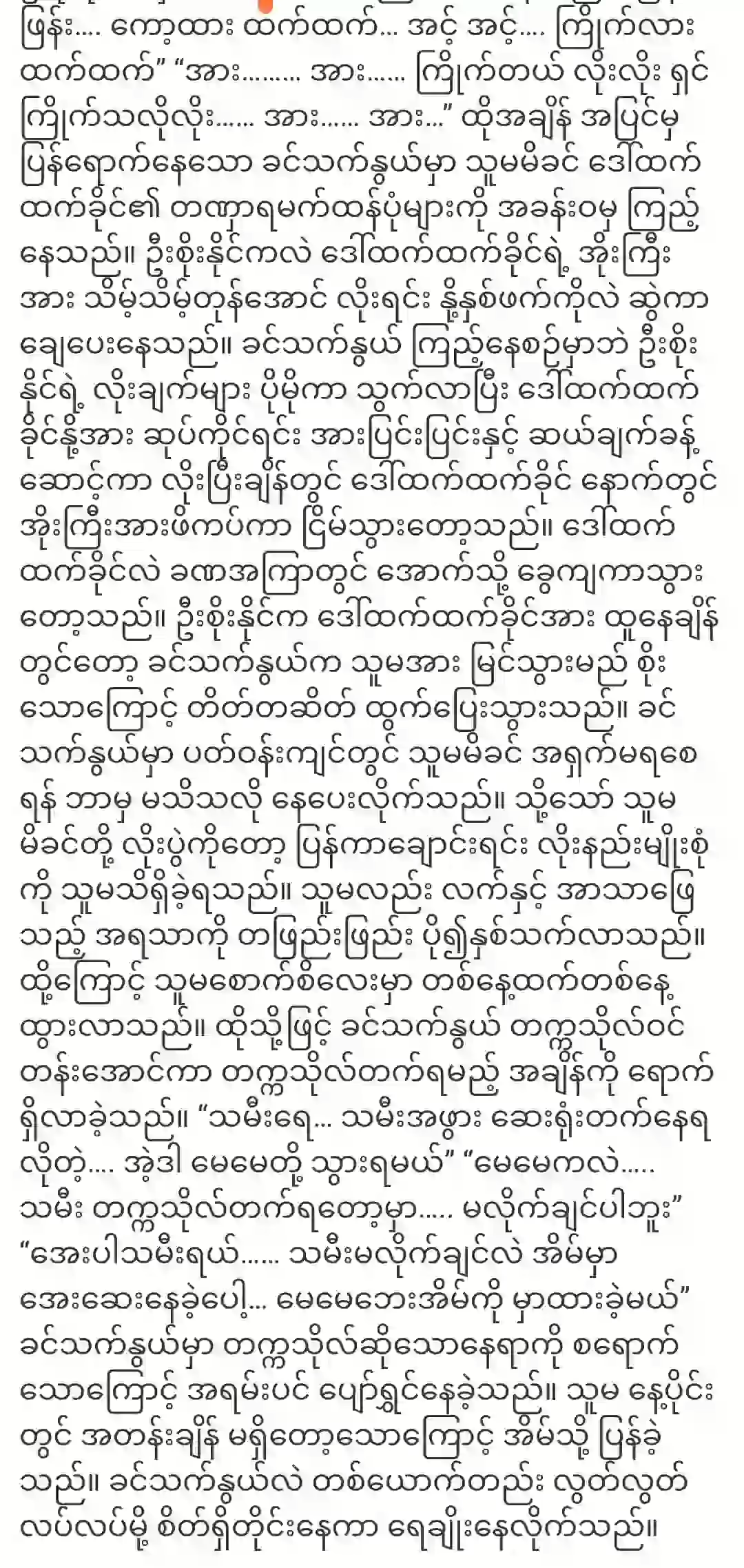
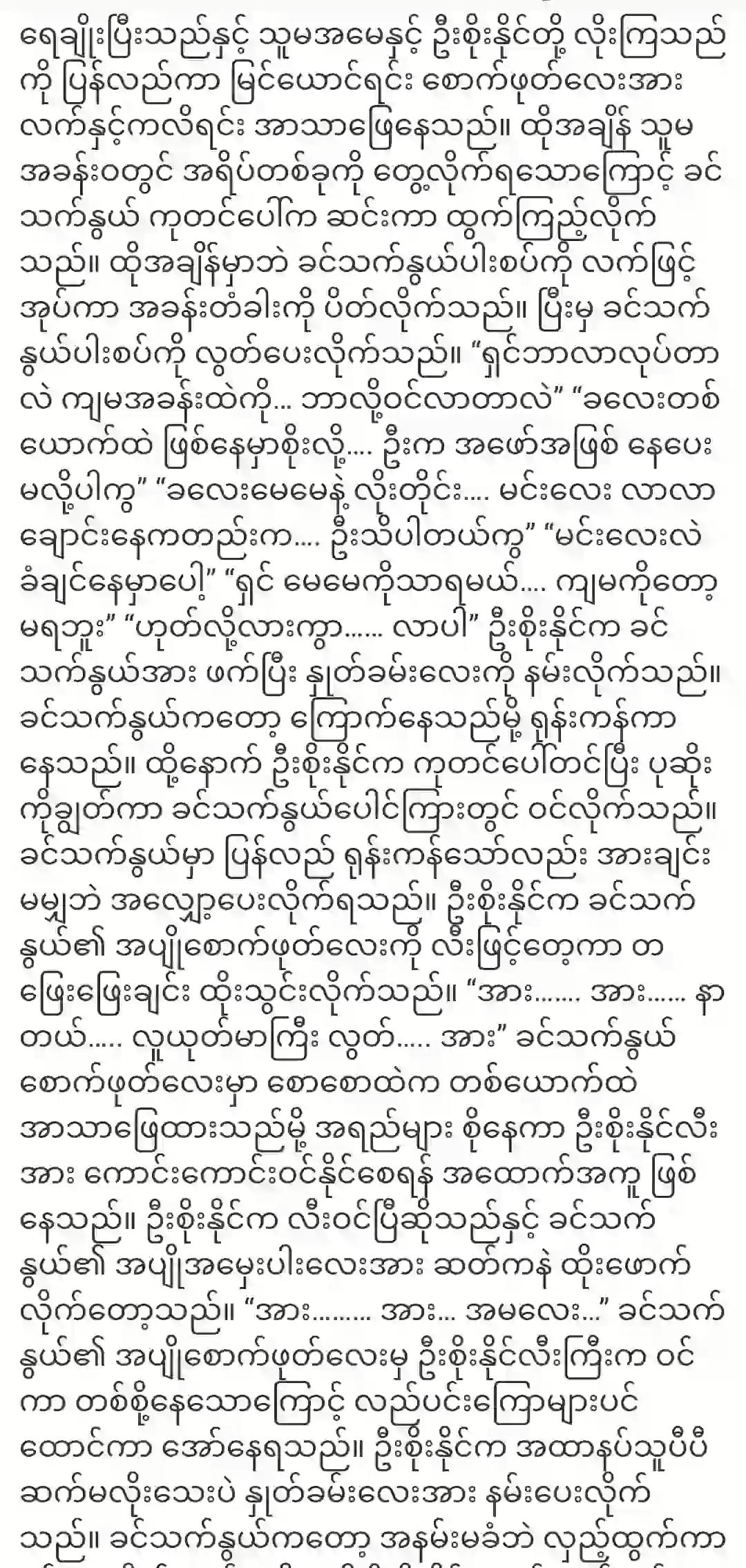
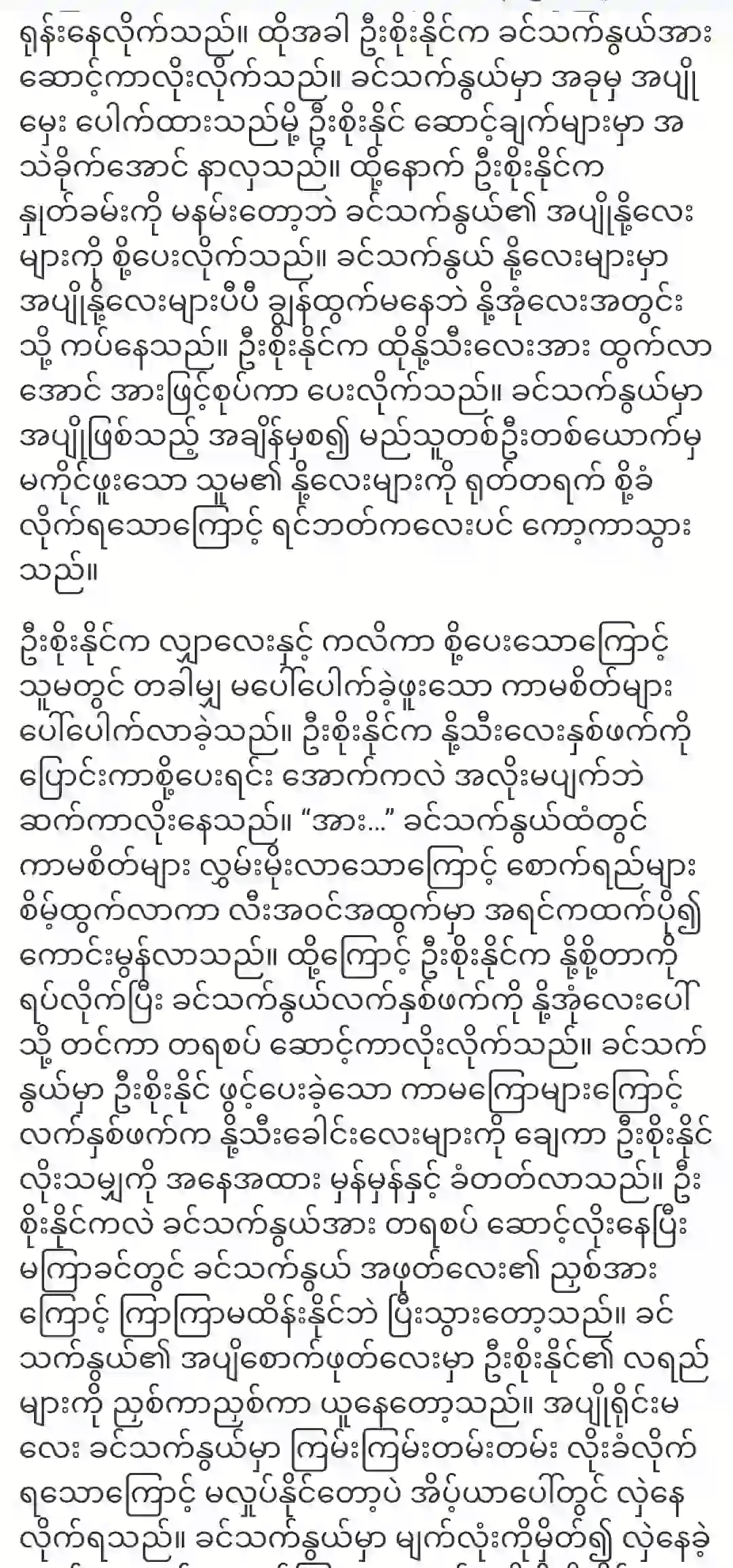
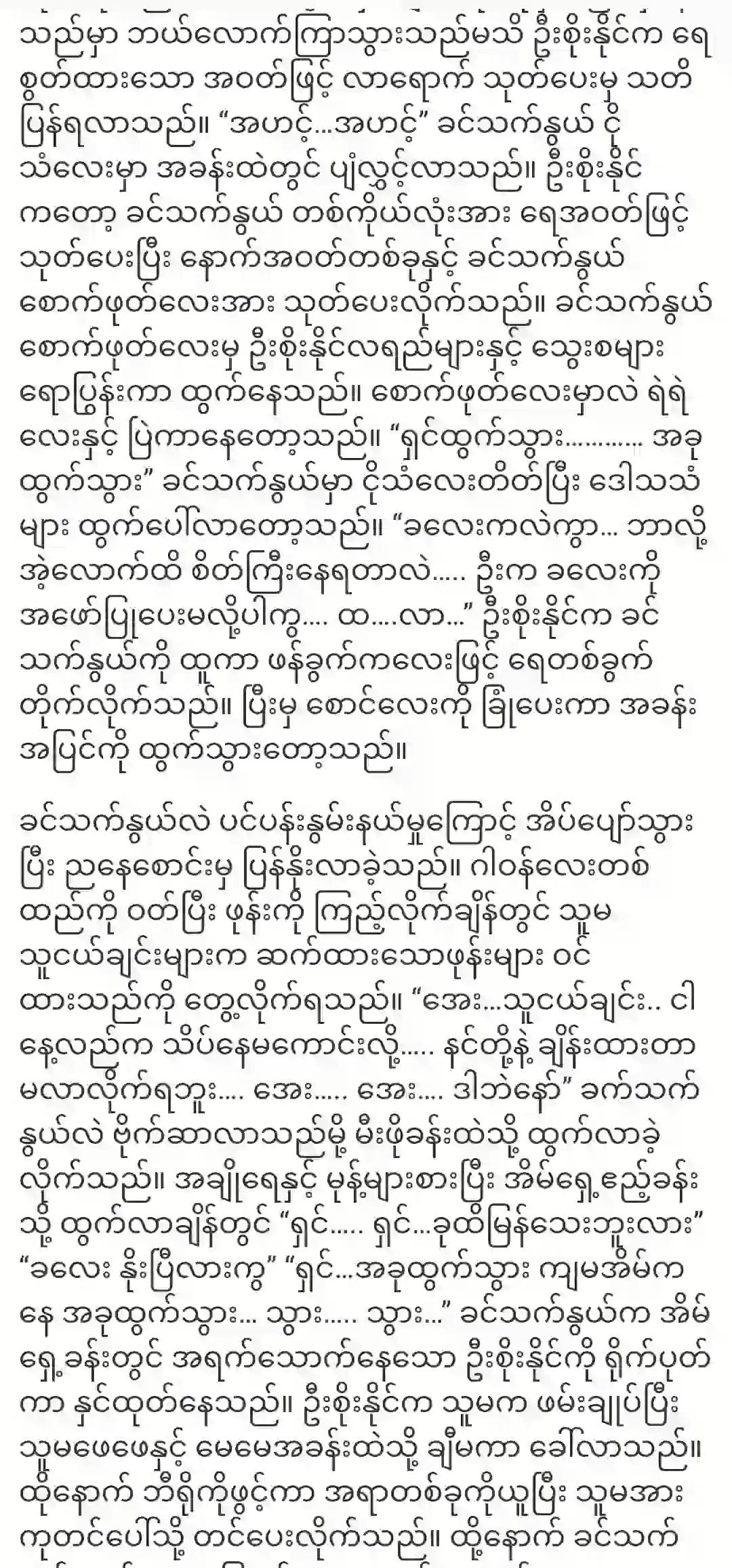
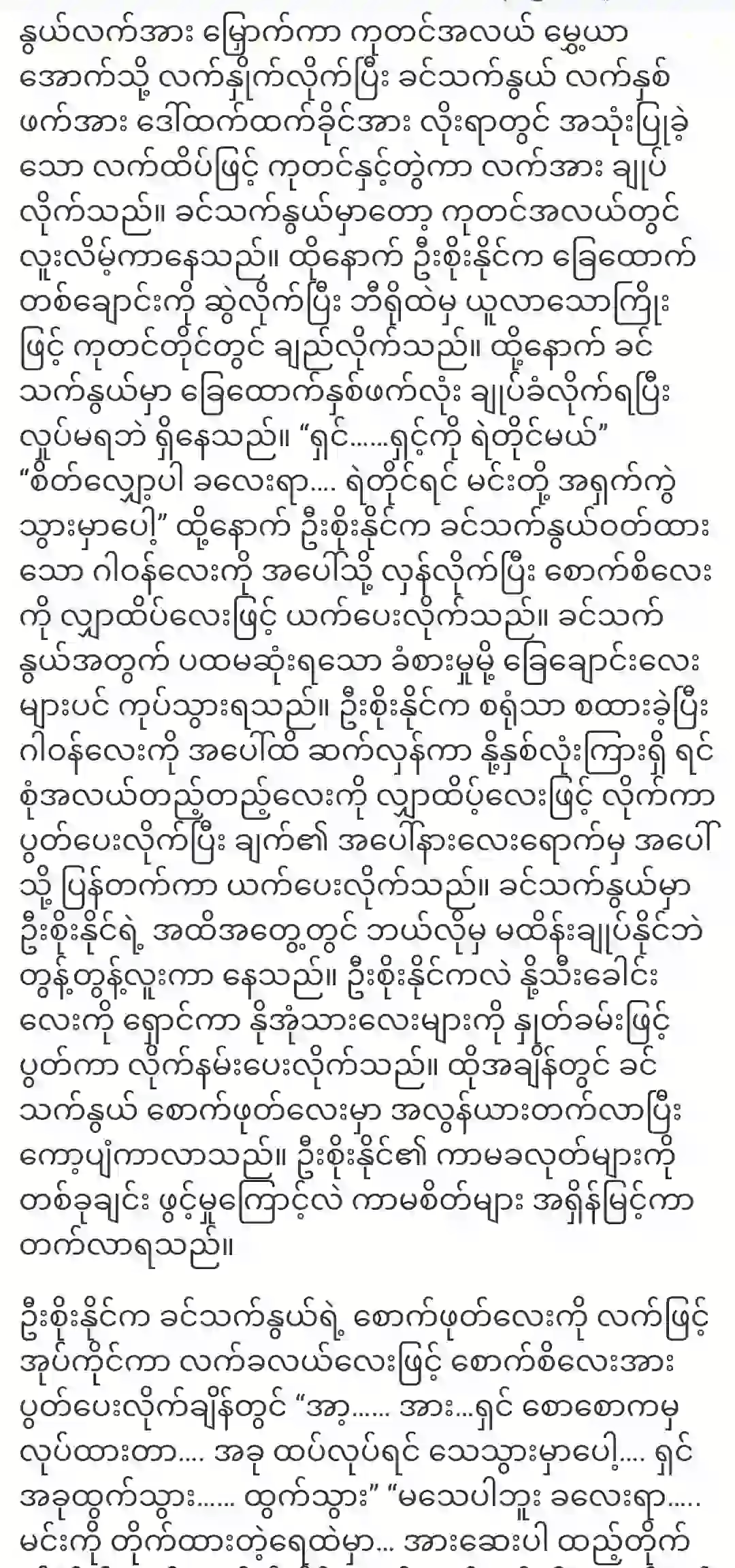
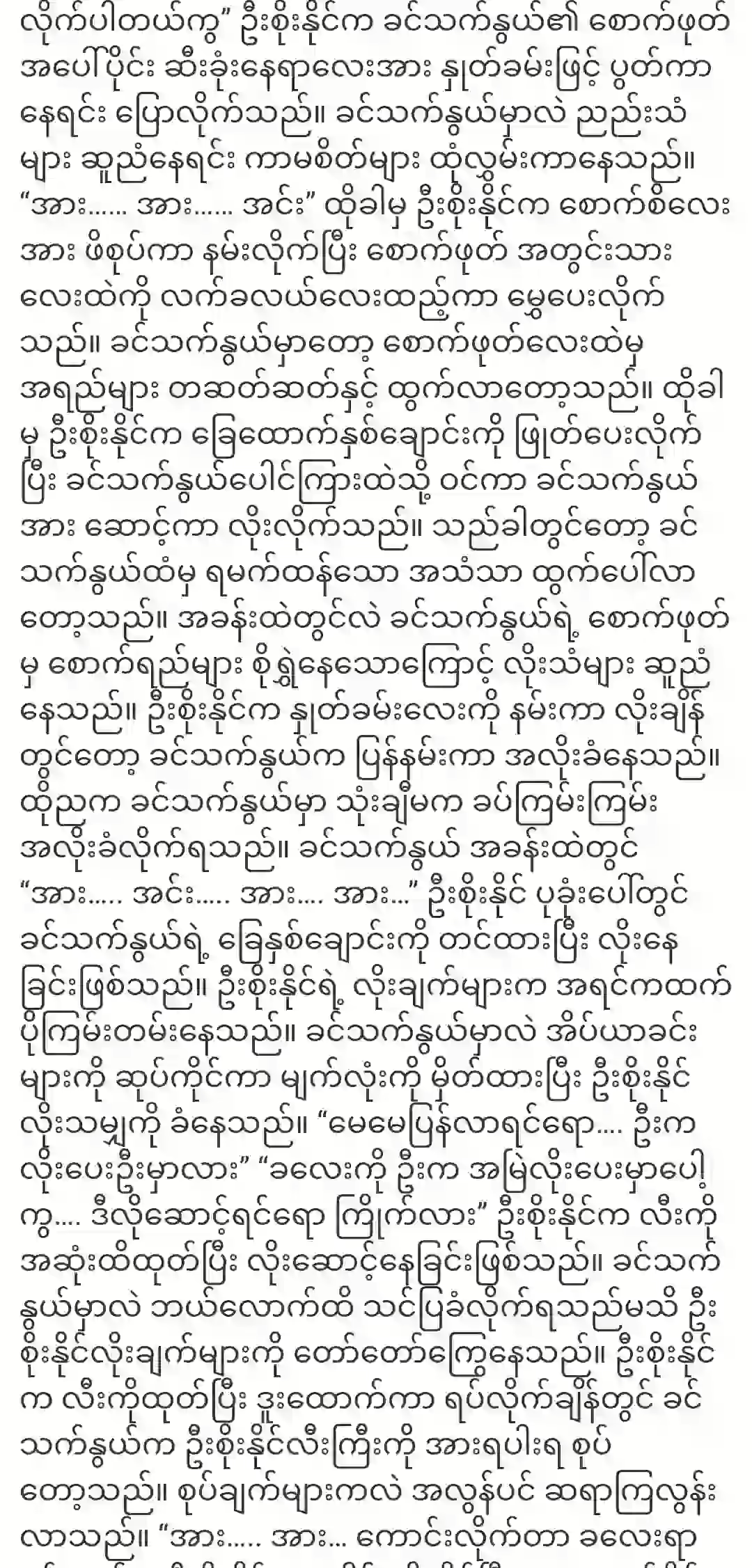
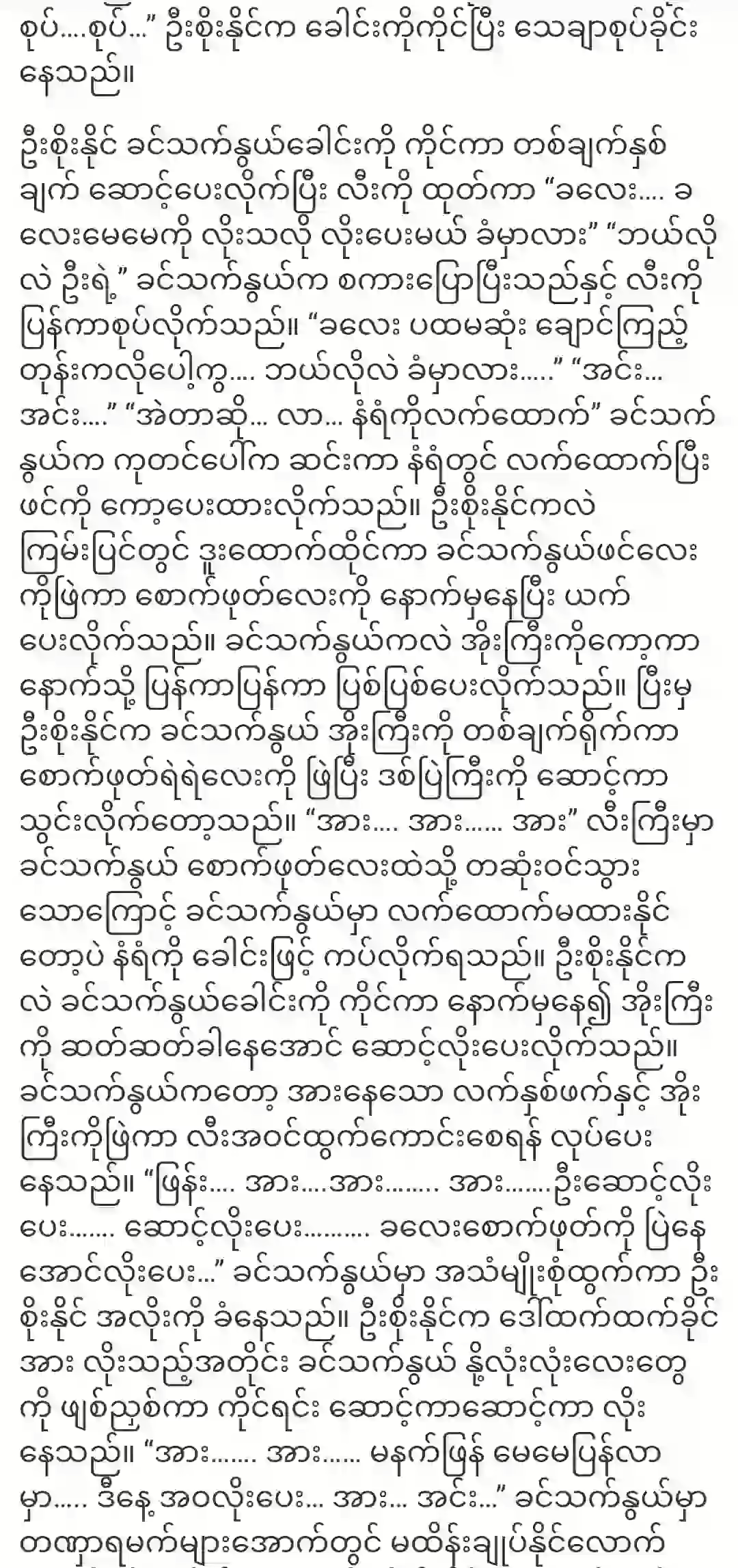
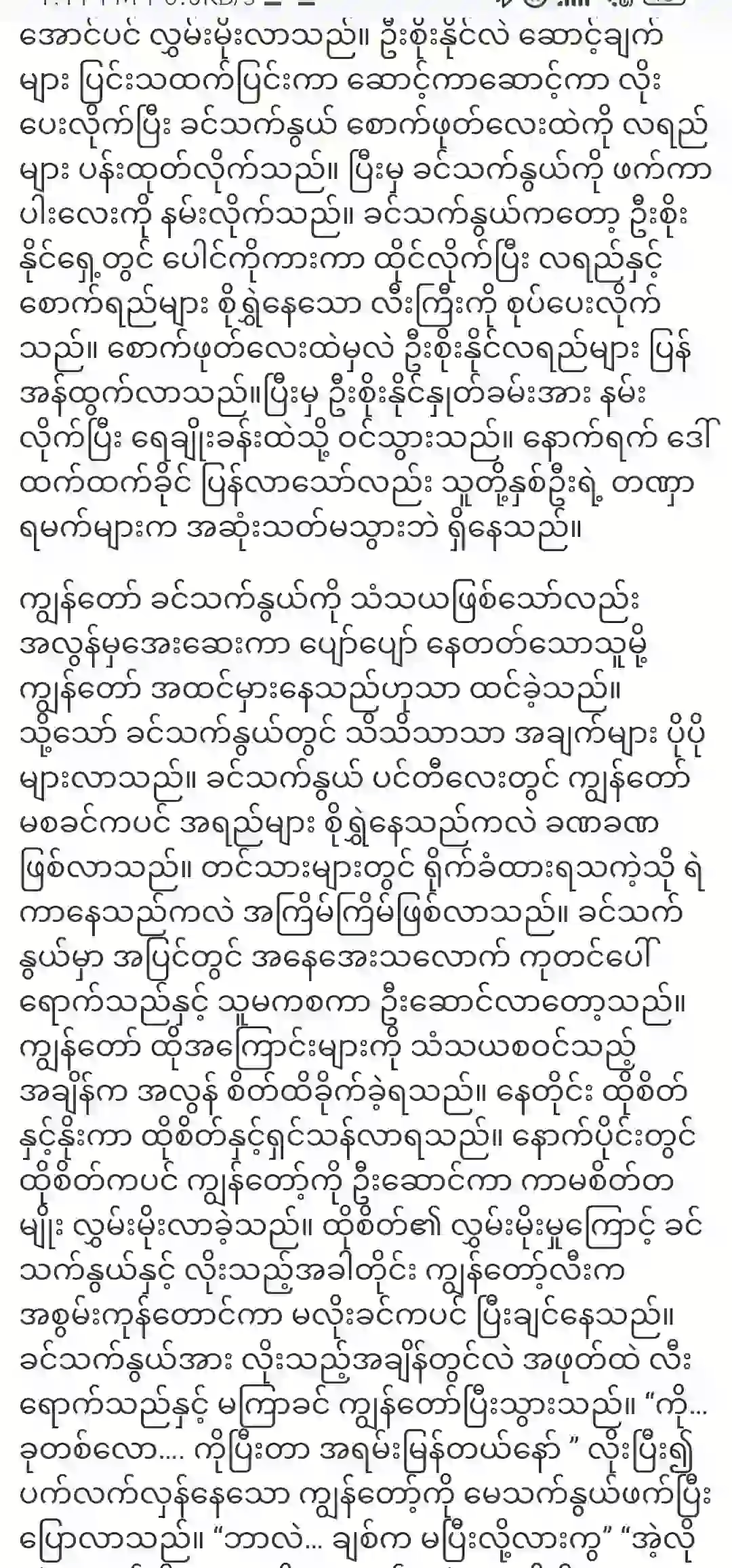
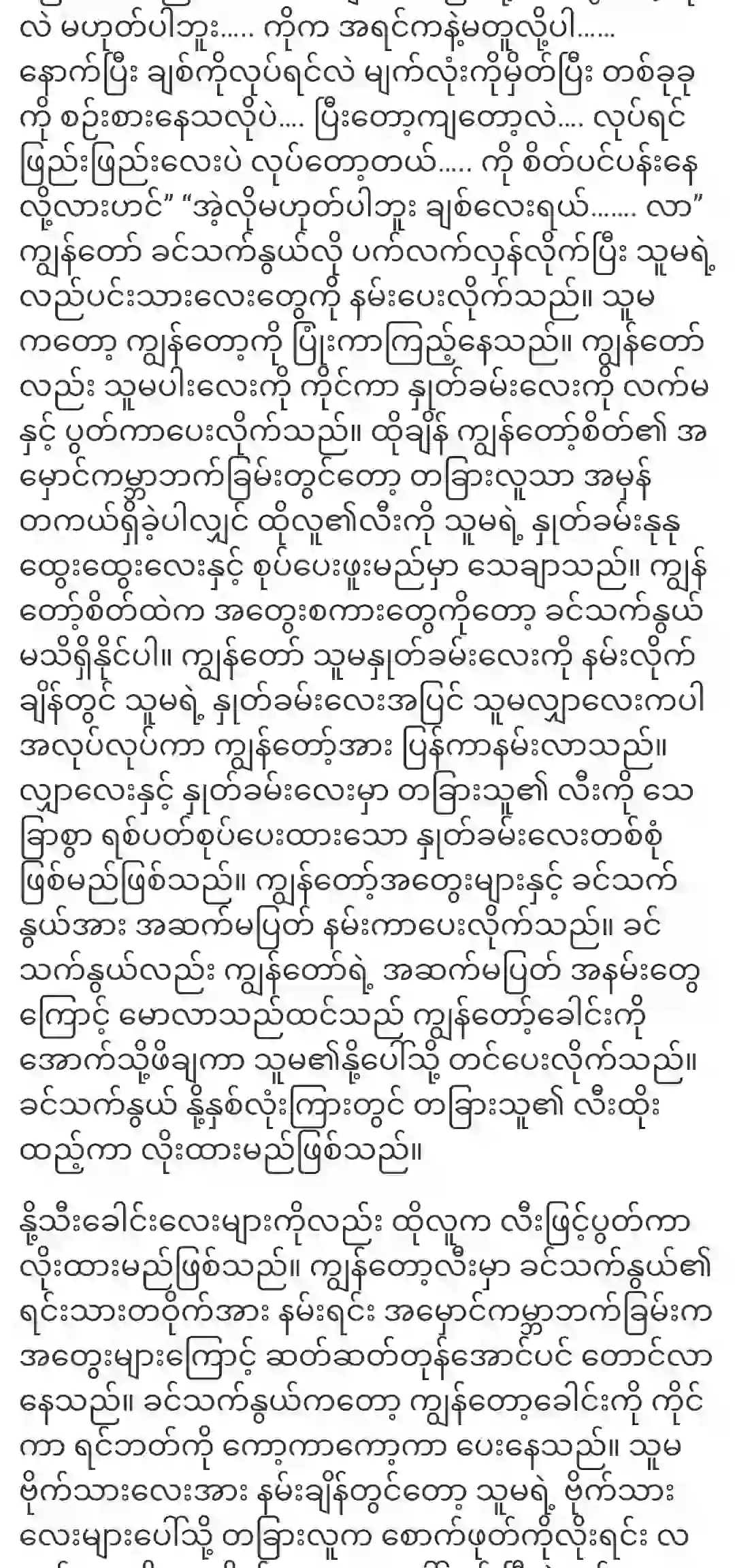
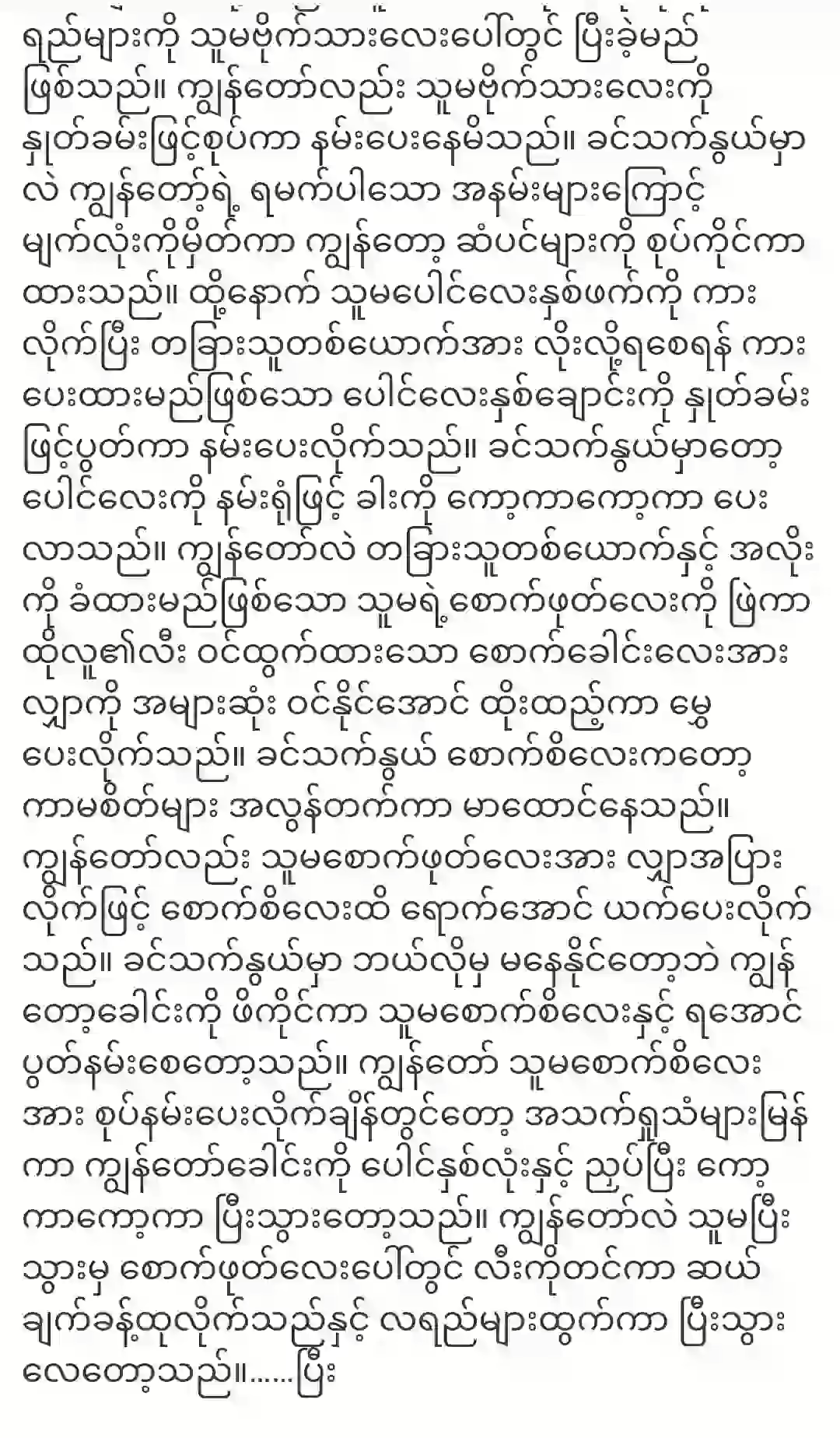
4. Using a Third-Party Hard Disk Health Checking Tool
Finally, I recommend using a third-party Hard Disk Health Checking Tool. But there are many third-party tools. I do not know what to use. We are currently using CrystalDiskInfo. It is easy to use. it works. There are many features. And the file size is also changed. Yes, I want you to try this tool.