For the first time in Windows 10, right-click the Start Menu from the menu that appears
Click Disk Management.If Windows is not Windows 10, press Win + R to open the Run box.

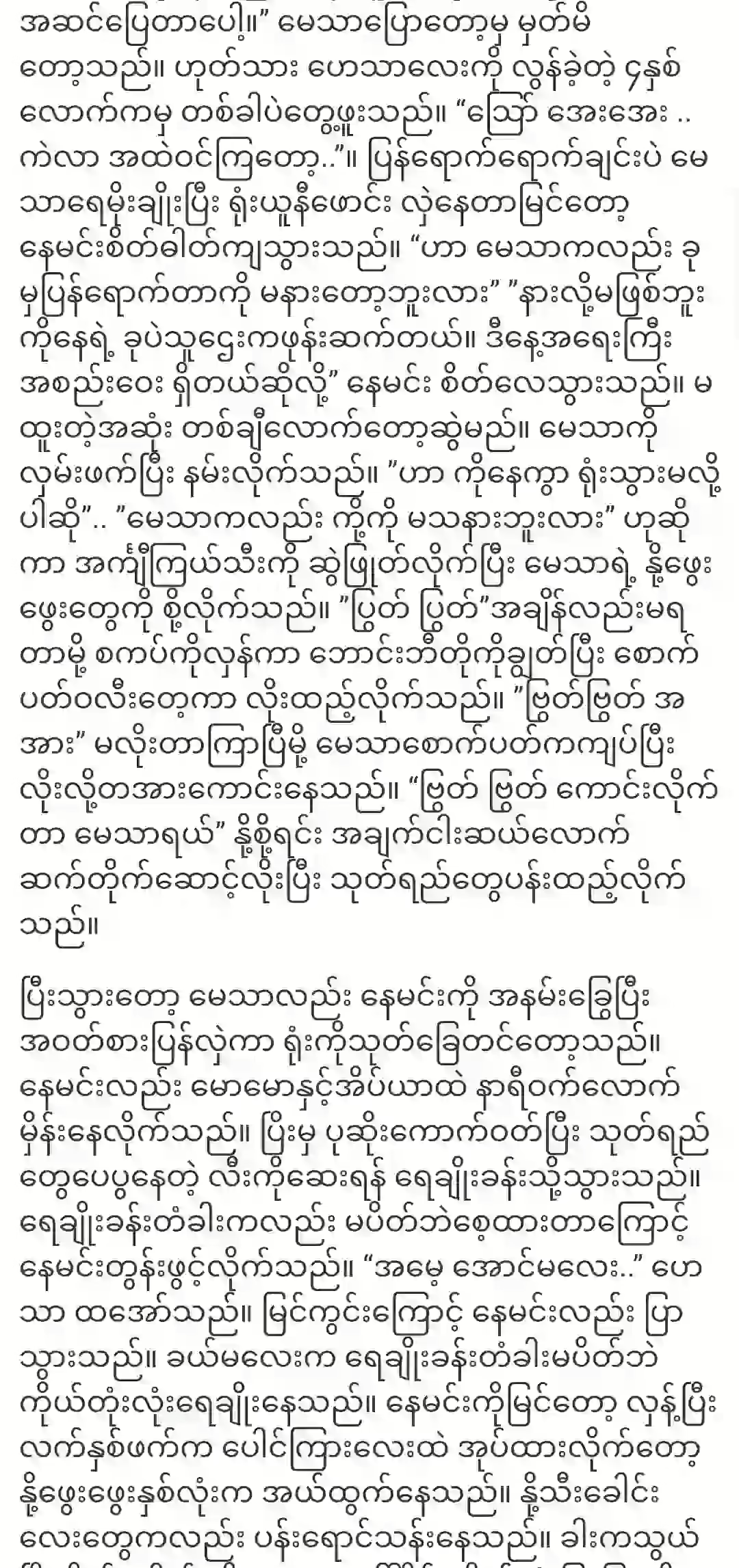
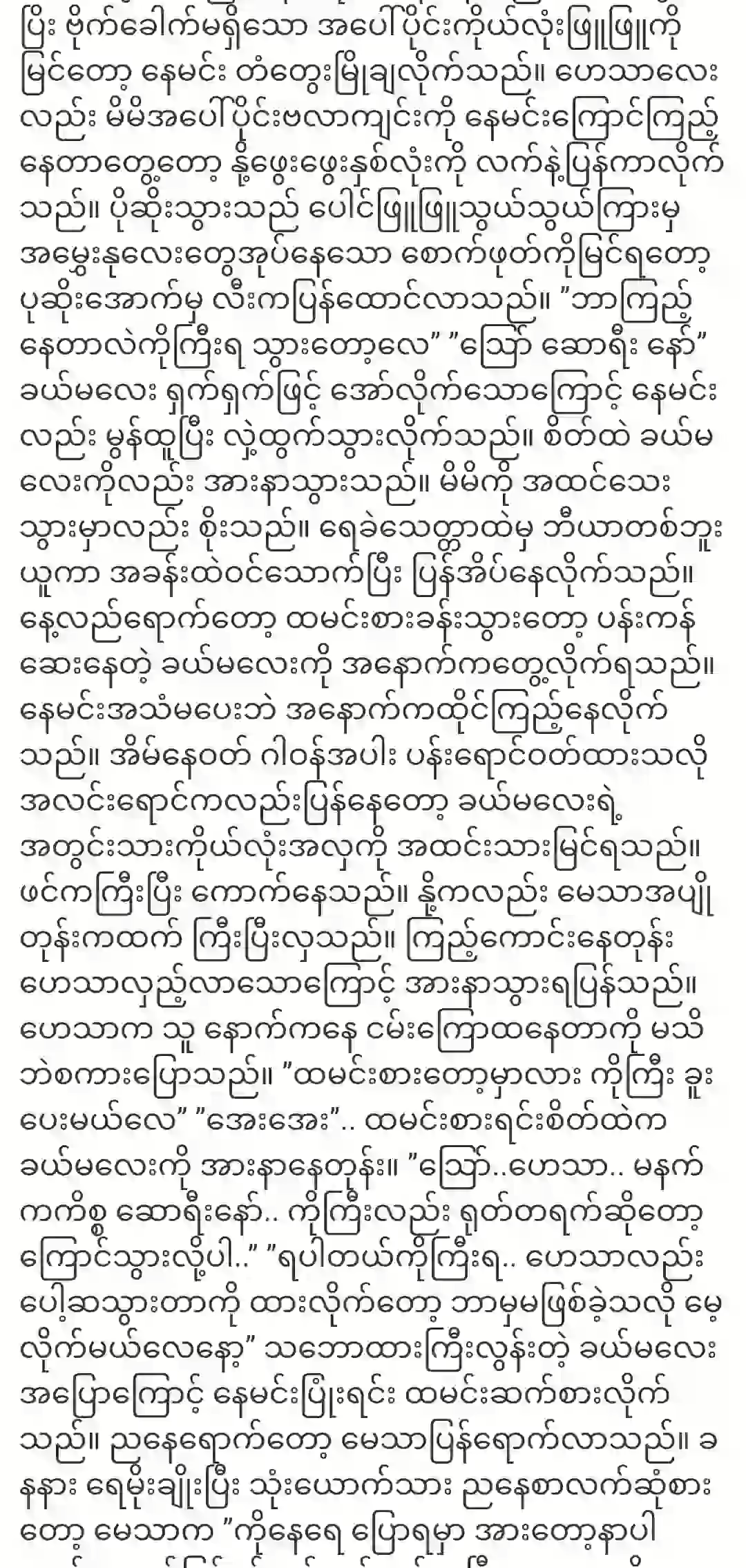
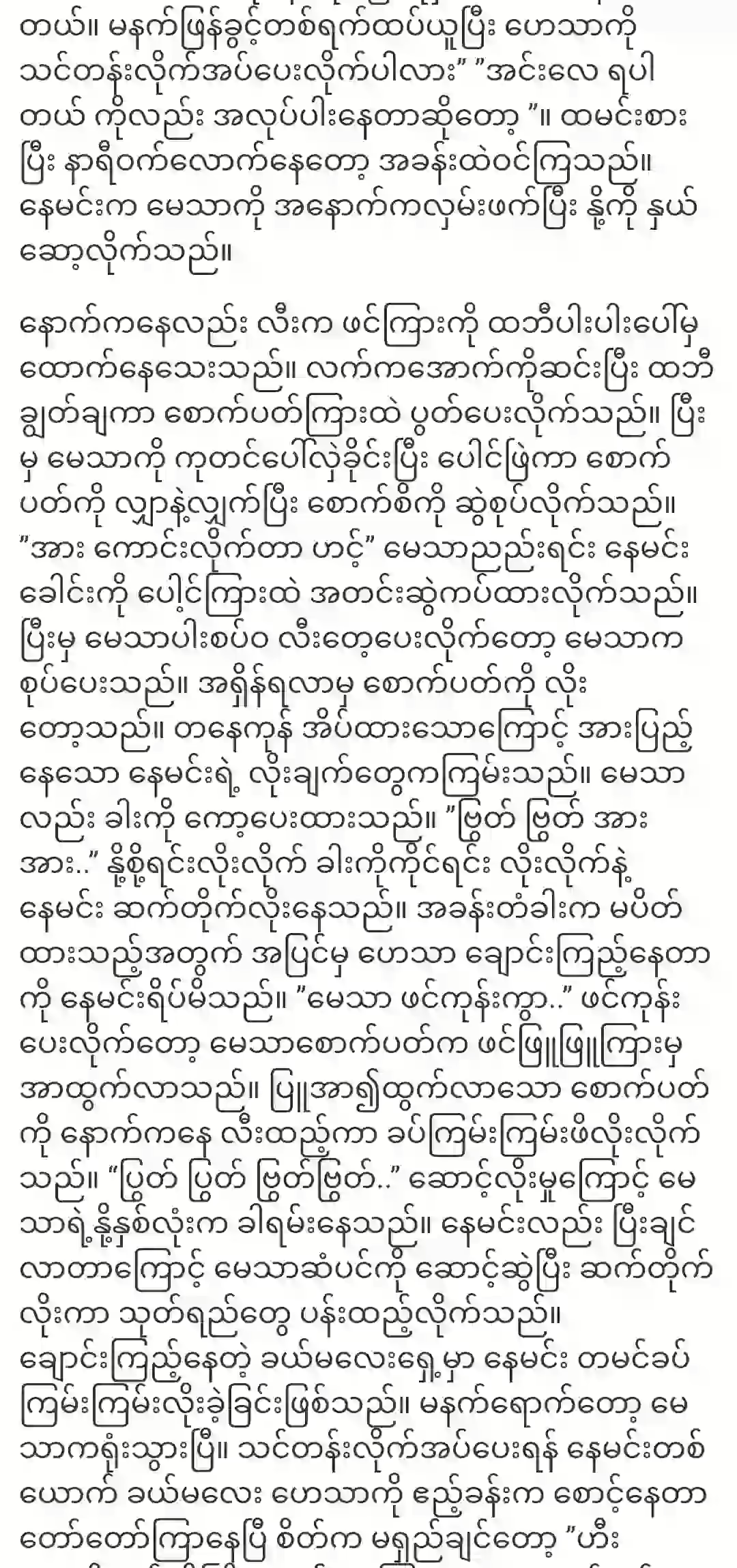
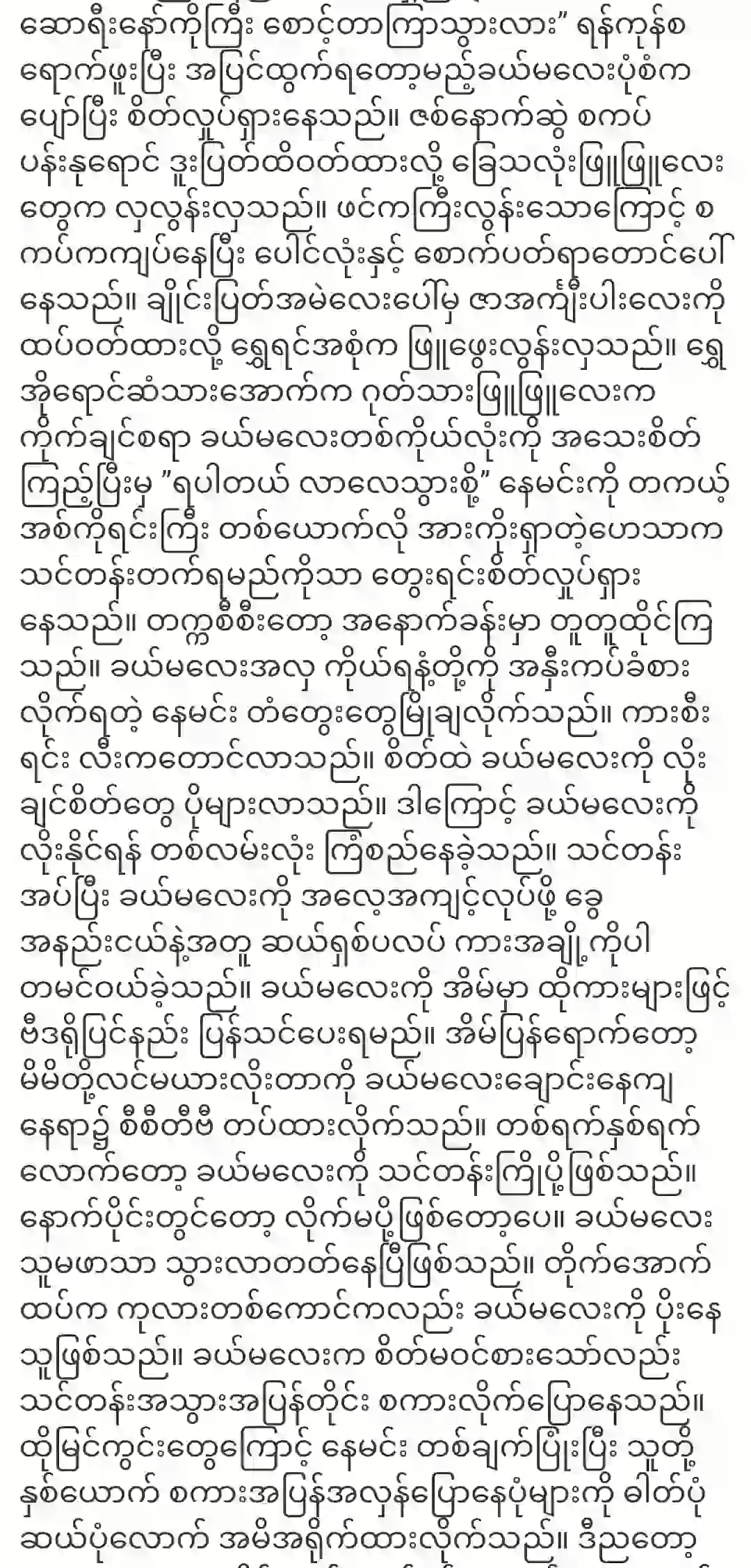
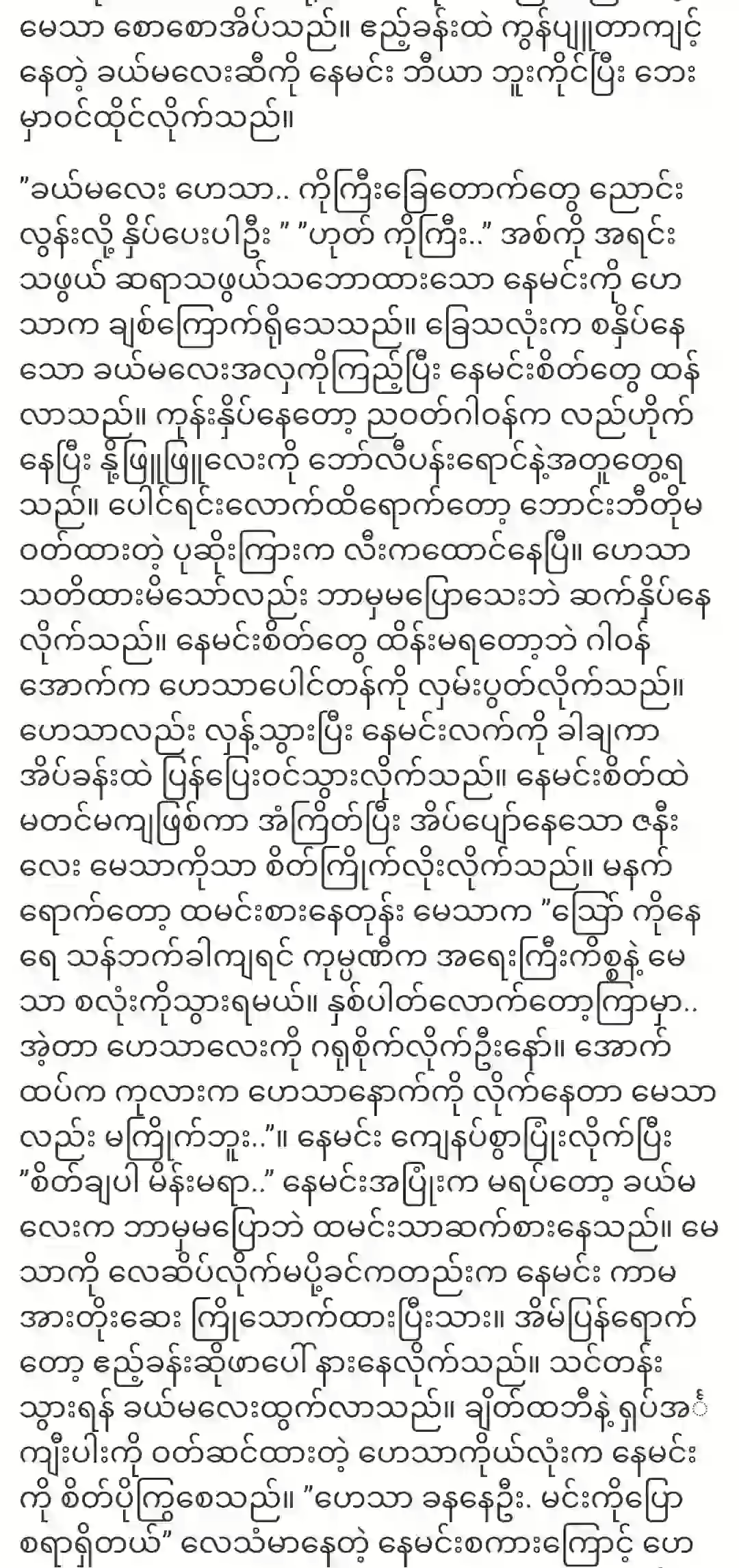
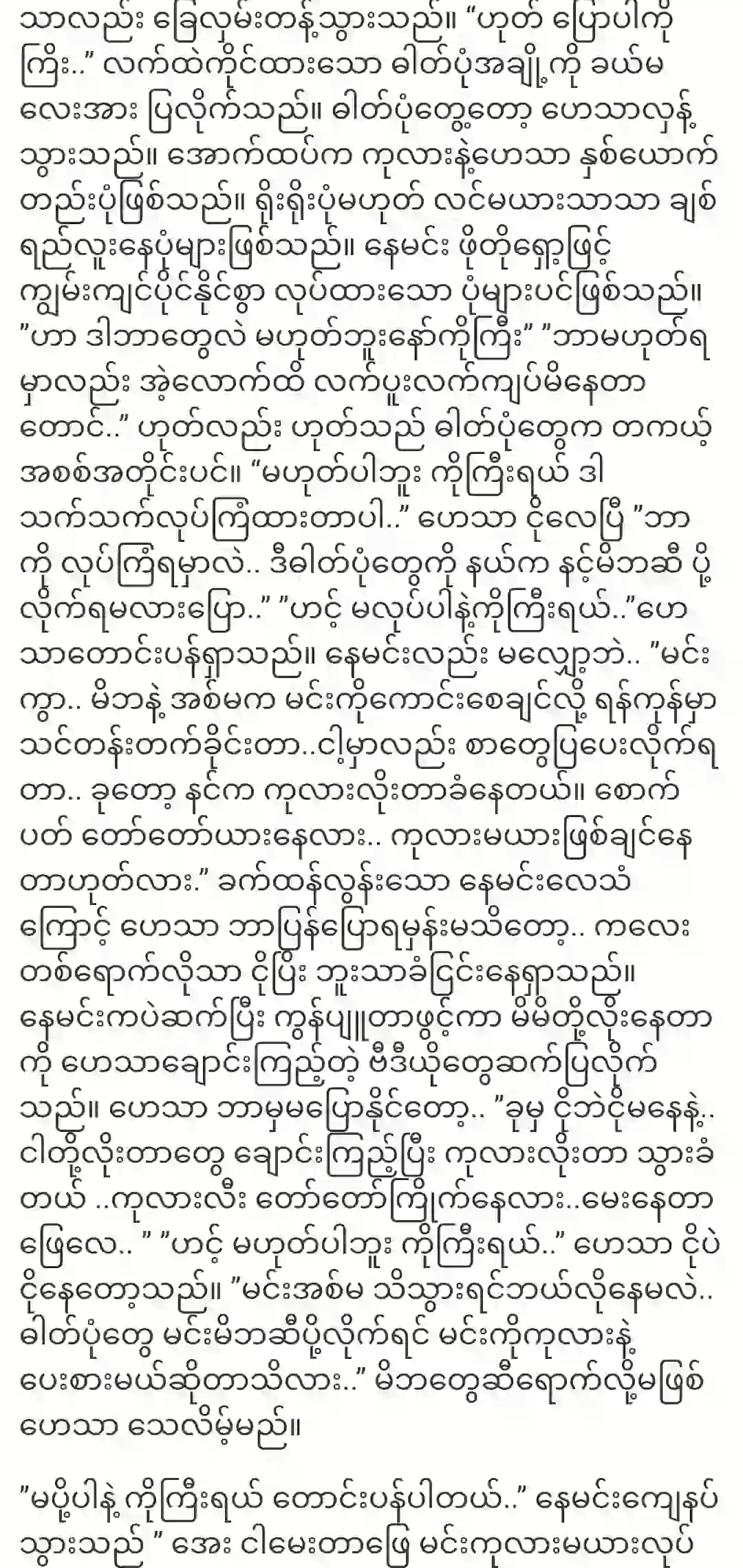
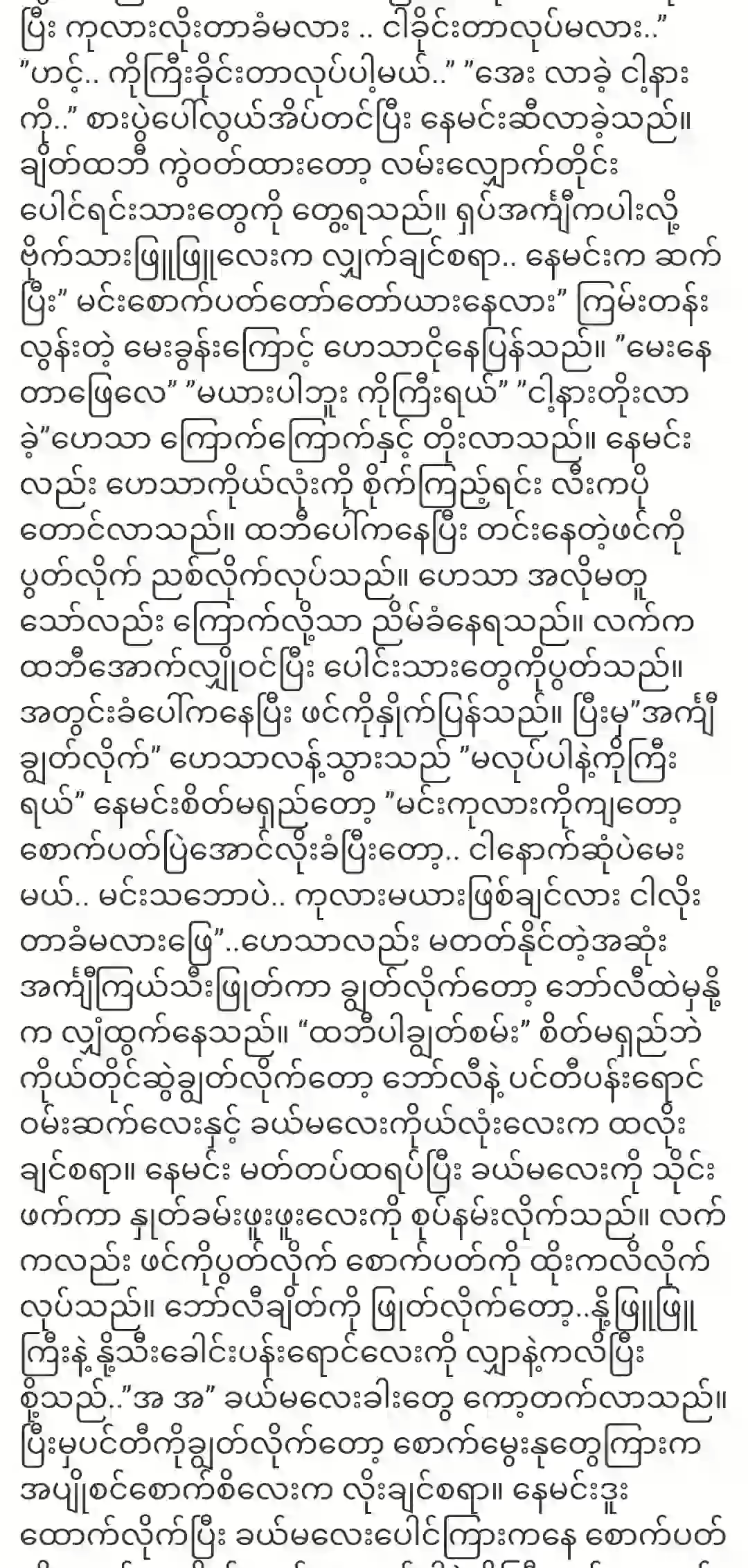
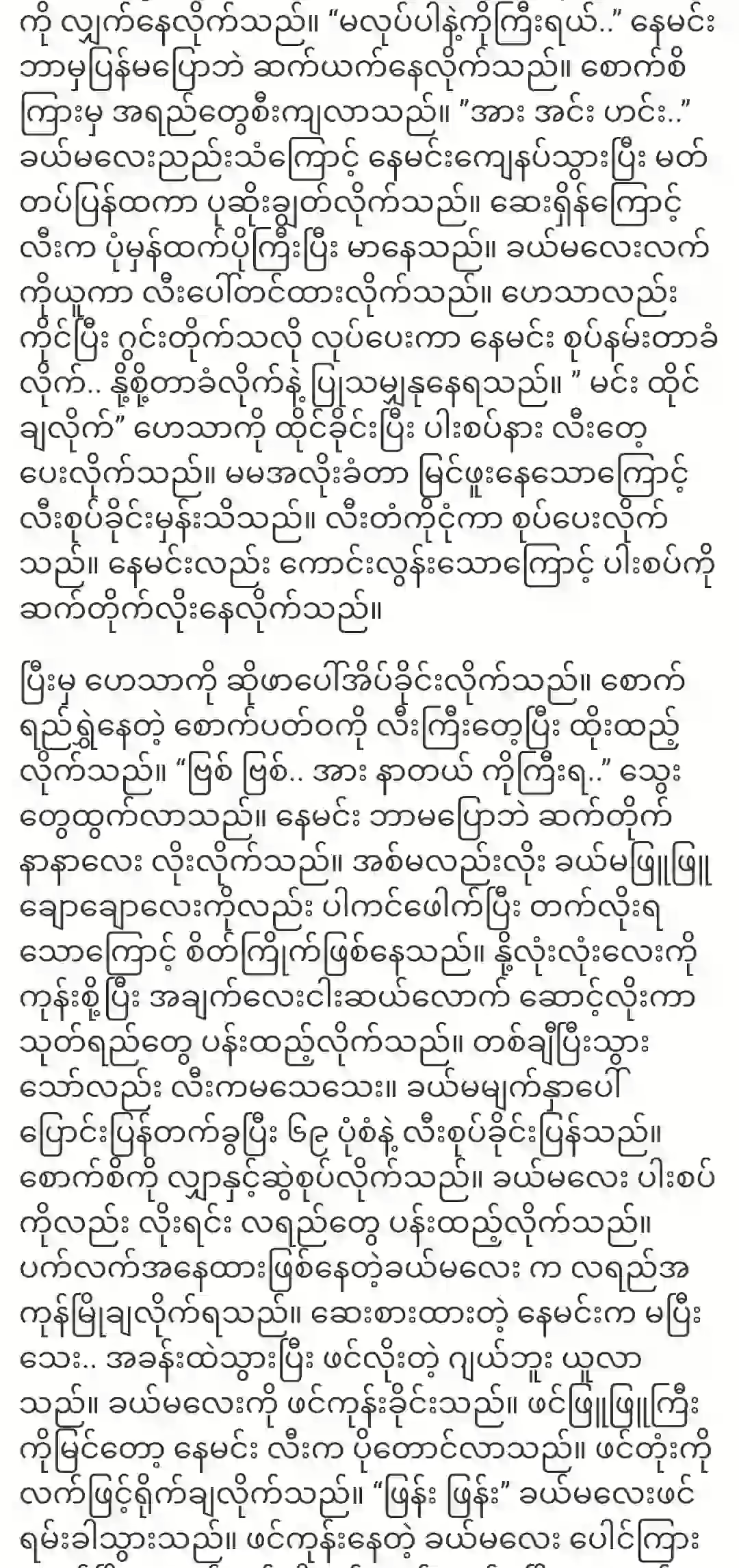
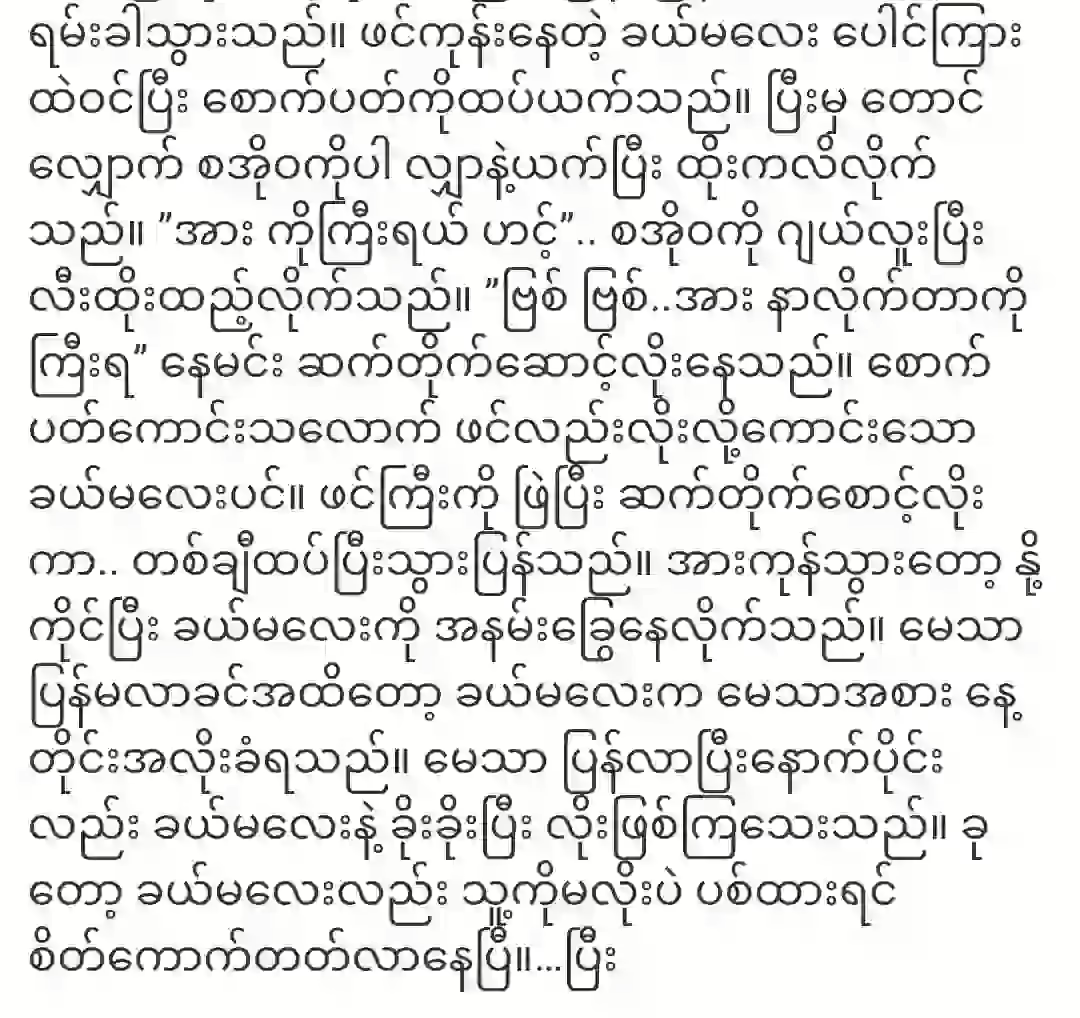
In the Run box that appears, type diskmgmt.msc and press Enter, or OK.When Disk Management appears, select Partition C: as shown in Figure 04.Right-click on the selected partition and select Shrink Volume in the context menu.
Querying will be done to shrink space. Wait a moment.When it appears, the Enter the amount of space to shrink in MB: box shows the amount of space to shrink.