Press the (/) for the Left button.
Press the (-) button for the right button.
Press (*) for both buttons.

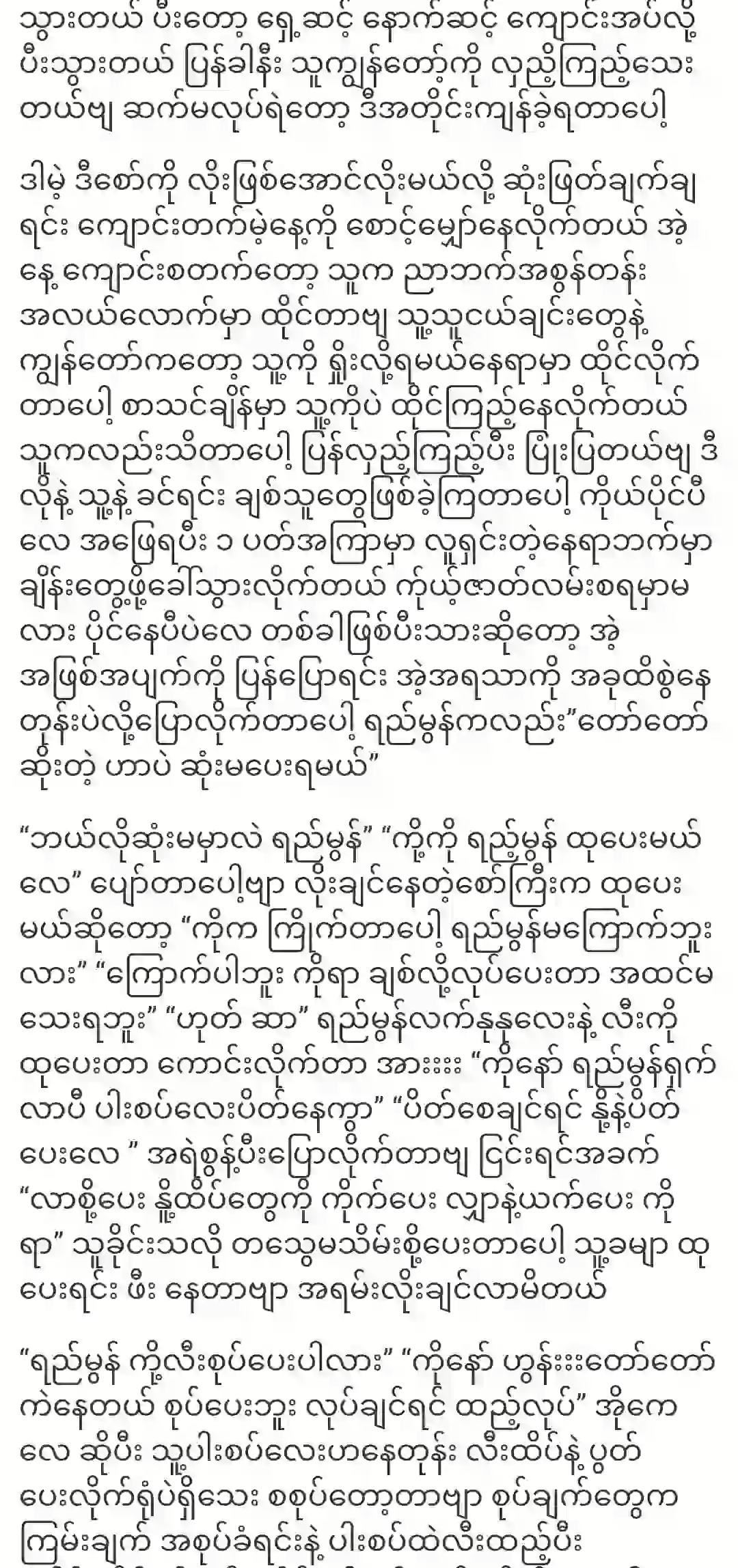
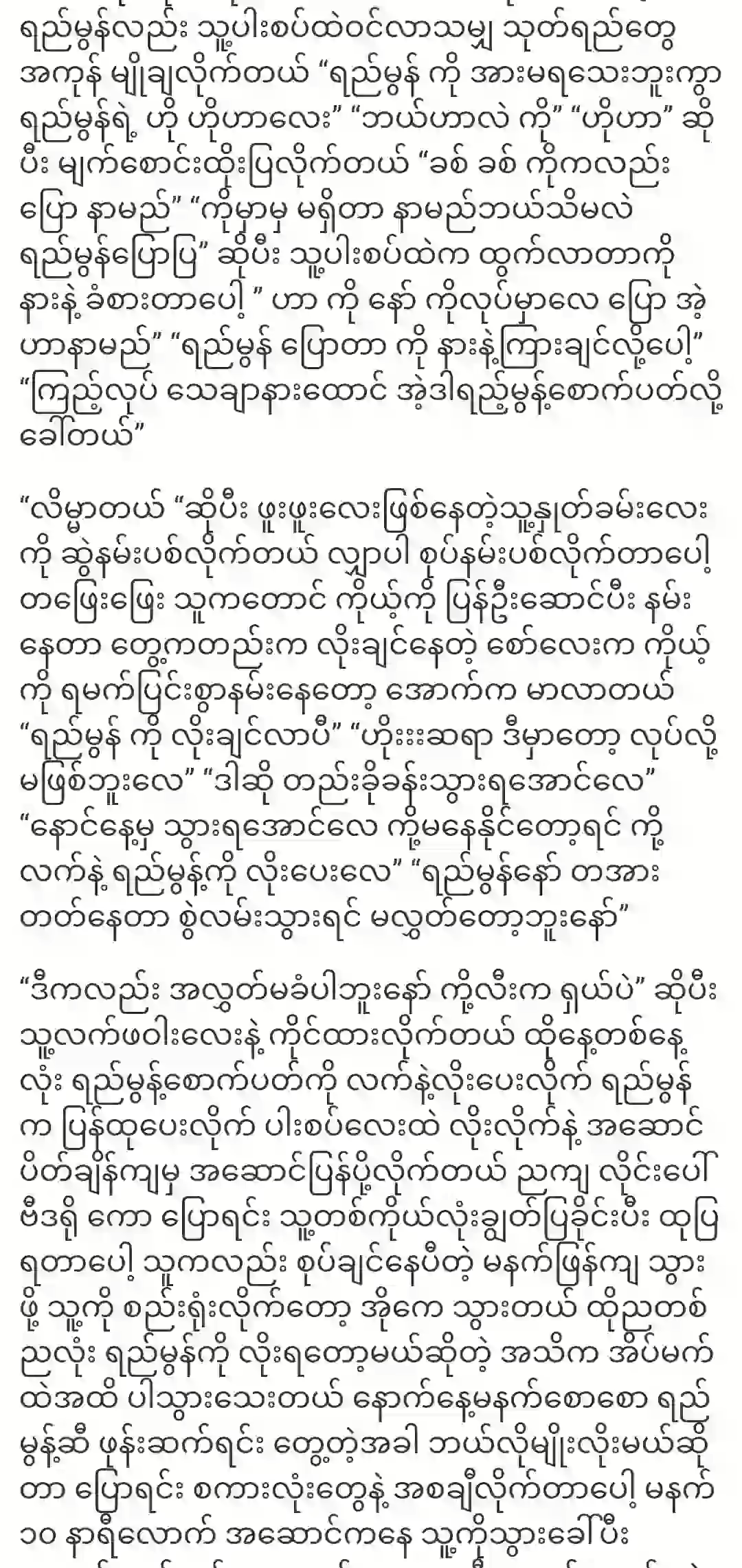
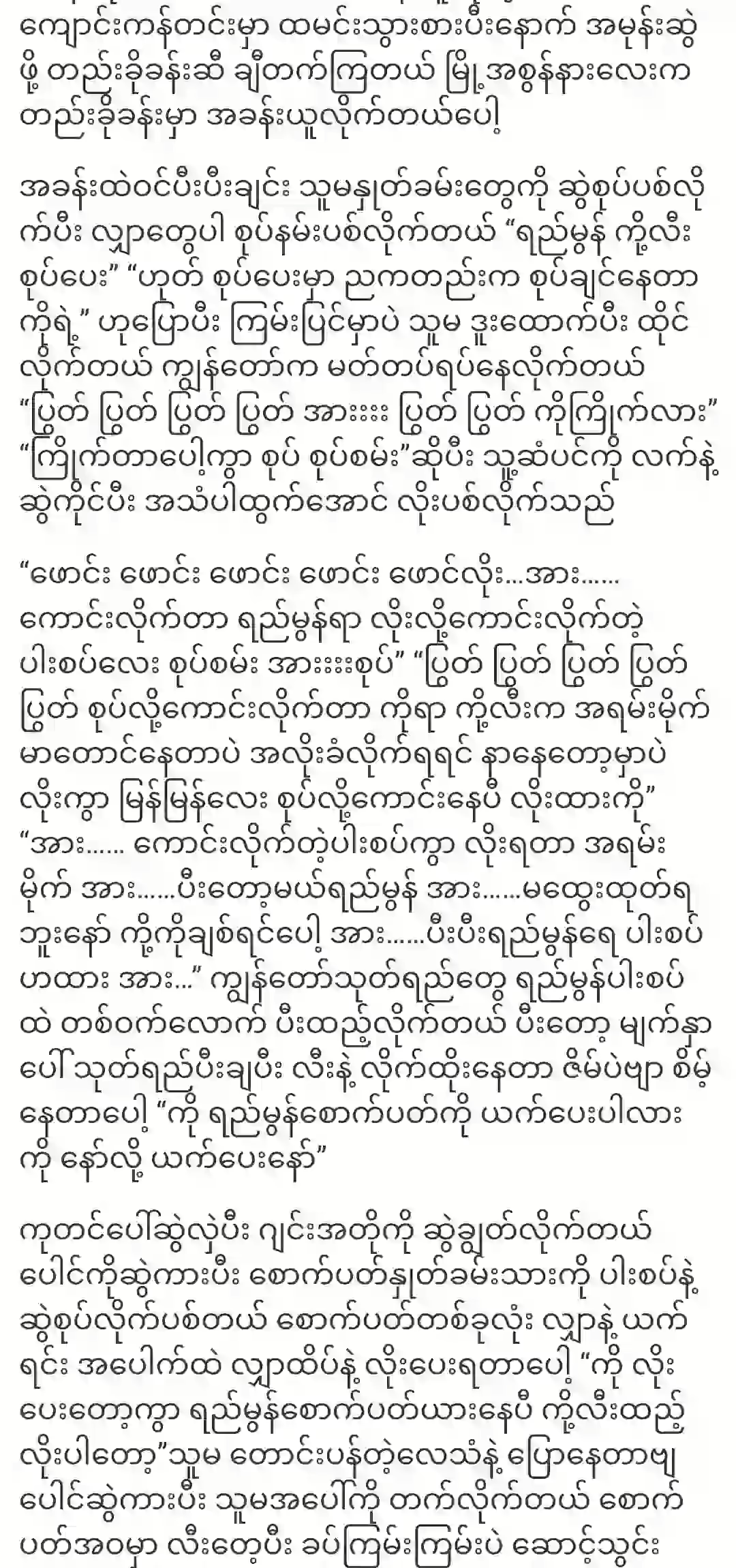
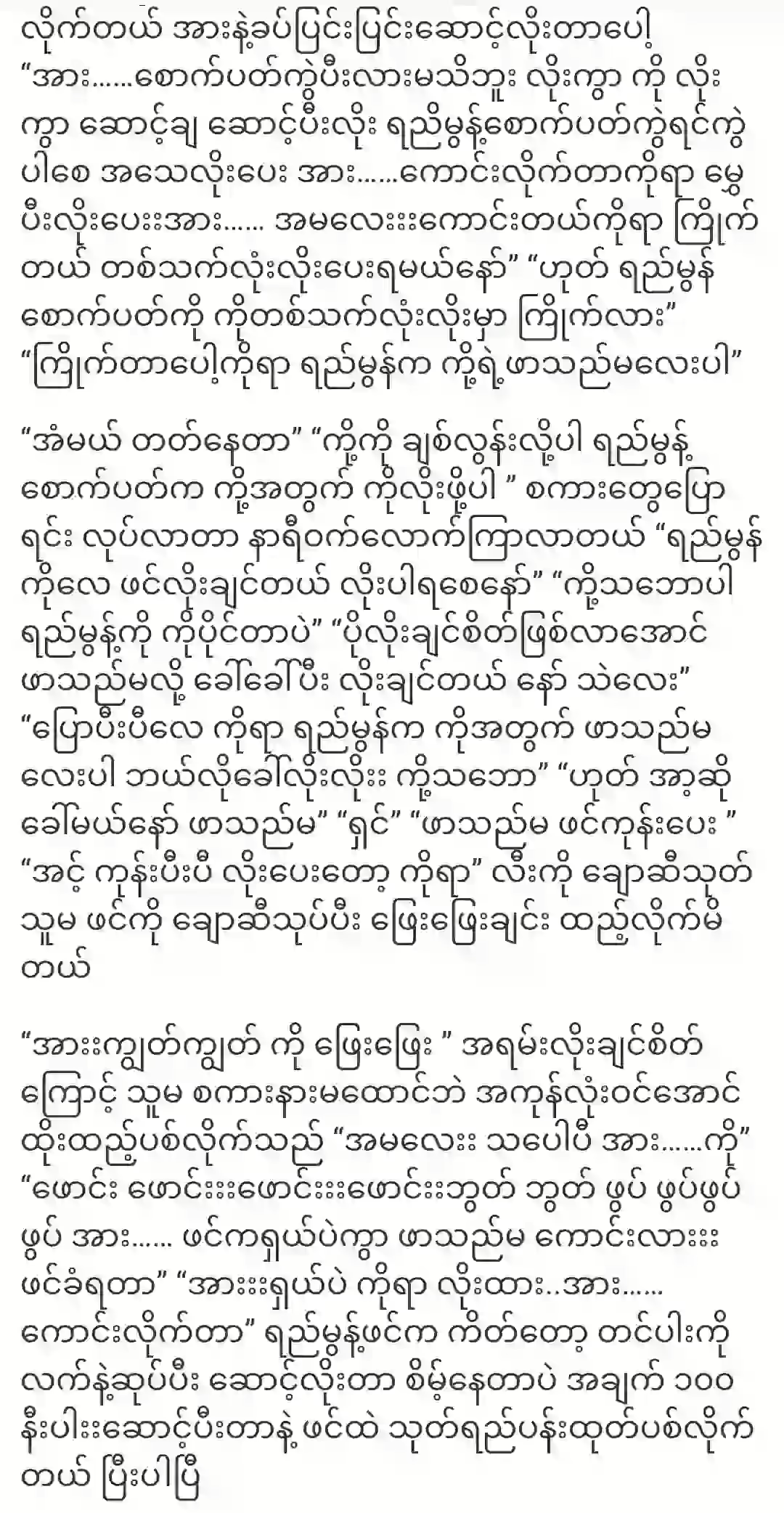
Once you have selected one of the above, you can click the mouse. Click (5) to click.
Example: To left-click on something, press (/) first and then (5). To right click on something, press (-) first and then (5).
To double-click, press (/) first and then (+).