How To Speed Up Your PC-Personal Computer Without Sending It To The Shop
First, open the run box under Start. It can also be opened in conjunction with (Window + R)

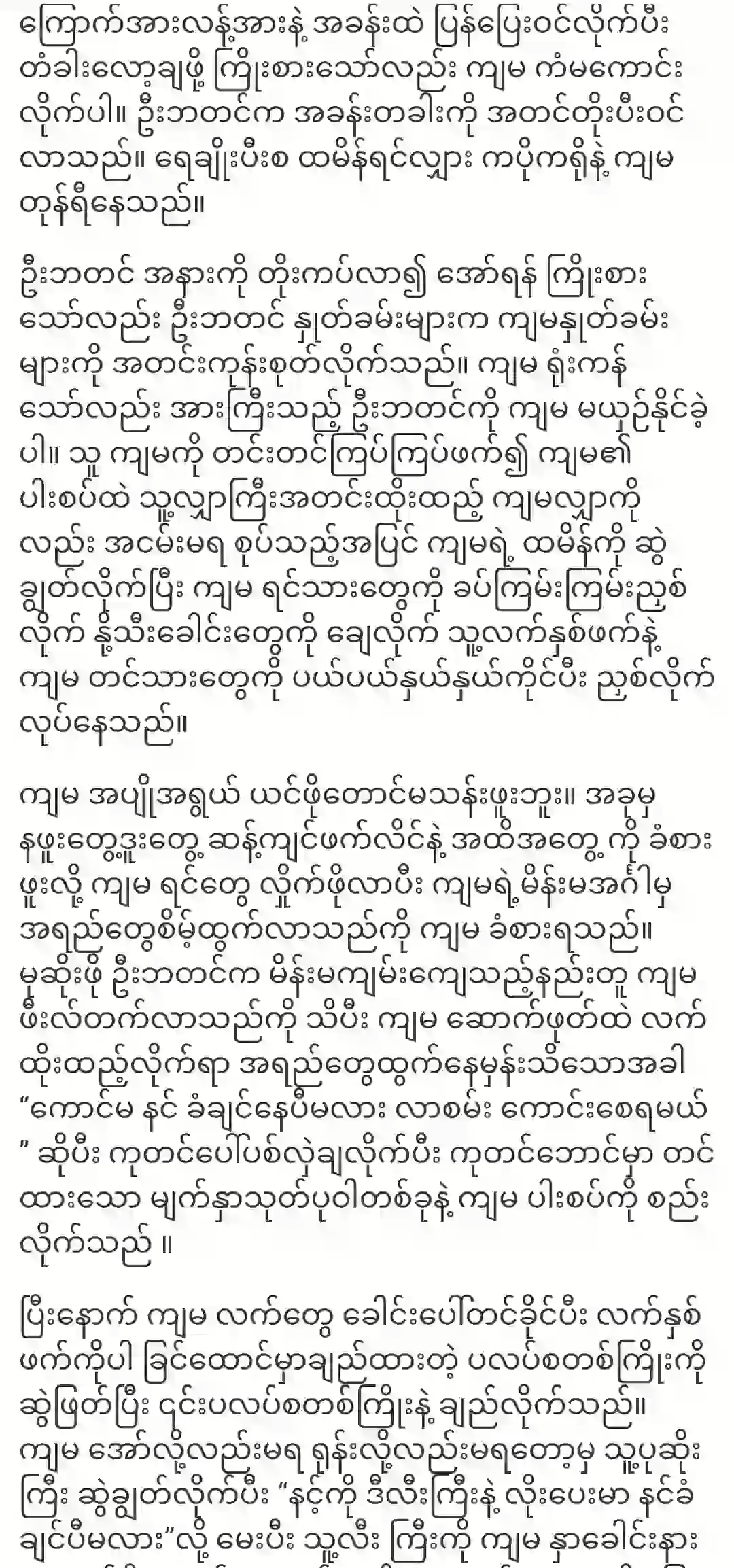
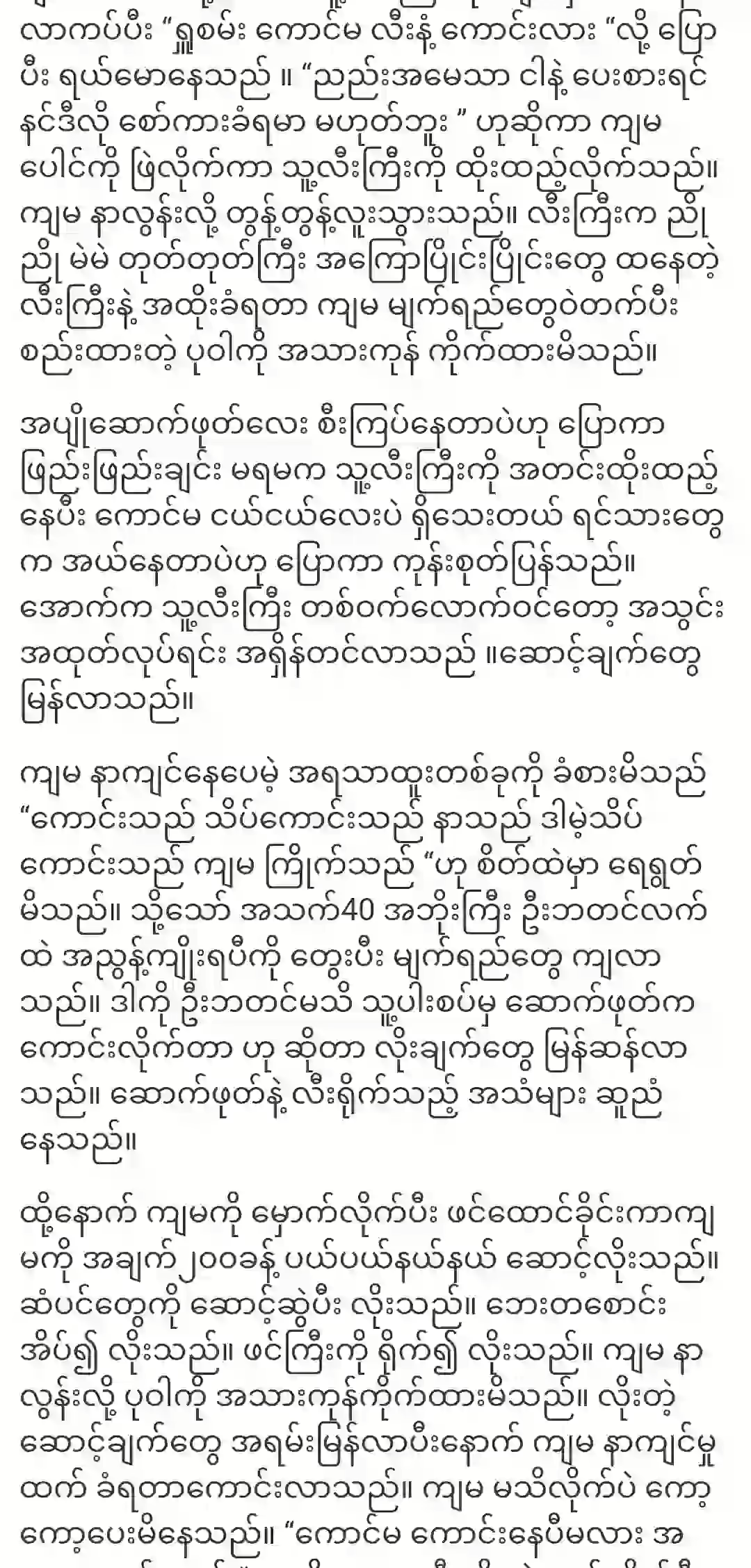
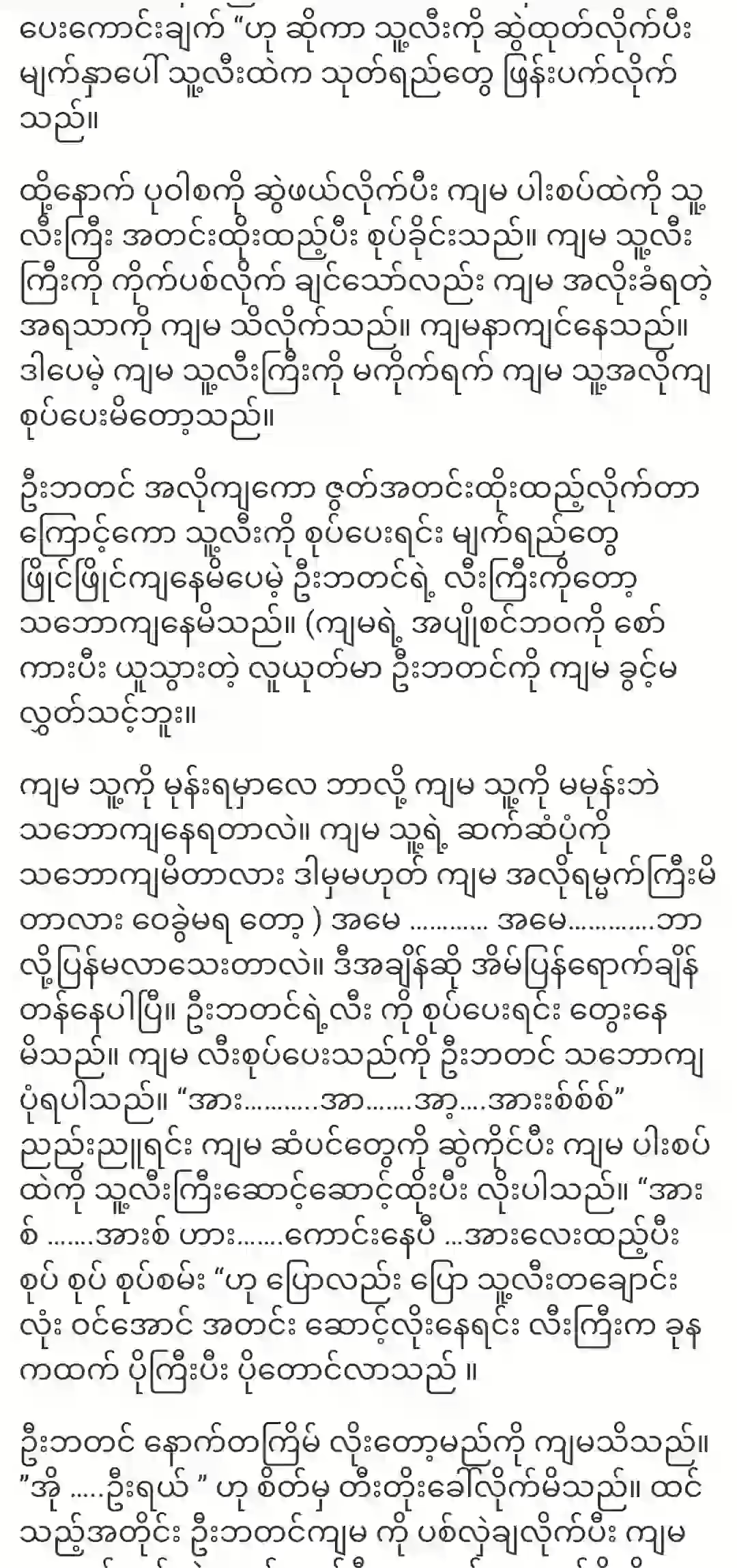
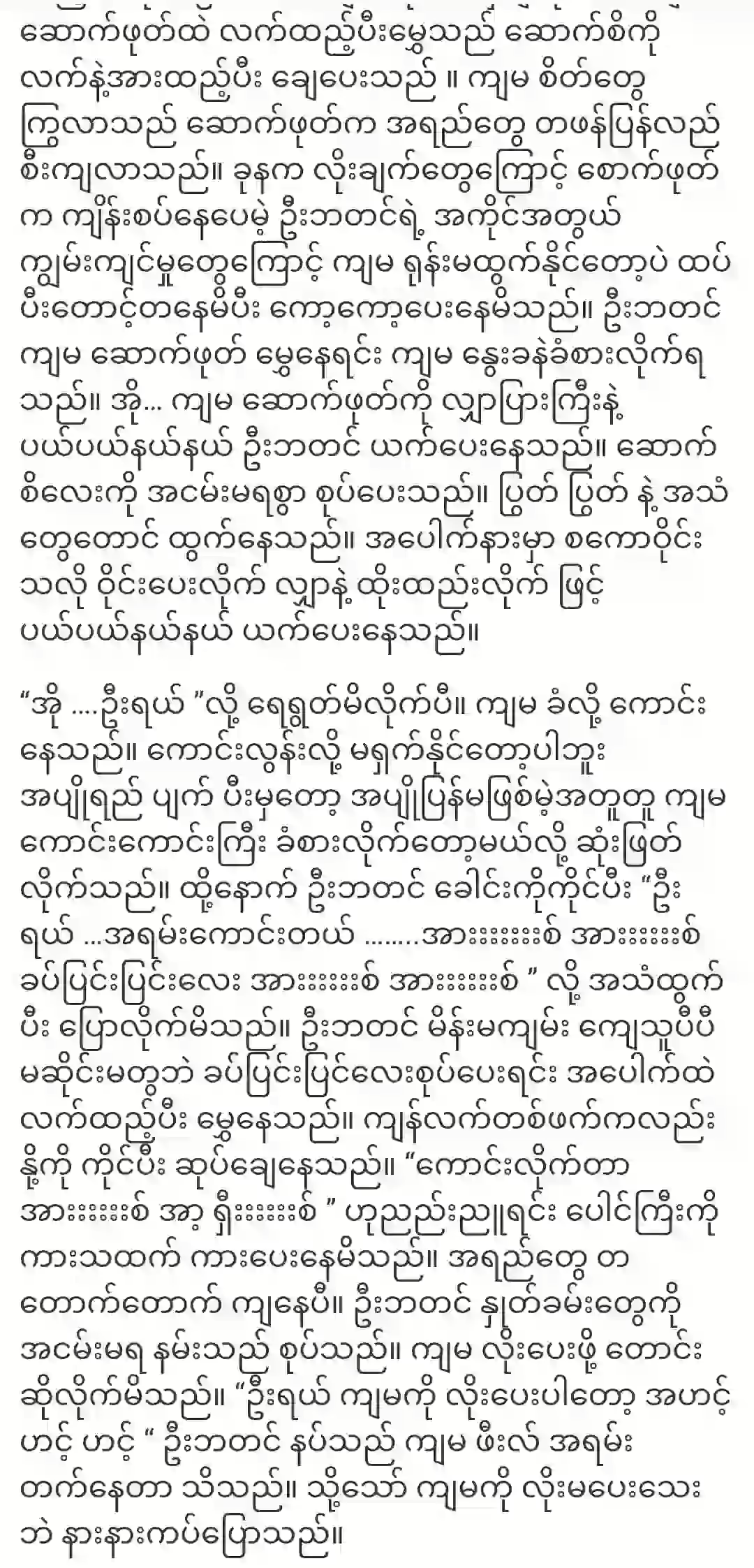
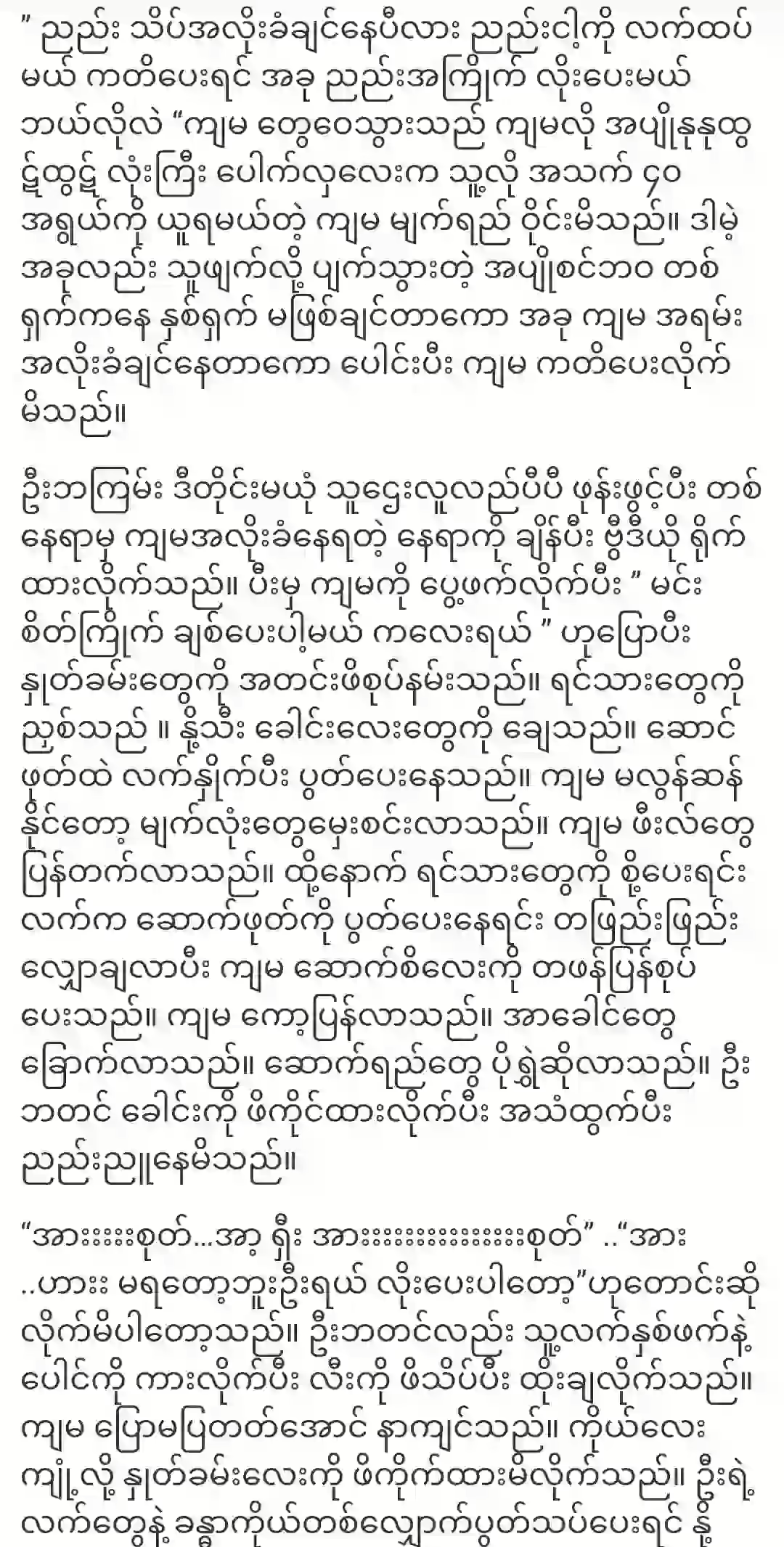
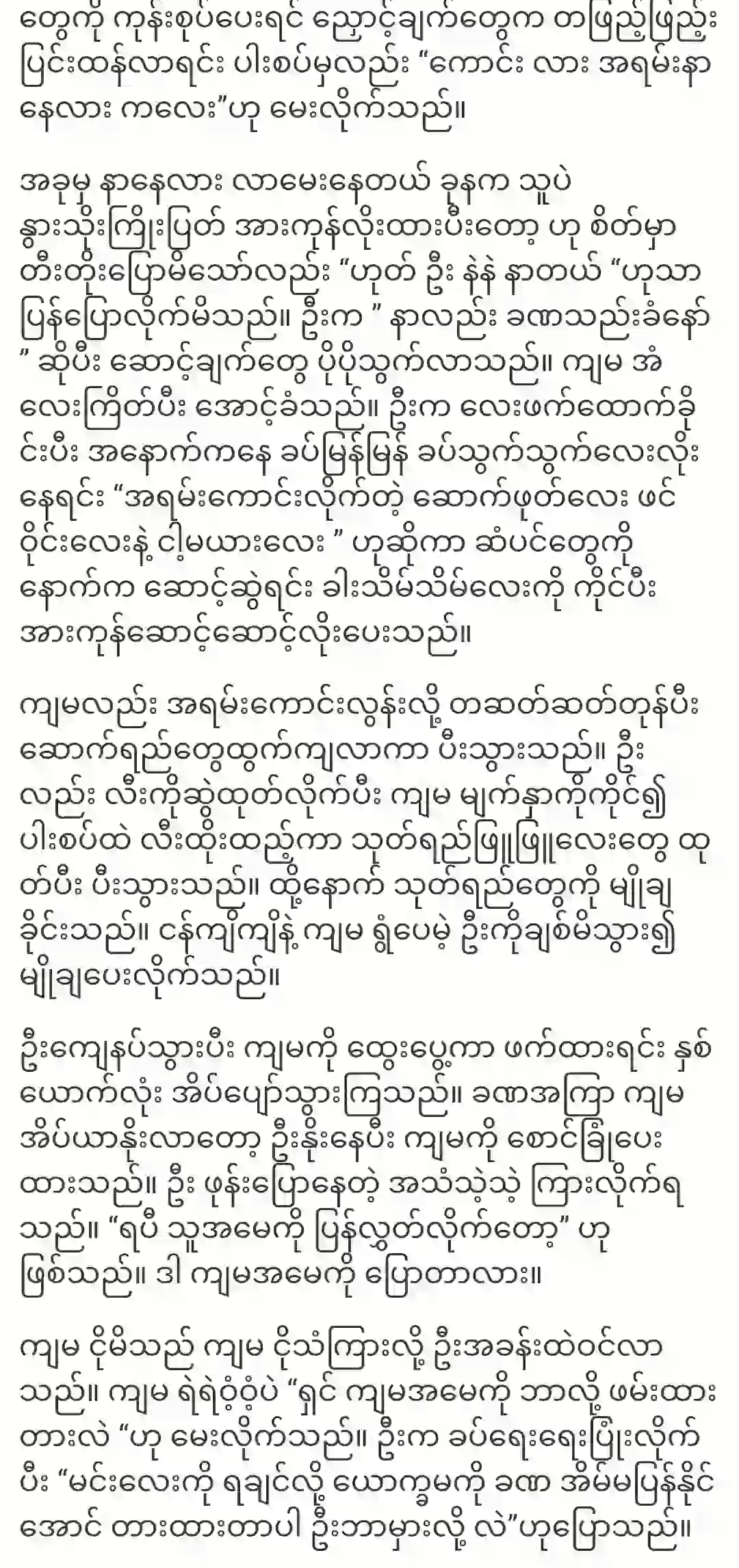
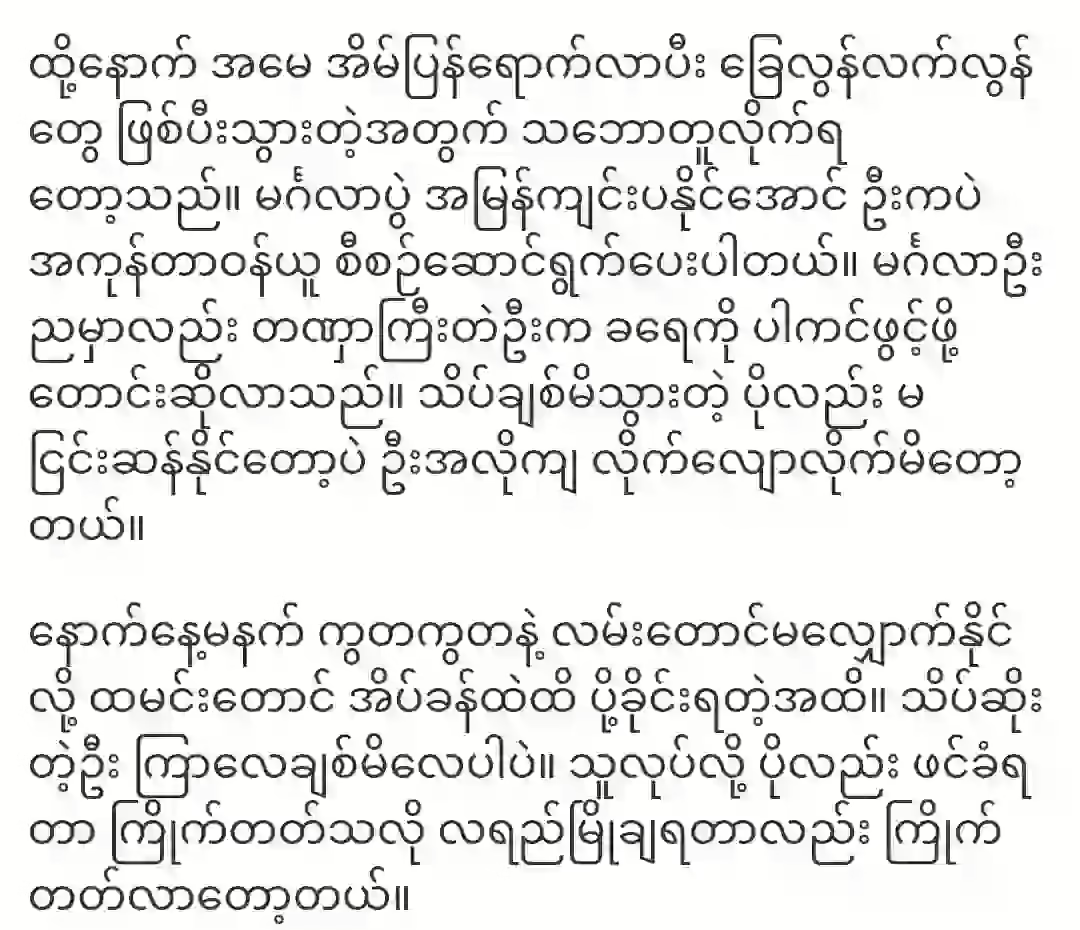
In the Run box
1. Type temp Select All (Ctrl + A) (Shift + Delete) to delete.
2. Type% temp%, select All (Ctrl + A) (Shift + Delete) and delete.
3. Type prefetch Select All (Ctrl + A) (Shift + Delete) to delete.
4. Type recent and select All (Ctrl + A) (Shift + Delete) to delete.
5. Type cookies, select All (Ctrl + A) (Shift + Delete) and delete.
