If the window does not pop up with either of the two points mentioned above, try this step. Insert the Windows XP CD into the CD Rom and restart. Click the delete button as soon as the system starts up. Select the Boot From CD from the BIOS that appears.
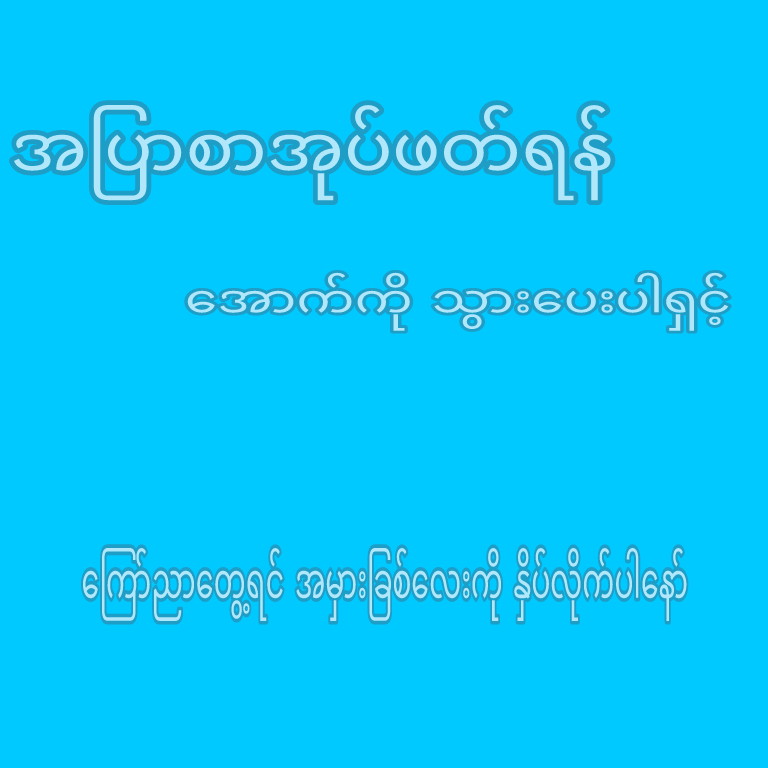

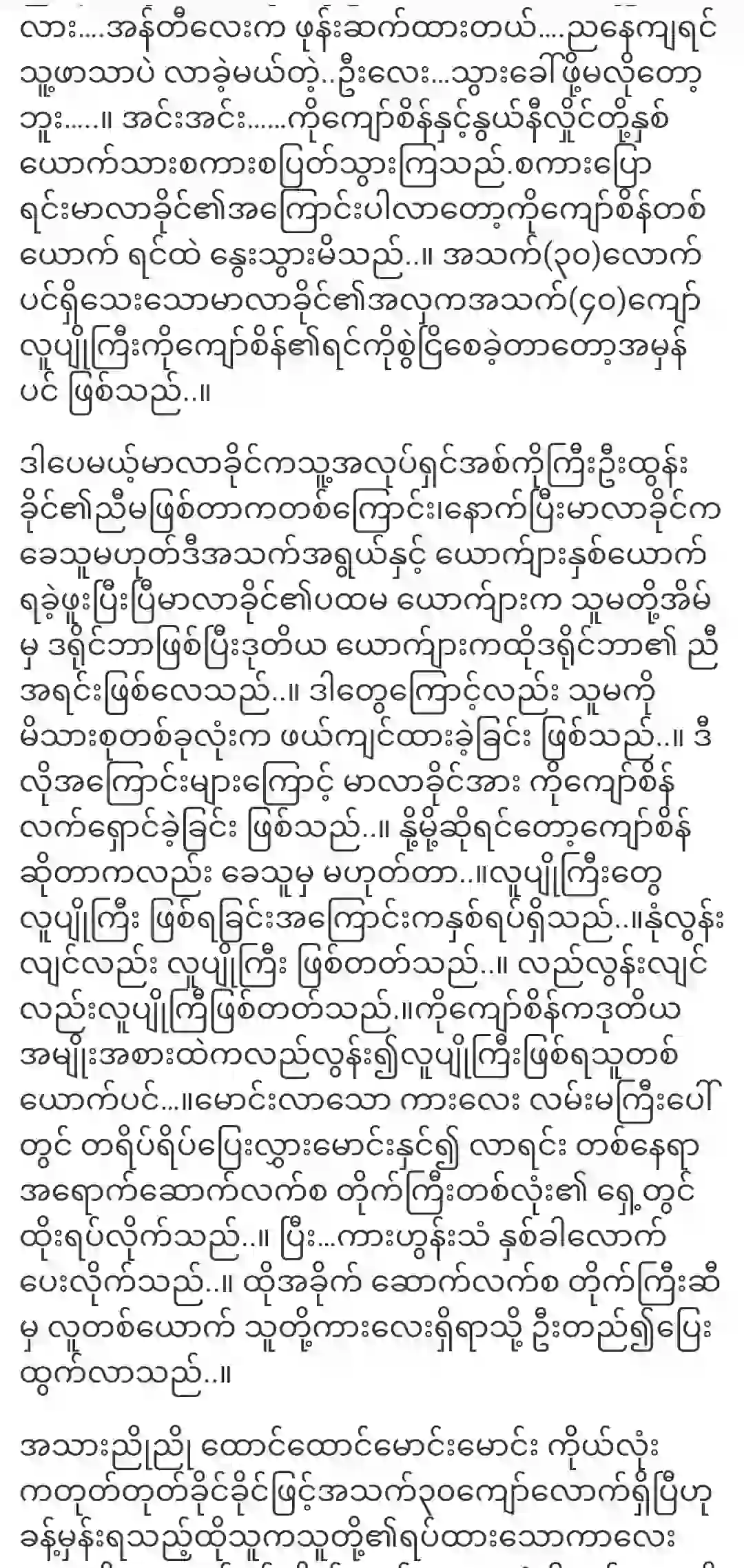
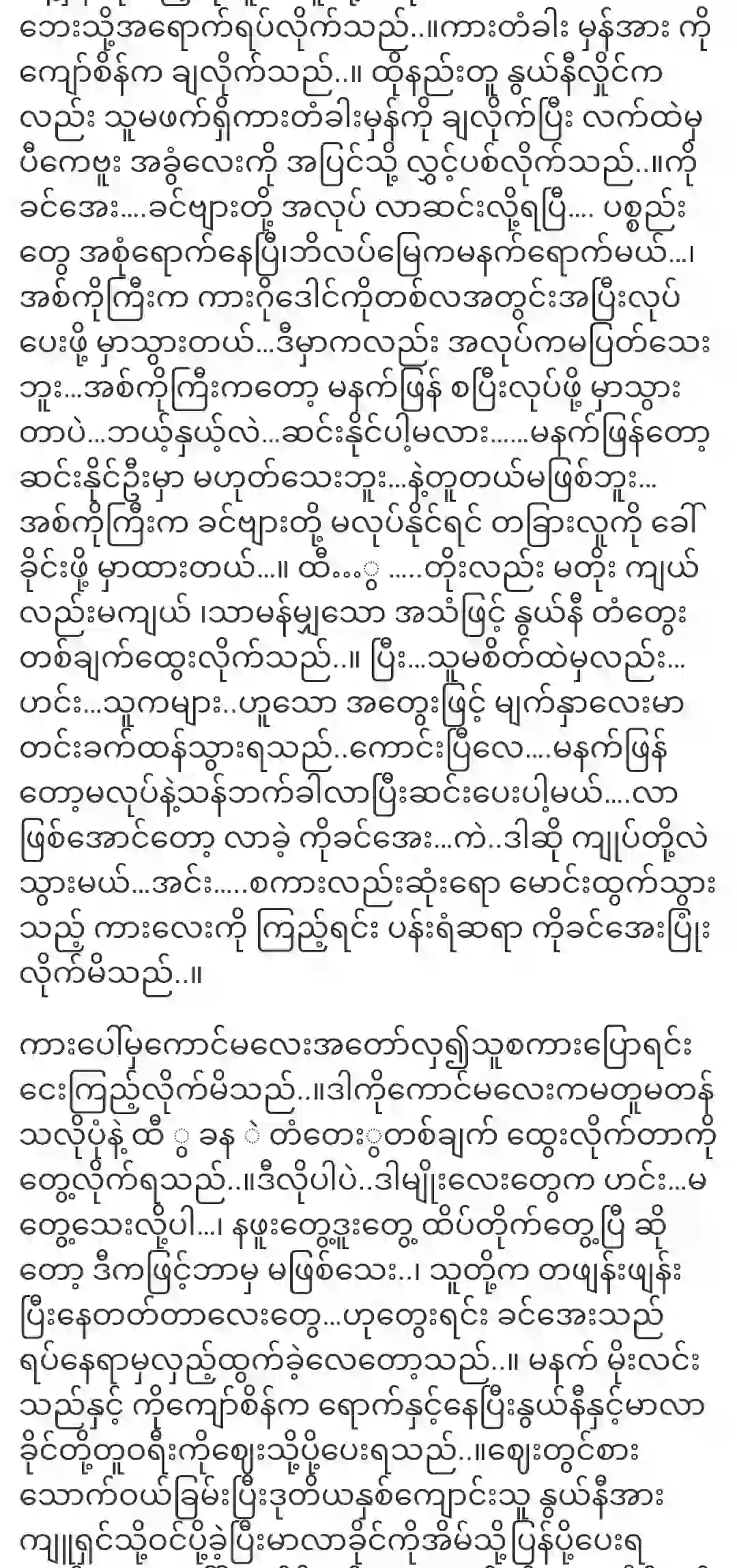
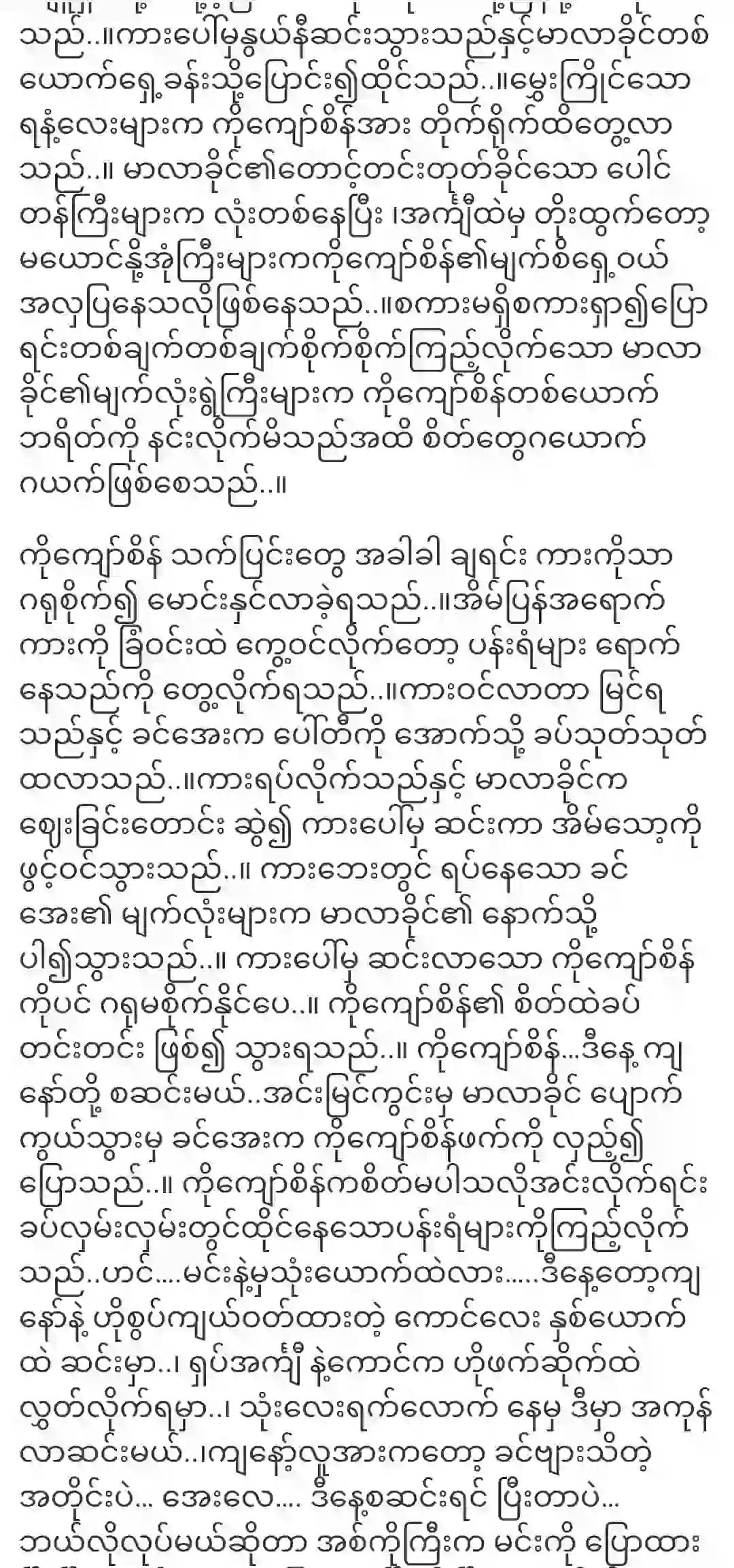
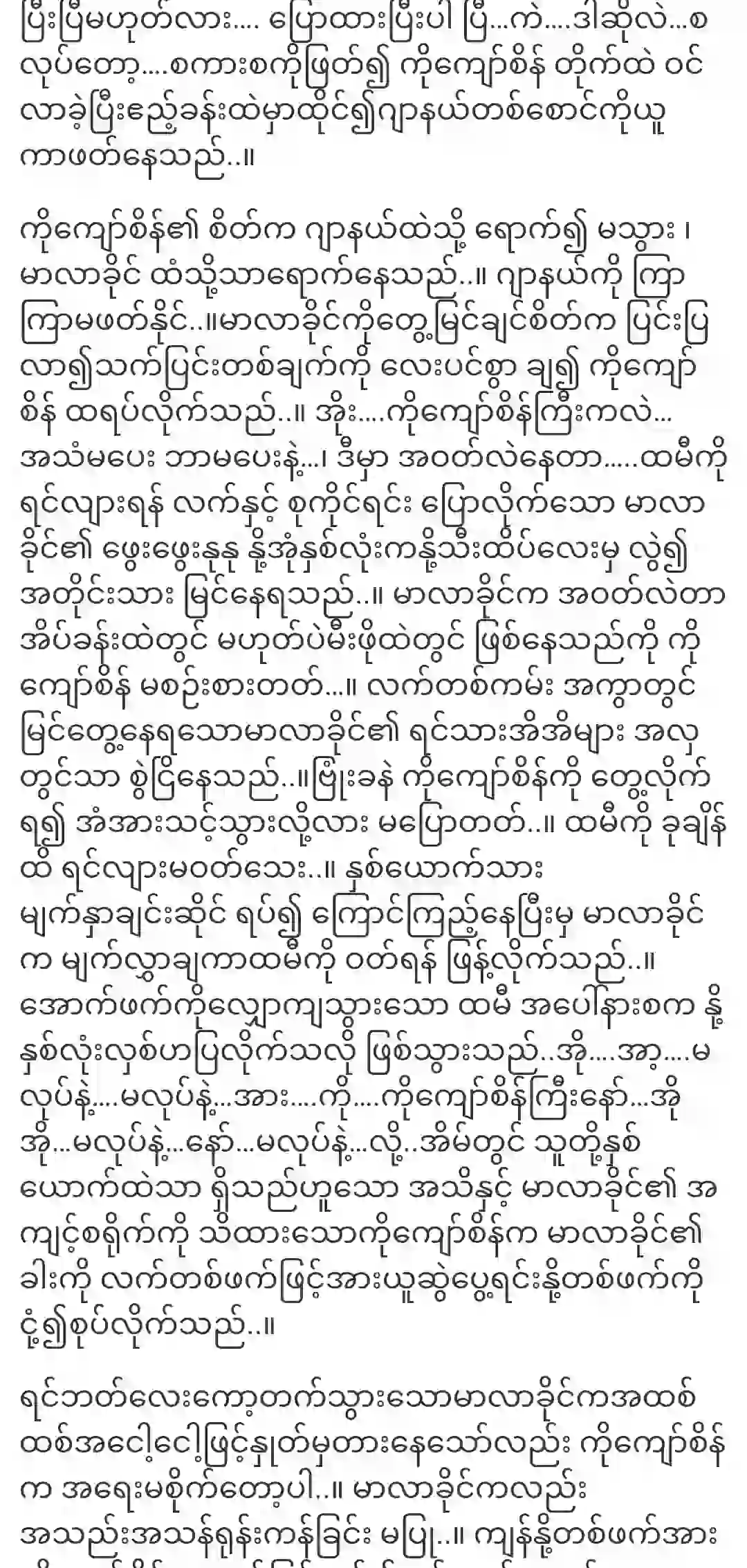
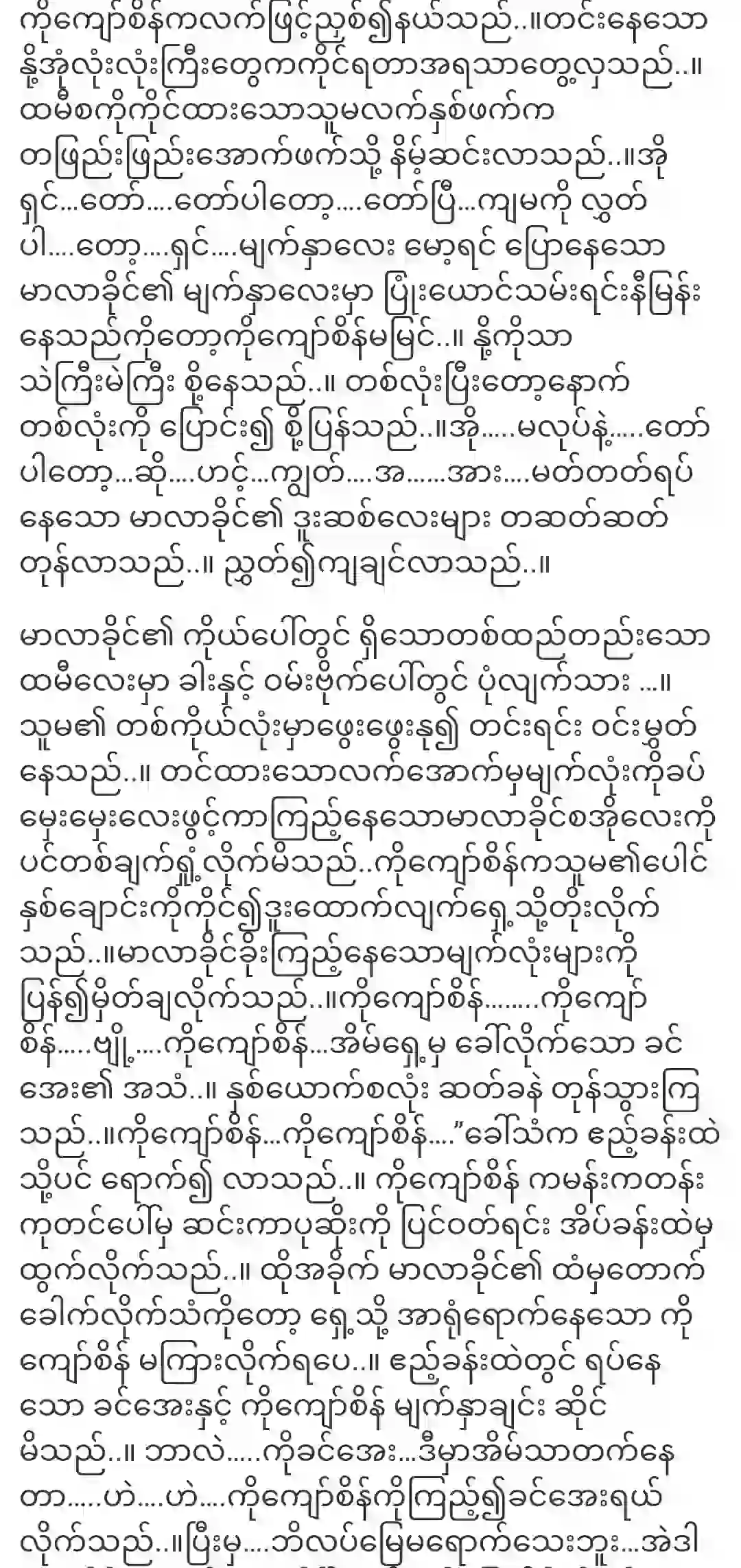
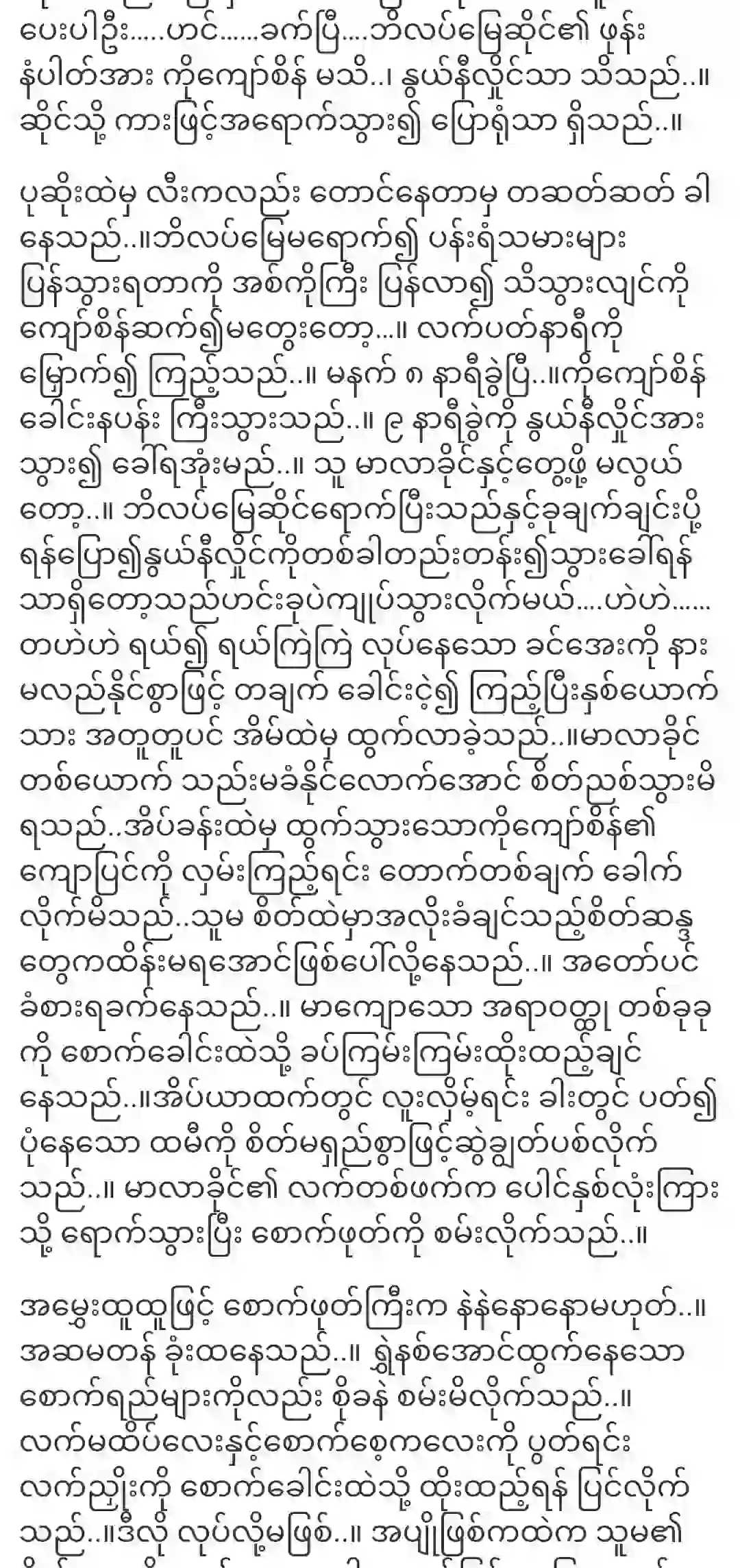
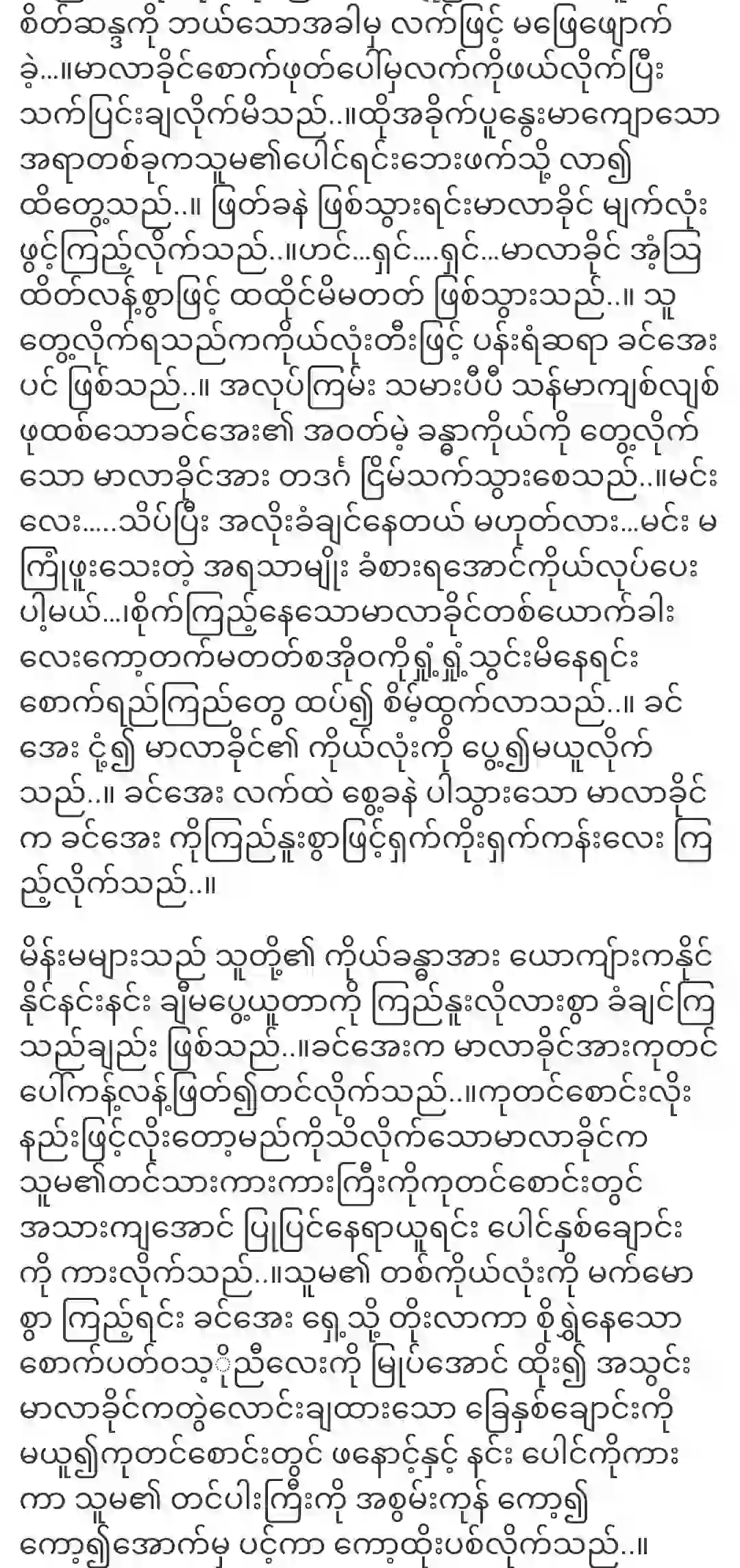
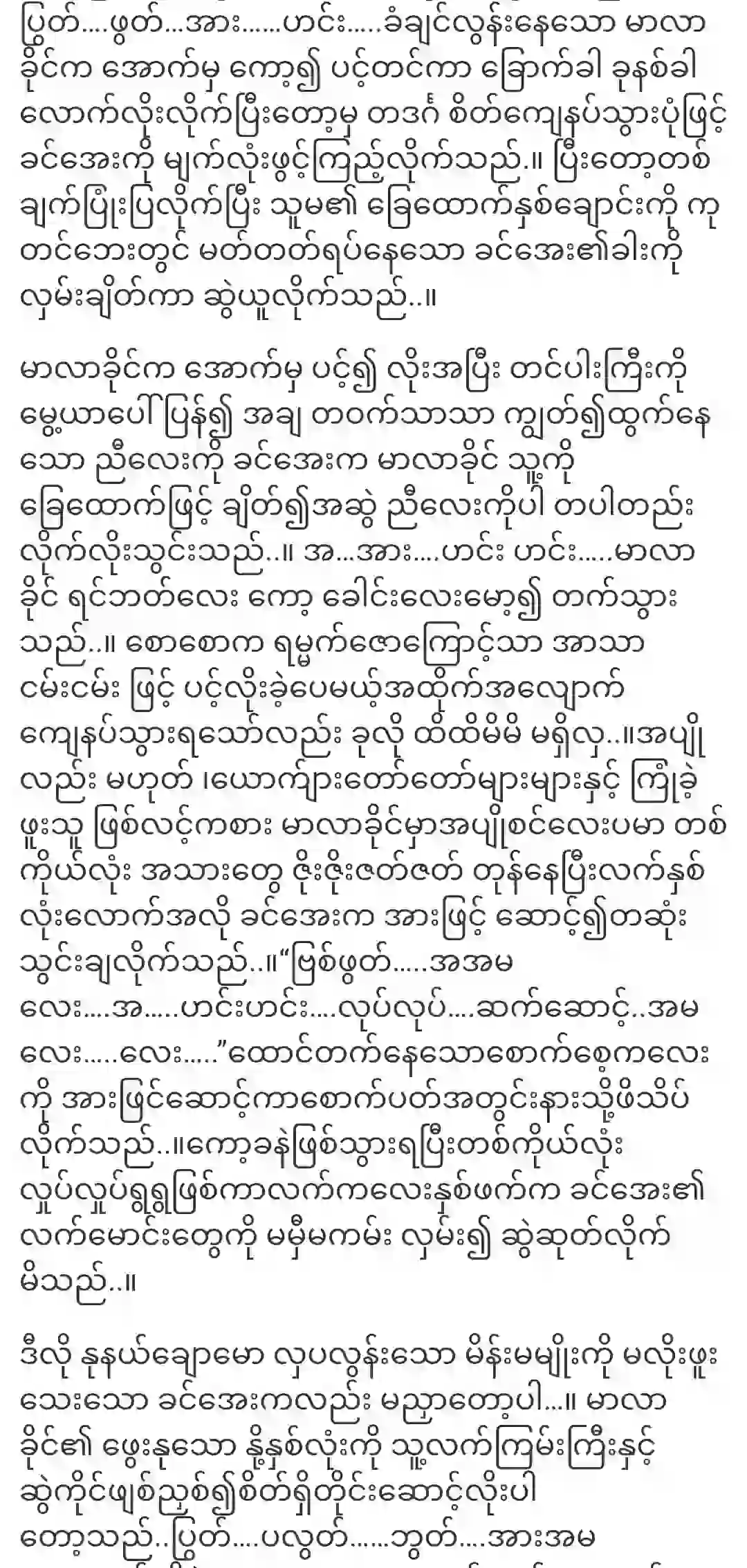
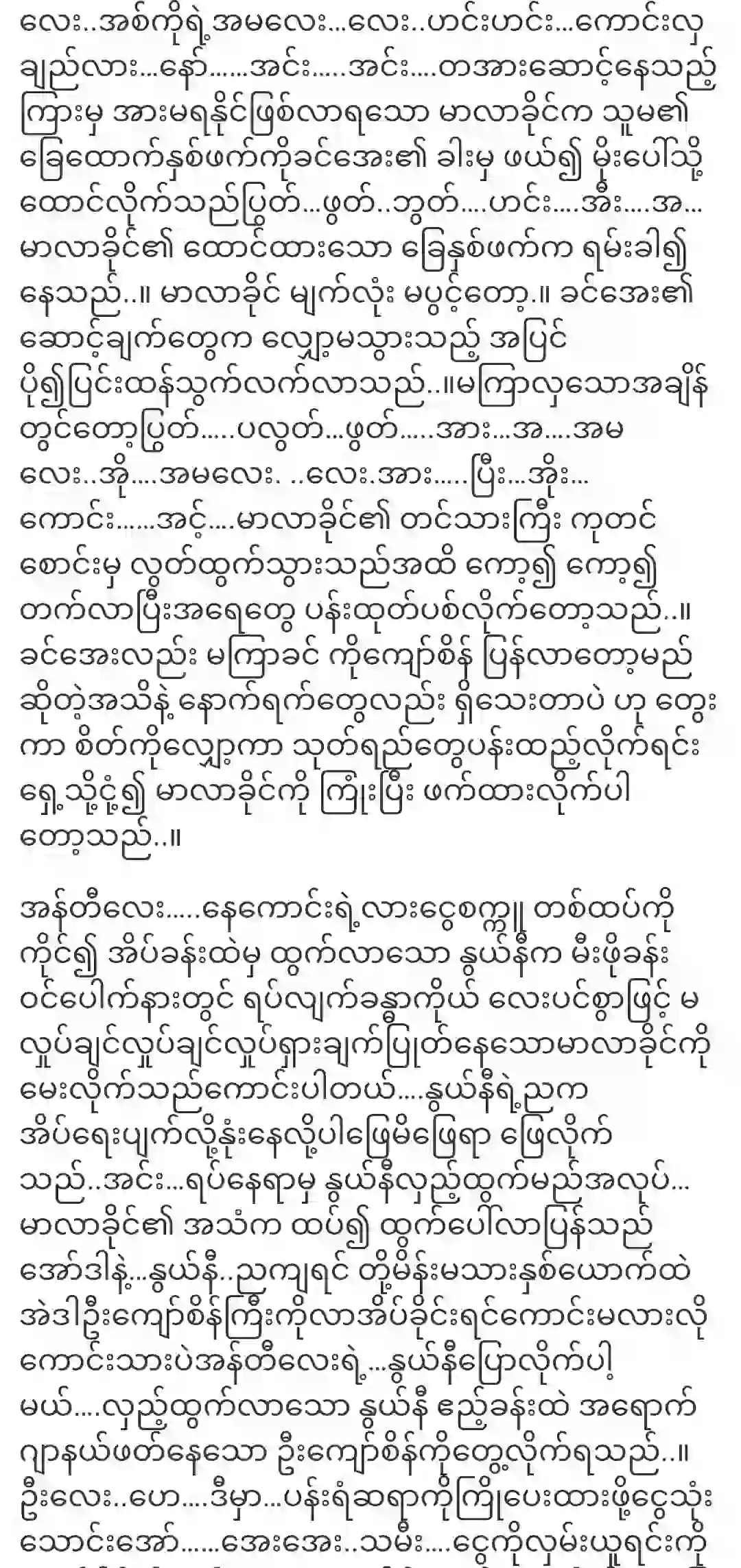

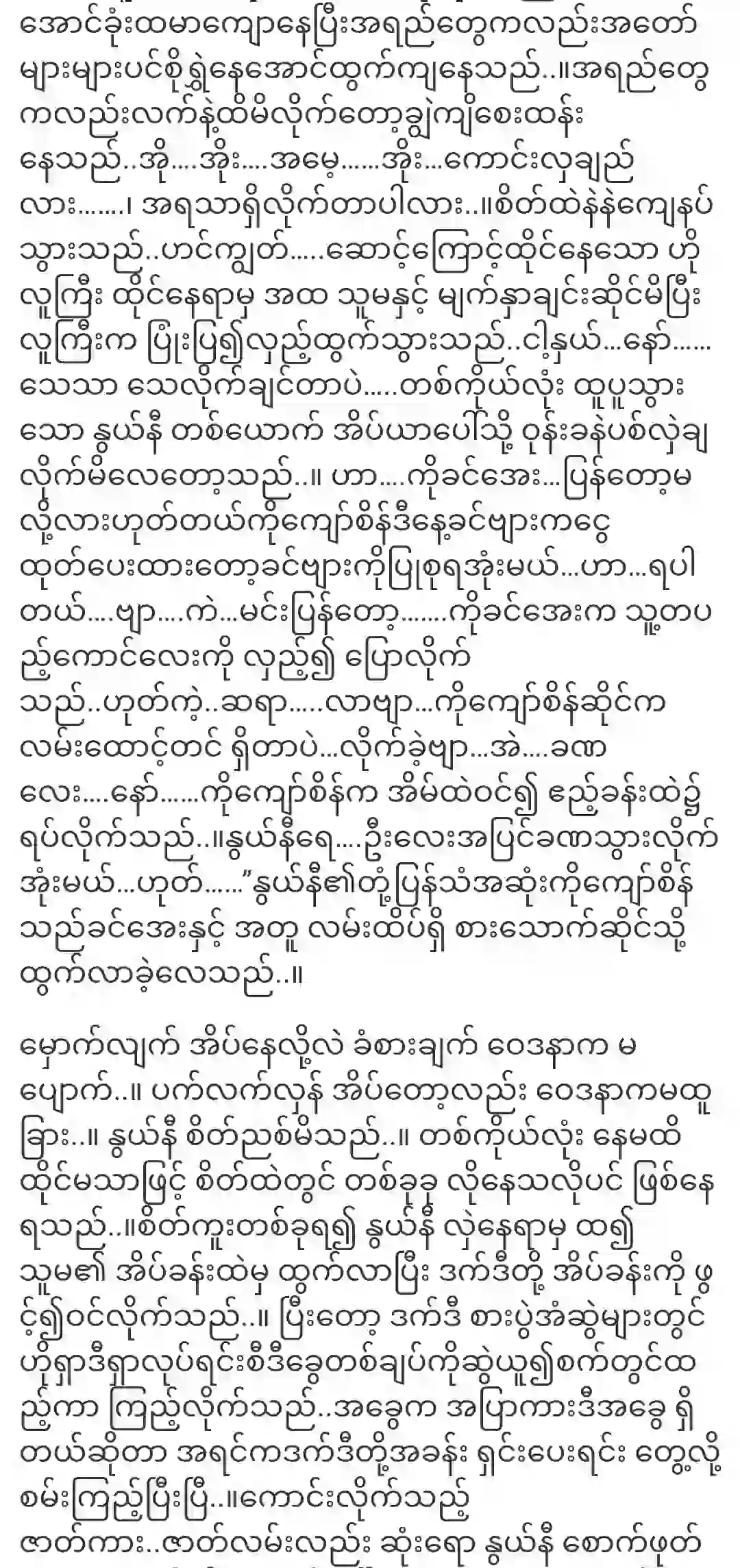
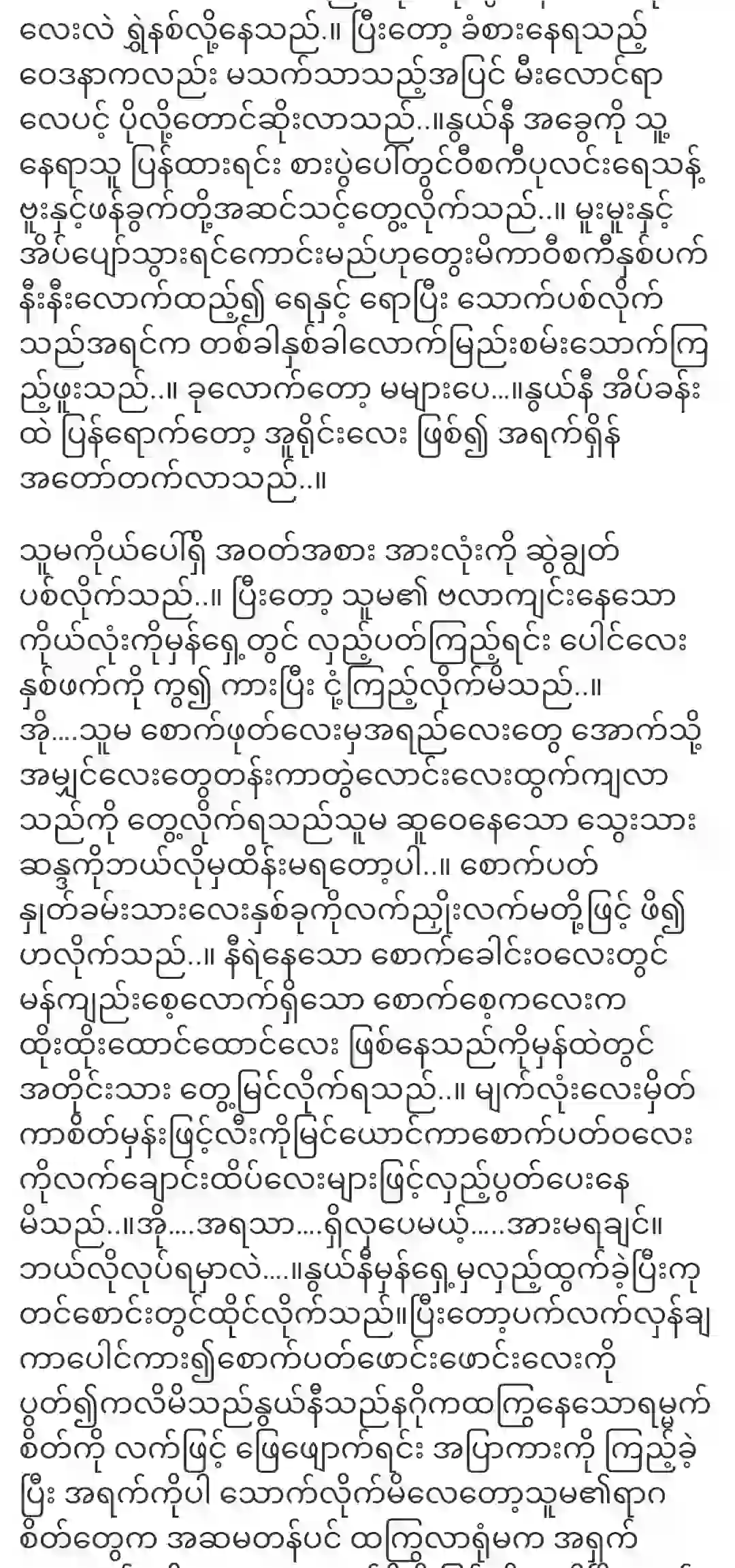
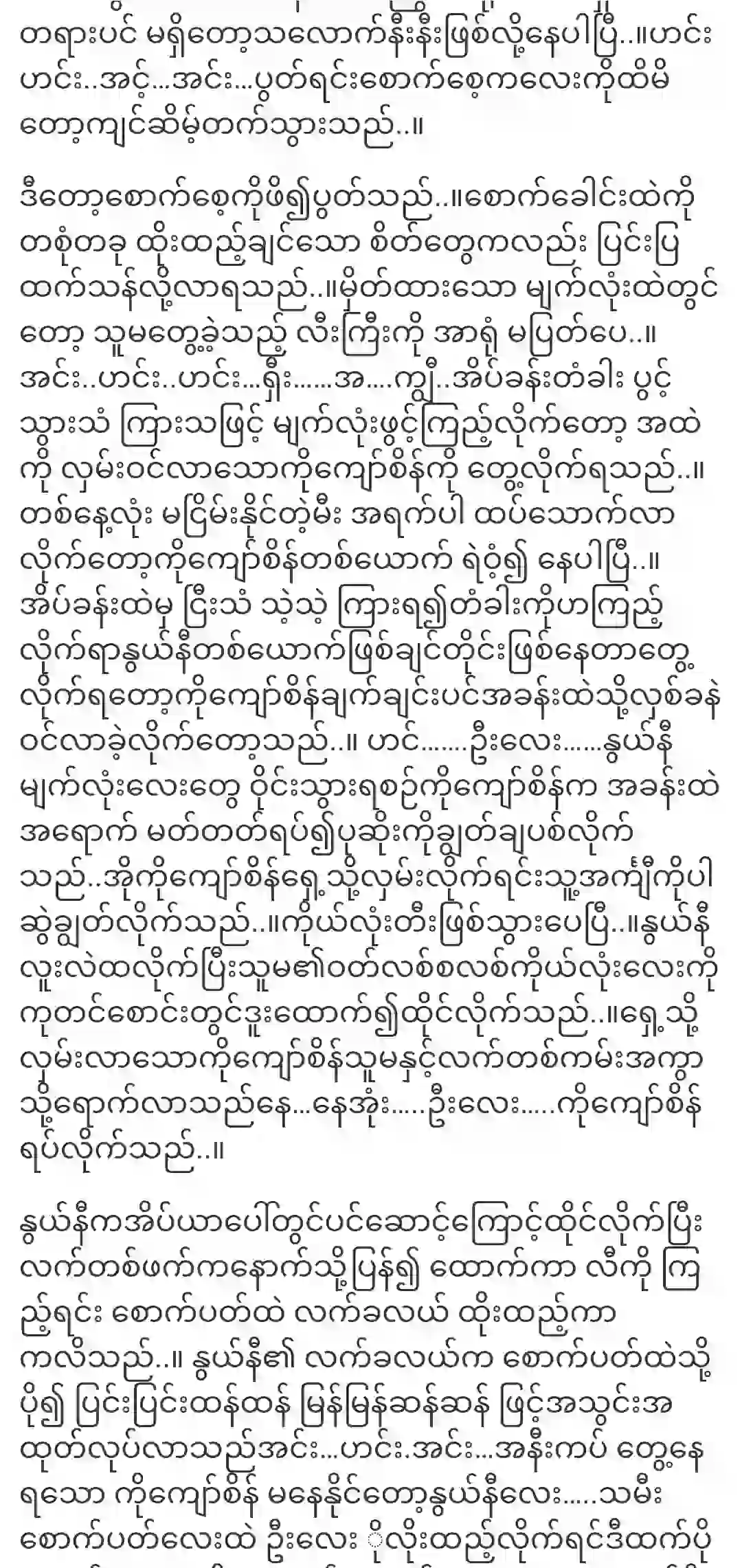
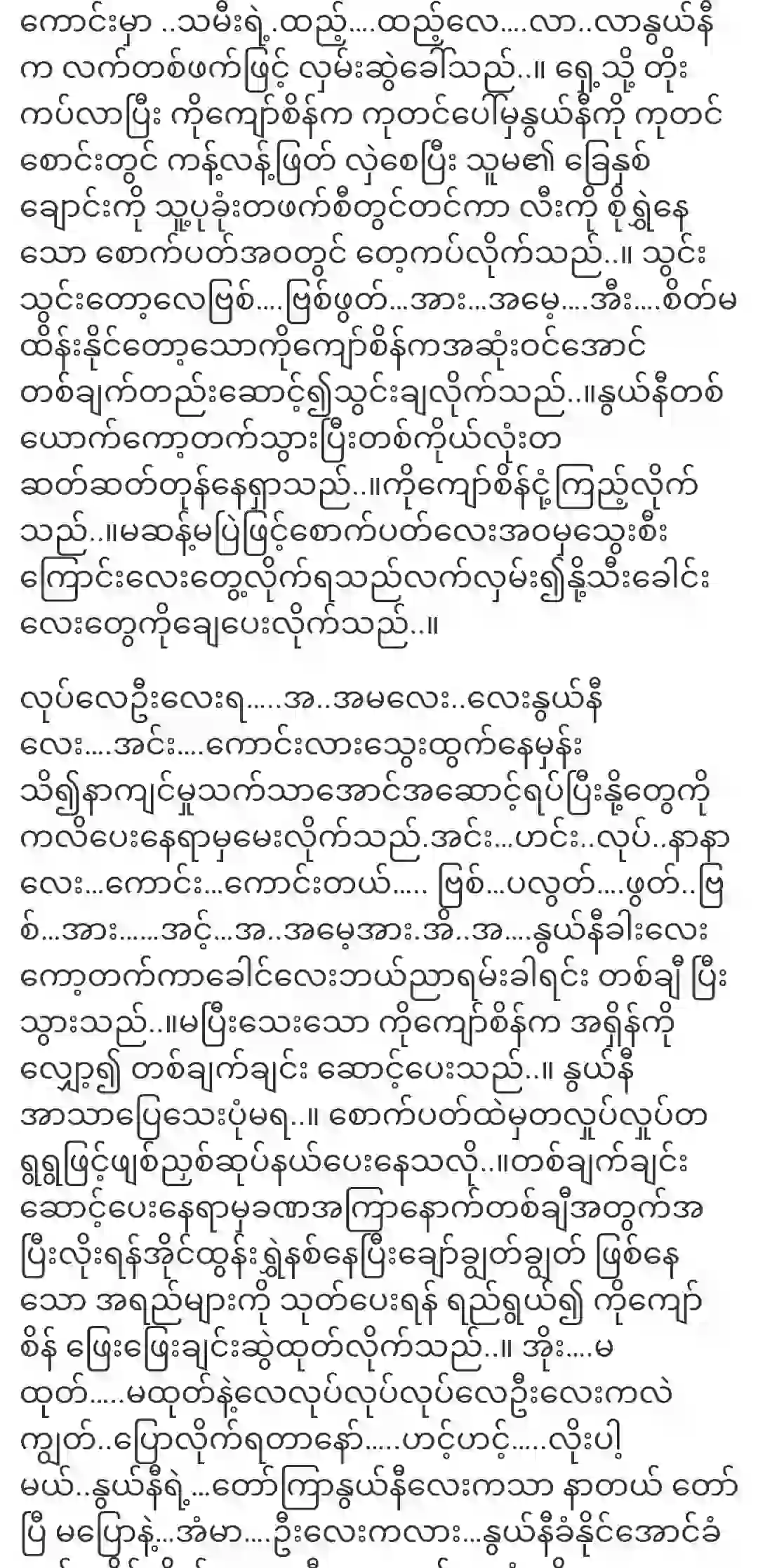
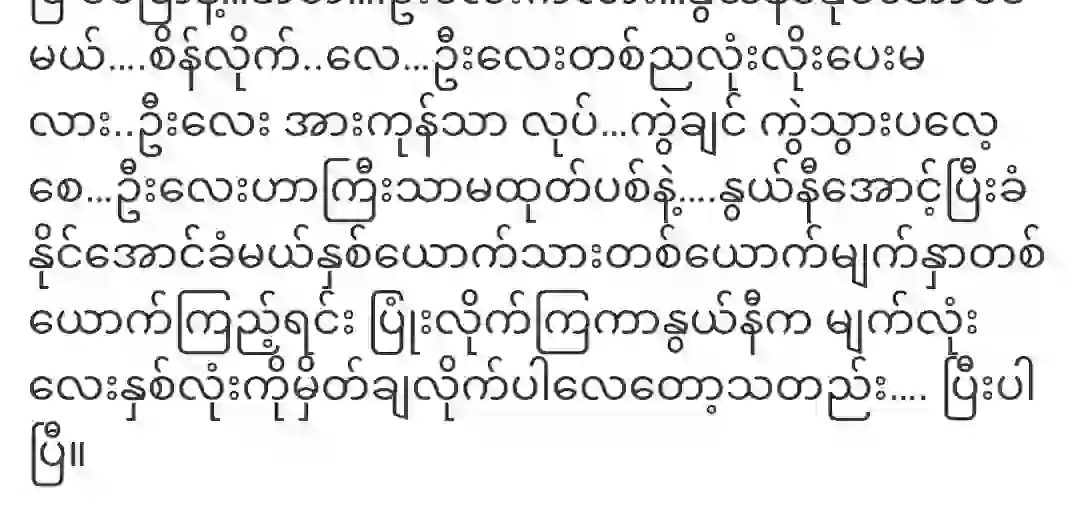
(Each BIOS will not be the same on each machine.) After the black box appears, the text “Start any key to boot from CD” will appear. Press any key you like. When you boot from the Windows XP CD, press R to access the Recovery Console. Select the Operating System you want to configure (eg. C: \ (or) D: \. Since Windows is usually installed in C: \, select C: \ and press enter. Following these instructions will complete the Windows process.