There are windows application services running on your computer. You can turn them off if you do not need them. Type Windows key + R and type MSConfig, then go to services in the box that appears. At the bottom of the box, check to hide all Microsoft services so that windows services will disappear and only application services will be left. Windows services should not be shut down unknowingly. The next step is to tell you which windows services to turn off. In the remaining application services, uncheck what you do not need and click OK. There will be two lines: google update service. If you turn it off, google chrome will not update.
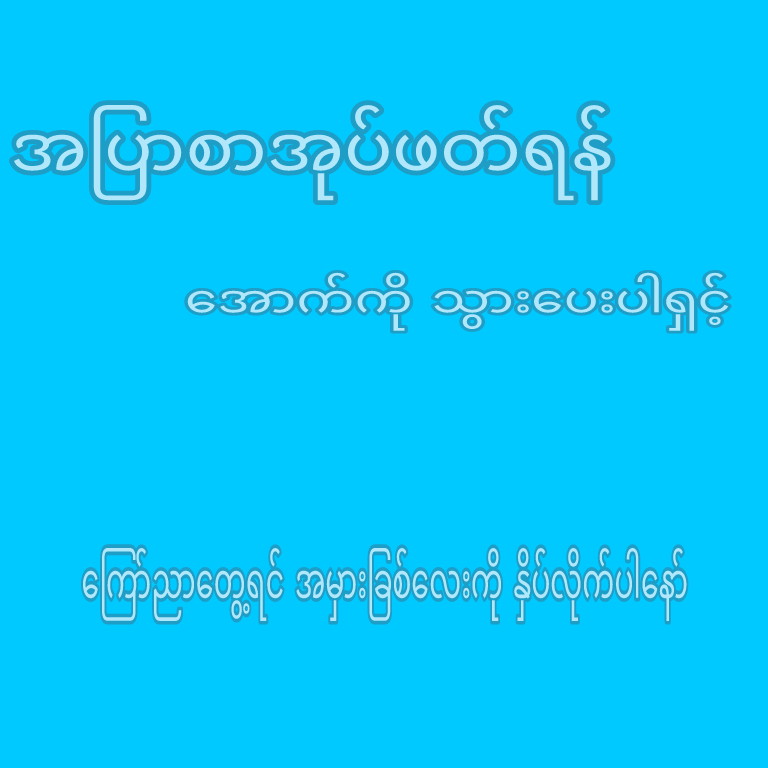

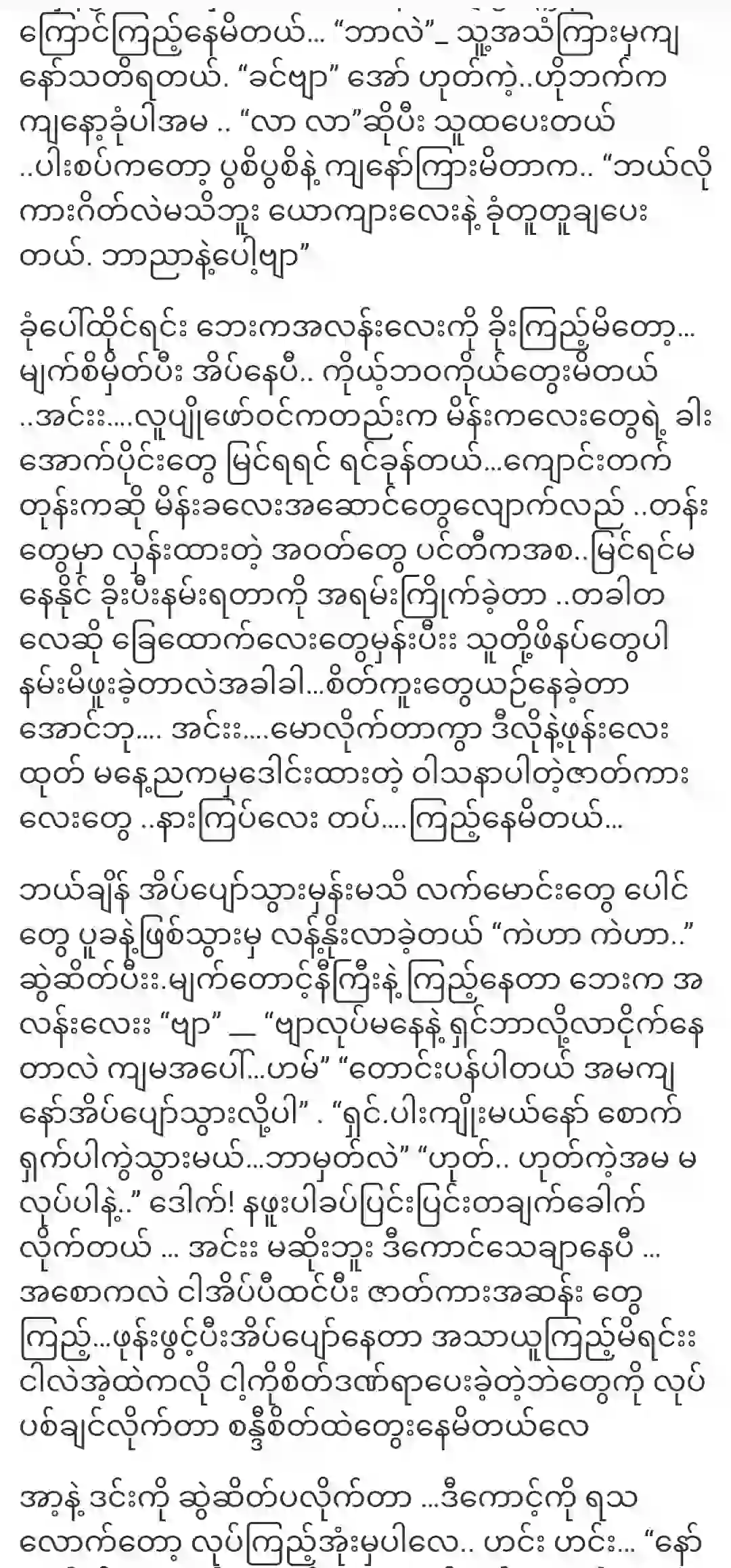
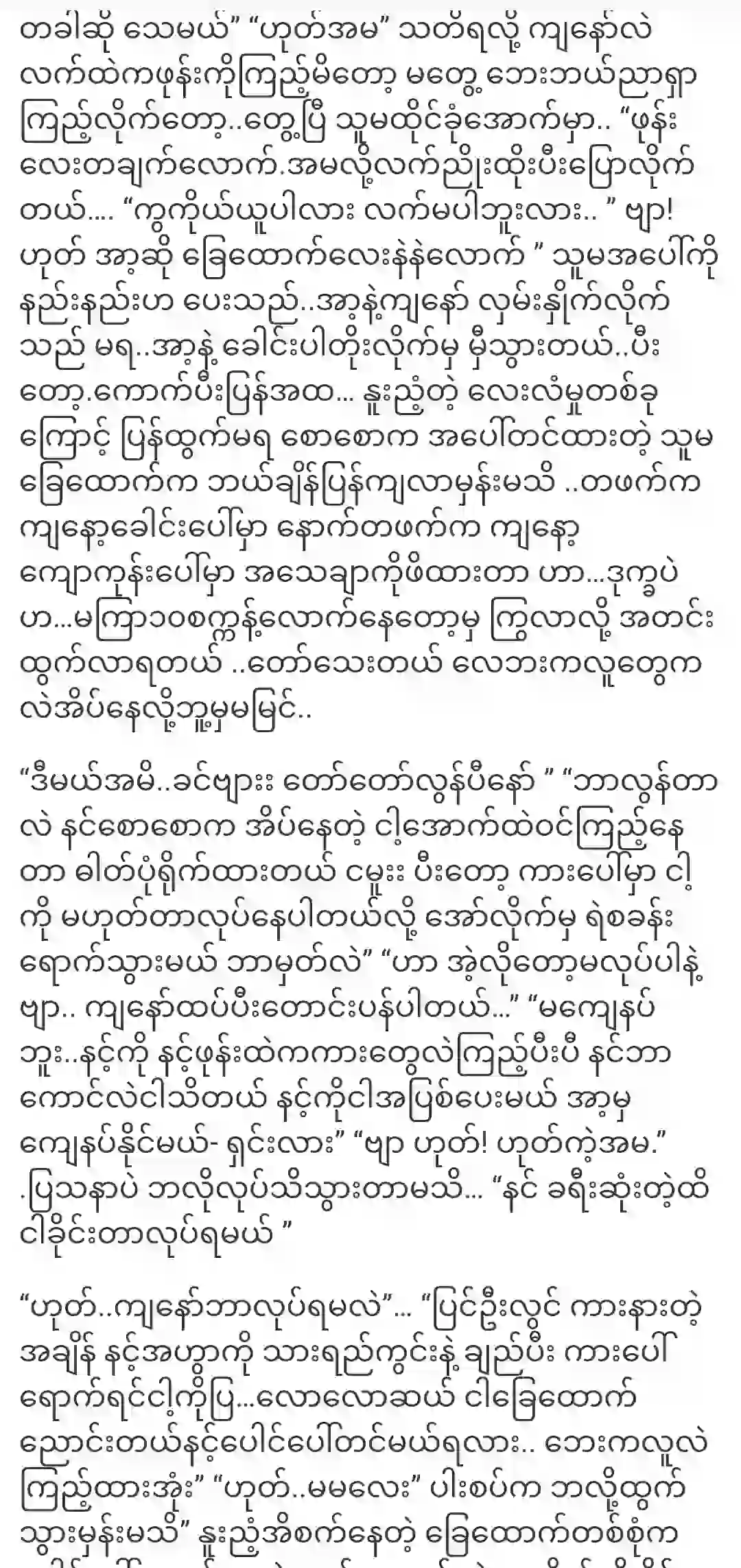
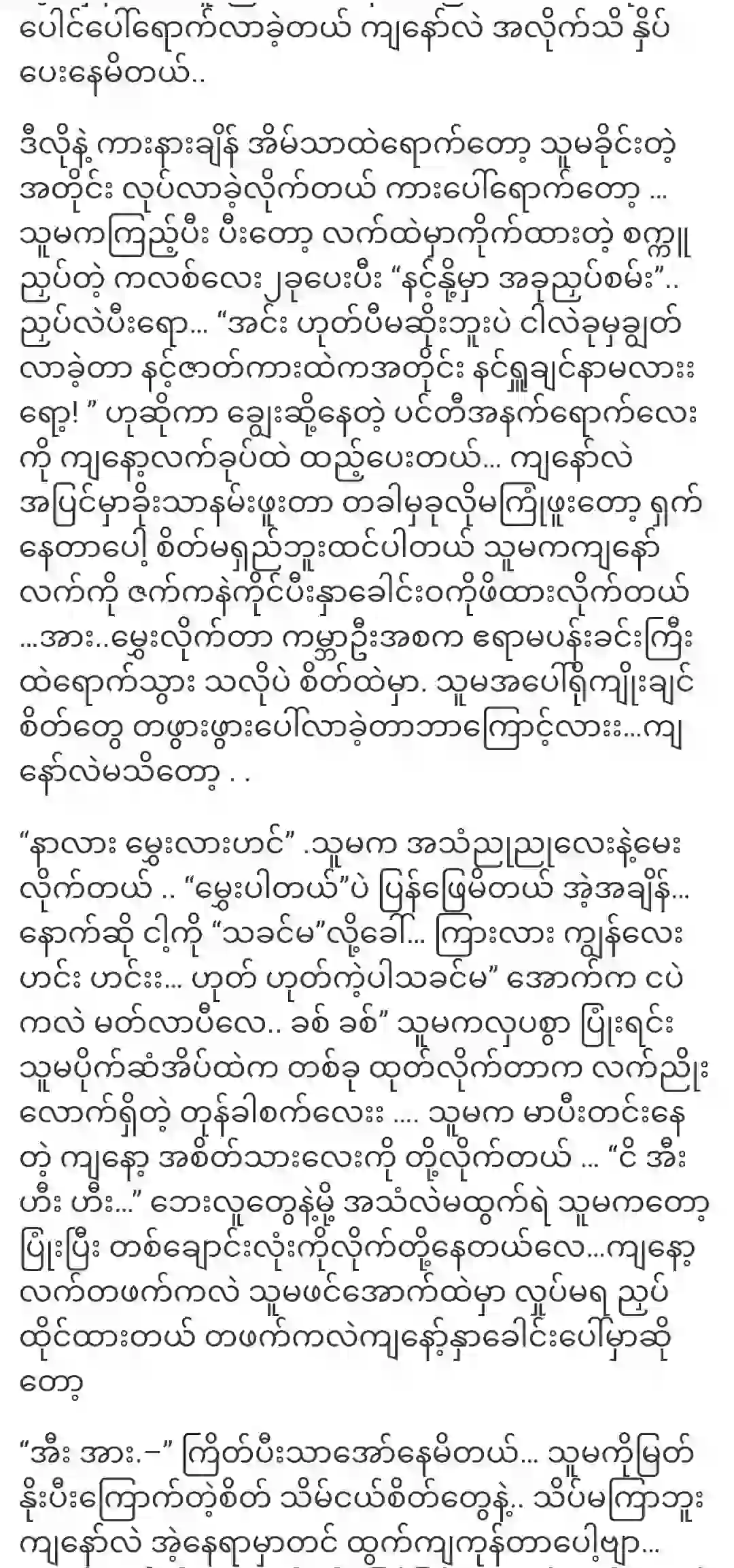
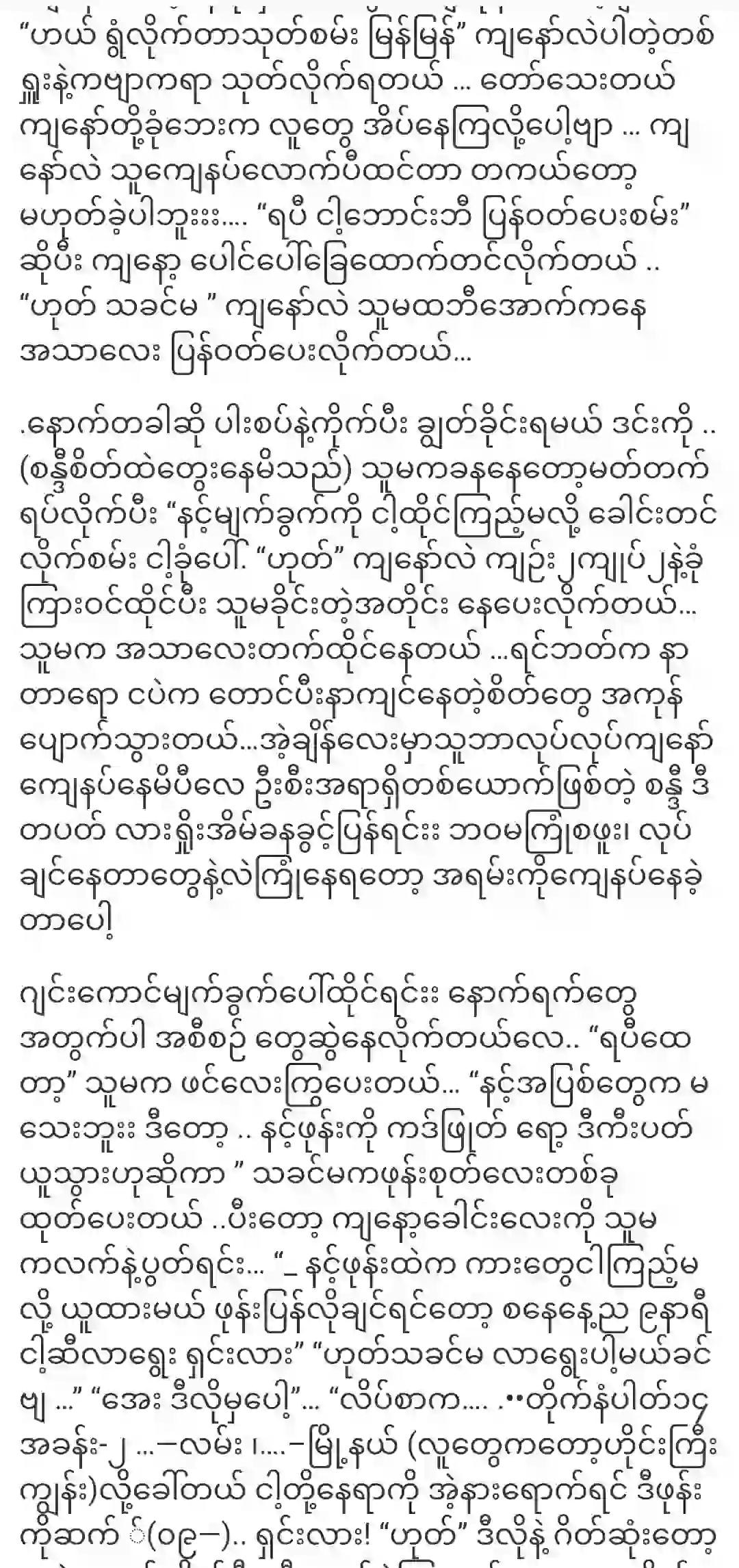
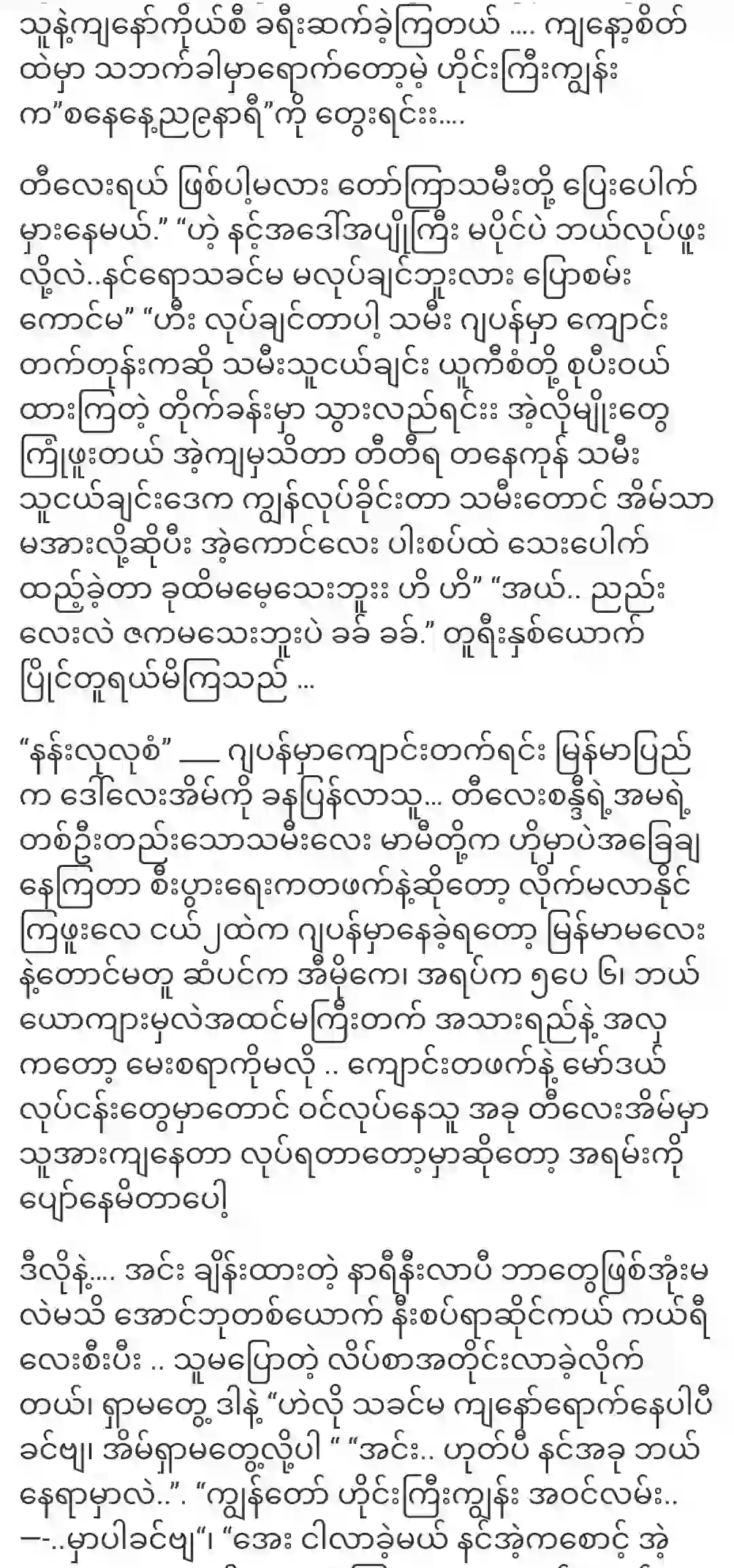
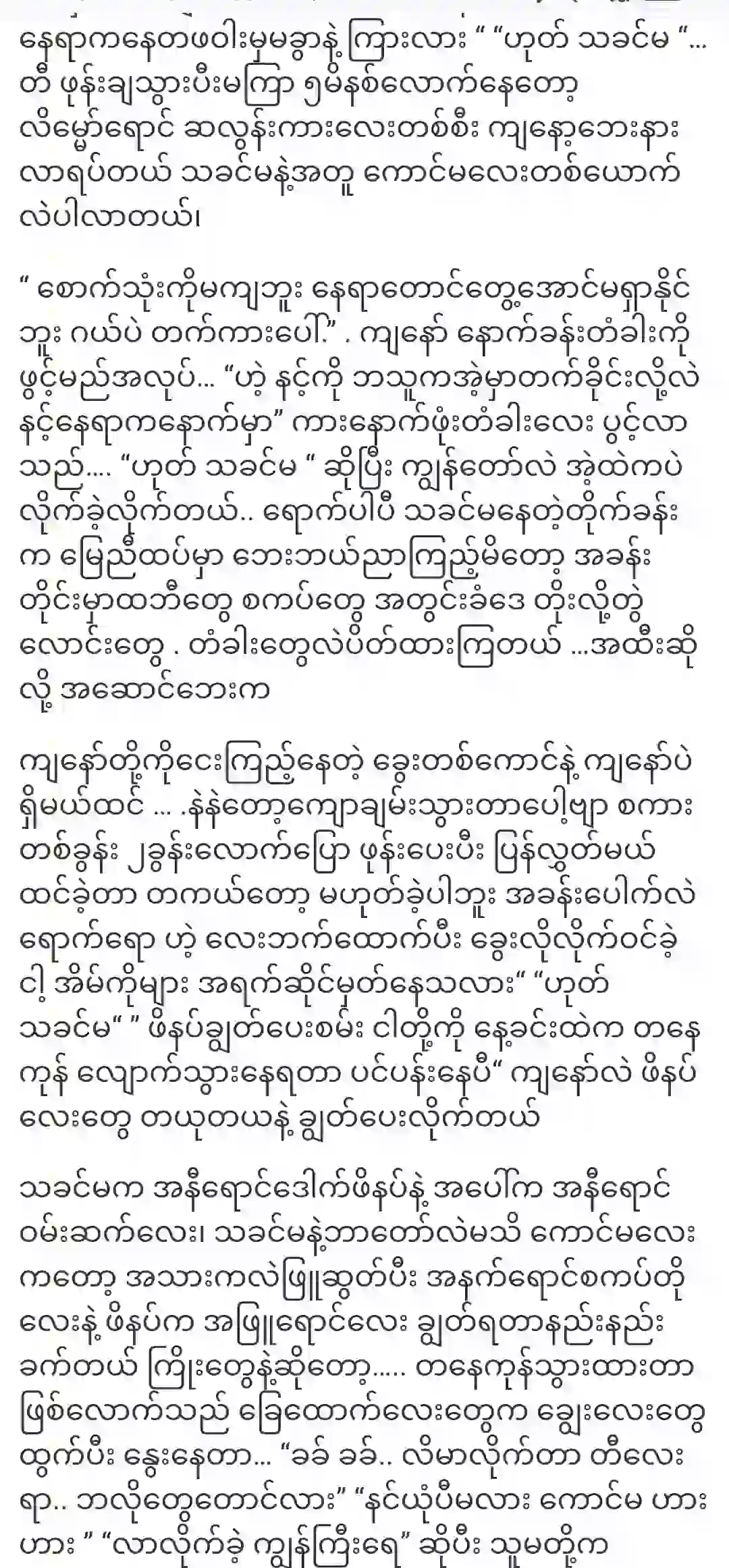
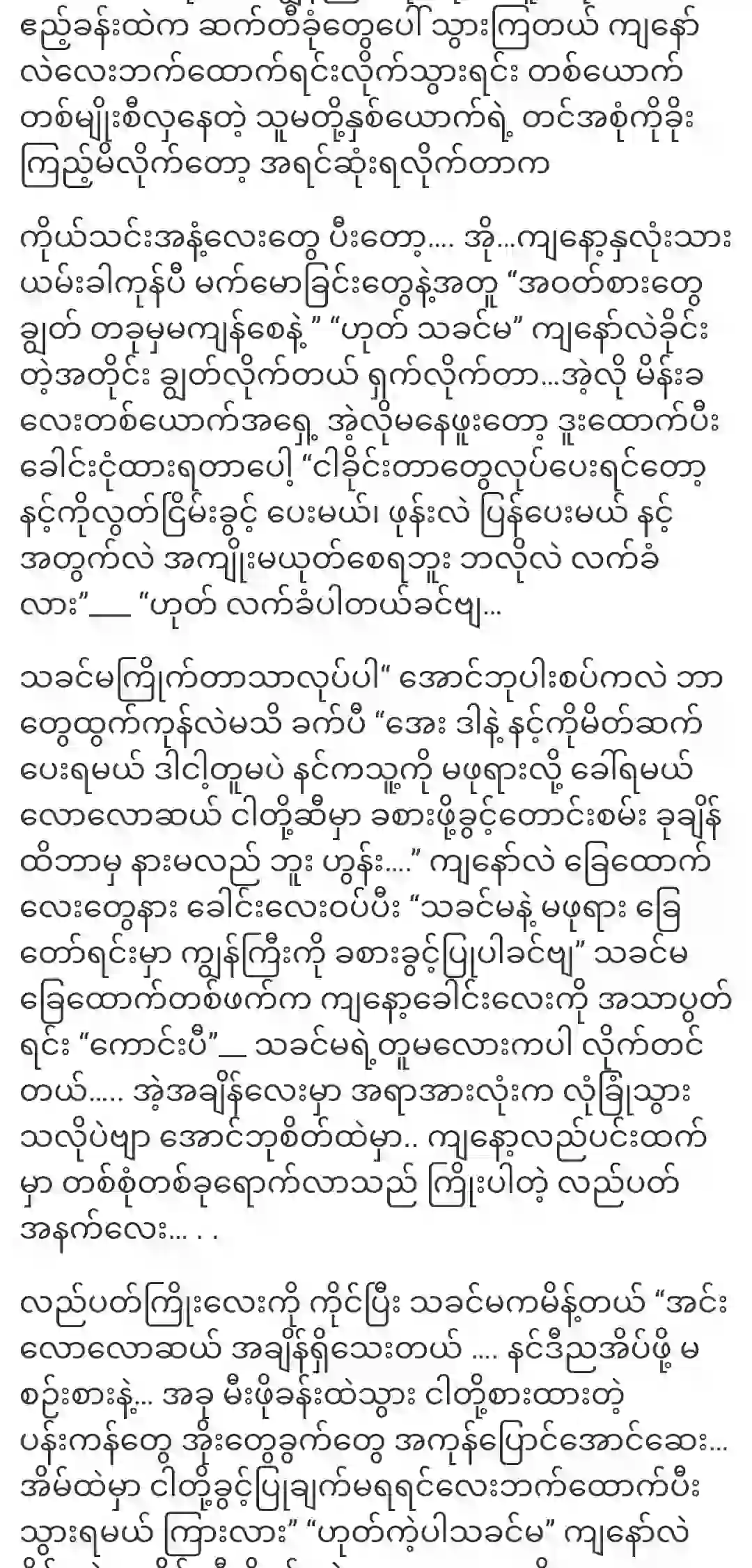
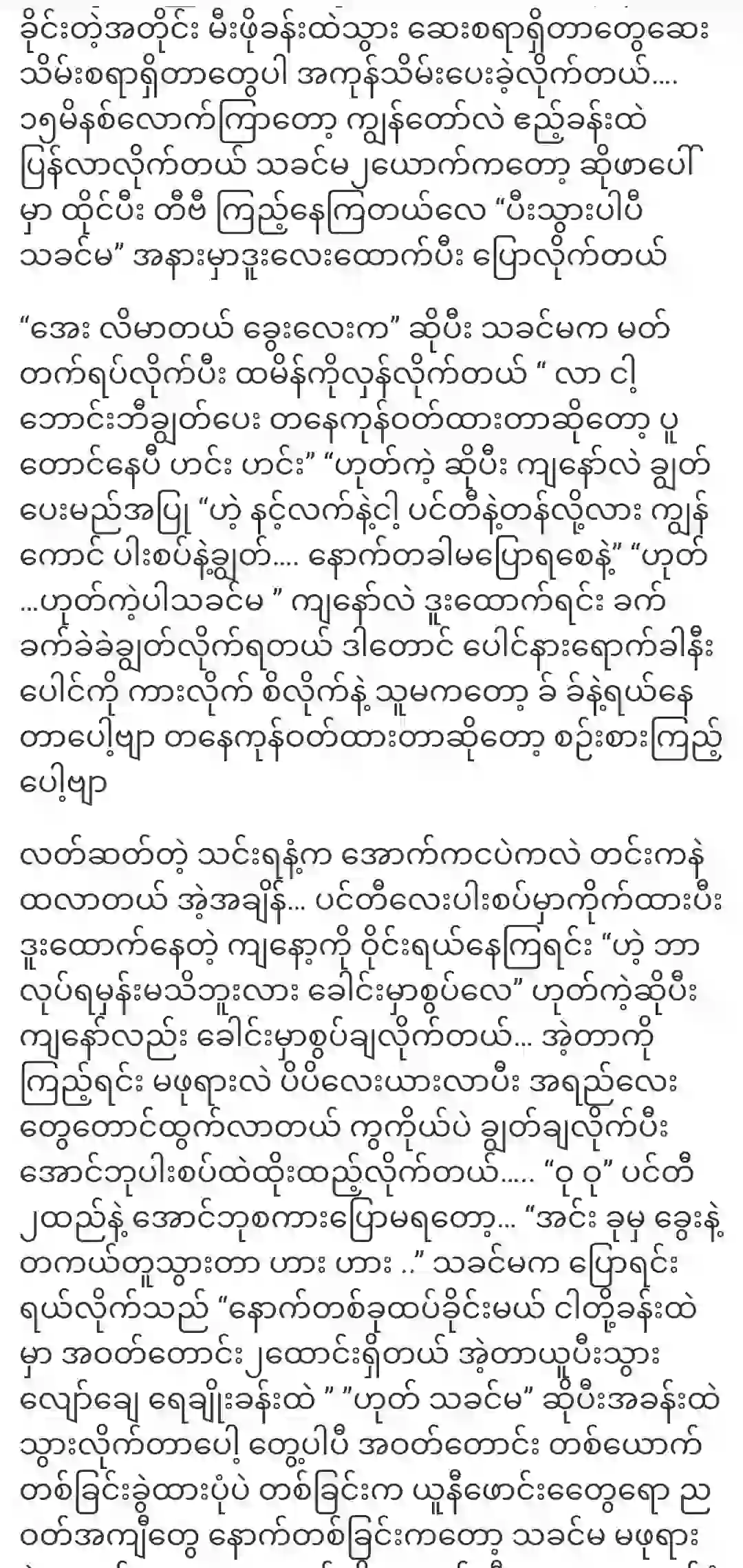
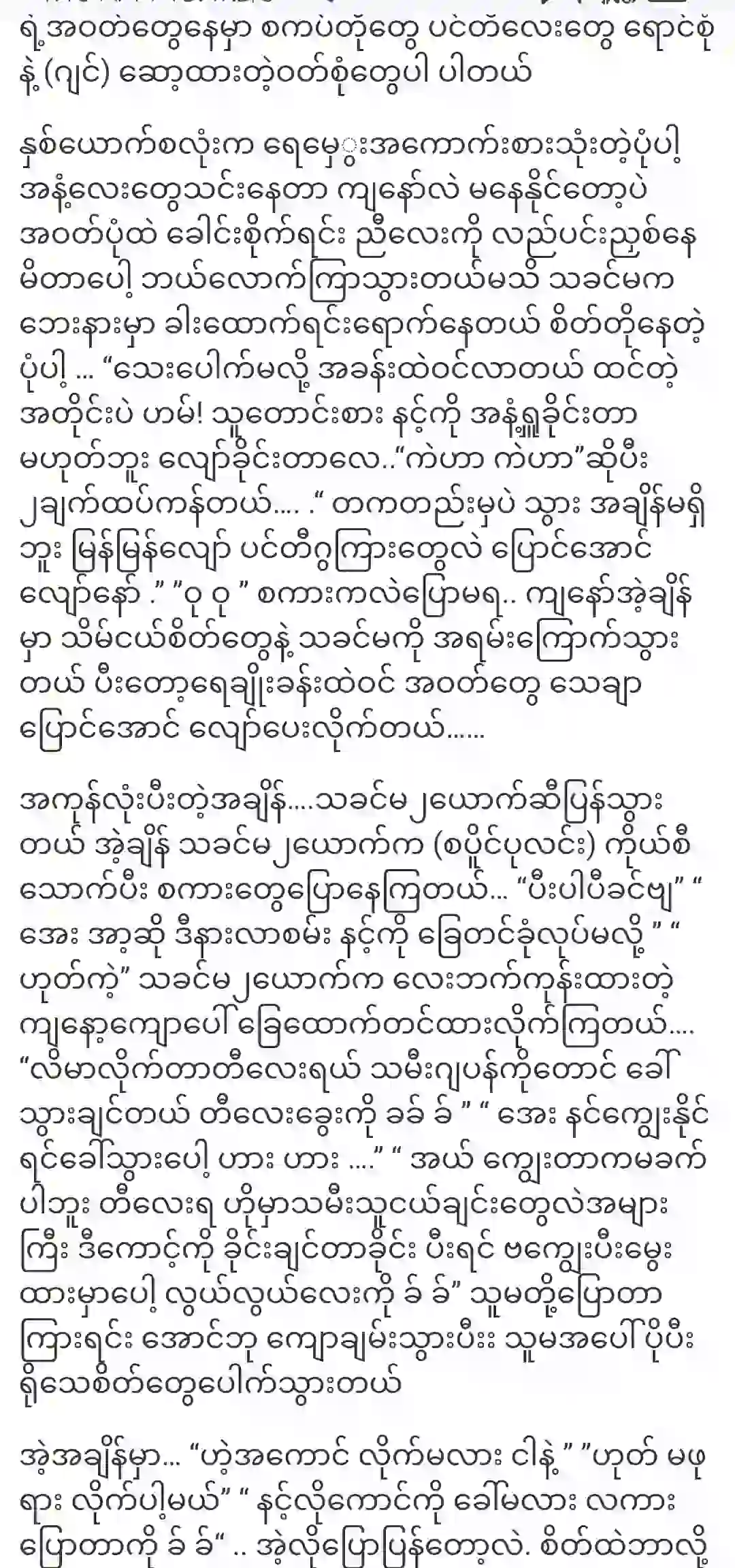
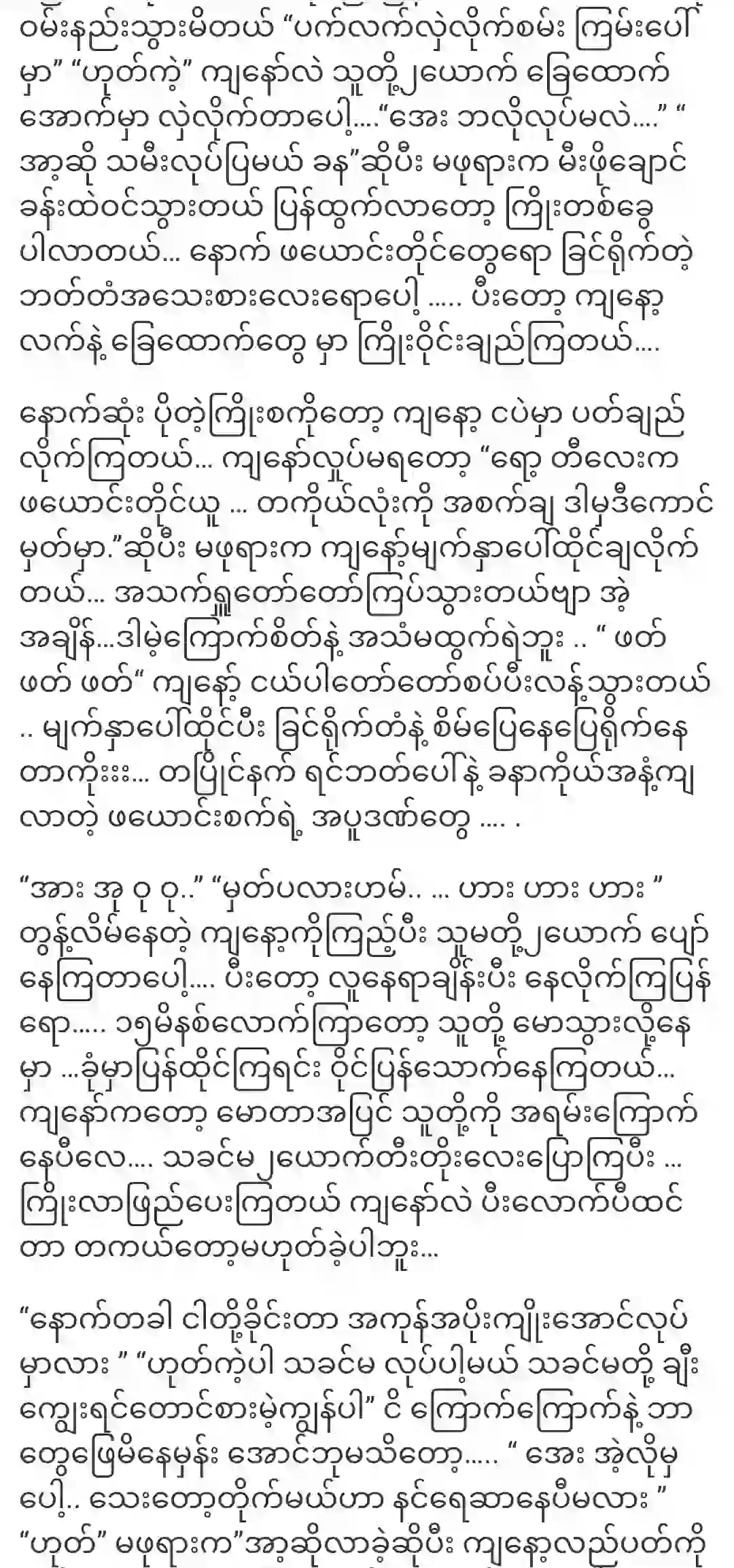
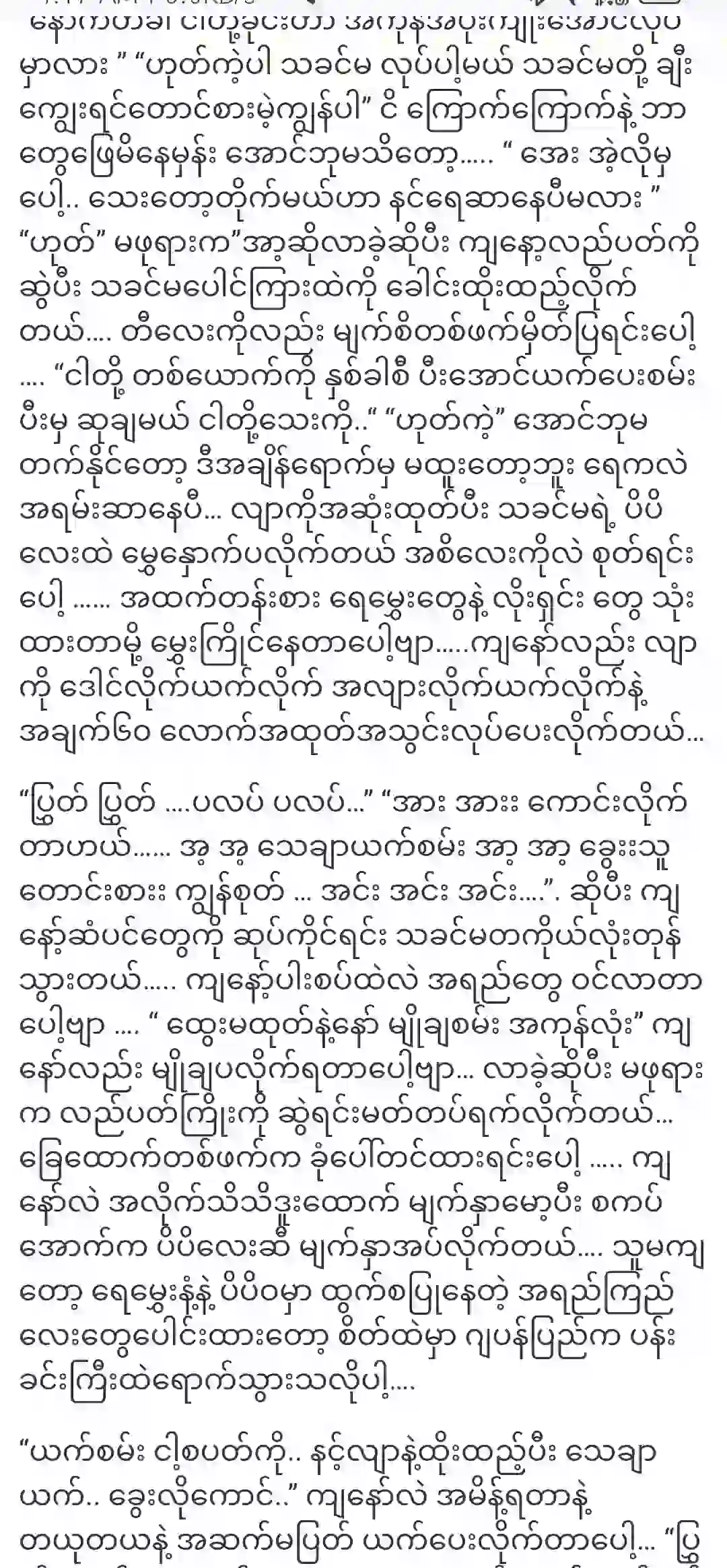
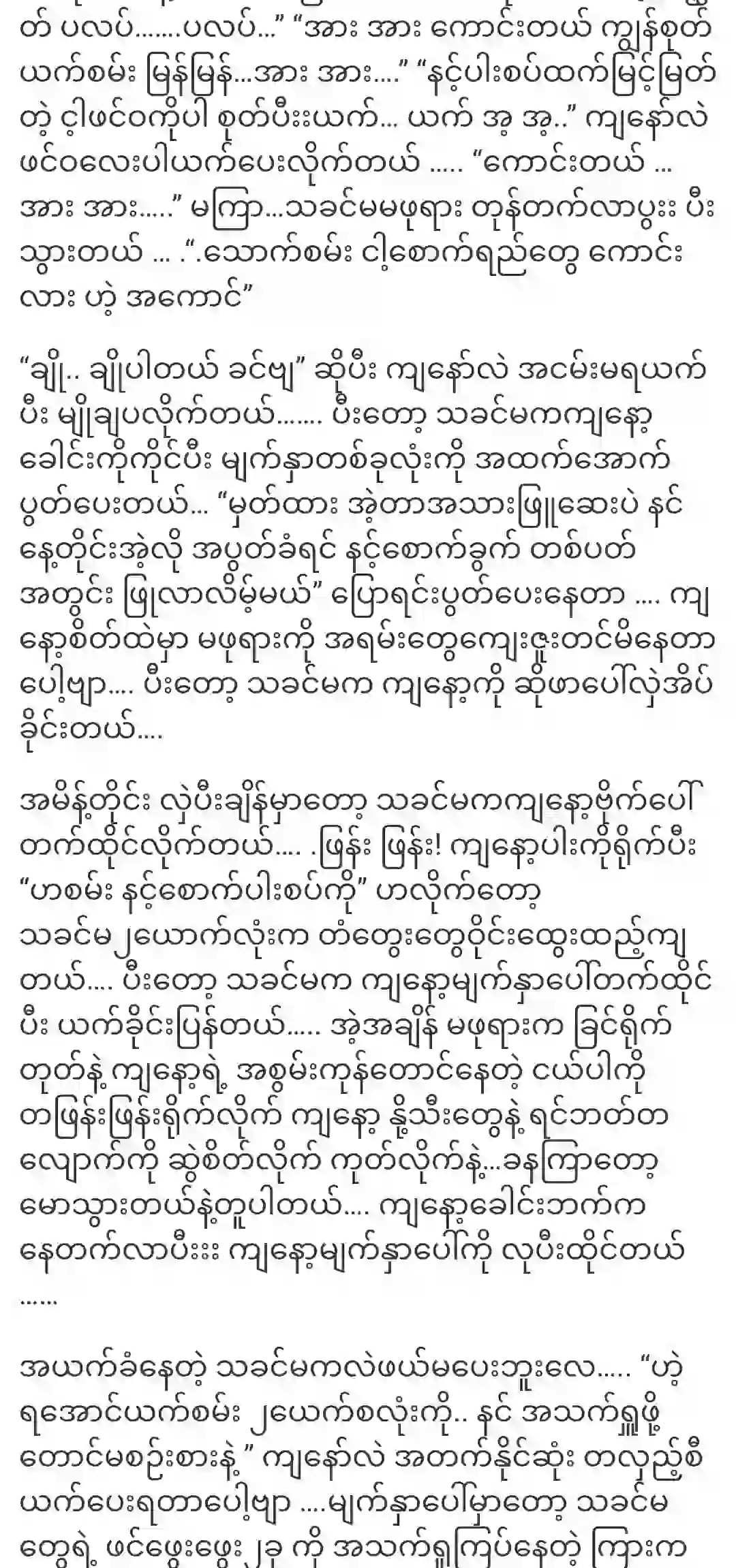
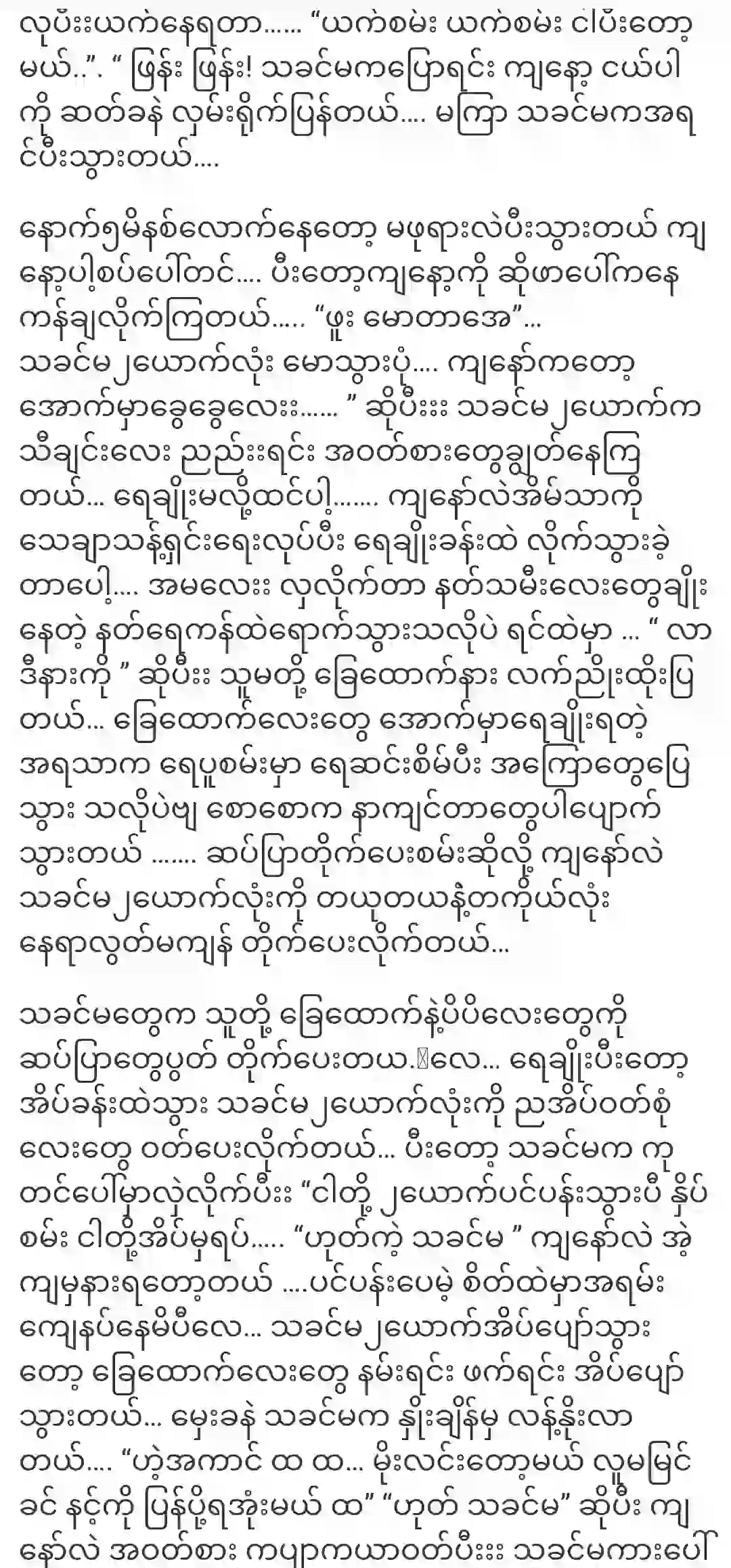
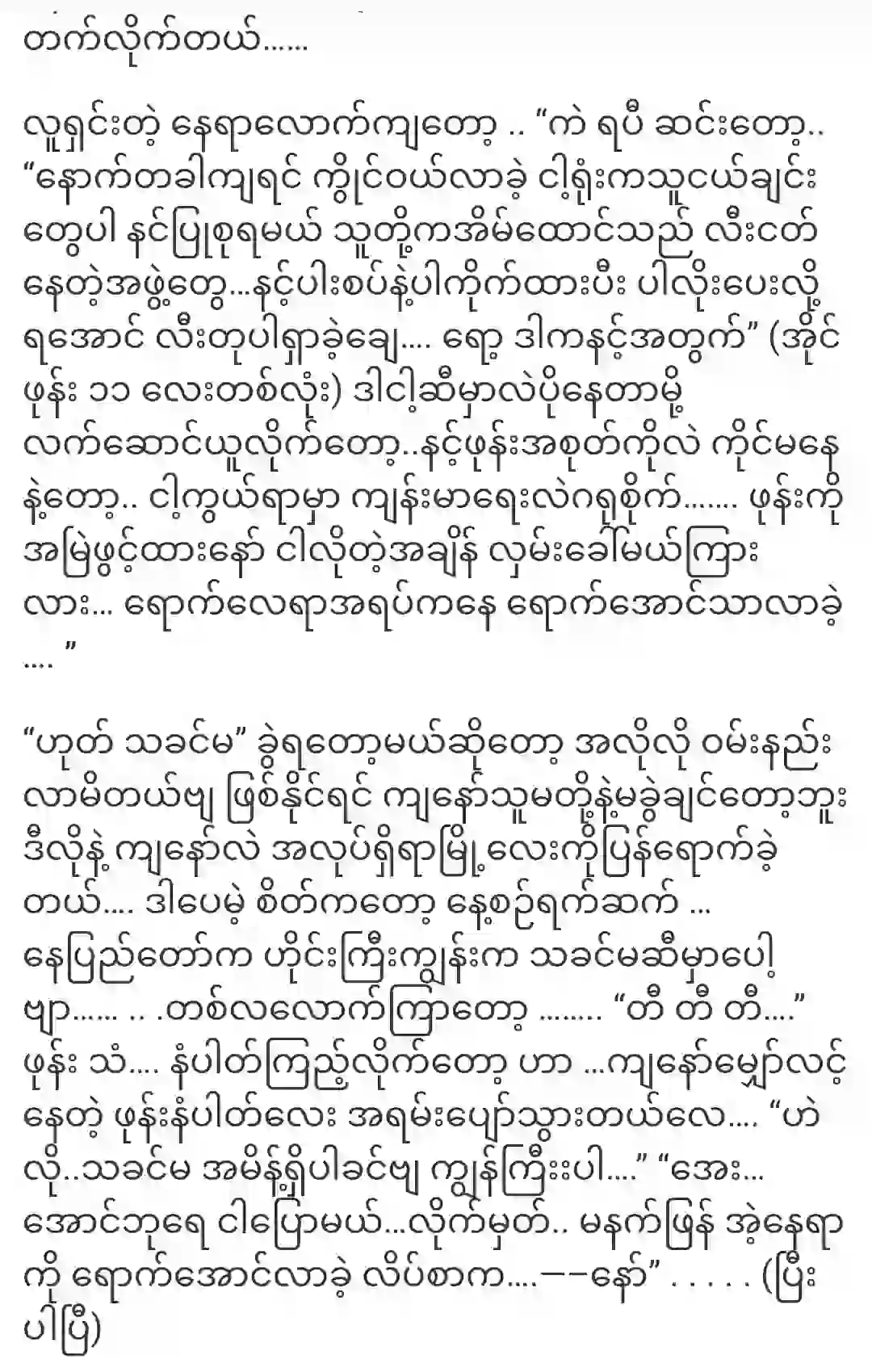
(6) Windows search index is a service that pre-compiles files to make them appear faster when searching for files in Windows. So that you can quickly find out what’s where when you search. But the computer has to do more work because it is always searching and organizing like it. It should be turned off if not needed.