Even if you do not see these options, the screen resolution, Or you can increase the display refresh rate by reducing the color depth. All three specifications are competing for graphics performance. You can adjust the next one. For example, Color Depth from 32-bit; Reducing the 16-bit will increase the refresh rate from 60Hz to 75Hz. Alternatively, you can increase the resolution from 800 x 600 to 1024 x 768. Windows automatically adjusts the screen refresh rate to a safe position. However, when your monitor is not detectable, it is set to a slow 60Hz.

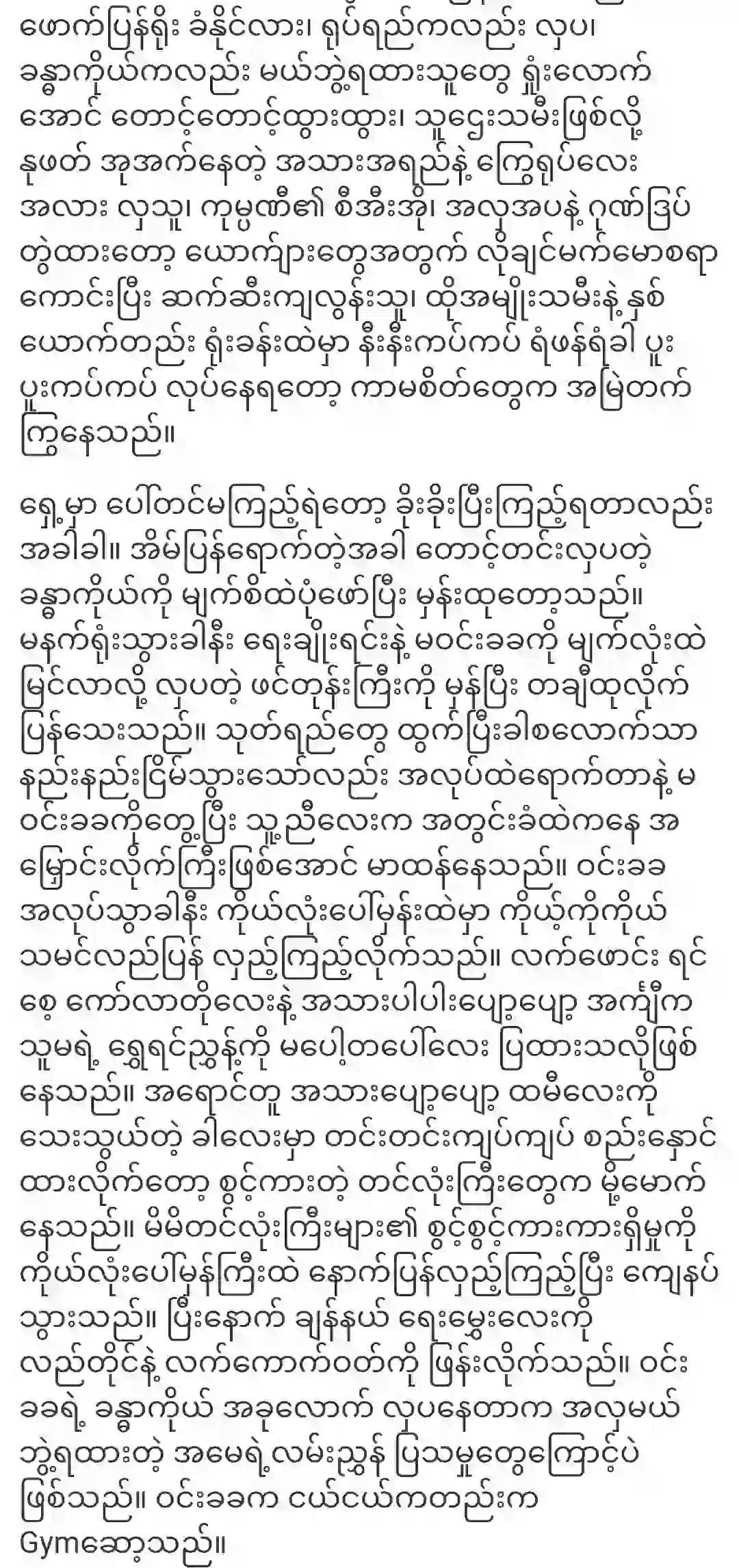
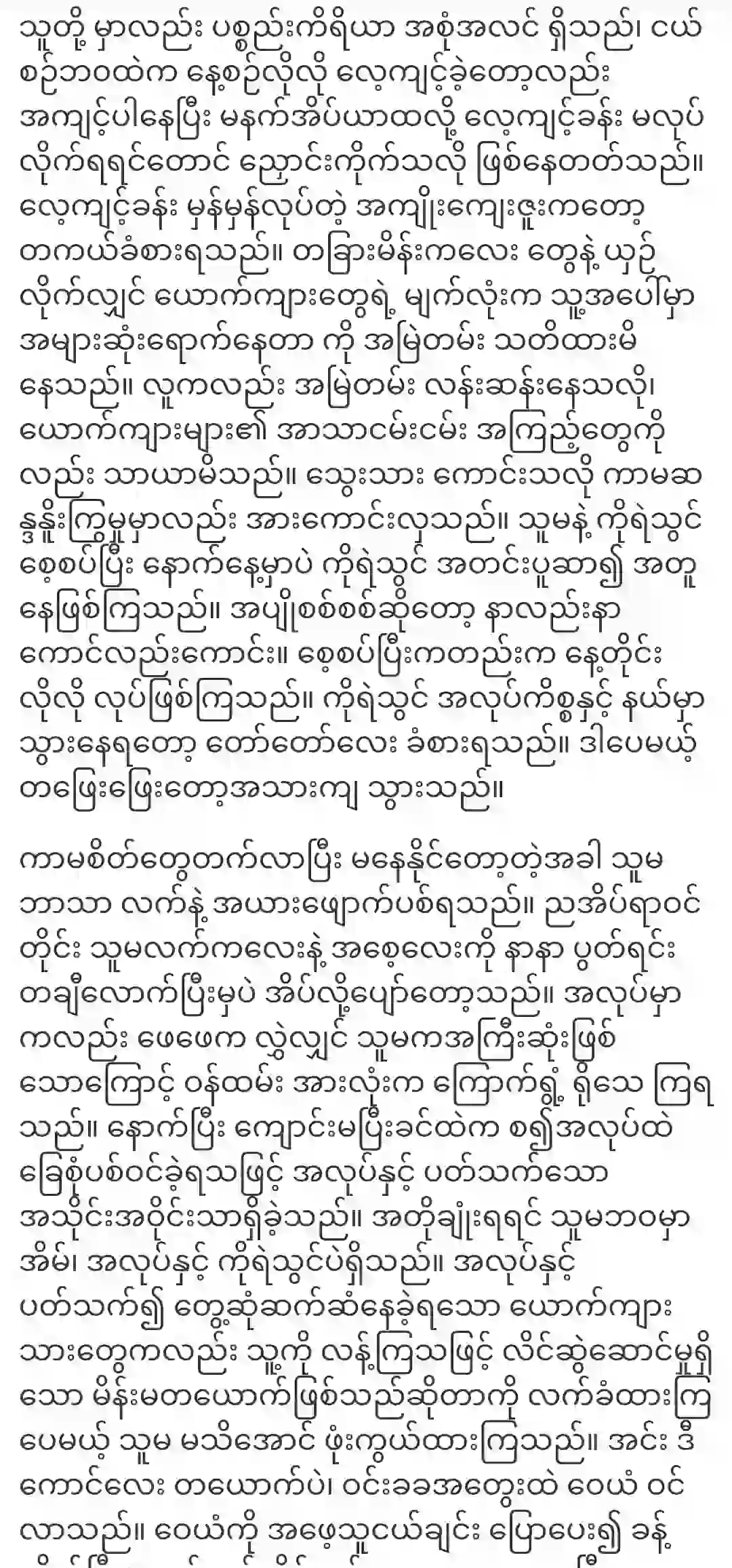
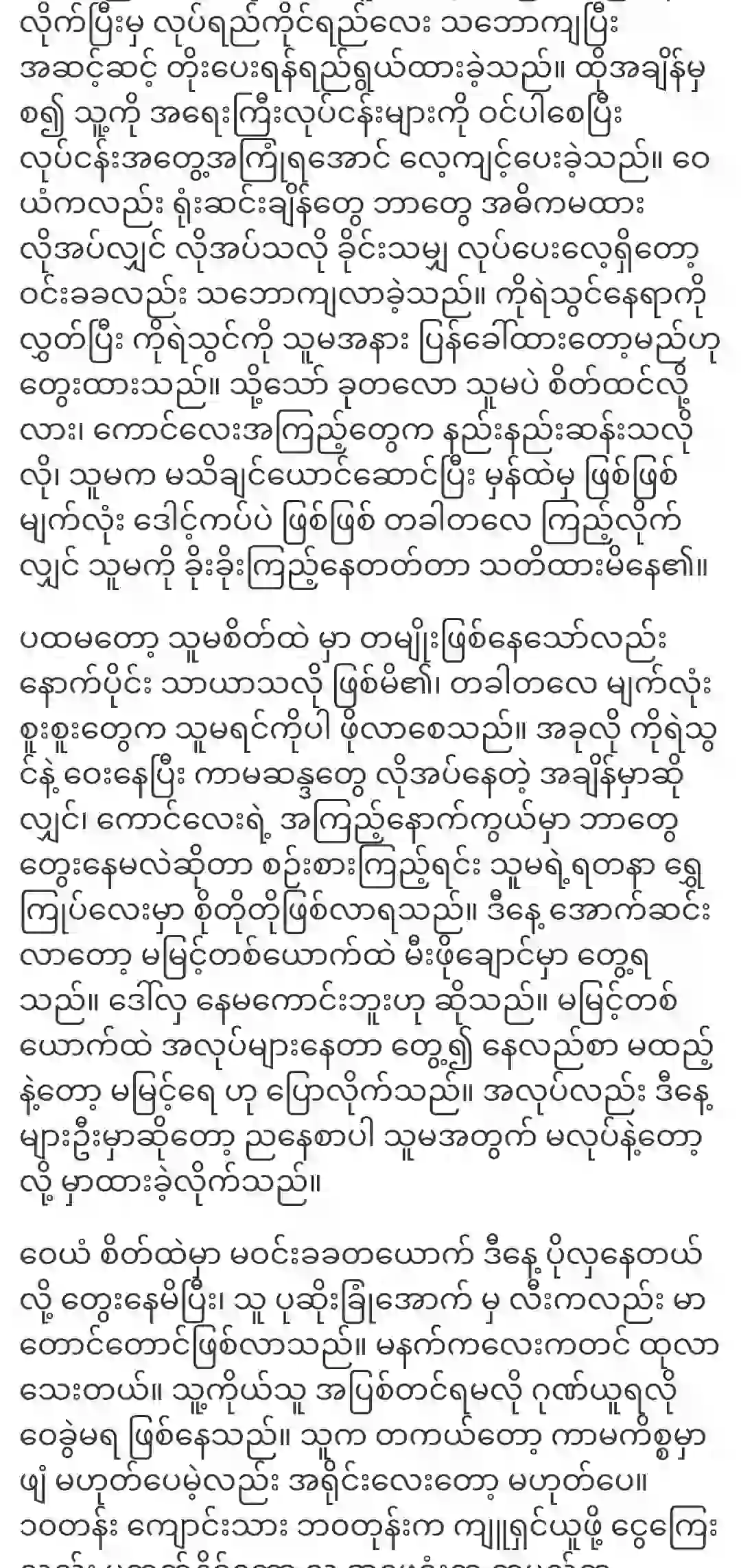
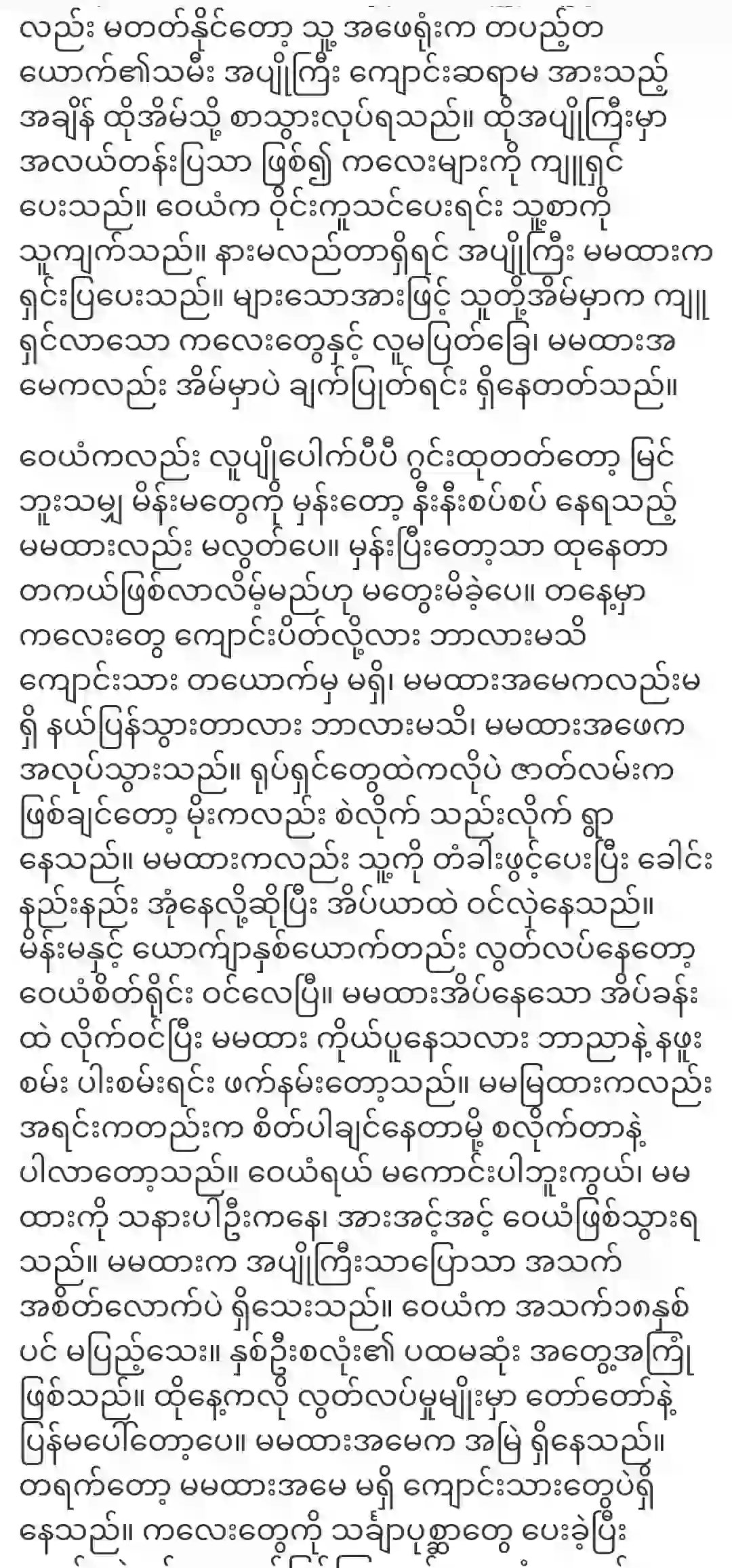
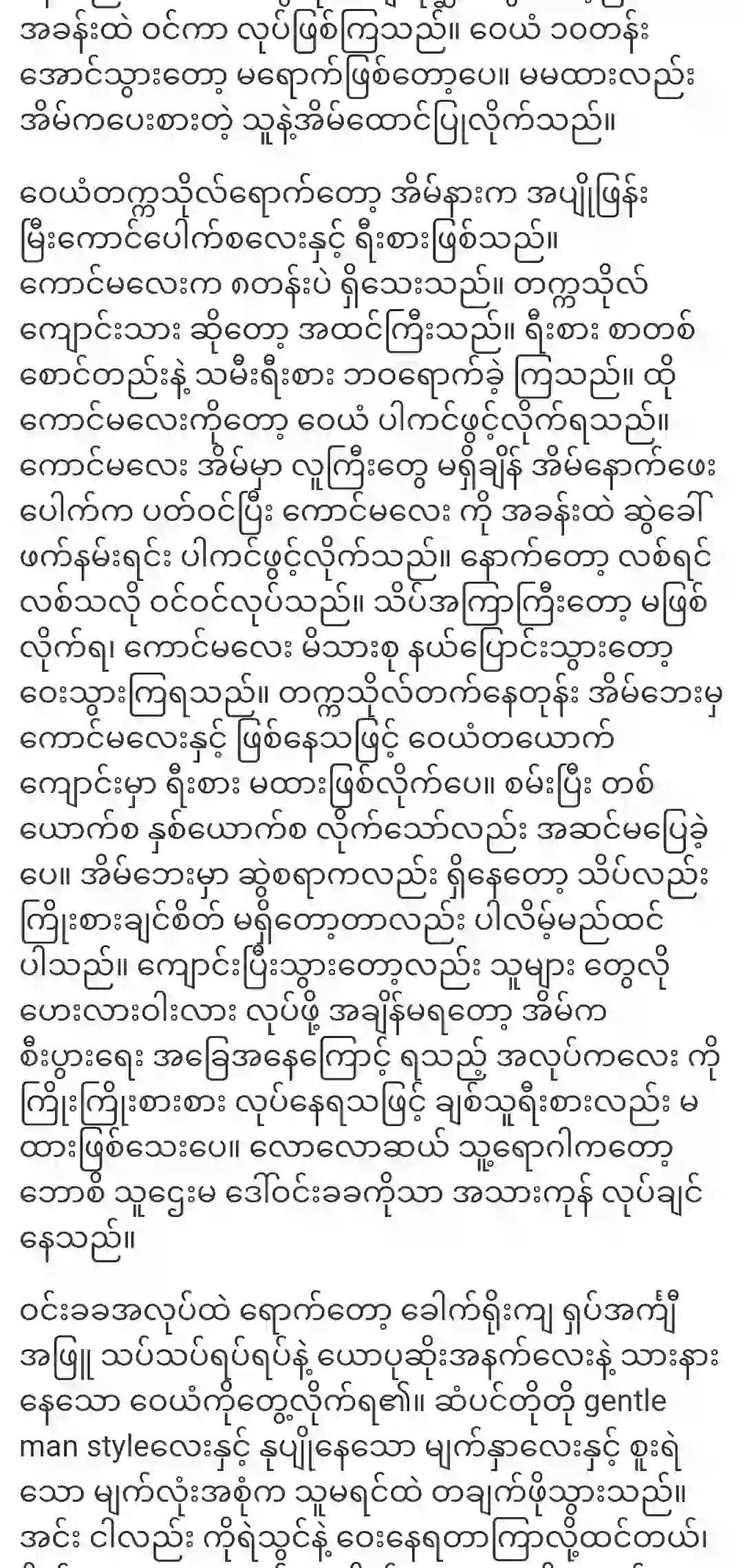
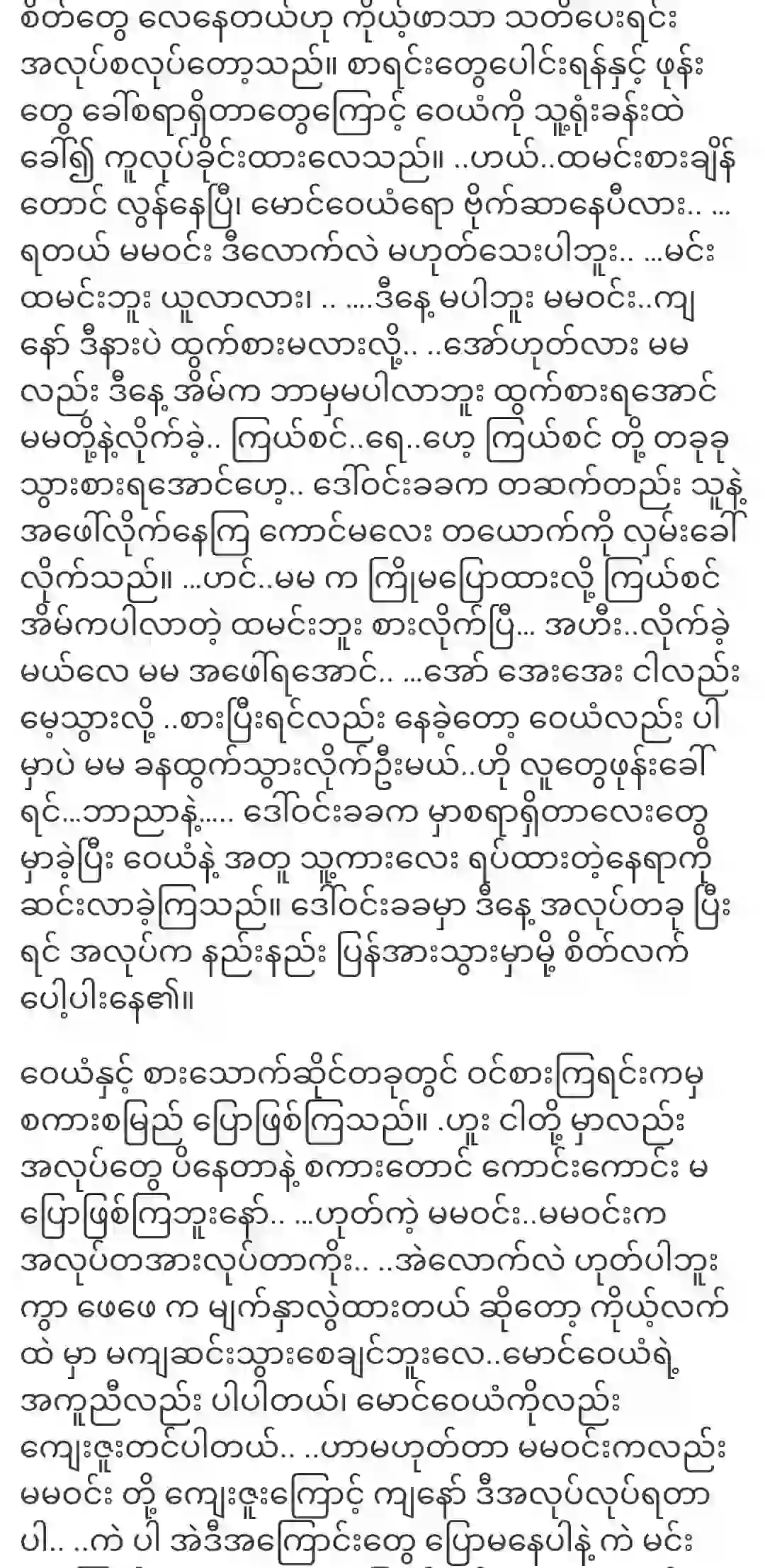
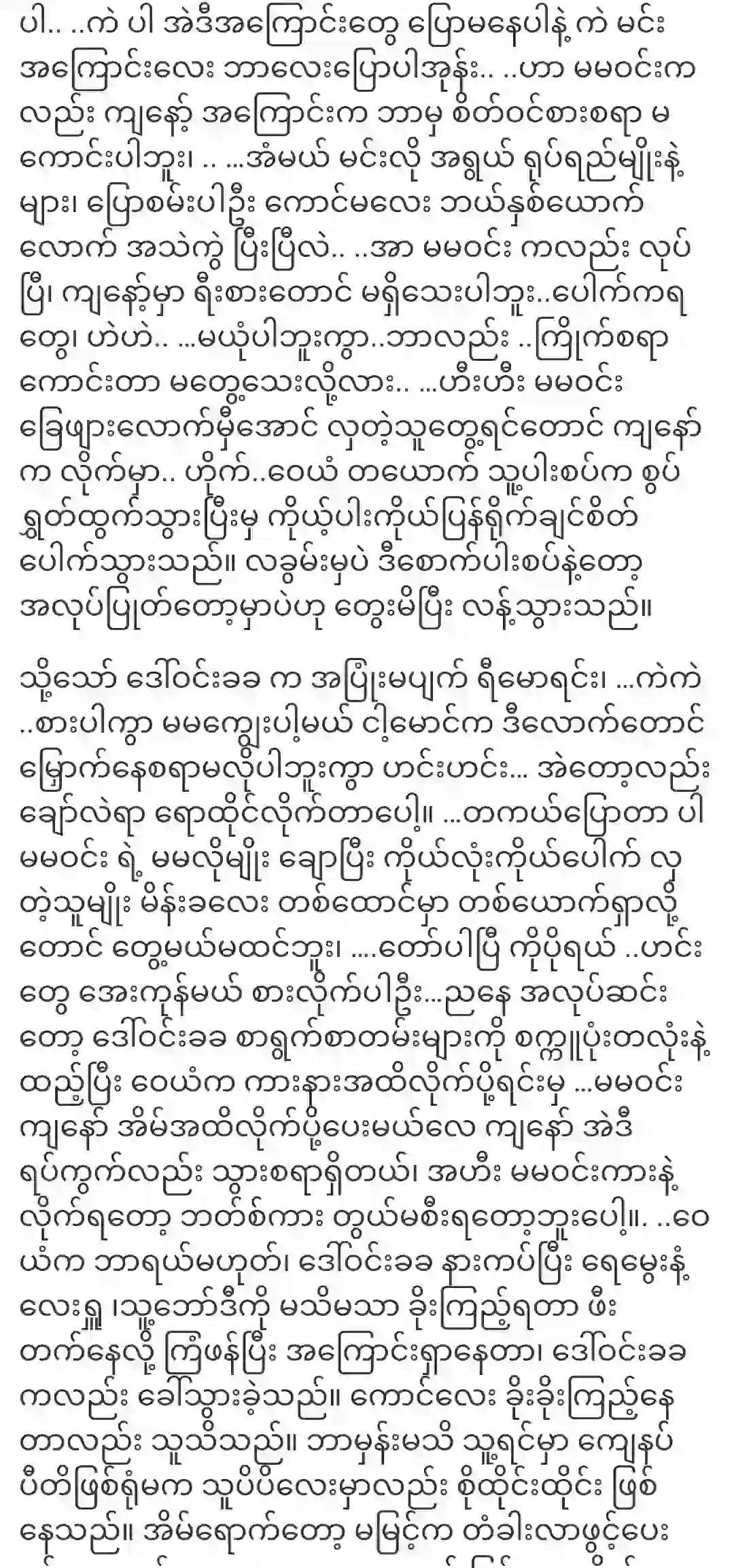
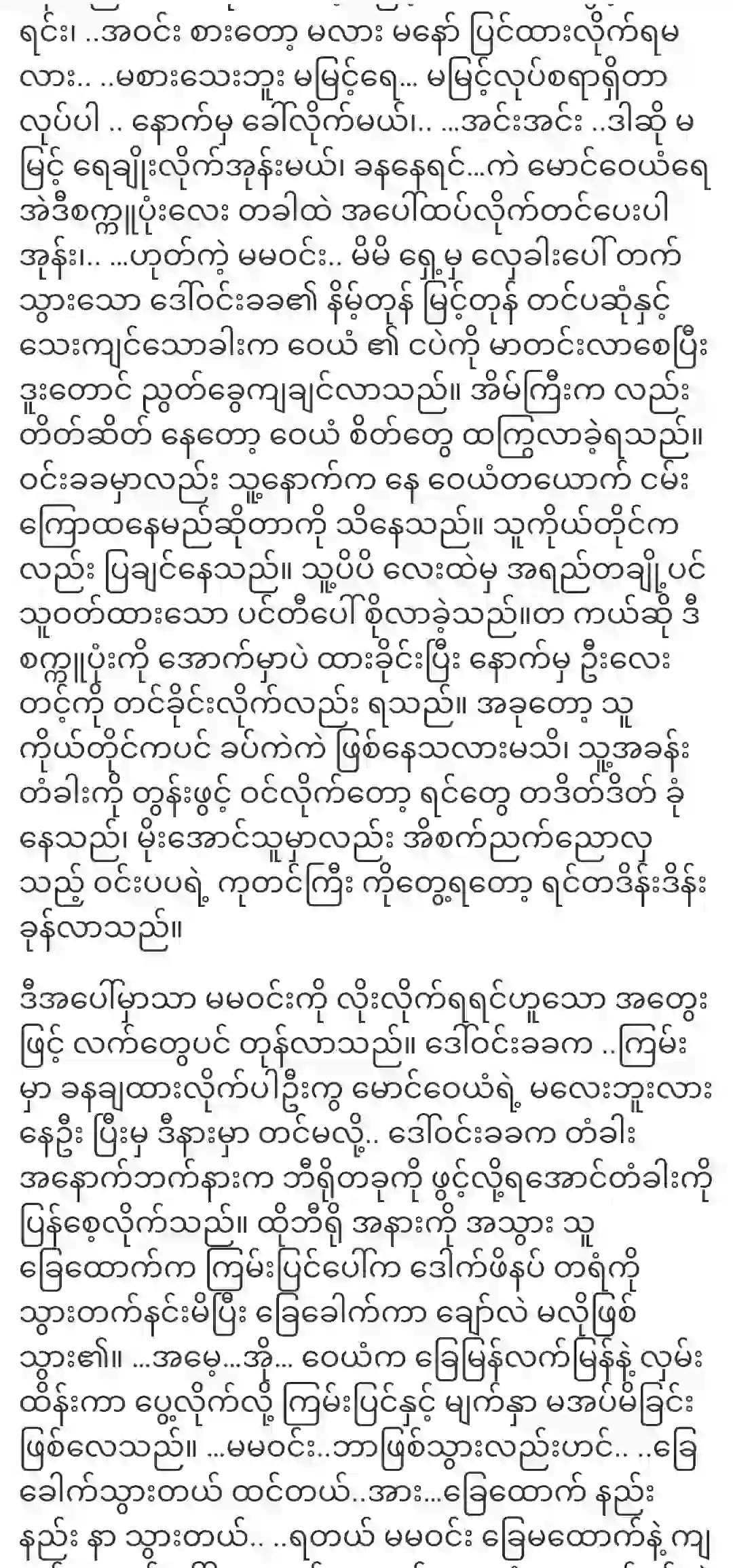
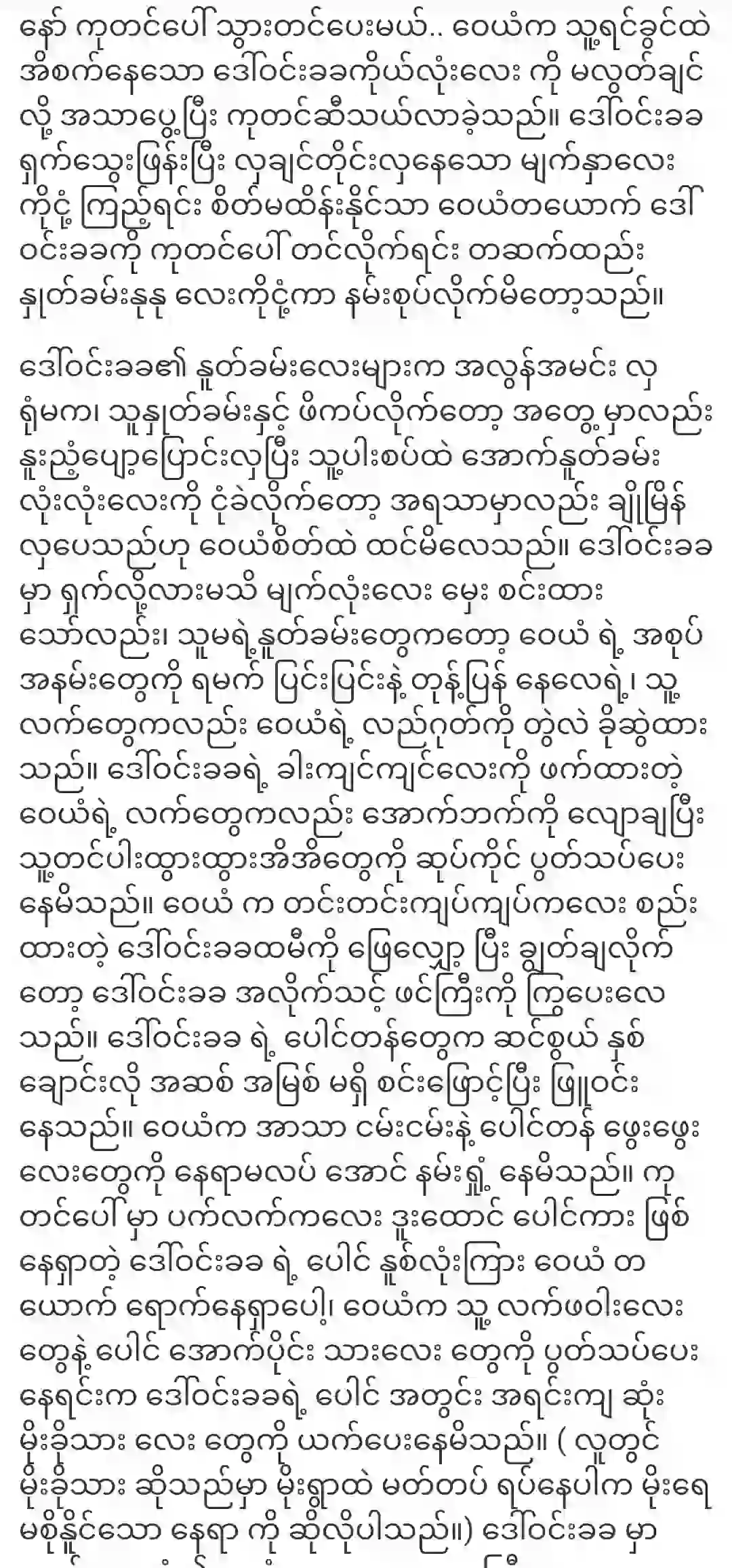
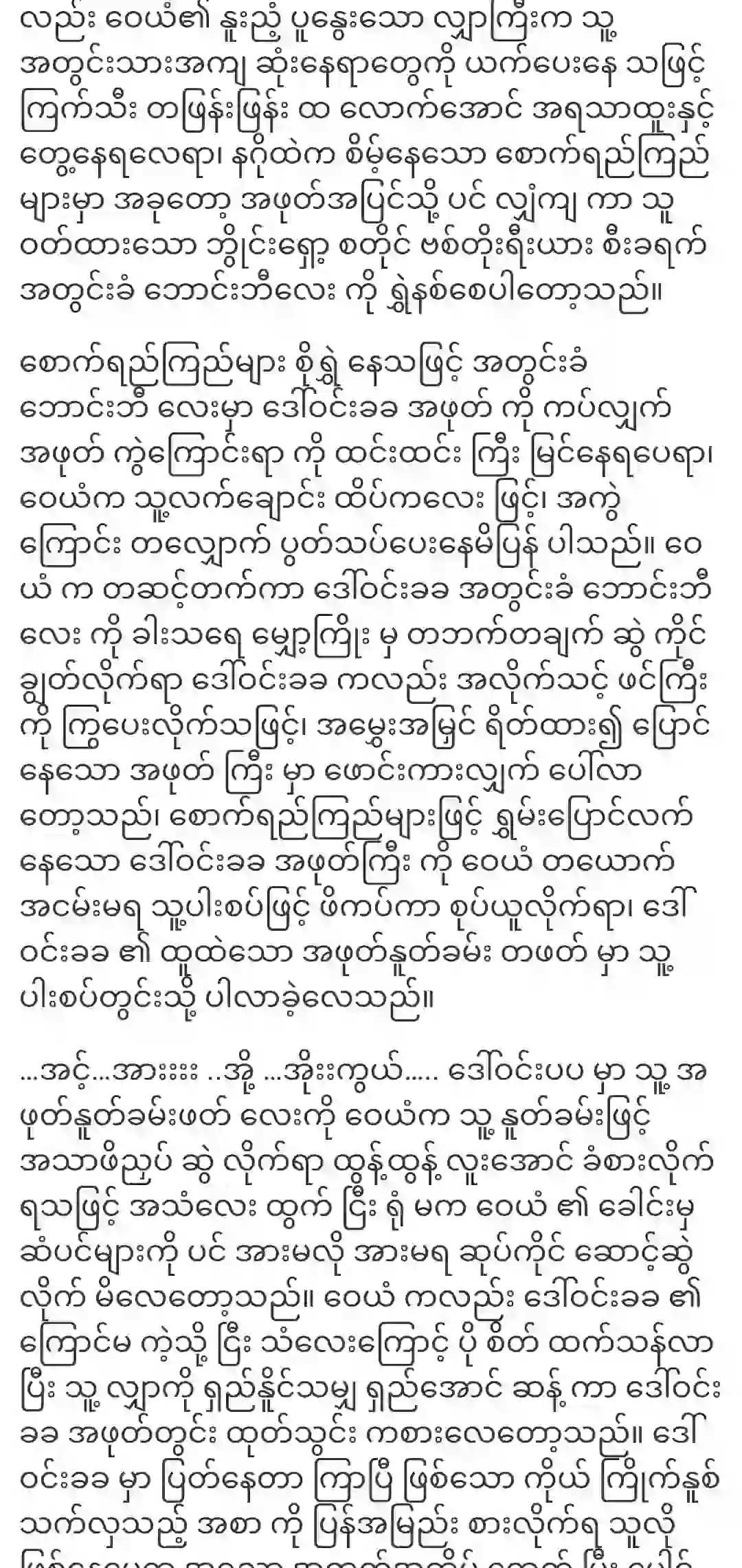
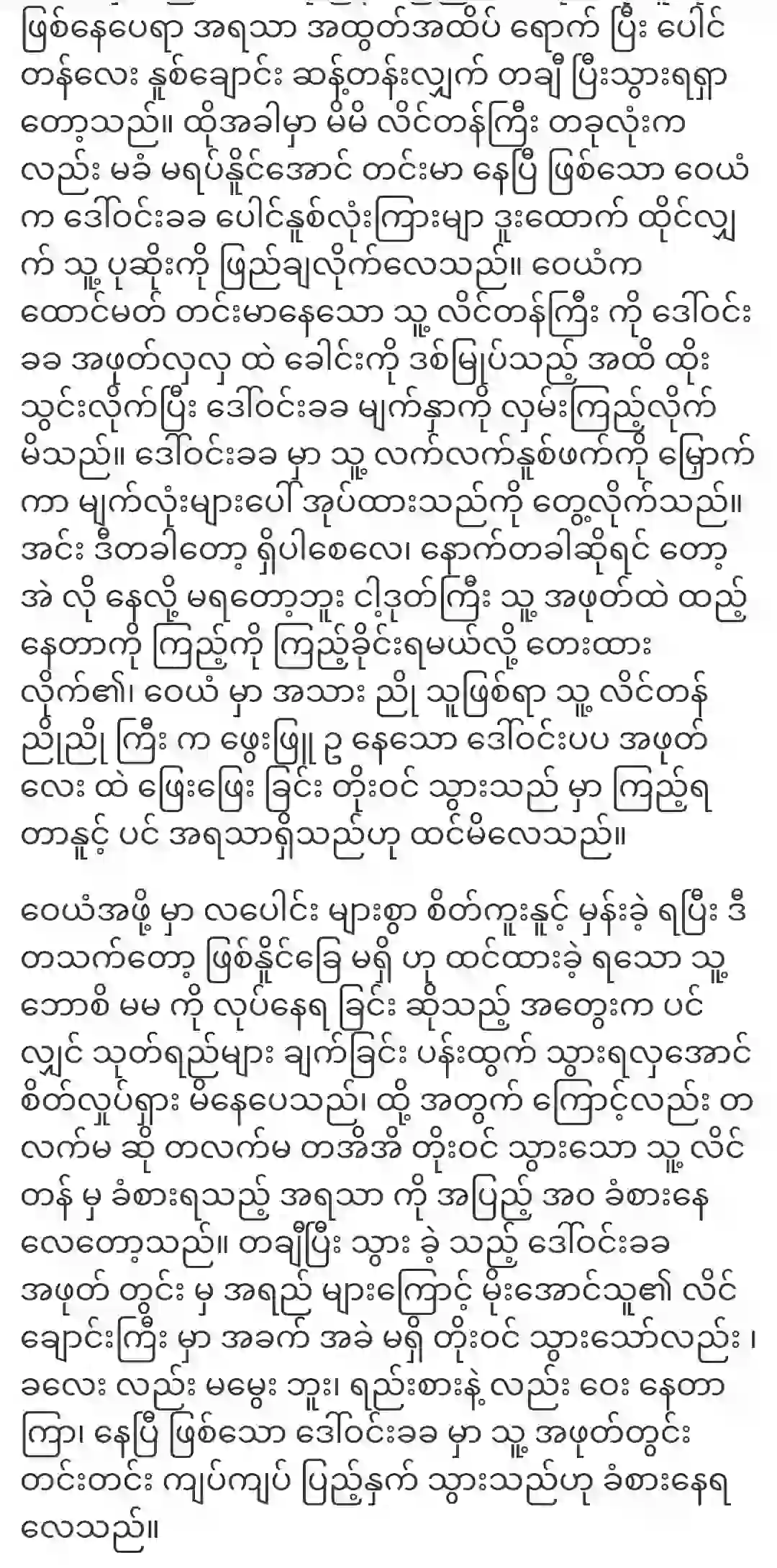
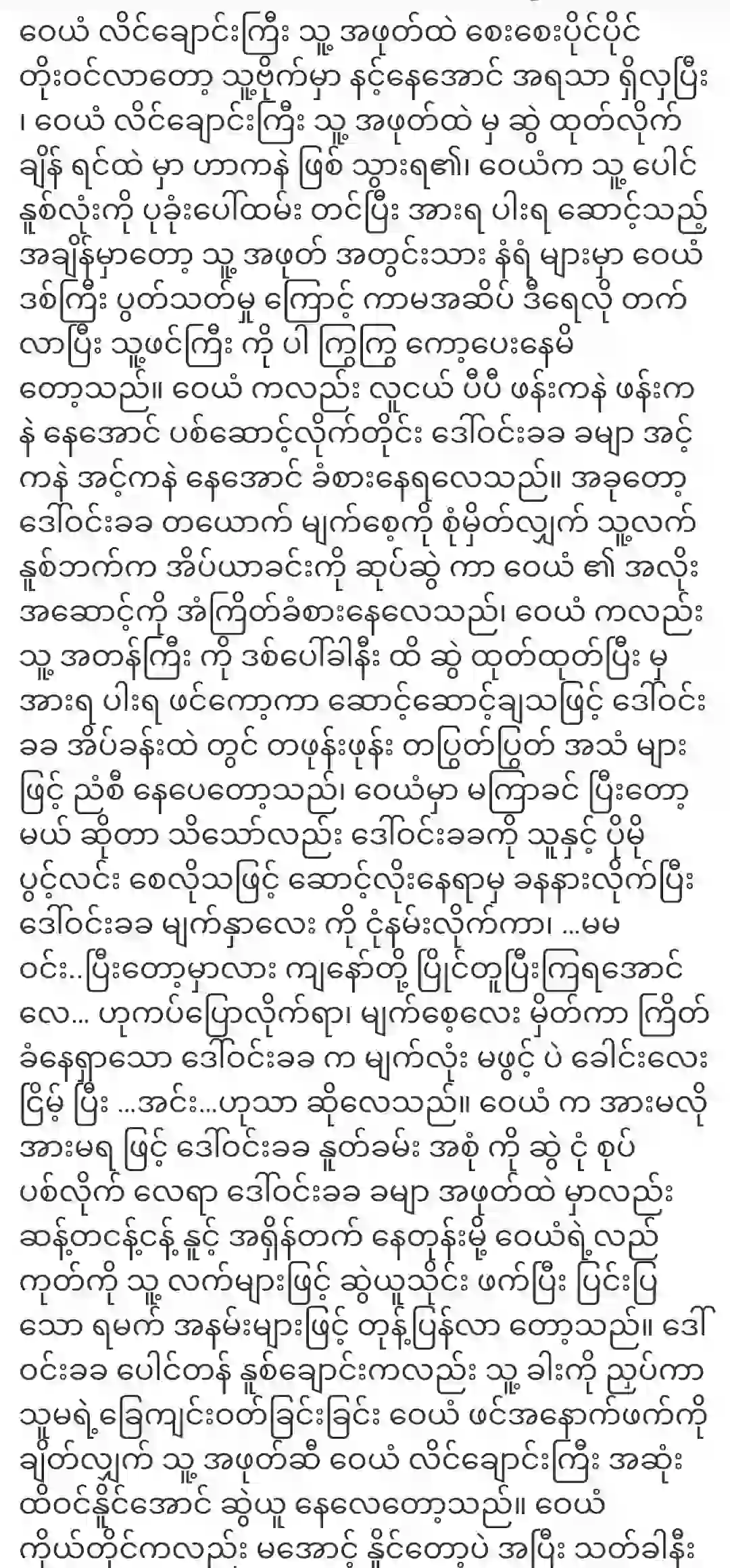
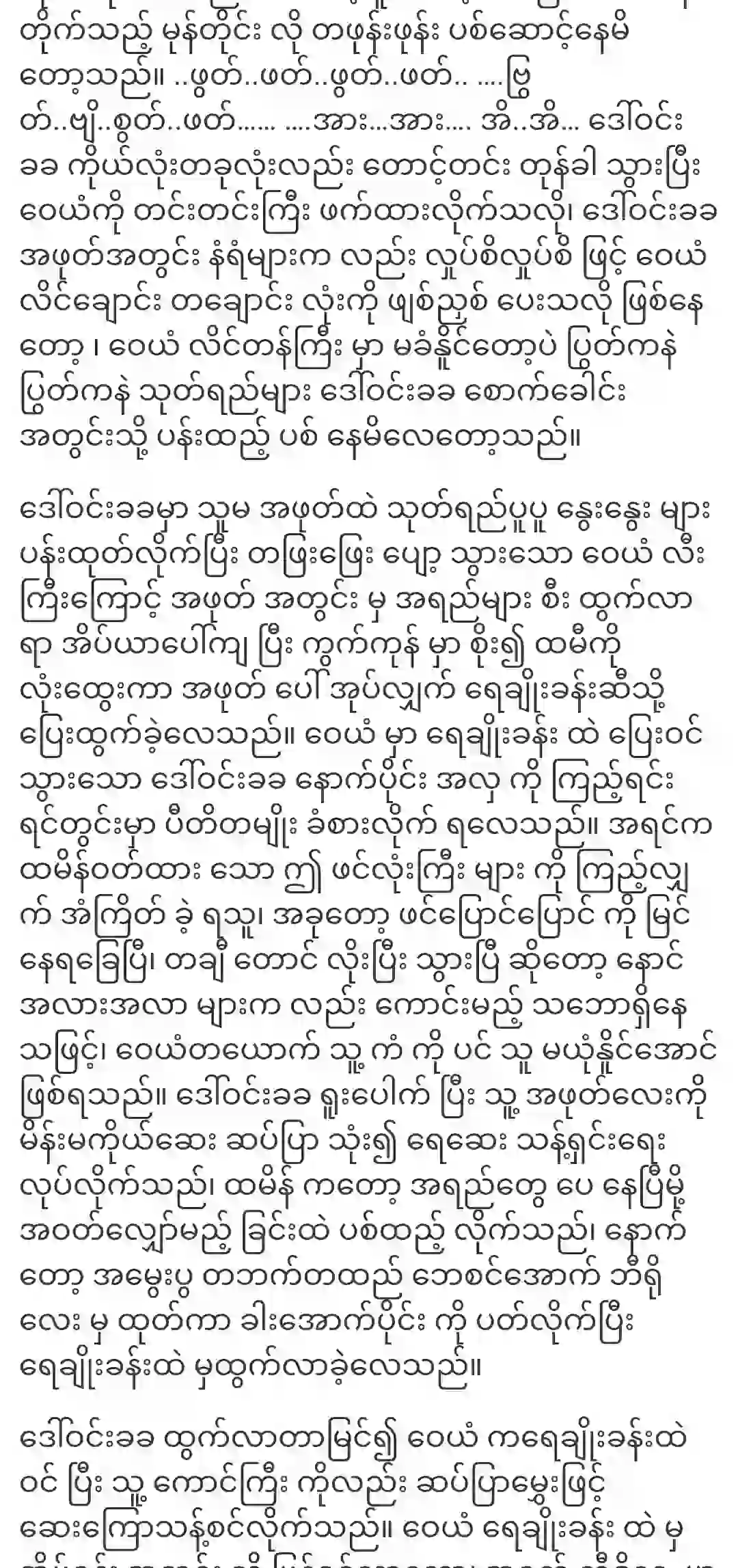

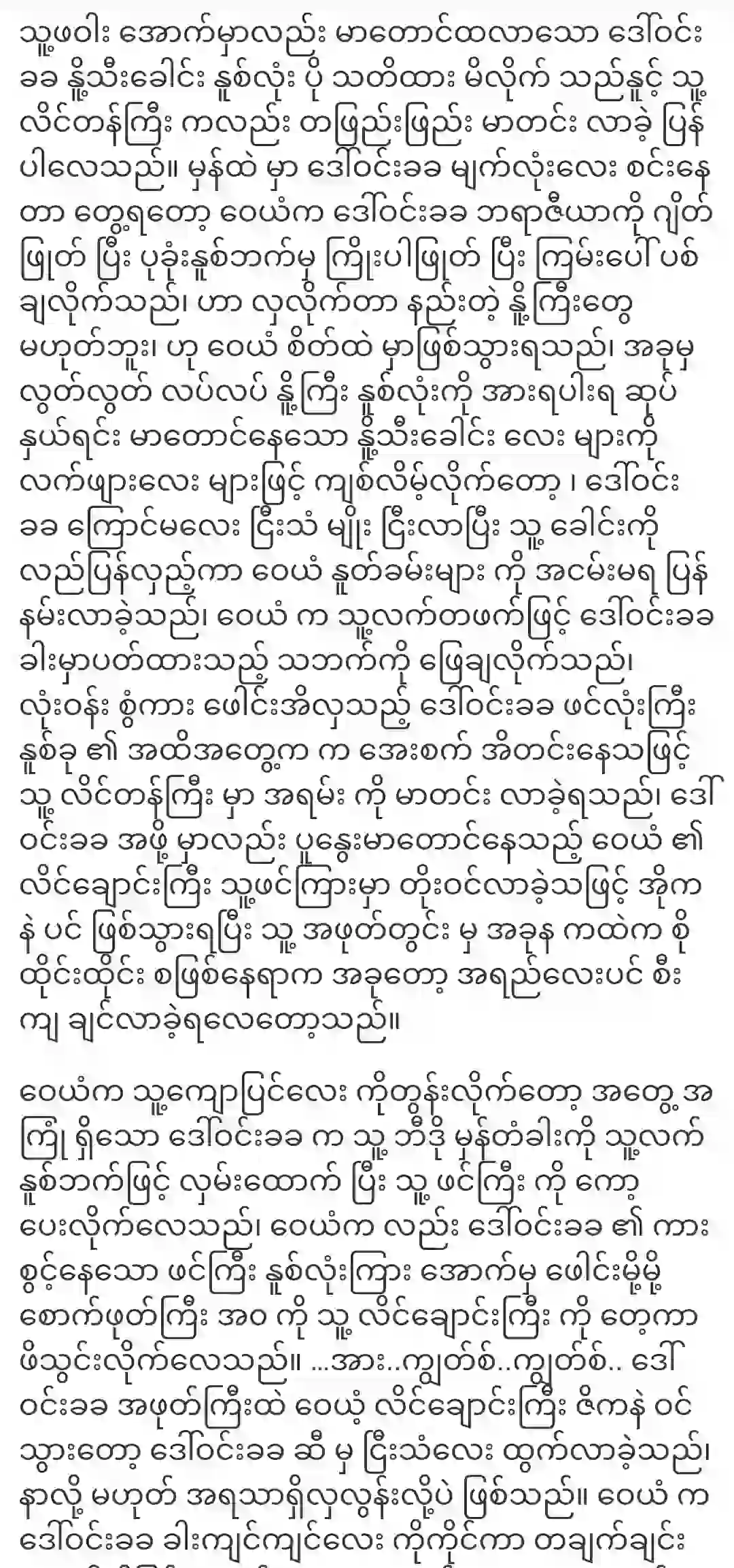
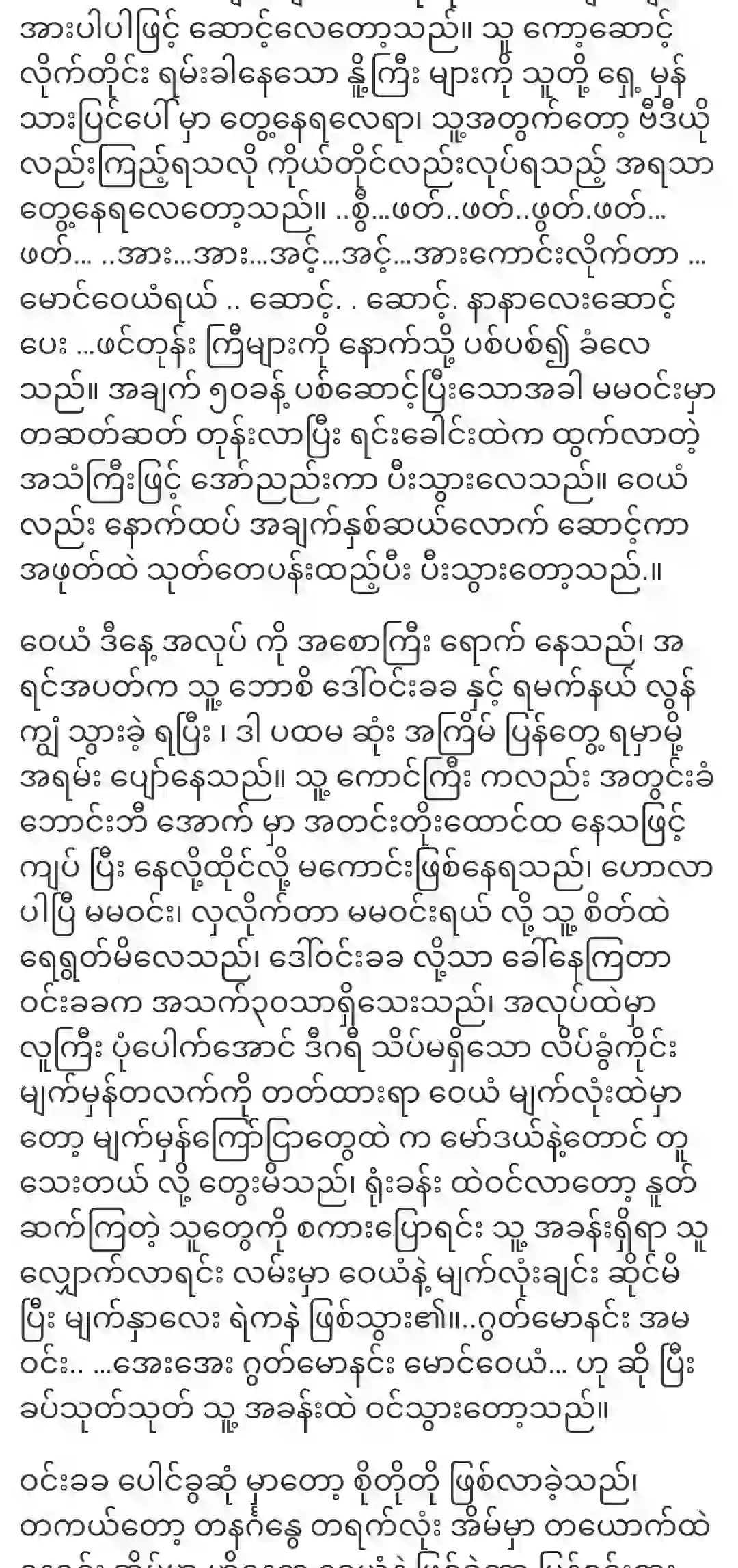
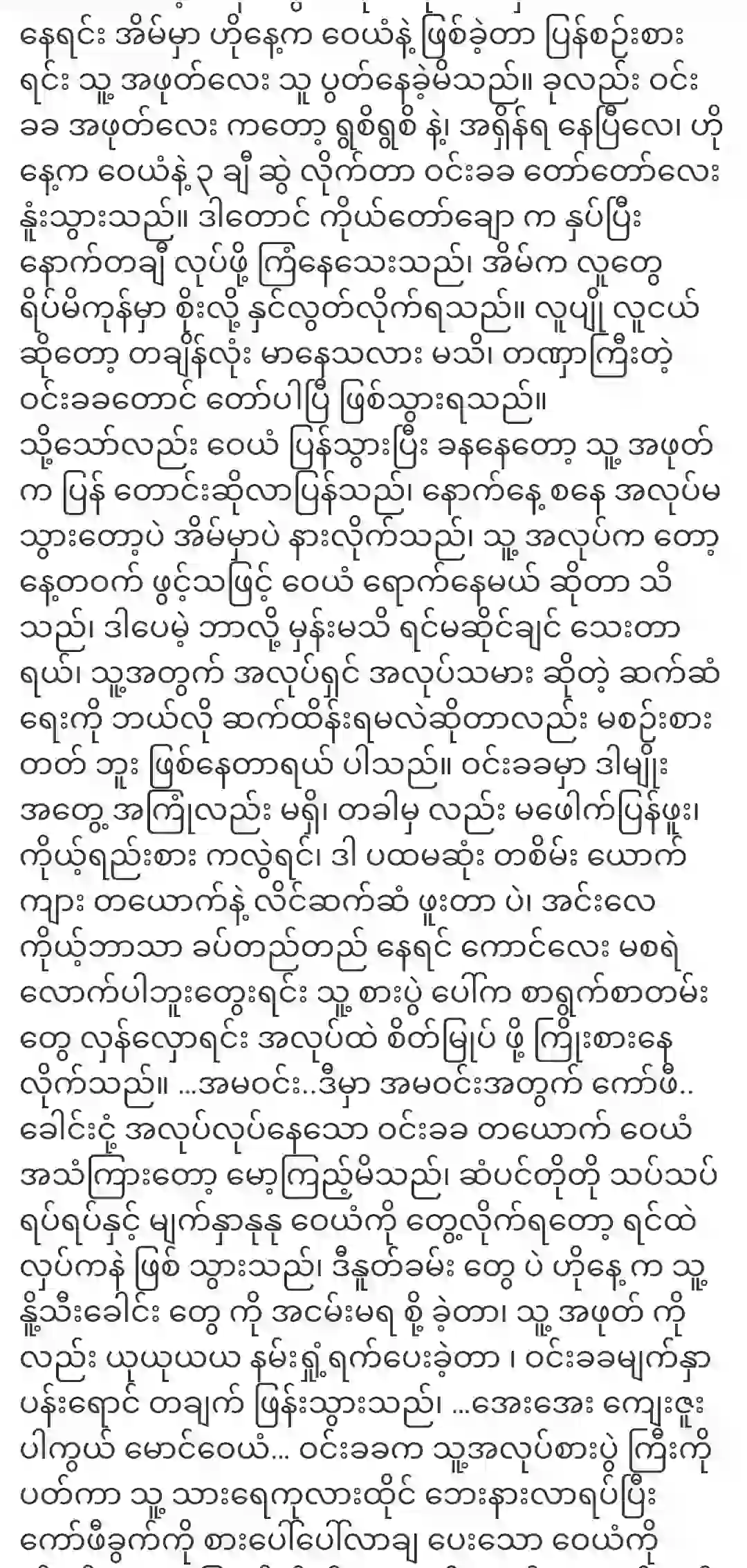
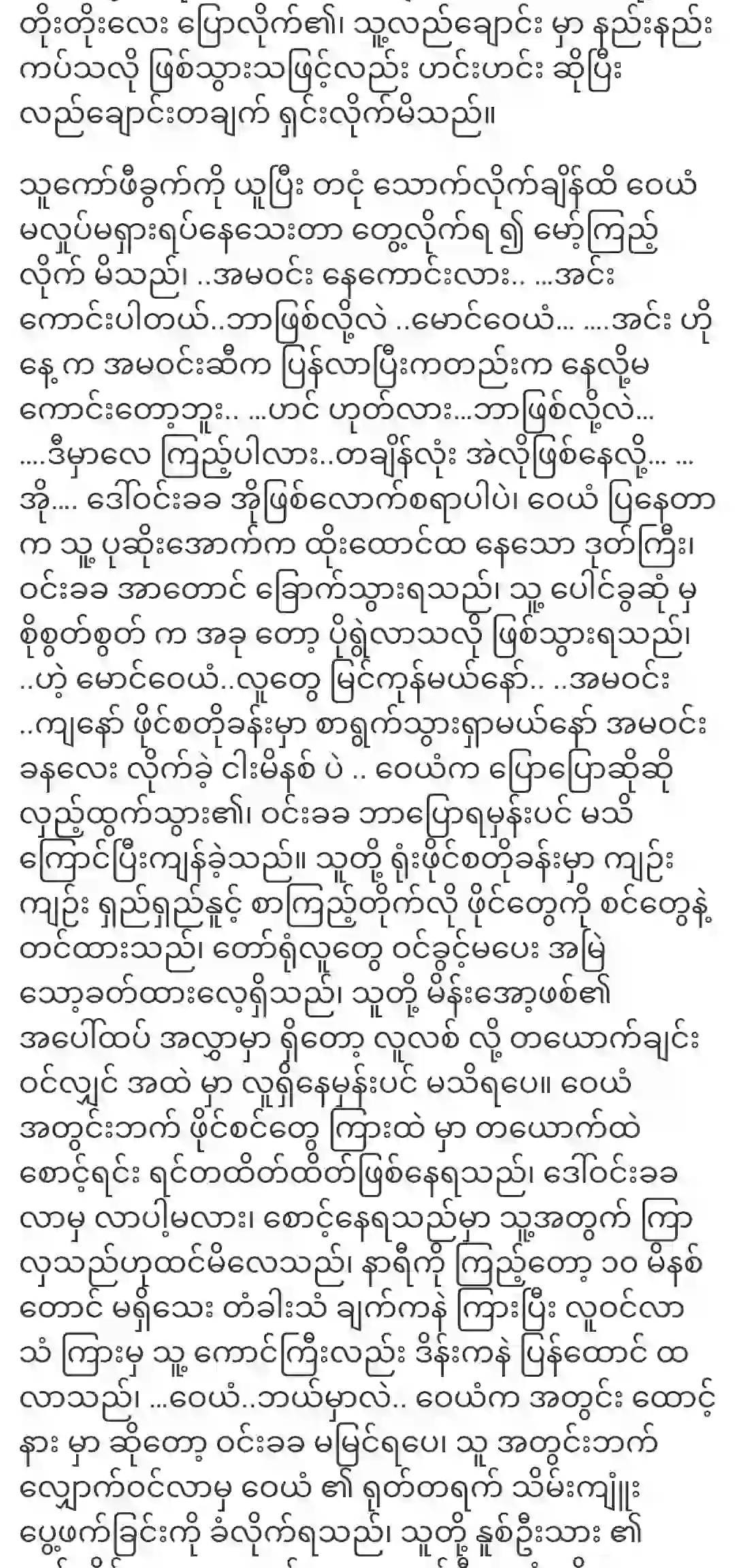
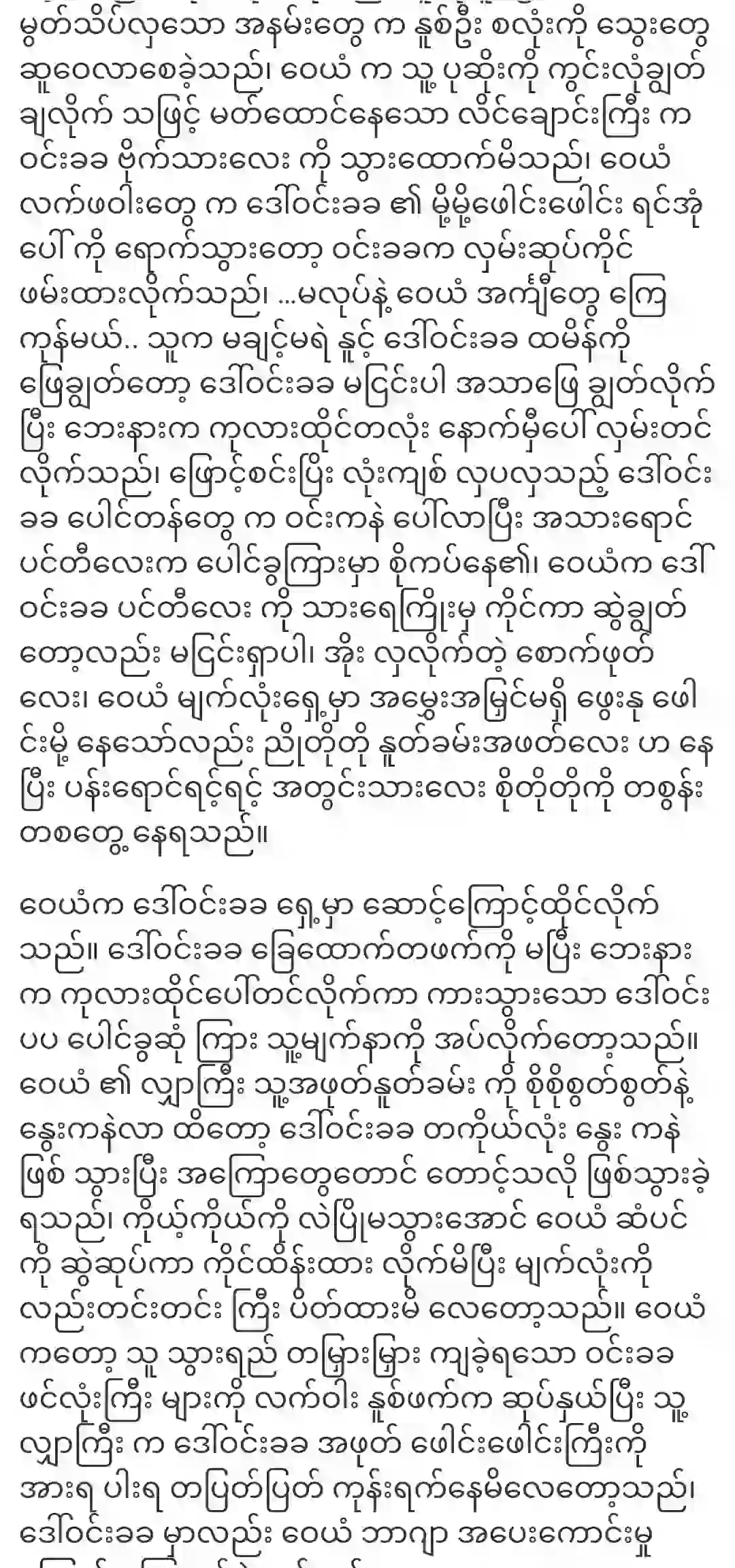
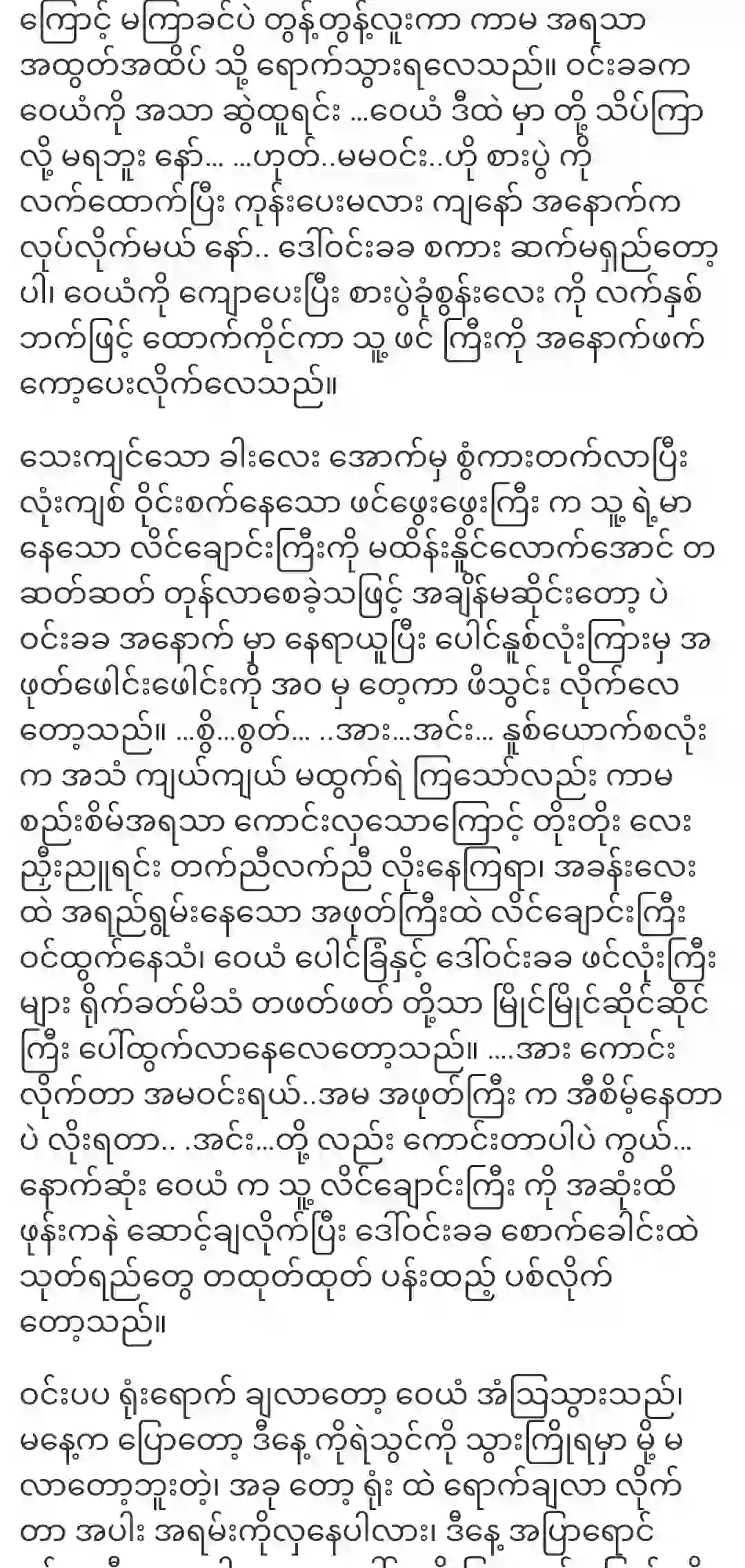
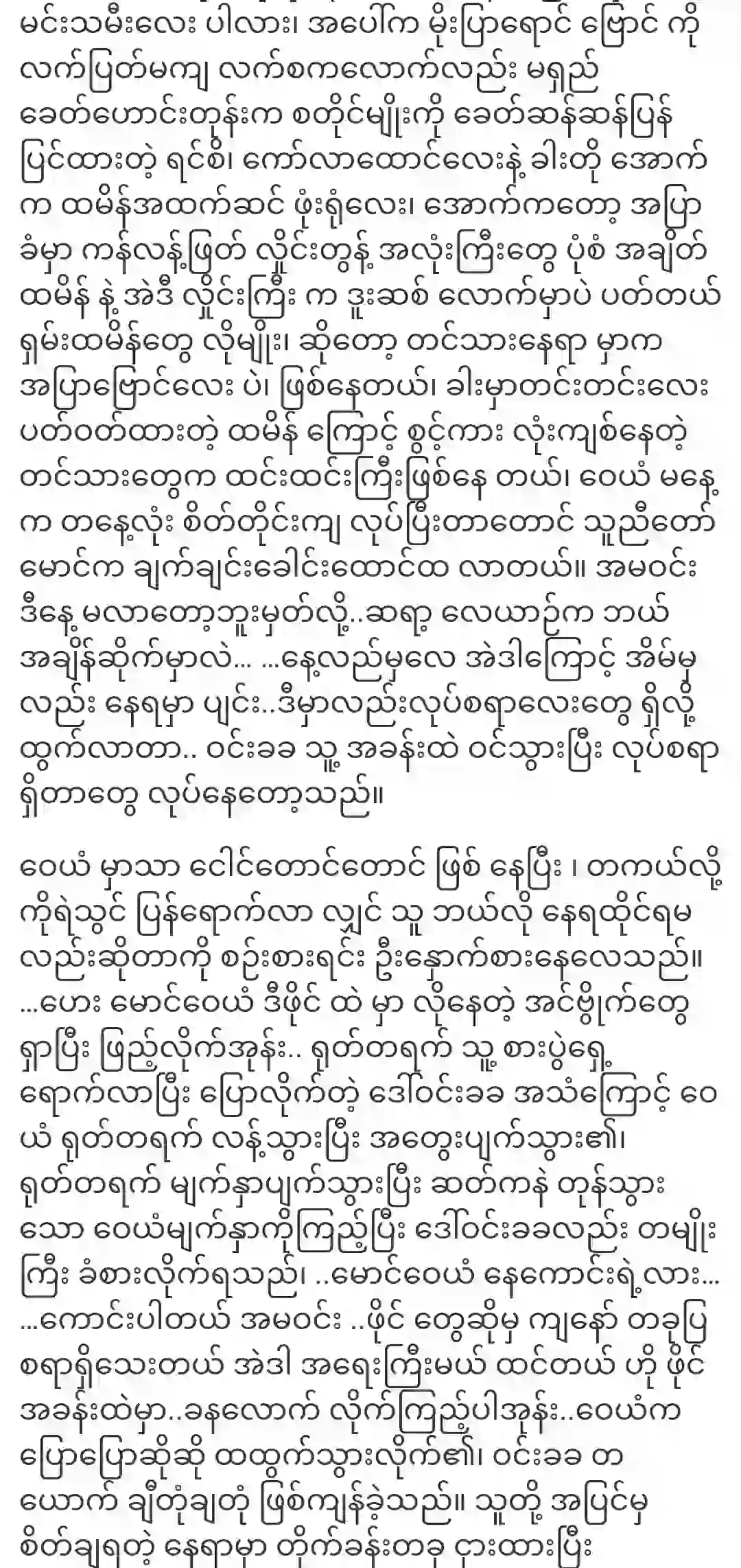
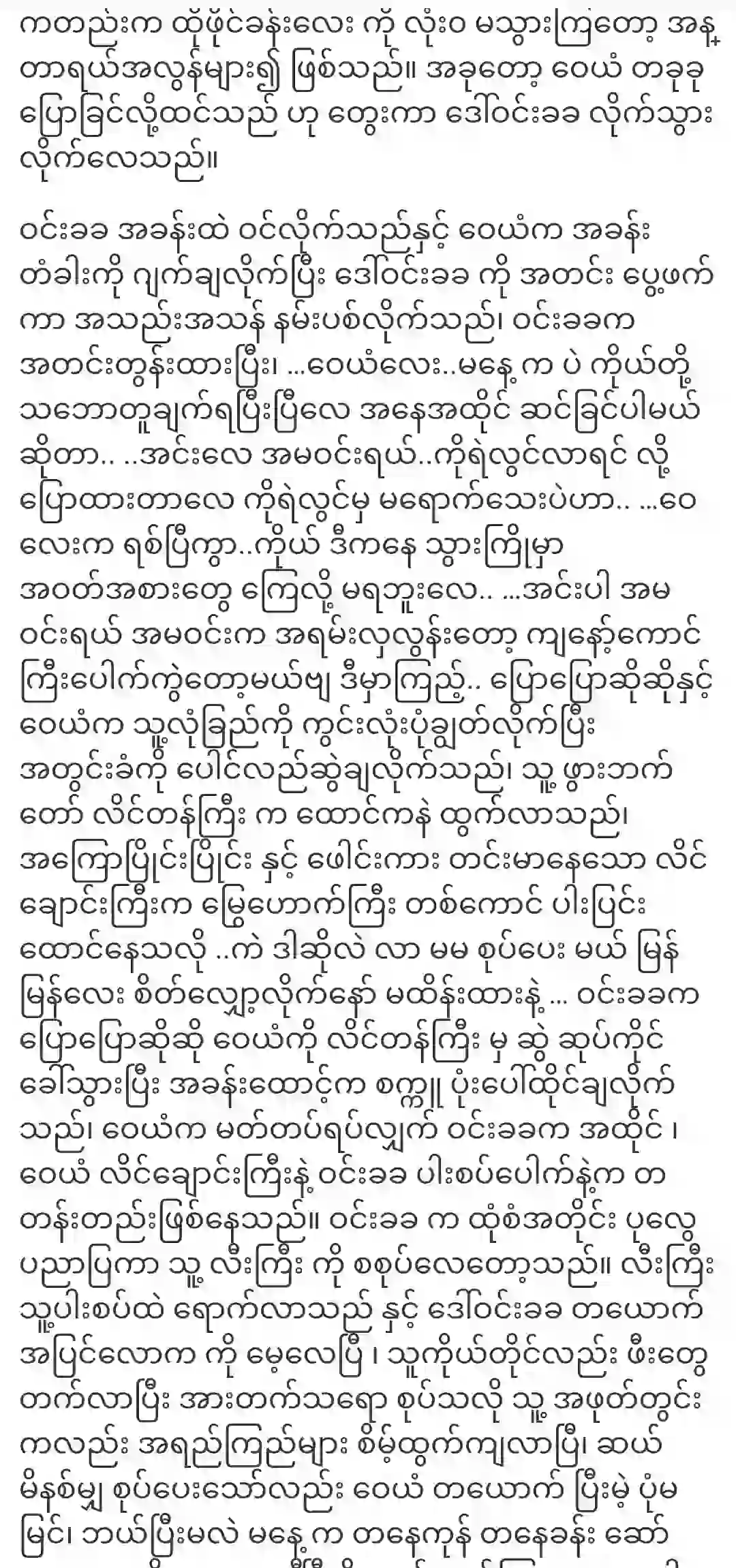
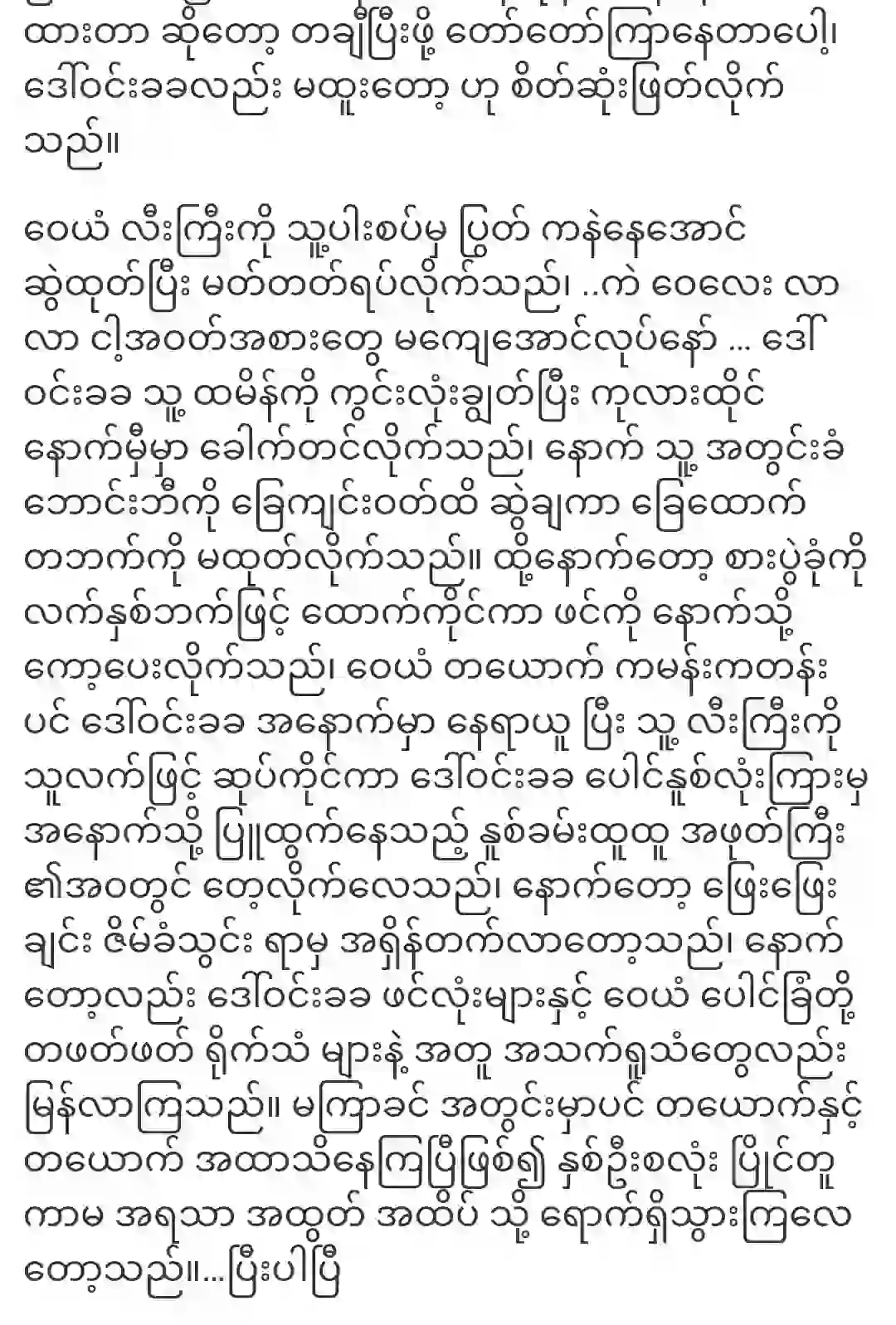
To see if Windows XP understands your monitor properly, open Display Properties and go to Settings. Advanced. Click Monitor. If your monitor is not listed under ‘Monitor type’, download the driver from the manufacturer’s Web site. Check that Plug and Play are enabled on other Windows versions. See if your monitor is listed under ‘Display’ on the Settings tab in Display Properties. Click Advanced Monitor. Check that Automatically Detect Plug & Play Monitors are checked. If you have not already done so, select it and set the refresh rate to Windows 60 or higher.